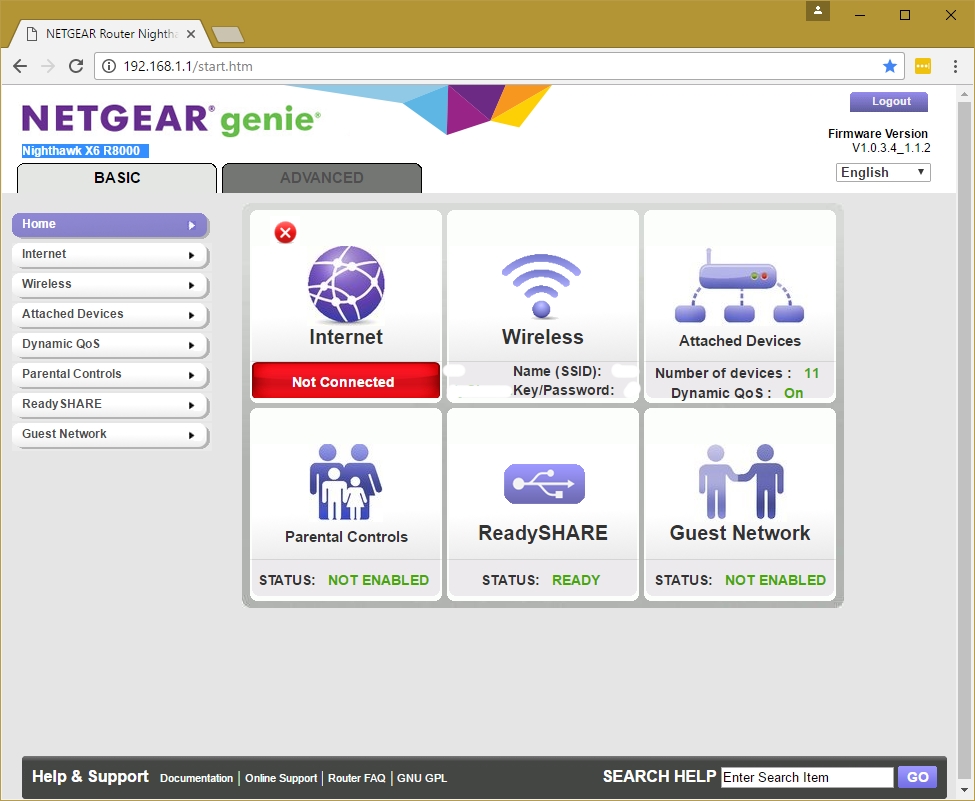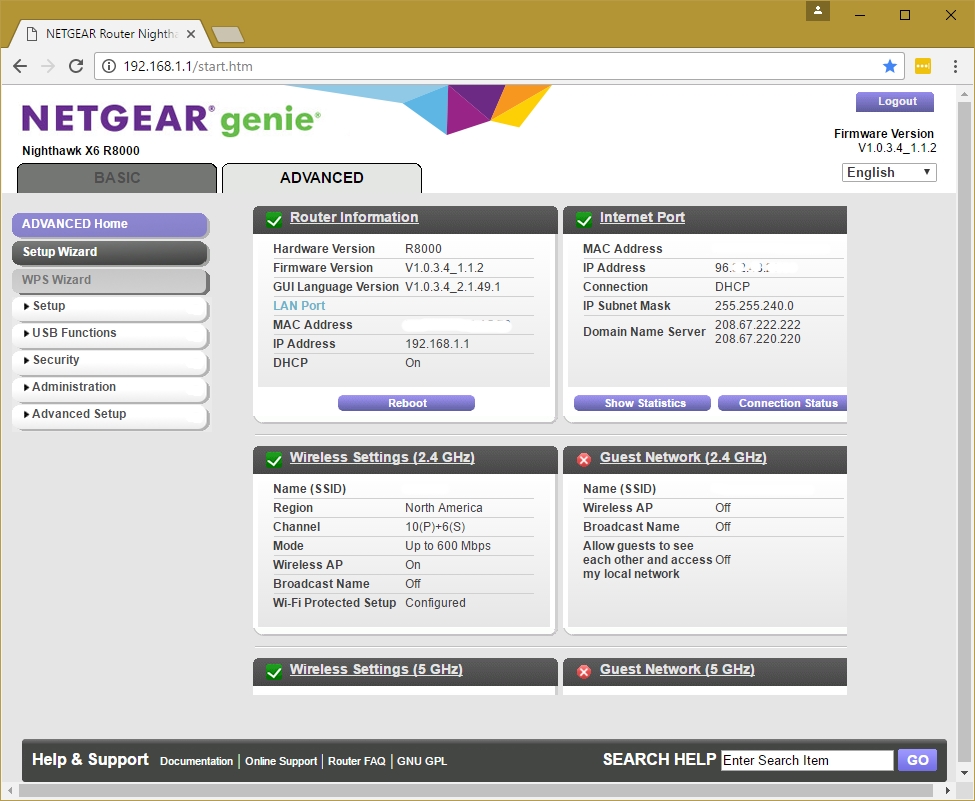- Subscribe to RSS Feed
- Mark Topic as New
- Mark Topic as Read
- Float this Topic for Current User
- Bookmark
- Subscribe
- Printer Friendly Page
Re: Nighthawk X6 R8000 web browser indicates no internet
- Mark as New
- Bookmark
- Subscribe
- Subscribe to RSS Feed
- Permalink
- Report Inappropriate Content
My Router is working perfectly, but, when I access the router by web browser and click BASIC>BASE, the square of internet indicates that internet is not connected. But, it is not true, because is connected. What is it?
Solved! Go to Solution.
Accepted Solutions
- Mark as New
- Bookmark
- Subscribe
- Subscribe to RSS Feed
- Permalink
- Report Inappropriate Content
Dear Friend!
I agree with you. It is a kind of bug! My problem WAS the same. I didn't do anything and one day the "Internet" appeared as "connected". So, the solution is waiting that the router will fix itself!
All Replies
- Mark as New
- Bookmark
- Subscribe
- Subscribe to RSS Feed
- Permalink
- Report Inappropriate Content
Re: Nighthawk X6 R8000 web browser indicates no internet
Are you using the R8000 as an Access Point? If so, then it's normal for it to report that the Internet is not connected.
- Mark as New
- Bookmark
- Subscribe
- Subscribe to RSS Feed
- Permalink
- Report Inappropriate Content
Re: Nighthawk X6 R8000 web browser indicates no internet
No, I am not using as Access Point. I am using as router. The strange thing that the Netgear Genie installed at the Windows 10 shows the internet as "good "! But, I can't understand what it is happening at the Netgear web brownser. Why does it indicate the internet is not connect?
- Mark as New
- Bookmark
- Subscribe
- Subscribe to RSS Feed
- Permalink
- Report Inappropriate Content
Re: Nighthawk X6 R8000 web browser indicates no internet
The router is probably running some kind of test (such as pinging a specific IP address) that is failing. If you click on the red Internet square, this should take you to the Internet Setup screen. Does anything look unusual?
If you go to ADVANCED > Administration > Logs do you see any error messages?
- Mark as New
- Bookmark
- Subscribe
- Subscribe to RSS Feed
- Permalink
- Report Inappropriate Content
Re: Nighthawk X6 R8000 web browser indicates no internet
I didn´t find anything at the internet screen. For me is ok. And also there are not error messages at the logs. The internet led is blinking white. Is it normal?
- Mark as New
- Bookmark
- Subscribe
- Subscribe to RSS Feed
- Permalink
- Report Inappropriate Content
- Mark as New
- Bookmark
- Subscribe
- Subscribe to RSS Feed
- Permalink
- Report Inappropriate Content
Re: Nighthawk X6 R8000 web browser indicates no internet
So, the internet square keeps as "not connect" and red, but the internet is connect. Do you have other suggestion?
- Mark as New
- Bookmark
- Subscribe
- Subscribe to RSS Feed
- Permalink
- Report Inappropriate Content
Re: Nighthawk X6 R8000 web browser indicates no internet
- Mark as New
- Bookmark
- Subscribe
- Subscribe to RSS Feed
- Permalink
- Report Inappropriate Content
Re: Nighthawk X6 R8000 web browser indicates no internet
Hi Pascla348,
1. Please try using a different web browser.
2. Reset the router or reload the firmware.
JamesGL
Community Team
- Mark as New
- Bookmark
- Subscribe
- Subscribe to RSS Feed
- Permalink
- Report Inappropriate Content
Re: Nighthawk X6 R8000 web browser indicates no internet
Hi Pascla348,
We’d greatly appreciate hearing your feedback letting us know if the information we’ve provided has helped resolve your issue or if you need further assistance.
If your issue is now resolved we encourage you to mark the appropriate reply as the “Accepted Solution” so others can be confident in benefiting from the solution. The Netgear community looks forward to hearing from you and being a helpful resource in the future!
- Mark as New
- Bookmark
- Subscribe
- Subscribe to RSS Feed
- Permalink
- Report Inappropriate Content
Re: Nighthawk X6 R8000 web browser indicates no internet
1) I used the browser of my IPAD (safari) and I can see the same problem
2) I loaded the update of the firmare and no changes.
- Mark as New
- Bookmark
- Subscribe
- Subscribe to RSS Feed
- Permalink
- Report Inappropriate Content
Re: Nighthawk X6 R8000 web browser indicates no internet
Same here.
NOT in AP Mode.
Modem hooked into Internet Port.
Internet is DHCP.
Basic Overview shows not connected to the internet, Advanced tells a different story. However, this isn't the first Netgear router that I've had this issue with. It has happened with every one I can remember when Netgear switched to the current GUI. I always assumed it was some kind of bug that they'd eventually fix. For me, it is 100% cosmetic, but would hope they'd get it fixed. Maybe related to my modem, a Motorola SB6120?
- Mark as New
- Bookmark
- Subscribe
- Subscribe to RSS Feed
- Permalink
- Report Inappropriate Content
Re: Nighthawk X6 R8000 web browser indicates no internet
So... I don't know if our issues are fully related, but I thought I should post this since I never found any mention of it anywhere in my research of the web.
I've been reading up on multiple forums about the R8000 that I own. I recently went to the separate modem and router after my combo unit wasn't cutting it as far as signal strength. I have had nothing but problems with the R8000 as far as staying connected to the internet. At first I thought it was my ZyXEL C1100Z modem having the issues, even though both the modem and R8000 router showed no signs of any problems (internet light is white on router, everything good in Netgear Genie). I took the route of blaming the much cheaper piece of equipment. I would power down the modem and then power back on. It helped... for about a 3 minute window after internet connection was established. Then I would lose internet again for a few minutes. Then back on. Both modem and router never showed any signs of problems. I would have internet for hours, sometimes all day. But then out of nowhere, no internet until I powered down and restarted. I also had problems with using more than 1 device at a time - especially if streaming Netflix on the TV.
Yesterday when I lost internet through wifi, I connected the ethernet cable from the modem directly to my computer. I had internet! Connected the cable back to the modem and had wifi internet for 3 minutes, then nothing. I went through hours of troubleshooting and web research (on my cellular iPad) and found nothing that would help. I factory reset everything and set everything back up to where I had it. Not fun when I had to reconnect many of my other devices throughout my home again as well! (Sonos, Nexia Home Intelligence, Philips Hue, etc.). Maybe unrelated, but I also noticed our video baby monitor (wireless, but not through our wifi) would cut out at random times, but also when messing with router settings. Nothing I had spent hours doing had helped.
I always had one thing in the back of my mind that didn't add up: Why would streaming Netflix ruin the chance of any other device getting an internet connection faster than a 14.4k modem? This problem was non existent with my previous modem/router combo...
My final experiment (with that previous thought in mind) was to turn off the Implicit Beamforming on the modem. That was this morning and it's been 5 hours since then. Maybe I'm just randomly catching one of those good stretches. However, I'm streaming HD Netflix on the TV, my wife is browsing the web on her wifi iPad, I'm browsing my news feed on facebook (which autoplays video when connected to wifi) using my iPhone and browsing the web on my computer. All is perfect now, or as perfect as my blazing hot 6 Mbps connection out in the country gets! Any ideas of why implicit beamforming hurt my situation???
I hope this may help some others experiencing similar problems!
- Mark as New
- Bookmark
- Subscribe
- Subscribe to RSS Feed
- Permalink
- Report Inappropriate Content
Dear Friend!
I agree with you. It is a kind of bug! My problem WAS the same. I didn't do anything and one day the "Internet" appeared as "connected". So, the solution is waiting that the router will fix itself!
- Mark as New
- Bookmark
- Subscribe
- Subscribe to RSS Feed
- Permalink
- Report Inappropriate Content
Re: Nighthawk X6 R8000 web browser indicates no internet
My problem started when I started to use my hibric device (modem+wifi router) as modem (as bridge) and X6 R8000 as the router. I didn't have problem using this configuration, modem (wifi unabled) and X6 R8000. The internet works very well. The unique inconvenient was the screen "Internet" "disconnected. But, nowadays the problem is solved. I believe that it was a bug, because I didn't do anything and one day the "Internet" appeared as "connected". So, the solution is to wait that the router will fix itself!
But, your case was different and fortunately, you solved the problem. I think strange your solution, because for me "implicit beamforming" is a feature only of the modern routers (as R8000) and devices that support beamforming. And not a feature of the modem . I have the "implicit beamforming" enabled on my R8000, but, sincerely, I can not see the difference of the performance.
- Mark as New
- Bookmark
- Subscribe
- Subscribe to RSS Feed
- Permalink
- Report Inappropriate Content
Re: Nighthawk X6 R8000 web browser indicates no internet
@krebbs777 wrote:
All is perfect now, or as perfect as my blazing hot 6 Mbps connection out in the country gets! Any ideas of why implicit beamforming hurt my situation???
Netflix can consume up to 6 Mbps, leaving nothing for the rest of your devices, so I'm not sure that beamforming is to blame. But I also am not discounting the possibility of a bug with beamforming. Perhaps you can try turning it back on and run a speed test. If you see a clear difference with and without beamforming, then use whatever works!
- Mark as New
- Bookmark
- Subscribe
- Subscribe to RSS Feed
- Permalink
- Report Inappropriate Content
Re: Nighthawk X6 R8000 web browser indicates no internet
Yes- Netflix will consume a good chunk of 6Mbps, but before I made the switch to the R8000 I was still easily able to run multiple wireless devices while streaming Netflix (I was running this wireless setup for years - only the range of the wifi signal made me change to a separate router). It seemed strange that once I made the jump to separate modem and R8000 router, my wifi connection was all to one device and nothing else.... Or nothing at all! When it worked, it worked well for one device. Extremely frustrating with all the wifi "brownouts" throughout the day! I will try turning beamforming back on at some point, but for now I've had good internet on all devices since Wednesday and I'm going to ride that train for a bit yet! ![]()
I will update when I turn on beamforming again...
- Mark as New
- Bookmark
- Subscribe
- Subscribe to RSS Feed
- Permalink
- Report Inappropriate Content
Re: Nighthawk X6 R8000 web browser indicates no internet
@krebbs777 wrote:
Any ideas of why implicit beamforming hurt my situation???
There's no obvious reason why it would have any effect on the internet port. I could see having issues connecting to WiFi, but nothing else.
I am thinking that changing this setting might restart the R8000 though, and that would have some effect.
Though if you are getting good speeds w/o beamforming, perhaps leave well enough alone.
• Introducing NETGEAR WiFi 7 Orbi 770 Series and Nighthawk RS300
• What is the difference between WiFi 6 and WiFi 7?
• Yes! WiFi 7 is backwards compatible with other Wifi devices? Learn more