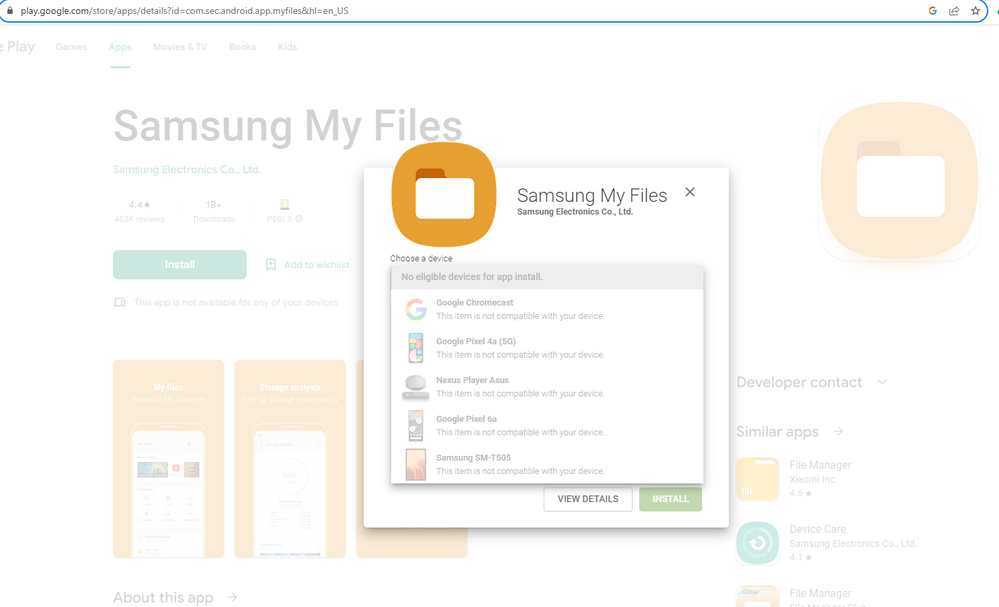- Subscribe to RSS Feed
- Mark Topic as New
- Mark Topic as Read
- Float this Topic for Current User
- Bookmark
- Subscribe
- Printer Friendly Page
R8000P - USB HDD storage no longer accessible over network
- Mark as New
- Bookmark
- Subscribe
- Subscribe to RSS Feed
- Permalink
- Report Inappropriate Content
R8000P - USB HDD storage no longer accessible over network
Hello all,
I have a HDD attached to my R8000P router via USB 3.0 port that while still discoverable by my TV, BD player and other network devices, I can no longer access the drive to edit files via my Android phone app, nor PC over wifi. Had no issues previously and worked fine for a couple of years now. But since rebooting the router the device won't let me access the storage. I can see the drive when scanning the network but when trying to logon it says connection cannot be made. This despite checking the password etc. I tried using a different app and using SMBv1 but the connection is still being rejected. Any thoughts?
Thanks in advance.
Hardware Version R8000P
Firmware Version V1.4.4.94_1.3.56
GUI Language Version V1.4.3.86_2.1.46.1
- Mark as New
- Bookmark
- Subscribe
- Subscribe to RSS Feed
- Permalink
- Report Inappropriate Content
Re: R8000P - USB HDD storage no longer accessible over network
@Bluetyler63 wrote:
I have a HDD attached to my R8000P router via USB 3.0 port that while still discoverable by my TV, BD player and other network devices, I can no longer access the drive to edit files via my Android phone app, nor PC over wifi.
How were you accessing these files?
ReadyCloud?
Support for ReadyCLOUD feature ends spring 2023 | Answer | NETGEAR Support
- Mark as New
- Bookmark
- Subscribe
- Subscribe to RSS Feed
- Permalink
- Report Inappropriate Content
Re: R8000P - USB HDD storage no longer accessible over network
Hi, thanks for the prompt reply.
I was accessing through 'Myfiles' android app (samsung) which allowed me to add and delete files over wifi connection. I could easily find the drive on the router by selecting.
Network storage > 'Add network storage' > it previously had the following options to select as the next step
- FTP server
- SFTP server
-Network drive (SMB)
I select the Network drive option and it would find the Readyshare USB storage drive and I would logon via the router password.
this has now changed to
- FTP server
- SFTP server
-Network drive (SMBv2/SMBv3)
On selecting the latter, it comes up with the drive (SMB) READYSHARE 192.168.1.1:445 but it rejects the logon. I usethe same credentials as the router. This has always worked previously
I tried another app that allows you "add a remote location", then select SMB and manually input 192.168.1.1:445. I even tried using the option of 'SMBv1' rather than 'Automatic' but I still get an error message "Could not connect"
As mentioned in the OP. Once I'm connected to the storage it is an easy method of transferring files to the HDD connected to the router and being able to access media files on other devices such a Smart TV's etc.
Thank in advance for any addtional guidance.
- Mark as New
- Bookmark
- Subscribe
- Subscribe to RSS Feed
- Permalink
- Report Inappropriate Content
Re: R8000P - USB HDD storage no longer accessible over network
Does the R8000P support SMB 2.0 and 3.0 as referred to in this old thread, and is it enabled?
- Mark as New
- Bookmark
- Subscribe
- Subscribe to RSS Feed
- Permalink
- Report Inappropriate Content
Re: R8000P - USB HDD storage no longer accessible over network
Hi schumaku,
Thanks for the reply. I don't think it does. I'm not seeing the SMB options in the USB Functions (Advanced) section when I logon to the R8000p. So it looks as its using the older SMBv1 protocol version?
As mentioned in the OP, it was connecting ok last week.
- Mark as New
- Bookmark
- Subscribe
- Subscribe to RSS Feed
- Permalink
- Report Inappropriate Content
Re: R8000P - USB HDD storage no longer accessible over network
I know from using my NAS that has older SMBv1, I have to enable SMBv1 on my Windows PCs for them to keep access.
- Mark as New
- Bookmark
- Subscribe
- Subscribe to RSS Feed
- Permalink
- Report Inappropriate Content
Re: R8000P - USB HDD storage no longer accessible over network
@Bluetyler63 wrote:
I was accessing through 'Myfiles' android app (samsung) which allowed me to add and delete files over wifi connection. I could easily find the drive on the router by selecting.
Network storage > 'Add network storage' > it previously had the following options to select as the next step
...
I select the Network drive option and it would find the Readyshare USB storage drive and I would logon via the router password.
this has now changed to
- FTP server
- SFTP server
-Network drive (SMBv2/SMBv3)
On selecting the latter, it comes up with the drive (SMB) READYSHARE 192.168.1.1:445 but it rejects the logon. I use the same credentials as the router. This has always worked previously
There it is: Samsung decided no longer supporting SMBv1 for the storage access - what the community know-how says it's the only SMB protocol available on your Nighthawk router model. And yes, the R8000P is just about six years old. Even after tis time, there would be room for enhancements - better late than never.
===
Not nagging, wanted to open the Samsung My File (also previously workable on my Galaxy Tab A7 aka. SM-T505 tablet.). Just a brief message: This device is no longer eligible for this App. Despite it's Build Number : T505XXU4CWD2 Android version : S(Android 12) Release Date : 2023-04-26 Security patch level : 2023-03-01. Nothing hopelessly outdated.
- Mark as New
- Bookmark
- Subscribe
- Subscribe to RSS Feed
- Permalink
- Report Inappropriate Content
Re: R8000P - USB HDD storage no longer accessible over network
Thanks again schumaku,
Disappointing. I purchased the R8000P in 2020 with an expectation it would be good for at least 5 years, the ability to plug in USB storage was one of the reasons for selecting this model. I would have thought a firmware update to support the newer SMB protocols would have been issued. Would Netgear do this? I suppose the fact they haven’t with the last update makes it unlikely.
- Mark as New
- Bookmark
- Subscribe
- Subscribe to RSS Feed
- Permalink
- Report Inappropriate Content
Re: R8000P - USB HDD storage no longer accessible over network
@Bluetyler63 wrote:
I would have thought a firmware update to support the newer SMB protocols would have been issued. Would Netgear do this? I suppose the fact they haven’t with the last update makes it unlikely.
They haven't changed the SMB support for most routers in years.
SMB1 was supposed to have been ditched years ago, but it seems that enabling SMB1 in Windows is an acceptable solution for pretty well everyone who turns up here with a problem.
Disappointing. I purchased the R8000P in 2020 with an expectation it would be good for at least 5 years....
The R8000P dates back to 2017.
• What is the difference between WiFi 6 and WiFi 7?
• Yes! WiFi 7 is backwards compatible with other Wifi devices? Learn more