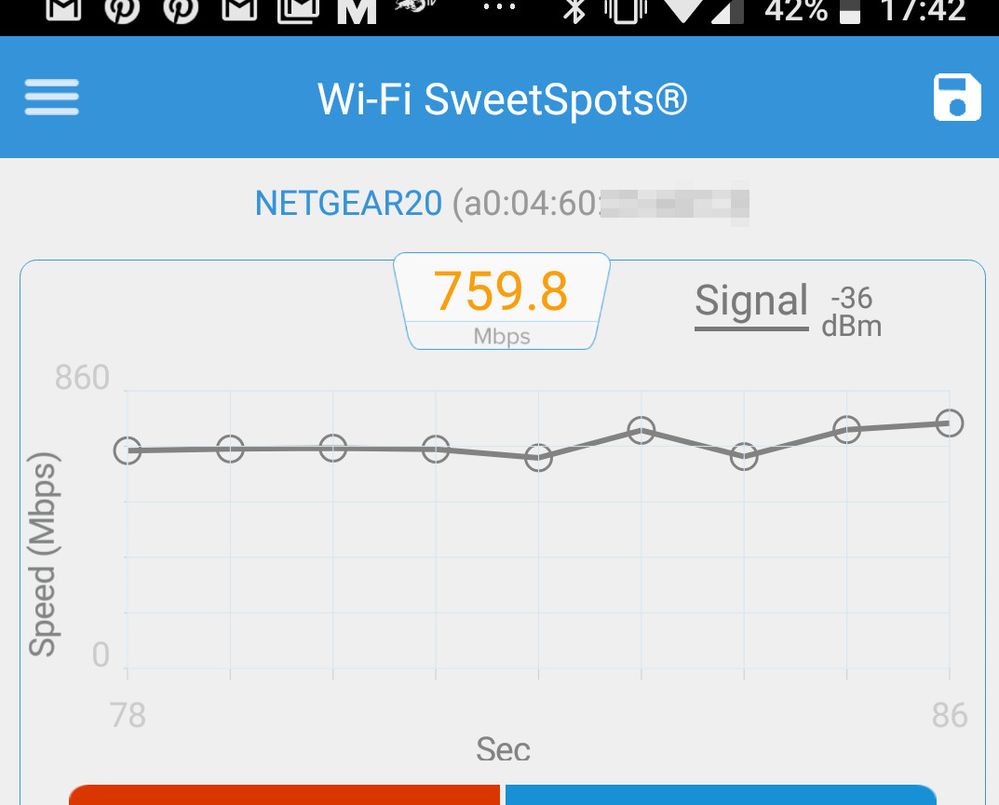- Subscribe to RSS Feed
- Mark Topic as New
- Mark Topic as Read
- Float this Topic for Current User
- Bookmark
- Subscribe
- Printer Friendly Page
Re: R9000 - only getting 25% WiFi speed on 802.11ad 5GHz
- Mark as New
- Bookmark
- Subscribe
- Subscribe to RSS Feed
- Permalink
- Report Inappropriate Content
I purchased the router brand new yesterday and upgraded our internet service to 800 mbps, but I am only getting 200 mbps over wifi (I do get 800 mbps with ethernet cable). I have a brand new Dell Precision 5420 notebook with 32GB RAM and a Dell Wireless 1820 card 802.11ac + Bluetooth 4.2, 2x2 (I meant to order the Intel card so I called Dell and am having a tech install an Intel on Tuesday).
I do have QOS on, I'm hooked to the 5GHZ SSID, and set the limit on the R900 to the max speed (1733 mbps), but am still only getting 200 mbps on average. I ran the speed test on the router (within the settings) and am getting 800 mbps at the router, just not on my laptop. This tells me there is a breakdown somewhere at the router WiFi or my laptop radio.
Any ideas what I can try to get the full 800 mbps speed on my laptop wifi?
TIA
Solved! Go to Solution.
Accepted Solutions
- Mark as New
- Bookmark
- Subscribe
- Subscribe to RSS Feed
- Permalink
- Report Inappropriate Content
@foxbrady, 300.0 Mbps PHY speed explains a lot. @schumaku is right, that PHY rate implies 40Mhz channel width, but you should be able to do better?
On Dell PC:
- log in as admin
- computer management / device manager / network adapters
- double click on adapter / click on 'Advanced' tab
- Check these adapter properties:
- channel width for 5 GHz (want auto)
- HT mode (want VHT)
If those settings look OK, sign onto router and verify the 5GHz wireless settings: For "mode" (speed) of 5GHz -- want 'up to 1733', which is 80Mhz channe (other settings reduce channel to 40Mhz and 20 Mhz).
All Replies
- Mark as New
- Bookmark
- Subscribe
- Subscribe to RSS Feed
- Permalink
- Report Inappropriate Content
Re: R9000 - only getting 25% WiFi speed on 802.11ad 5GHz
Correct, my bad.
Is this a known issue with the R900 or something? I'll look into the other model, but would like to give this until some troubleshooting at least.
- Mark as New
- Bookmark
- Subscribe
- Subscribe to RSS Feed
- Permalink
- Report Inappropriate Content
Re: R9000 - only getting 25% WiFi speed on 802.11ad 5GHz
wrote:I purchased the router brand new yesterday and upgraded our internet service to 800 mbps, but I am only getting 200 mbps over wifi (I do get 800 mbps with ethernet cable). I have a brand new Dell Precision 5420 notebook with 32GB RAM and a Dell Wireless 1820 card 802.11ac ... Any ideas what I can try to get the full 800 mbps speed on my laptop wifi?
Well, this Dell 1820 card is a 2*2 card which can handle a best link rate of 866 Mb/s - real-world throughput will be much less. The ~200 Mb/s are about all of it. Even good 3*3 clients don't exceed 300 Mb/s. The router, no much more any router can't make any wonders, even if it does support 3*3 on 160 MHz ... trouble is that the latest clients are using 2*2 on 160 MHz bandwidth (because most notebook makers just install two antennas...$$$ what is sufficient for "average" WLAN client equipment) ... and we're awaiting the real 802.11ac Wave 2 160 MHz mode on 2*2 for the R9000 later. Whatever Inhell wireless card Dell on-site service will install, please let us know.
Hope you are not to much blinded by the marketing lies by the WiFi industry.
- Mark as New
- Bookmark
- Subscribe
- Subscribe to RSS Feed
- Permalink
- Report Inappropriate Content
Re: R9000 - only getting 25% WiFi speed on 802.11ad 5GHz
- Mark as New
- Bookmark
- Subscribe
- Subscribe to RSS Feed
- Permalink
- Report Inappropriate Content
Re: R9000 - only getting 25% WiFi speed on 802.11ad 5GHz
The card they'll be installing is the Intel WiFi Link 8265 Card (802.11ac + Bluetooth 4.2), 2x2
I was afraid the issue might be related to the limitations of the card. Blinded, no. Frustrated, yes. The thought of having 800 mbps is exciting.
I'm going to try the other model as well and see if the results are the same. That should be the ultimate test, but I am thinking the results will be the same.
Reagrding "the real 802.11ac Wave 2 160 MHz mode on 2*2". Can you elaborate? Are there external options for this right now?
- Mark as New
- Bookmark
- Subscribe
- Subscribe to RSS Feed
- Permalink
- Report Inappropriate Content
Re: R9000 - only getting 25% WiFi speed on 802.11ad 5GHz
Here's a screen shot of my adapter. Notice the 300 mbps speed. Does this speed indicate the max proving your point?
- Mark as New
- Bookmark
- Subscribe
- Subscribe to RSS Feed
- Permalink
- Report Inappropriate Content
Re: R9000 - only getting 25% WiFi speed on 802.11ad 5GHz
The "Dell Wireless 1820" is the problem. 2x2 MIMO is the limiting factor. I hope "Understanding wifi speeds" at duckware.com/wifi helps explain why...
- Mark as New
- Bookmark
- Subscribe
- Subscribe to RSS Feed
- Permalink
- Report Inappropriate Content
Re: R9000 - only getting 25% WiFi speed on 802.11ad 5GHz
@Case850, Something is wrong with those numbes. On 5 GHz, an "iPhone 6 Plus" is single stream, uses MCS 9 (VHT) and has a maximum PHY speed of 433 Mbps. Actual speeds at the application level wil then be just over half of that. And that is just feet from the router. At distance, the number goes down.
- Mark as New
- Bookmark
- Subscribe
- Subscribe to RSS Feed
- Permalink
- Report Inappropriate Content
Re: R9000 - only getting 25% WiFi speed on 802.11ad 5GHz
@Case850, Yes, "iPhone 6s Plus" PHY speed is 866Mbps, and the maximum application level speed is around 55% of that, or 476Mbps (just feet from the router). Then that speed drops with distance. Something is still off with the reported numbers.
Yes, I have R7800. I saw 461 Mbps download speeds on a 2x2 866 Mbps wifi link (comes out to 53%) when I was right next to the router (client device reported PHY=866).
- Mark as New
- Bookmark
- Subscribe
- Subscribe to RSS Feed
- Permalink
- Report Inappropriate Content
Re: R9000 - only getting 25% WiFi speed on 802.11ad 5GHz
wrote:Here's a screen shot of my adapter. Notice the 300 mbps speed. Does this speed indicate the max proving your point?
This is the PHY speed, sometimes referred as the link rate. With this signal level, and assuming you are near to the router, and permitting the Dell Wireless 1820 is able to do more, I would expect something around the 800 Mbit/s (like 733...866 Mbit/s). 300 Mbitp/s PHY rate is rare, only variant I can think of is with two streams, 64-QAM@5/6, a 400 ns guard interval, and at 40 MHz bandwidth.
The effective constant data throughput rate is well below, at some 50..55% max.
Are there any advanced property settings for this interface?
- Mark as New
- Bookmark
- Subscribe
- Subscribe to RSS Feed
- Permalink
- Report Inappropriate Content
@foxbrady, 300.0 Mbps PHY speed explains a lot. @schumaku is right, that PHY rate implies 40Mhz channel width, but you should be able to do better?
On Dell PC:
- log in as admin
- computer management / device manager / network adapters
- double click on adapter / click on 'Advanced' tab
- Check these adapter properties:
- channel width for 5 GHz (want auto)
- HT mode (want VHT)
If those settings look OK, sign onto router and verify the 5GHz wireless settings: For "mode" (speed) of 5GHz -- want 'up to 1733', which is 80Mhz channe (other settings reduce channel to 40Mhz and 20 Mhz).
- Mark as New
- Bookmark
- Subscribe
- Subscribe to RSS Feed
- Permalink
- Report Inappropriate Content
Re: R9000 - only getting 25% WiFi speed on 802.11ad 5GHz
R9000 1.0.3.10 (early access, yes), Smart Connect enabled, Implicit Beamforming enabled, MU-MIMO enabled, 802.11ad up, HT160 disabled [not available to enable], 100+104+108+112(P) 5.56 GHz DFS.
Pixel 2 (802.11ac 2x2 MU-MIMO 867 Mbps), Android 8.1.0 Jan 5 2018 patch level), Wi-Fi SweetSpots 2.1.0
Non-clean environment, many concurrently active WiFi systems on all channels.
Distance about 10 meters, off direct line of sight
Speed numbers shown around 700...780 Mb/s -36 dBm
Signal level is similar, slightly different position, as seen by the phone, -40 dBm here:
On a shorter distance, ~1 meter, the speeds shown are about similar, 750...800 Mb/s at signal level up to ~ -16 dBm.
Whatever numbers are shown here. Unlikley the prerformance can exceed the PHY design rate as seen on earlier posts.
- Mark as New
- Bookmark
- Subscribe
- Subscribe to RSS Feed
- Permalink
- Report Inappropriate Content
Re: R9000 - only getting 25% WiFi speed on 802.11ad 5GHz
Gentleman (I assume) - my apologies for not responding sooner. I just assumed 300 mbps was just the best I was going to get until the Intel card arrived. It appears that has been delayed. Dell said the card is not in stock, but should be in this week. I can deal with the Dell (Qualcom) for now, but I am very interested in maximing the speed. I'm paying for 800, might as well try to get 800.
Two things:
1) I believe @schumaku and @duckware are correct in that my card is the limiting factor, but I haven't given up on you yet @Case850. All great information and if the consesus is to go with the R7800 or the newly released XR500, I'm willing to give it a shot. Cost is no issue on these. Speed is my determining factor.
2) @duckware - I am stuck on step 4 of your instructions. Which tab is it to check those settings (screen shot below)?
- Mark as New
- Bookmark
- Subscribe
- Subscribe to RSS Feed
- Permalink
- Report Inappropriate Content
Re: R9000 - only getting 25% WiFi speed on 802.11ad 5GHz
Again, here is a screen shot of my card speed showing 300. Is this rate/speed based on the cards capabilities? If not, what is this actual measuring?
- Mark as New
- Bookmark
- Subscribe
- Subscribe to RSS Feed
- Permalink
- Report Inappropriate Content
Re: R9000 - only getting 25% WiFi speed on 802.11ad 5GHz
@duckware even though I was not able to find the settings you described in step 4, I went ahead and changed the channel to 40 and BOOM, the speed shot up big time. The status is now showing 866.7 mbps!! Speed test, however, is showing 426 down and 48 up. That's incredible that just changing one setting would increase the speed that much. Incredible - thank you!
Let's push it. I'm 10' away from the router. What do I need to do to get the full 800 mbps on the speed test?
- Mark as New
- Bookmark
- Subscribe
- Subscribe to RSS Feed
- Permalink
- Report Inappropriate Content
Re: R9000 - only getting 25% WiFi speed on 802.11ad 5GHz
wrote:
Let's push it. I'm 10' away from the router. What do I need to do to get the full 800 mbps on the speed test?
On wireless (like 802.11ac, 802.1n, 802.11g, 802.11a) regardless of the PHY link rate, you will never get the same effective sustained data rate. Some 50..55% are feasible. The 426 down is about right, the 48 is to low.
- Mark as New
- Bookmark
- Subscribe
- Subscribe to RSS Feed
- Permalink
- Report Inappropriate Content
Re: R9000 - only getting 25% WiFi speed on 802.11ad 5GHz
@foxbrady, The speed you see in the dialog (866.7 Mbps) is the PHY (physical) speed of the wireless. On a 2x2 802.11ac card, that is the max. But then there is protocol overhead on top of that, which is substantial (more info at duckware.com/wifi) At the application level, expect anywhere from 45% to 65% of the PHY speed. You are seeing 426/866.7 (49%), which is certainly in that range. So that is the max you will get from that 2x2 wireless card. You would have to switch to a 3x3 or 4x4 card to increase speed (but the laptop may only have 2 antennas, so you can't upgrade without adding something external via USB?)
- Mark as New
- Bookmark
- Subscribe
- Subscribe to RSS Feed
- Permalink
- Report Inappropriate Content
Re: R9000 - only getting 25% WiFi speed on 802.11ad 5GHz
Yes, it was in the 800's.
- Mark as New
- Bookmark
- Subscribe
- Subscribe to RSS Feed
- Permalink
- Report Inappropriate Content
Re: R9000 - only getting 25% WiFi speed on 802.11ad 5GHz
Thank you everyone! I am very satisfied.
• Introducing NETGEAR WiFi 7 Orbi 770 Series and Nighthawk RS300
• What is the difference between WiFi 6 and WiFi 7?
• Yes! WiFi 7 is backwards compatible with other Wifi devices? Learn more