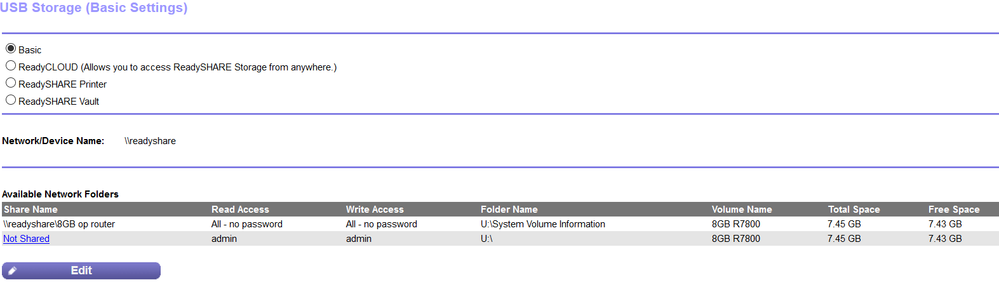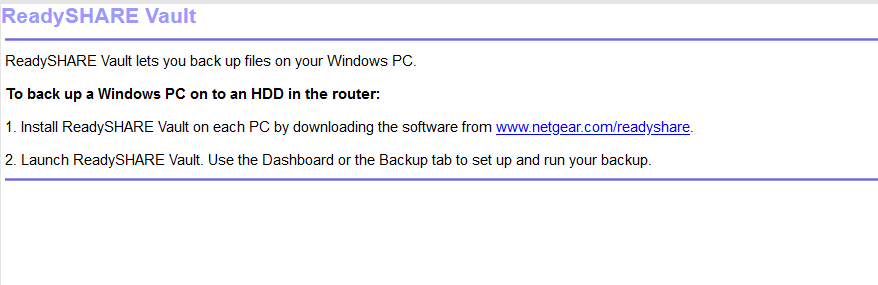- Subscribe to RSS Feed
- Mark Topic as New
- Mark Topic as Read
- Float this Topic for Current User
- Bookmark
- Subscribe
- Printer Friendly Page
Re: ReadyShare USB storage - unable to use.
- Mark as New
- Bookmark
- Subscribe
- Subscribe to RSS Feed
- Permalink
- Report Inappropriate Content
Just these holiday I started to explore the ReadyShare facility on my router.
So far I have been able to see a USB stick (resp 32 and 8 GB) on the ReadySHARE tab in my RouterLogin page.
It recognizes the Volume Name and assigns a folder name by itself.
However, if I then proceed to the Vault bullet, it suggests downloading the desktop software from Netgear.
The page links to a page called ReadSHARE USB Storage Access, without a download button.
If I then jump to the ReadySHARE Vault page, there is still a current version to download. But when I hit the button ... it fails to download ... and times out (no problem on downloading the manual dated 2015).
Then I found another download page which enabled me to download ReadySHARE Vault Software Utility Version 2.0.10.100.
And it installed without a worry.
Nevertheless, upon opening the ReadySHARE Vault program, it starts to look for a backup drive.... and comes up with "No ReadySHARE device detected" 😞
Anyone knows what might be going on here?
- problem with antivirus/firewall (F-secure/Windows)?
- problem with no longer Vault being supported since Apr15th?
- should I go on to ReadyCLOUD (but I don't know where my date flows then... and for how long will that be supported?)?
- should I upgrade firmware version to 1.0.2.82 (currently on V1.0.2.68 and somewhat hesitant to upgrade, since I saw some mentions of WiFi speeds slowing on this forum)
I have tried it from my laptop and now desktop computers (W 10 Home, up to date versie 2004) using the WiFi connection (not plugged in directly to the router).
I would be very happy if anyone can point me in the right direction.
In my view I don't need a NAS to store and backup the photos and videos made on 2 (and later on 3) phones and the odd personal file. I was planning on buying two external drives (1TB, Sandisk or Samsung SSD) to use alternately for storage from the network (pc, laptop, 2 or 3 phones).
Hope for your reactions to solve this riddle... It's a matter of principle, considering the amount of time invested 😉
Hans.
---
NetGear R7800 v1.0.2.68 - W10 x2 (automatically updated) F-secure ; Iphone, Android phones
Solved! Go to Solution.
Accepted Solutions
- Mark as New
- Bookmark
- Subscribe
- Subscribe to RSS Feed
- Permalink
- Report Inappropriate Content
@HHHY wrote:
For some reason my ReadySHARE won't work.
OK. So we can forget about ReadySHARE VAULT.That is something completely different.
@HHHY wrote:
When installing the ReadySHARE software on the laptop it does not see the USB drive.
Yes, but what ReadySHARE software?
You do not need any software to use ReadySHARE. You set it up in the R7800's GUI (browser interface), USB drives then becomes visible in Windows as a Network location called \\READYSHARE.
It should appear in Windows Explorer. Then you can use whatever software you like to address it.
It may be that Windows or something else is protecting you.
It works here just fine. So nothing has changed on the R7800 on that front.
This may be useful:
Solved: ALL Netgear USB Drive Mapping Issues ReadyShareCo... - NETGEAR Communities
All Replies
- Mark as New
- Bookmark
- Subscribe
- Subscribe to RSS Feed
- Permalink
- Report Inappropriate Content
Re: ReadyShare USB storage - unable to use.
Here 's a screenshot of me trying to gain access to the USB drive... unfortunately I can only see the drive, I cannot read or write to it, it would seem:
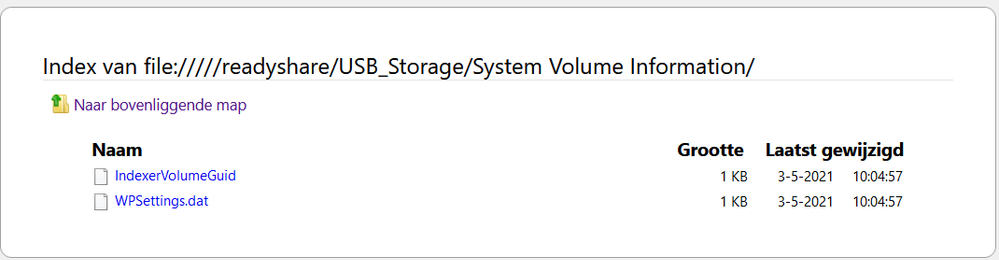
- Mark as New
- Bookmark
- Subscribe
- Subscribe to RSS Feed
- Permalink
- Report Inappropriate Content
Re: ReadyShare USB storage - unable to use.
And when I hit ReadyShare VAULT:
- Mark as New
- Bookmark
- Subscribe
- Subscribe to RSS Feed
- Permalink
- Report Inappropriate Content
Re: ReadyShare USB storage - unable to use.
Mind you, I would be happy to use another program than ReadyShare VAULT, even if it's Windows10, but am unable to find any instructions (that I can follow).
Help would be appreciated!
- Mark as New
- Bookmark
- Subscribe
- Subscribe to RSS Feed
- Permalink
- Report Inappropriate Content
Re: ReadyShare USB storage - unable to use.
@HHHY wrote:
Help would be appreciated!
I'd try if I knew what you were asking for.
What are you trying to do? Your account is kind of long and confusing to me at least.
The R7800 happily plays ball with everything ReadySHARE.
I do have ReadySHARE vault installed. But mostly I use simple USB sharing and ReadyCLOUD.
I see nothing in the R7800's graphical user interface (GUI) about ReadySHARE Vault. Just ReadyCLOUD and ReadySHARE.
- Mark as New
- Bookmark
- Subscribe
- Subscribe to RSS Feed
- Permalink
- Report Inappropriate Content
Re: ReadyShare USB storage - unable to use.
Thanks for the reaction, and excuses if my story is unclear.
What I am trying to do is to use one of the USB ports on my R7800 router for storage (preferably backup, but I'd be happy if I can get any file there..).
For some reason my ReadySHARE won't work.
If I log into the router via a laptop using its own WiFi I can see a USB drive connected.
However, I cannot get ReadyShare to work.
Although I can see the drive on my GUI (if that is what you call the browser window when logged on), I cannot access it for reading, let alone writing to it.
When installing the ReadySHARE software on the laptop it does not see the USB drive. It tries to read it for a few seconds and then comes back with something like 'no drive available' ... (right now I uninstalled the software).
Is this any clearer?
Thanks in advance. Hans
- Mark as New
- Bookmark
- Subscribe
- Subscribe to RSS Feed
- Permalink
- Report Inappropriate Content
@HHHY wrote:
For some reason my ReadySHARE won't work.
OK. So we can forget about ReadySHARE VAULT.That is something completely different.
@HHHY wrote:
When installing the ReadySHARE software on the laptop it does not see the USB drive.
Yes, but what ReadySHARE software?
You do not need any software to use ReadySHARE. You set it up in the R7800's GUI (browser interface), USB drives then becomes visible in Windows as a Network location called \\READYSHARE.
It should appear in Windows Explorer. Then you can use whatever software you like to address it.
It may be that Windows or something else is protecting you.
It works here just fine. So nothing has changed on the R7800 on that front.
This may be useful:
Solved: ALL Netgear USB Drive Mapping Issues ReadyShareCo... - NETGEAR Communities
- Mark as New
- Bookmark
- Subscribe
- Subscribe to RSS Feed
- Permalink
- Report Inappropriate Content
Re: ReadyShare USB storage - unable to use.
Hi there,
A friend came over and fixed the problem it seems.
By logging on to the router we found the name for the USB storage plugged in to the R7800.
Using Windows network in Explorer we were able to make a new network link (right click on Network -> 'Netwerkverbinding maken') using the Share Name in the available network folders (of the GUI).
Next step is to see whether it will also hold a bigger storage facility (preferrably alternating between 2 disks for backup)
And then to get my iPhone photos on there somehow...
And finally to get it working through Ethernet cables (didn't work yet since the router is on a LAN port to the modem and the desktop is coming from the modem via a switch).
I'll keep you posted.
- Mark as New
- Bookmark
- Subscribe
- Subscribe to RSS Feed
- Permalink
- Report Inappropriate Content
Re: ReadyShare USB storage - unable to use.
That involved sacrificing security and increasing vulnerability to Wannacry if I understand correctly... Naaah..
• Introducing NETGEAR WiFi 7 Orbi 770 Series and Nighthawk RS300
• What is the difference between WiFi 6 and WiFi 7?
• Yes! WiFi 7 is backwards compatible with other Wifi devices? Learn more