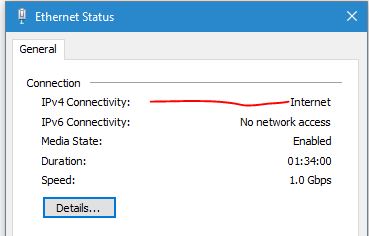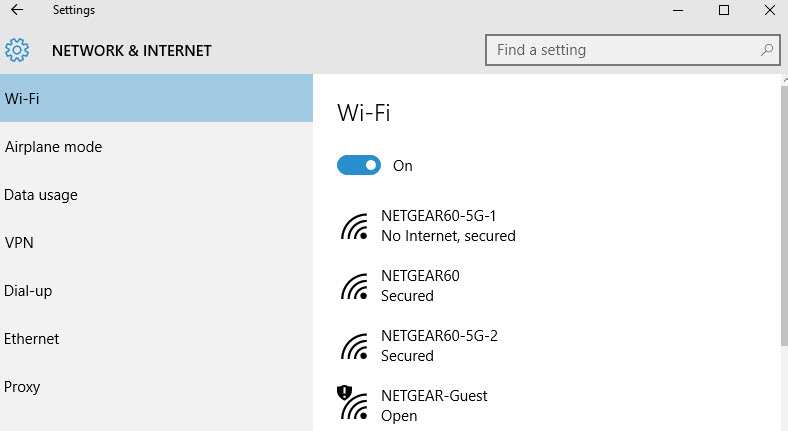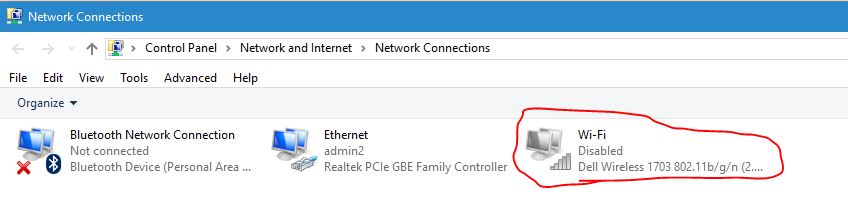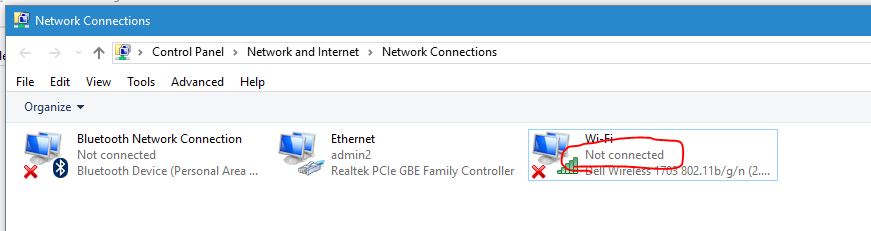I had the exact same problems where it would be connected but no internet access.
Similar options for me:
802.11 channel width for 2.4GHz connection - options auto/20MHz.
802.11 channel width for 5GHz connection - options auto/20MHz
For me it only works when BOTH of those settings are turned to 20MHz.
My network card is a Intel Dual-Band AC3160. It should be able to support 40MHz on both bands, so I don't really like having to stay at 20MHz.
I tried checking out the router to see if it's broadcasting 2.4 or 5 GHz wifi but since I'm in Korea now and the router makes absolutely no sense, I didn't figure out a thing ![]()
Any other fixes that would make me able to go back to auto/mixed 20&40?
========================
See if that helps? There are a few other solutions on that link as well.
Others to check:
Google "windows 10 no internet secured wifi but can access the internet" and you'll see many with this problem and a few different solutions to try.