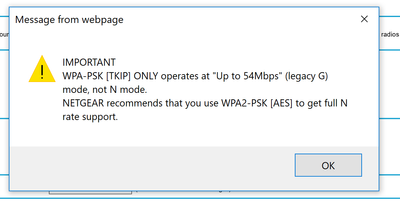- Subscribe to RSS Feed
- Mark Topic as New
- Mark Topic as Read
- Float this Topic for Current User
- Bookmark
- Subscribe
- Printer Friendly Page
Will Smart Connect allow printing between bands?
- Mark as New
- Bookmark
- Subscribe
- Subscribe to RSS Feed
- Permalink
- Report Inappropriate Content
**I am CONSIDERING whether the R8000P is right for my needs. I currently have an older Netgear router.**
I have a Brother printer with WiFI bult in, but only works on 2.4G b/g. My iPad & other devices can print to this Brother device only when I connect them to the all to the same 2.4G b/g SSID. So, I don't connect my iPad to the 5G band on my older Netgear router, or I lose the ability to print.
With the R8000P, will "Smart Connect" which says it allows "Same WiFi network name on 2.4 & 5GHz for automatic band selection", will that allow routing between bands so that I can now connect my iPad to 5GHz and still allow for 'seeing' the printer on the 2.4G band and (likely) allow me to print? Thanks!
Solved! Go to Solution.
Accepted Solutions
- Mark as New
- Bookmark
- Subscribe
- Subscribe to RSS Feed
- Permalink
- Report Inappropriate Content
Greetings,
Yes. If the printer is connected to the routers wireless (on any band), any device also connected to the router (wired or wireless) can print to the printer.
The only exception would be if you enabed a guest network and isolated it from devices on the local network.
There are some other things you need t take into consideration.
Attaching a wireless B/G device to your network could require that you enable WPA-PSK [TKIP] if the older device does not support WPA2-PSK [AES] security. This could limit your 2.4Ghz bandwidth to 54mbps... if you enabled SmartConnect, this could have a negative impact on overall wireless perofrmance. You might want to take this into consideration during your research, and be prepared to buy a newer printer that supports the network protocals supported a newer dual or tri-band router.
Aditionally, check Brothers website and ensure there are no updates for your printer. Many are FW updatable like routers, computer BIOS etc. This might add the support you need to maintain maximum bandwidth capabilities.
All Replies
- Mark as New
- Bookmark
- Subscribe
- Subscribe to RSS Feed
- Permalink
- Report Inappropriate Content
Greetings,
Yes. If the printer is connected to the routers wireless (on any band), any device also connected to the router (wired or wireless) can print to the printer.
The only exception would be if you enabed a guest network and isolated it from devices on the local network.
There are some other things you need t take into consideration.
Attaching a wireless B/G device to your network could require that you enable WPA-PSK [TKIP] if the older device does not support WPA2-PSK [AES] security. This could limit your 2.4Ghz bandwidth to 54mbps... if you enabled SmartConnect, this could have a negative impact on overall wireless perofrmance. You might want to take this into consideration during your research, and be prepared to buy a newer printer that supports the network protocals supported a newer dual or tri-band router.
Aditionally, check Brothers website and ensure there are no updates for your printer. Many are FW updatable like routers, computer BIOS etc. This might add the support you need to maintain maximum bandwidth capabilities.
- Mark as New
- Bookmark
- Subscribe
- Subscribe to RSS Feed
- Permalink
- Report Inappropriate Content
Re: Will Smart Connect allow printing between bands?
> [...] I currently have an older Netgear router. [...]
Not a very detailed description of anything. Model? Firmware
version?
> [...] My iPad & other devices can print to this Brother device only
> when I connect them to the all to the same 2.4G b/g SSID. [...]
To me, that sounds like a bug in the firmware on your (unspecified)
"an older Netgear router".
For example, I have an "HP Photosmart C4700 series" printer with a
wireless connection to my D7000[v1] (V1.0.1.66_1.0.1) on radio channel 3
(2.4GHz band), and a MacBook with a wireless connection to my D7000 on
radio channel 157 (5GHz band), and I have no trouble getting to the
printer's web site from the MacBook.
> [...] "Smart Connect" [...] will that allow routing between bands
> [...]
I don't see why it should matter.
> The only exception would be if you enabed a guest network and isolated
> it from devices on the local network.
Having the printer (or your wireless devices) connected to a guest
network should be the only exception.
- Mark as New
- Bookmark
- Subscribe
- Subscribe to RSS Feed
- Permalink
- Report Inappropriate Content
- Mark as New
- Bookmark
- Subscribe
- Subscribe to RSS Feed
- Permalink
- Report Inappropriate Content
Re: Will Smart Connect allow printing between bands?
Fair point, if you think there's a chance that my current eqpt might allow it, and I don't have it set up right, here are some provide specifics...
It's an R6300 w FW version V1.0.2.80_1.0.59
The printer is a Brother HL-3170CDW
- Mark as New
- Bookmark
- Subscribe
- Subscribe to RSS Feed
- Permalink
- Report Inappropriate Content
Re: Will Smart Connect allow printing between bands?
In general, the the connection between the LAN switch ports and the wireless interfaces must be transparent to L2 communication.
It does not make a difference if the radio interfaces are configured to dedicated network names (why ever somebody want to make the WiFi life hard), or configured to the same network name and lightly assisted with some band and interface steering - this is Smart Connect.
We often see users of some older devices reporting problems with the interoperability if the modern plug-n-pray devices beyond of the same interface. Commonly it's a bug in these routers or AP incorrectly blocking IP Multicast - this is typically used for all kind of announcement and discovery, no matter if it's some custom solution, Bonjour, WS-Discovery, UPnP SSDP, ...
- Mark as New
- Bookmark
- Subscribe
- Subscribe to RSS Feed
- Permalink
- Report Inappropriate Content
Re: Will Smart Connect allow printing between bands?
Do this from a computer connected via a wired connection.
http://support.brother.com/g/b/downloadlist.aspx?c=us&lang=en&prod=hl3170cdw_all&os=10012
• Introducing NETGEAR WiFi 7 Orbi 770 Series and Nighthawk RS300
• What is the difference between WiFi 6 and WiFi 7?
• Yes! WiFi 7 is backwards compatible with other Wifi devices? Learn more