
- Subscribe to RSS Feed
- Mark Topic as New
- Mark Topic as Read
- Float this Topic for Current User
- Bookmark
- Subscribe
- Printer Friendly Page
problem with Netgear NightHawk R7000 AC1900 WiFi Router tripping every time i try to use ethernet
- Mark as New
- Bookmark
- Subscribe
- Subscribe to RSS Feed
- Permalink
- Report Inappropriate Content
problem with Netgear NightHawk R7000 AC1900 WiFi Router tripping every time i try to use ethernet
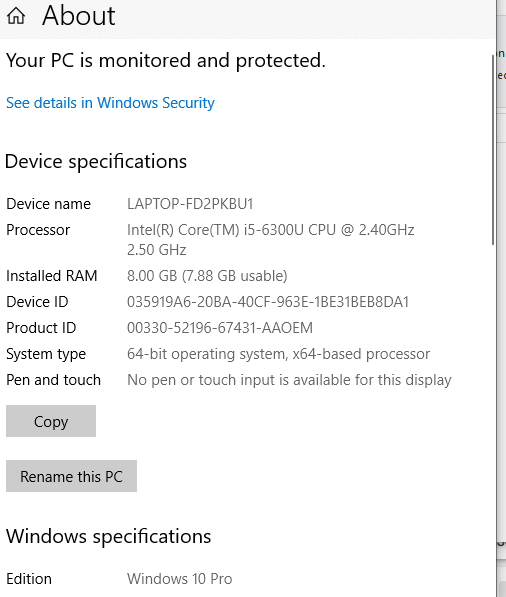
- Mark as New
- Bookmark
- Subscribe
- Subscribe to RSS Feed
- Permalink
- Report Inappropriate Content
Re: problem with Netgear NightHawk R7000 AC1900 WiFi Router tripping every time i try to use etherne
I find it hard to follow what is going on here. Let's start with the usual questions.
What firmware version do you have on the device?
A number is more useful than "the latest". (It may not be by the time people read this.) There can also be newer versions, or "hot fixes", that do not show up if you check for new firmware in the browser interface.
It might also help if you told people what the modem is in front of this router, if there is one. The model number could be useful. Is it, by any chance, also a router, with a set of LAN ports on the back?
The reason for asking is that a lot of people turn up here trying to put a router behind a modem that is also a router. That can complicate troubleshooting.
@argo2d wrote:
the laptop triggers my router (which i also got secondhand) to disconnect
What does "triggers my router ... to disconnect" mean?
Disconnect from what? Wifi? The Internet? A wired connection?
What do the LEDs on the router look like when this happens?
Then this bit:
...before everything on the laptop and my other wifi connected devices lose access).
If this happens only when this laptop enters into the picture, then that's probably where the problem lies.
Maybe someone else can follow the sequence you describe and understand what is happening at what stage.
I assume that you have checked that Windows is not blocking your Internet access. There is nothing that your router can do about that.
- Mark as New
- Bookmark
- Subscribe
- Subscribe to RSS Feed
- Permalink
- Report Inappropriate Content
Re: problem with Netgear NightHawk R7000 AC1900 WiFi Router tripping every time i try to use etherne



- Mark as New
- Bookmark
- Subscribe
- Subscribe to RSS Feed
- Permalink
- Report Inappropriate Content
Re: problem with Netgear NightHawk R7000 AC1900 WiFi Router tripping every time i try to use etherne
What CAT# lan cables are you using between the modem and router and your PC? CAT6 is recommended.
Might also update FW as well. Your behind in FW:
- Mark as New
- Bookmark
- Subscribe
- Subscribe to RSS Feed
- Permalink
- Report Inappropriate Content
Re: problem with Netgear NightHawk R7000 AC1900 WiFi Router tripping every time i try to use etherne
i can't update the firmware, the app keeps telling me i'm up to date every time i ask it to check for updates!
i still don't understand how this could be the cable though. why would that cause the entire router (wifi and ethernet) to suddenly stop functioning until i reboot?
- Mark as New
- Bookmark
- Subscribe
- Subscribe to RSS Feed
- Permalink
- Report Inappropriate Content
Re: problem with Netgear NightHawk R7000 AC1900 WiFi Router tripping every time i try to use etherne
@argo2d wrote:
i can't update the firmware, the app keeps telling me i'm up to date every time i ask it to check for updates!
The onboard update check is not reliable.
Your version (V1.0.9.88) is old. There have been nine updates since then. Sometimes there are just too many steps for the automated process to work.
This is the recommended way of updating tour device:
How do I manually upgrade firmware to my NETGEAR router? | Answer | NETGEAR Support
i still don't understand how this could be the cable though. why would that cause the entire router (wifi and ethernet) to suddenly stop functioning until i reboot?
I agree. It is just one of those rote questions that get thrown in. Cables are rarely the issue and usually come down to old ones that have broken connections. It is, though, worth checking if only to rule it out.
- Mark as New
- Bookmark
- Subscribe
- Subscribe to RSS Feed
- Permalink
- Report Inappropriate Content
Re: problem with Netgear NightHawk R7000 AC1900 WiFi Router tripping every time i try to use etherne
so latest update, i tried a few more cables and it still failed. i finally just gave up on ethernet and switch everything to wifi and now the issue doesn't occur anymore. so now i'm a little confused as to what the cause of this could be. i'm going to at some point try another laptop with the ethernet and see if it's the laptop causing this?
- Mark as New
- Bookmark
- Subscribe
- Subscribe to RSS Feed
- Permalink
- Report Inappropriate Content
Re: problem with Netgear NightHawk R7000 AC1900 WiFi Router tripping every time i try to use etherne
@argo2d wrote:
so latest update, i tried a few more cables and it still failed. i finally just gave up on ethernet and switch everything to wifi and now the issue doesn't occur anymore.
This sort of points the finger at something that I mentioned before.
"If this happens only when this laptop enters into the picture, then that's probably where the problem lies."
When that happens the first place to look is Windows.
i'm going to at some point try another laptop with the ethernet and see if it's the laptop causing this?
Good idea.
The thing to look out for is Windows security. The latest Network Troubleshooter in Windows is a lot better than the original.
Windows likes to protect us from new networks that might be evil. In reality, it often shuts us out of safe networks.
One thought is that you could tell Windows that you are on a "private network".
- Network and Internet settings
- Network Status
- Change Connection Properties
- Network Profile
- Private
I'm told that this is rubbish advice. But it has worked for me and others in the same boat.
Ensuring that you have the latest drivers for your PC's LAN chips is also worth investigating.
Having said that, it is hard to see how the PC can bring everything else on the network to its knees.
- Mark as New
- Bookmark
- Subscribe
- Subscribe to RSS Feed
- Permalink
- Report Inappropriate Content
Re: problem with Netgear NightHawk R7000 AC1900 WiFi Router tripping every time i try to use etherne
thank you! it does gives me something to attempt at least 🙂 ... maybe it triggers some alert in the router that blocks all data trying to go through the modem?
something interesting a friend wrote to me that seemed relevant since my symptoms include the router only failing a few seconds after my attempt to access the internet (after rebooting but irrespective of when i try to access after rebooting):
| User | Count |
|---|---|
| 3 | |
| 3 | |
| 3 | |
| 2 | |
| 1 |
• Introducing NETGEAR WiFi 7 Orbi 770 Series and Nighthawk RS300
• What is the difference between WiFi 6 and WiFi 7?
• Yes! WiFi 7 is backwards compatible with other Wifi devices? Learn more
