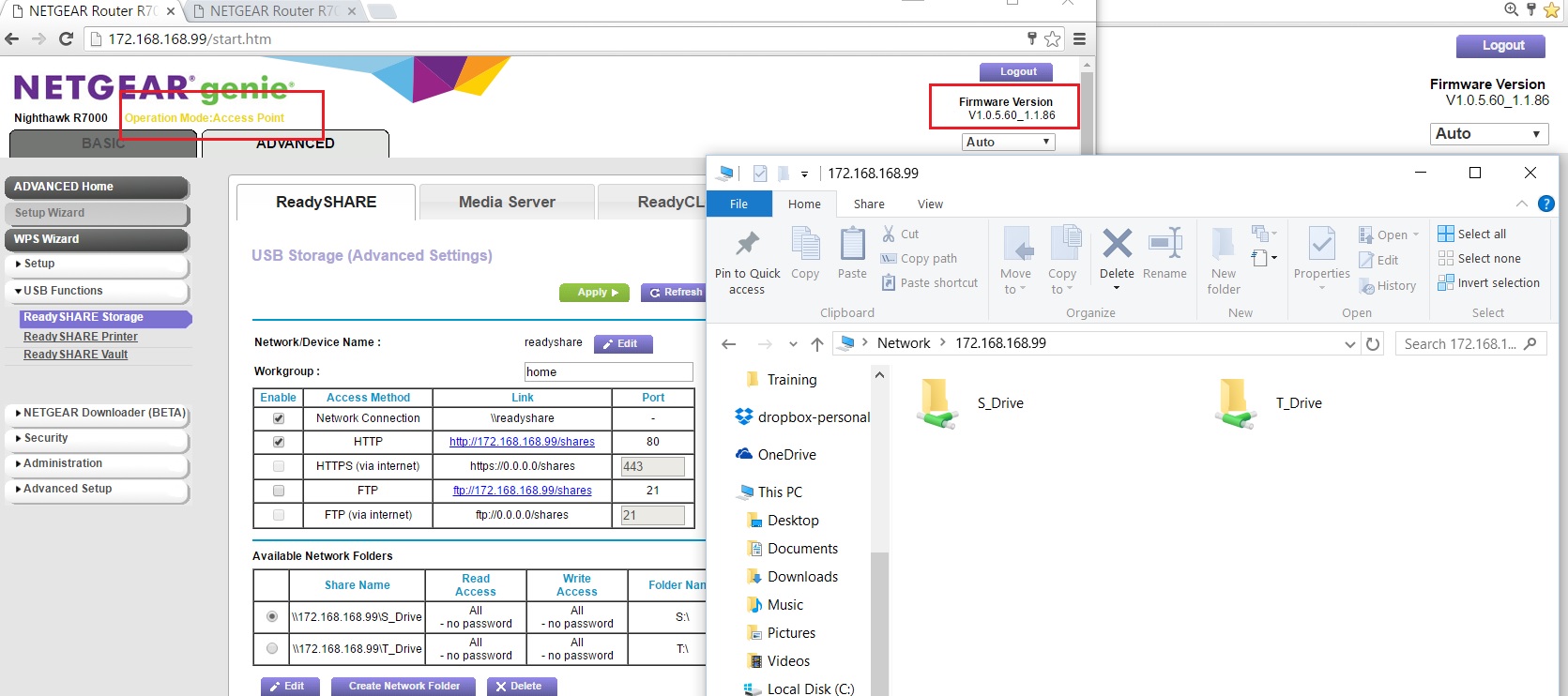- Subscribe to RSS Feed
- Mark Topic as New
- Mark Topic as Read
- Float this Topic for Current User
- Bookmark
- Subscribe
- Printer Friendly Page
r7000 readyshare when used as access point
- Mark as New
- Bookmark
- Subscribe
- Subscribe to RSS Feed
- Permalink
- Report Inappropriate Content
Note that the R7000 ac1900 doesn't show in the product list - somebody in NetGear please fix this.
Comcast just upgraded my cable modem to one that includes a router, so I have to "demote" my previous main router, and R7000 to access point status.
I've done this by setting a fixed IP address, and connecting it to the new main router via an ethernet cable to one of the LAN ports on the R7000.
Now when I fire up Netgear Genie, and pick readyshare, I'm told my router doesn't support readyshare. Clearly nonsense - worked fine before. I have to specify the IP manually. Is Genie still going to 192.168.1.1 even though I specify 192.168.1.222? That seems likely. How do I get readhshare working again - it's my son's only backup for his laptop.
Also the readyshare drive no longer appears in my win 10 "My computer" listings.
Solved! Go to Solution.
Accepted Solutions
- Mark as New
- Bookmark
- Subscribe
- Subscribe to RSS Feed
- Permalink
- Report Inappropriate Content
Yep - reconfigured as a bridge, went back to previous setup, and all seems to work fine.
To be honest, this is a feature that would be useful!
All Replies
- Mark as New
- Bookmark
- Subscribe
- Subscribe to RSS Feed
- Permalink
- Report Inappropriate Content
Re: r7000 readyshare when used as access point
I've not run accross anyone who got readyshare working from an R7000 in AP mode, including myself. I use 2 R7000, one as main router, one as AP. Readyshare works fine on the main R7000, not so much on the AP one.
I would suggest you get comcast to set their modem/router to bridge mode (turns off the built in router and makes it just a modem) and then rerturn to using your R7000 as the main router. The R7000 is a much better router than anything your likely to get from a cable company.
- Mark as New
- Bookmark
- Subscribe
- Subscribe to RSS Feed
- Permalink
- Report Inappropriate Content
Re: r7000 readyshare when used as access point
Login to comcast box and change from Router To Bridge Mode. Then change r7000 back to router mode.
- Mark as New
- Bookmark
- Subscribe
- Subscribe to RSS Feed
- Permalink
- Report Inappropriate Content
Re: r7000 readyshare when used as access point
I checked my device and ReadyShare is working on AP mode. Tested on a PC wired to the AP and wireless to the main router.
- Mark as New
- Bookmark
- Subscribe
- Subscribe to RSS Feed
- Permalink
- Report Inappropriate Content
Yep - reconfigured as a bridge, went back to previous setup, and all seems to work fine.
To be honest, this is a feature that would be useful!
• Introducing NETGEAR WiFi 7 Orbi 770 Series and Nighthawk RS300
• What is the difference between WiFi 6 and WiFi 7?
• Yes! WiFi 7 is backwards compatible with other Wifi devices? Learn more