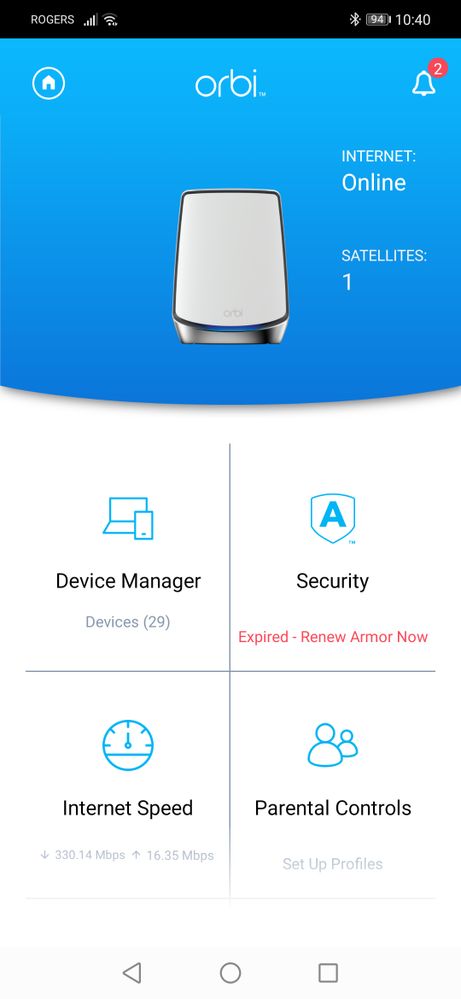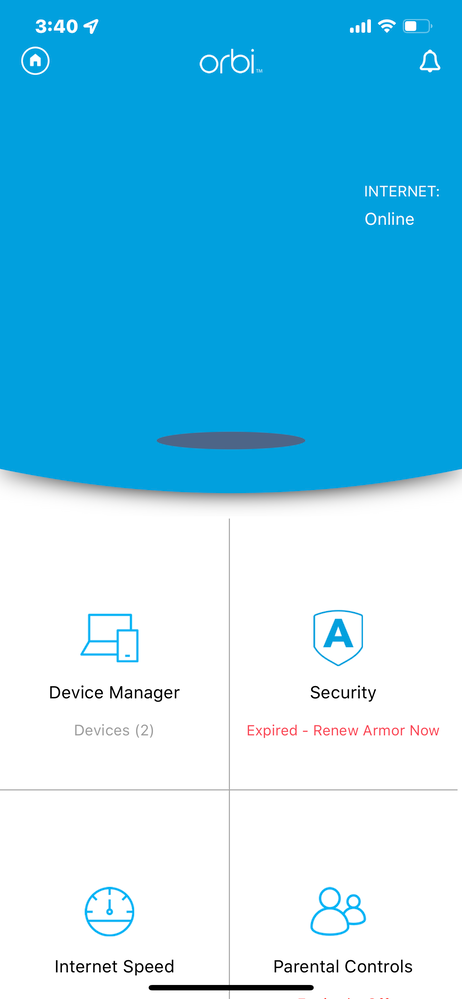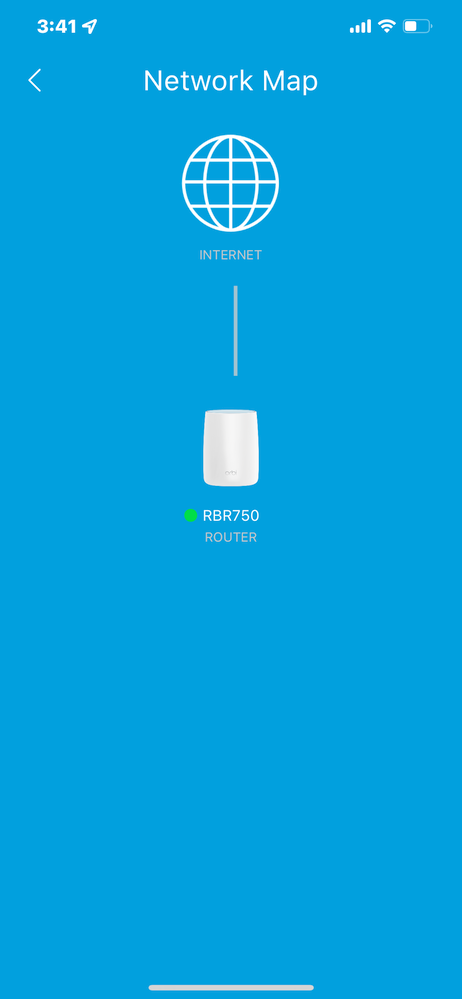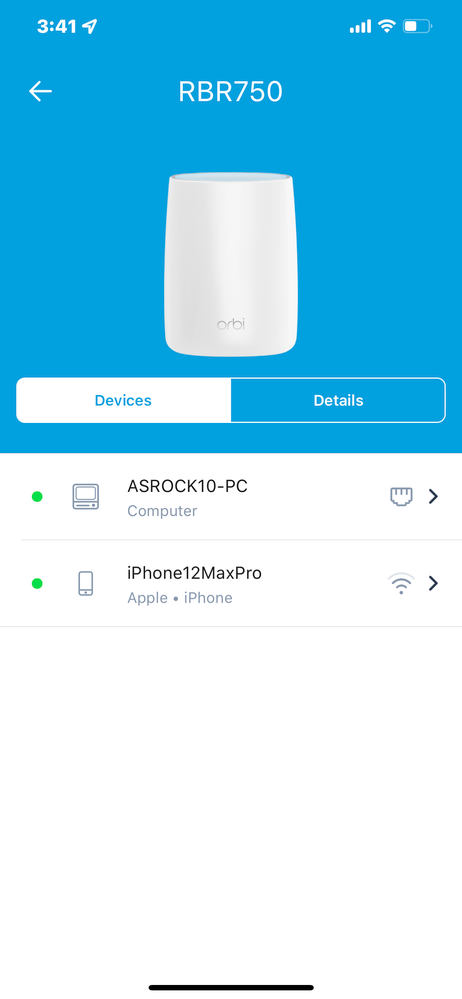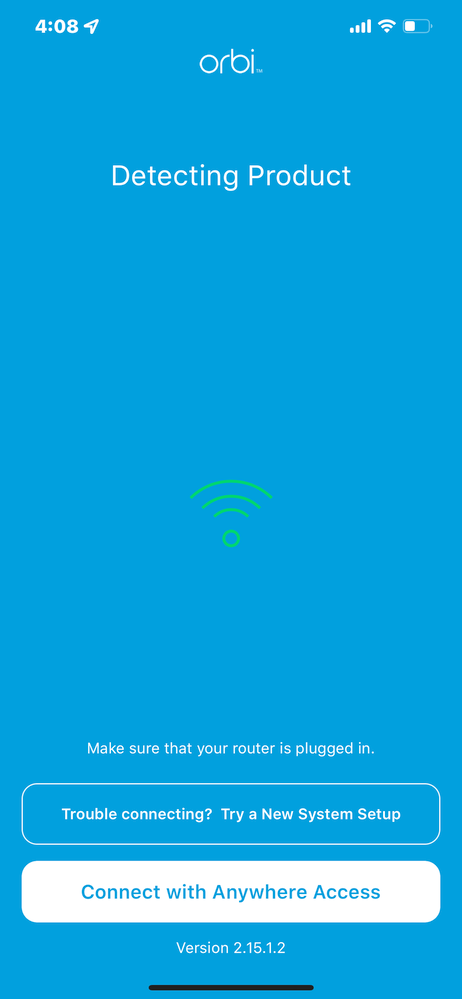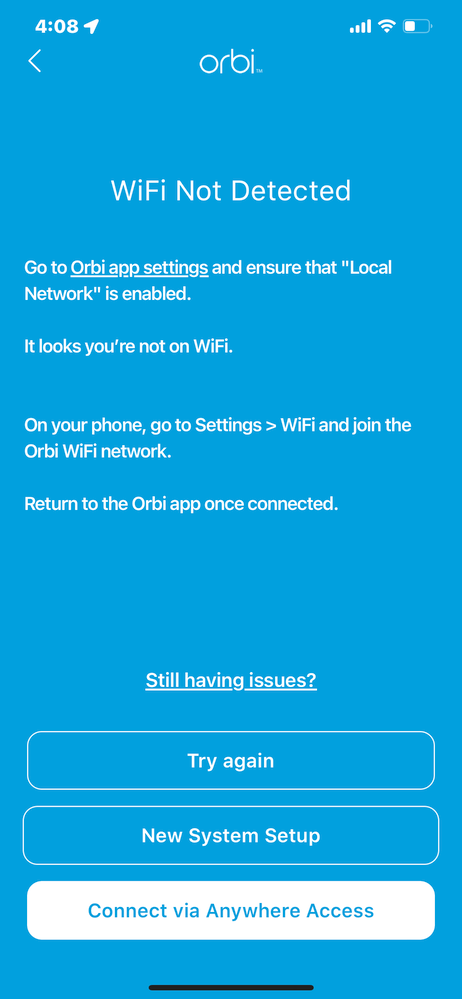- Subscribe to RSS Feed
- Mark Topic as New
- Mark Topic as Read
- Float this Topic for Current User
- Bookmark
- Subscribe
- Printer Friendly Page
Rif.: Ultimo aggiornamento che non mostra l'immagine del router
- Mark as New
- Bookmark
- Subscribe
- Subscribe to RSS Feed
- Permalink
- Report Inappropriate Content
Router image not showing on main or firmware update screen in latest update (V2.15.1.2)
I submitted a bug. Amazing how this could get through testing.
Solved! Go to Solution.
Accepted Solutions
- Mark as New
- Bookmark
- Subscribe
- Subscribe to RSS Feed
- Permalink
- Report Inappropriate Content
@Timothy88 did the new iOS Orbi app resolve your initial first post?
Should now be at v2.16.0.286 for iOS.
All Replies
- Mark as New
- Bookmark
- Subscribe
- Subscribe to RSS Feed
- Permalink
- Report Inappropriate Content
Re: Latest update not showing router image
@Timothy88 wrote:
Router image not showing on main or firmware update screen in latest update (V2.15.1.2)
I submitted a bug. Amazing how this could get through testing.
Router image shows on my Android app V2.15.1.2104
- Mark as New
- Bookmark
- Subscribe
- Subscribe to RSS Feed
- Permalink
- Report Inappropriate Content
Rif.: Latest update not showing router image
- Mark as New
- Bookmark
- Subscribe
- Subscribe to RSS Feed
- Permalink
- Report Inappropriate Content
Rif.: Latest update not showing router image
I’m not sure, but I think it could be a bug in the Orbi app for iOS.
- Mark as New
- Bookmark
- Subscribe
- Subscribe to RSS Feed
- Permalink
- Report Inappropriate Content
Rif.: Latest update not showing router image
Well at least I'm not the only one. Where's the QA?
And why can't we get landscape on an ipad?
Software and QA do not seem to be a strong part for Netgear. Seems like they throw stuff out and rely on the end user to do their testing.
- Mark as New
- Bookmark
- Subscribe
- Subscribe to RSS Feed
- Permalink
- Report Inappropriate Content
Rif.: Latest update not showing router image
Did you un-install the Orbi app and then re-install the app as others did to resolve this?
What FW is loaded on your Orbi system?
- Mark as New
- Bookmark
- Subscribe
- Subscribe to RSS Feed
- Permalink
- Report Inappropriate Content
Rif.: Latest update not showing router image
Of course I did, it's the first thing I did before even reporting it. And why does firmware on the router matter when its the app that changed? The app shows the correct router and satellite RBR and RBS 750. But for reference its version 4.6.5.14. And after the last firmware debacle there's no way I'm updating firmware until there's proven stability and I don't see issues posted on the forum.
- Mark as New
- Bookmark
- Subscribe
- Subscribe to RSS Feed
- Permalink
- Report Inappropriate Content
Rif.: Latest update not showing router image
Well I can say for one that I have v.5 on my 7 series and don't see this problem on the orbi app. All prior versions of v4 FW were problematic and unstable. v.5 was given out to help bring in stability for Orbi AX users. That's one thing I check first after FW is loaded is accessibility and operation of Orbi app. Also others using same FW version have not mentioned this as well. I presume they would have if they saw something.
- Mark as New
- Bookmark
- Subscribe
- Subscribe to RSS Feed
- Permalink
- Report Inappropriate Content
Rif.: Latest update not showing router image
I did not update to the latest version of the orbi app on my ipad and that is showing the image of the router like it always did. I updated on my phone and 'poof' the router image disappeared. Functionally it doesn't really matter but it doesn't instill a lot of confidence in Netgears abilty to update software and firmware and test it before it's released to the public. Both are running the latest versions of their respective iOS.
- Mark as New
- Bookmark
- Subscribe
- Subscribe to RSS Feed
- Permalink
- Report Inappropriate Content
Rif.: Latest update not showing router image
Well you'll need to try the v.5 version of FW or wait for something to officially release.
- Mark as New
- Bookmark
- Subscribe
- Subscribe to RSS Feed
- Permalink
- Report Inappropriate Content
Rif.: Latest update not showing router image
I got notified for a firmware update but after the last firmware update debacle. Not a chance until it proves stable.
Can you explain why the app would not be backward compatible to the currently installed firmware? I'm sure the image that is displaying in the orbi app is not coming from the router.
And what V5 are you talking about this is what shows as the latest release on Netgear's site.
RBR750 / RBS750 Firmware Version 4.6.7.13
- Mark as New
- Bookmark
- Subscribe
- Subscribe to RSS Feed
- Permalink
- Report Inappropriate Content
Rif.: Ultimo aggiornamento che non mostra l'immagine del router
The network works great for now. I will wait for a new firmware update or Orbi app update to be released.
- Mark as New
- Bookmark
- Subscribe
- Subscribe to RSS Feed
- Permalink
- Report Inappropriate Content
Re: Latest update not showing router image
Shows for me too, same version
- Mark as New
- Bookmark
- Subscribe
- Subscribe to RSS Feed
- Permalink
- Report Inappropriate Content
Re: Latest update not showing router image
I someone I know if theres is working on v.13 on there 7 series and the image appears.
- Mark as New
- Bookmark
- Subscribe
- Subscribe to RSS Feed
- Permalink
- Report Inappropriate Content
Re: Latest update not showing router image
My guess is there will be an update to the Orbi app that will fix the missing router image. Again not a big deal functionally just does not instill much confidence. It just seems like every time Netgear rolls out and update they break something that they shouldn't have had to go near. Is their code that fragile? And again why can't we get landscape on a tablet? How long have tablets been out?
- Mark as New
- Bookmark
- Subscribe
- Subscribe to RSS Feed
- Permalink
- Report Inappropriate Content
Re: Latest update not showing router image
That doesn't look like an iOS device? There are previous posts that indicate that it works on android and not ios
- Mark as New
- Bookmark
- Subscribe
- Subscribe to RSS Feed
- Permalink
- Report Inappropriate Content
- Mark as New
- Bookmark
- Subscribe
- Subscribe to RSS Feed
- Permalink
- Report Inappropriate Content
Re: Latest update not showing router image
I agree, but there are tons of apps that don't switch out there - this isn't unique
- Mark as New
- Bookmark
- Subscribe
- Subscribe to RSS Feed
- Permalink
- Report Inappropriate Content
Re: Latest update not showing router image
Ok so you'll be happy to know that I reproduced this on my iphone 12 pro Max today. The home screen icon is missing and other images are incorrectly displayed with a Orbi AC picture.
As I did this I also reset the RBR and removed and re-installed the Orbi app in attempt to troubleshoot this. Now the Orbi app fails to connect at all to both of my 7 and 8 series Orbis. Fun Fun.
I believe there was Orbi app updated since 2/22 when I had my 7 series online last. I would have seen this image issue then for sure so I believe something in Orbi app updates may be the cause.
I have submitted two bugs regarding these two issues.
- Mark as New
- Bookmark
- Subscribe
- Subscribe to RSS Feed
- Permalink
- Report Inappropriate Content
Re: Latest update not showing router image
I’m not happy that Netgear continues to release problematic software.
- Mark as New
- Bookmark
- Subscribe
- Subscribe to RSS Feed
- Permalink
- Report Inappropriate Content
Rif.: Ultimo aggiornamento che non mostra l'immagine del router
After last firmware update I had to reboot the router and satellites…. Several times.
iOS app doesn’t show router icon on main page. On the Network diagram it does show the imagem of a old router (RBR50?).
No icon problems on Android app.
It’s fantastic
- Mark as New
- Bookmark
- Subscribe
- Subscribe to RSS Feed
- Permalink
- Report Inappropriate Content
Rif.: Ultimo aggiornamento che non mostra l'immagine del router
Also reported here
For me it's intermittent on an iPad and iPhone. Closing the app and restarting it brings it back for awhile. Also, you can tape where the image 'should be', and it still goes to the network map page.
- Mark as New
- Bookmark
- Subscribe
- Subscribe to RSS Feed
- Permalink
- Report Inappropriate Content
Re: Latest update not showing router image
Great to see this is happening to many others -
i have shaken my phone many times to no avail or response from Netgear/Orbi - I am using the latest firmware.
- Mark as New
- Bookmark
- Subscribe
- Subscribe to RSS Feed
- Permalink
- Report Inappropriate Content
Re: Latest update not showing router image
Thanks for letting us know. I have passed this onto NG for review. They know about. Please be patient.
I recommend that you don't remove and re-install the app. I found that doing this, the app will no longer connect to the Orbi system.
- Mark as New
- Bookmark
- Subscribe
- Subscribe to RSS Feed
- Permalink
- Report Inappropriate Content
Re: Latest update not showing router image
Yep same here also, no router display
• Introducing NETGEAR WiFi 7 Orbi 770 Series and Nighthawk RS300
• What is the difference between WiFi 6 and WiFi 7?
• Yes! WiFi 7 is backwards compatible with other Wifi devices? Learn more