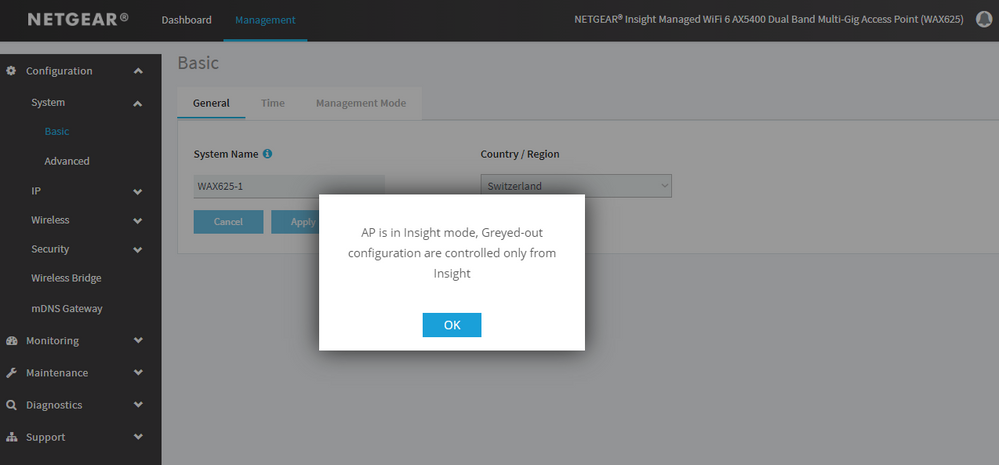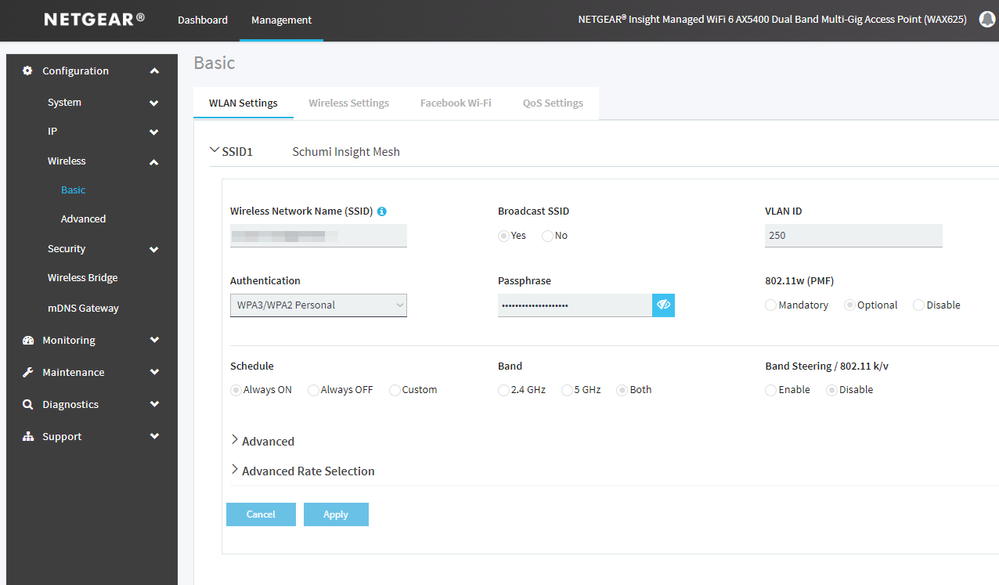- Subscribe to RSS Feed
- Mark Topic as New
- Mark Topic as Read
- Float this Topic for Current User
- Bookmark
- Subscribe
- Printer Friendly Page
Re: Cannot login to orbilogin.net without password reset each time
- Mark as New
- Bookmark
- Subscribe
- Subscribe to RSS Feed
- Permalink
- Report Inappropriate Content
Cannot login to orbilogin.net without password reset each time
I have SXR50 router and 2 corresponding SXS50 satellites.
Logging in via orbilogin.net also has a weird behaviour. It says 3 times my password is incorrect and then takes me through password reset procedure. When completed it allows me in with the newly set password. All seems to work fine for about 24 hours and then repeats again. So in the end the only way for me to access the web interface is by going through password reset process each time.
I believe the two errors are connected and seem to have something todo with the way netgear is unable to store some configuration. Tried rebooting, etc doesn’t help. Was hoping latest firmware update will fix it, but still no change.
Anyone any idea what may be causing this? Any ideas how to solve? Thank you!
- Mark as New
- Bookmark
- Subscribe
- Subscribe to RSS Feed
- Permalink
- Report Inappropriate Content
Re: Cannot login to orbilogin.net without password reset each time
Hi @hajar1 ,
We need some information.
Is SXR50 Insight managed or Standalone?
If its insight managed, please use insight location password to login to device locally, insight will overwrite password.
Thanks,
Basavaraj
- Mark as New
- Bookmark
- Subscribe
- Subscribe to RSS Feed
- Permalink
- Report Inappropriate Content
Re: Cannot login to orbilogin.net without password reset each time
Thank you. I do use Insight mobile app to manage it. I guess it means then it is insight managed. I had no clue there were insight managed and standalone versions.
What is insight location password?
I do have an insight.netgear.com password, which allows me to access the router settings via insight. But what I can change via that is much more limited than the advanced settings that I can see via orbilogin.net. I have tried both the admin password I set for it and also my insight.netgear.com password, but neither works.
Is there a way to login to orbilogin.net correctly, without having to reset my password each and ever time I need to login there?
- Mark as New
- Bookmark
- Subscribe
- Subscribe to RSS Feed
- Permalink
- Report Inappropriate Content
Re: Cannot login to orbilogin.net without password reset each time
Hi @hajar1
There is a confusion. I'm not talking about "insight.netgear.com password".
In insight you add devices to particular location say example Home or office or any name this location has customer information location name, Device admin password, address and wireless region like this. Please refer screenshot.
You need to use Device admin password to access local login as well.
Please refer screenshot in my case
location name BEC and my device login password is Password@123
Thanks,
Basavaraj
- Mark as New
- Bookmark
- Subscribe
- Subscribe to RSS Feed
- Permalink
- Report Inappropriate Content
Re: Cannot login to orbilogin.net without password reset each time
Thanks a lot @BasuKhodanapur . I found that password and tried to use it, but it doesn't work. And the one that does work is the one that I was each time trying to set when doing password reset process myself.
I thought I should just wait a few days until Insight overwrites the password again and then I will test your suggestions. But its been a week now and overwrite hasn't happened. It is as if it stopped happening. It is really weird and definitely not very intuitive to set password in 2 places where 1 overrides the other, without it being very clear...
Anyway, because overwrites stopped happening I cannot confirm that your solution has worked. But I am guessing it probably would as logically what you described makes sense.
- Mark as New
- Bookmark
- Subscribe
- Subscribe to RSS Feed
- Permalink
- Report Inappropriate Content
Re: Cannot login to orbilogin.net without password reset each time
The Insight system is designed to deal with one, many, dozens or hundreds of devices, managed into a single Insight location, or many Insight locations if you want.
This is not a random overwrite of some initially local configured admin password - it's part of the Insight design. When adding devices to the Insight management, several things are changing, local management does become restricted, the administration must be done from the Insight cloud, being from the Insight App, being from the Insight Web portal.
-> How do I display or change the device admin password for an Insight network location?
Several controls in the local admin UI are greyed-out on devices added to the Insight management cloud.
- Mark as New
- Bookmark
- Subscribe
- Subscribe to RSS Feed
- Permalink
- Report Inappropriate Content
Re: Cannot login to orbilogin.net without password reset each time
Dear @BasuKhodanapur and @schumaku . After a few days insight admin did sync to my Orbi router and indeed I was able to login locally using that location admin password rather than the admin password that I was trying to set. So I confirm your solution has worked.
Unfortunately, it only solved half of the problem. My bigger problem is that I am unable to set reserved IPs anymore. It did work for a while so I have 7 reserved IPs, but any new IP address I try to reserve from the list of currently assigned by DHCP server I get an error. Just to be clear, I tried both doing it via local orbilogin.net and via insight.netgear.com. It is the same result.
Any idea why I have this problem and how to solve it? I really need to use reserved IPs for some of my connected equipment.