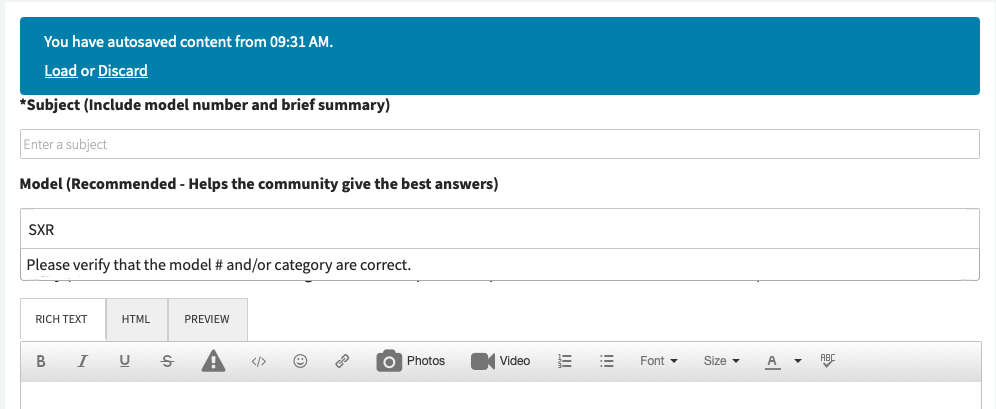- Subscribe to RSS Feed
- Mark Topic as New
- Mark Topic as Read
- Float this Topic for Current User
- Bookmark
- Subscribe
- Printer Friendly Page
Re: Ethernet Backhaul Fair Status
- Mark as New
- Bookmark
- Subscribe
- Subscribe to RSS Feed
- Permalink
- Report Inappropriate Content
Am I missing any settings?
Thank you,
Joao
Solved! Go to Solution.
Accepted Solutions
- Mark as New
- Bookmark
- Subscribe
- Subscribe to RSS Feed
- Permalink
- Report Inappropriate Content
Thank you for all the help.
All Replies
- Mark as New
- Bookmark
- Subscribe
- Subscribe to RSS Feed
- Permalink
- Report Inappropriate Content
Re: Ethernet Backhaul Fair Status
@jcharnet wrote:
I’m connecting SXR80 with SXS80 satellite through Ethernet backhaul.
You have posted your message in the section of this community given over to General WiFi Routers (Non-Nighthawk). (This is easily done, given Netgear's complicated community structure.)
Many questions apply to different types of device, so there may be useful responses here. However, the Orbi Pro Tri-Band Business WiFi System is not much like a standard router, so you might get more help, and find earlier questions and answers specific to your device, in the appropriate section for your hardware. That's probably here:
Orbi Pro - WiFi for Small Business - NETGEAR Communities
I will ask the Netgear moderator to move your message.
In the meantime you could visit the support pages:
Support | NETGEAR
Feed in your model number and check the documentation for your hardware.
You may have done this already. I can't tell from your message.
I mention it because Netgear stopped supplying printed manuals and CD versions some years ago and people sometimes miss the downloads.
- Mark as New
- Bookmark
- Subscribe
- Subscribe to RSS Feed
- Permalink
- Report Inappropriate Content
Re: Ethernet Backhaul Fair Status
Thank you, I thought it was weird were I was posting. First I can't find my exact model SXR80 - Orbi Pro. Not even in the link you sent, so It always feels like I'm posting in the wrong spot! 😞
I assume my message will get moved to the right place?
Thank you,
Joao.
- Mark as New
- Bookmark
- Subscribe
- Subscribe to RSS Feed
- Permalink
- Report Inappropriate Content
Re: Ethernet Backhaul Fair Status
@jcharnet wrote:
First I can't find my exact model SXR80 - Orbi Pro. Not even in the link you sent ...
Where did you look?
Orbi Pro SXR80 | WiFi 6 System | NETGEAR Support
and
Orbi Pro - WiFi for Small Business - NETGEAR Communities
I just ran searches on SXR80.
- Mark as New
- Bookmark
- Subscribe
- Subscribe to RSS Feed
- Permalink
- Report Inappropriate Content
Re: Ethernet Backhaul Fair Status
Sorry, what I meant is I can't find my router when creating a new discussion in this forum.
Look at the screenshots please.
Thank you,
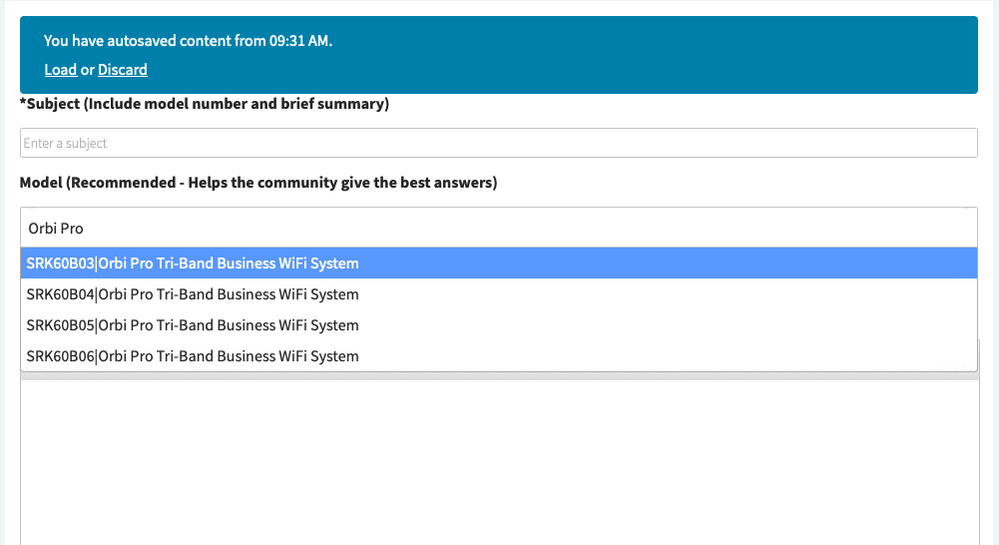
- Mark as New
- Bookmark
- Subscribe
- Subscribe to RSS Feed
- Permalink
- Report Inappropriate Content
Re: Ethernet Backhaul Fair Status
> I'm connecting SXR80 with SXS80 satellite through Ethernet backhaul.
> But the Mesh Link Status shows Fair. How is that possible?
I've never touched one of those, so I know nothing, but...
Is the satellite actually using the Ethernet backhaul, or is it
ignoring your cable?
Visit http://netgear.com/support , put in your model number, and look
for Documentation. Get the User Manual (at least). Read. Look for
"backhaul" and/or "Change the WAN port speed".
I gather that "an Ethernet backhaul connection" could be arranged
with either 1Gb/s or 2.5Gb/s speed. Perhaps 1Gb/s (or less?) is
classified as "Fair"?
> Am I missing any settings?
Perhaps. Or perhaps your cable is defective or inadequate.
Does the router's management web site offer any information on its
Ethernet ports? Perhaps some kind of "Show Statistics" control on its
ADVANCED > ADVANCED Home page?
But what do I know?
> Look at the screenshots please.
I can't (yet) see your pictures. In-line images must be approved
by a moderator before others can see them. The time required varies.
Attachments have no such limitation. Of course, attachments have their
own one-per-message limitation.
- Mark as New
- Bookmark
- Subscribe
- Subscribe to RSS Feed
- Permalink
- Report Inappropriate Content
Re: Ethernet Backhaul Fair Status
@jcharnet wrote:
I’m connecting SXR80 with SXS80 satellite through Ethernet backhaul. But the Mesh Link Status shows Fair. How is that possible?
Am I missing any settings?
Best guess is you will always see the wireless backhaul status, even if there is a mostly reliable wired backhaul. @BruceGuo please advise.
@ChristineT please ensure all newer hardware - kits as well as individual routers and satellites SKUs - are becoming available for product tagging in the community.
- Mark as New
- Bookmark
- Subscribe
- Subscribe to RSS Feed
- Permalink
- Report Inappropriate Content
Re: Ethernet Backhaul Fair Status
@schumaku wrote:
@ChristineT please ensure all newer hardware - kits as well as individual routers and satellites SKUs - are becoming available for product tagging in the community.
Yes please.
It confuses the hell put of people and gives the impression that Netgear does not support their hardware. If something appears in the "Support" search it should also appear in the community dropdown.
- Mark as New
- Bookmark
- Subscribe
- Subscribe to RSS Feed
- Permalink
- Report Inappropriate Content
Re: Ethernet Backhaul Fair Status
Hi @jcharnet
Please share the debug logs of your router and satellite. We will investigate and update you.
Go to https://<ip address of router/satellite>/debug.htm
Click on start capture.
Wait for few mins
Save debug logs and upload debug logs into google drive or one drive. Send me link to download via PM.
Thanks,
Raghu
- Mark as New
- Bookmark
- Subscribe
- Subscribe to RSS Feed
- Permalink
- Report Inappropriate Content
Thank you for all the help.