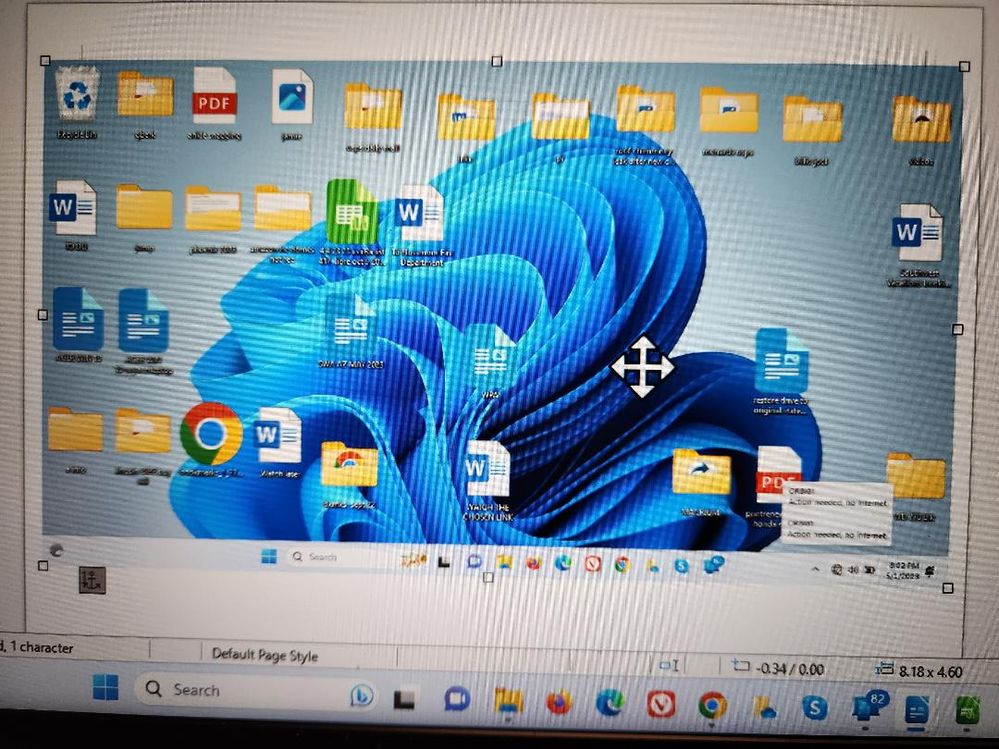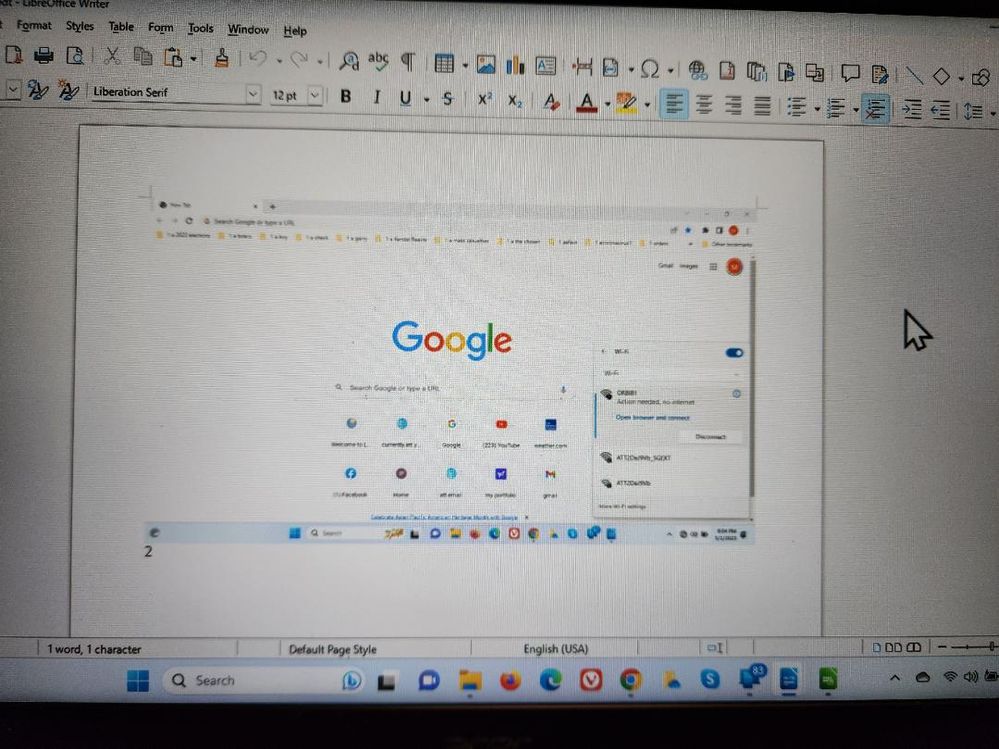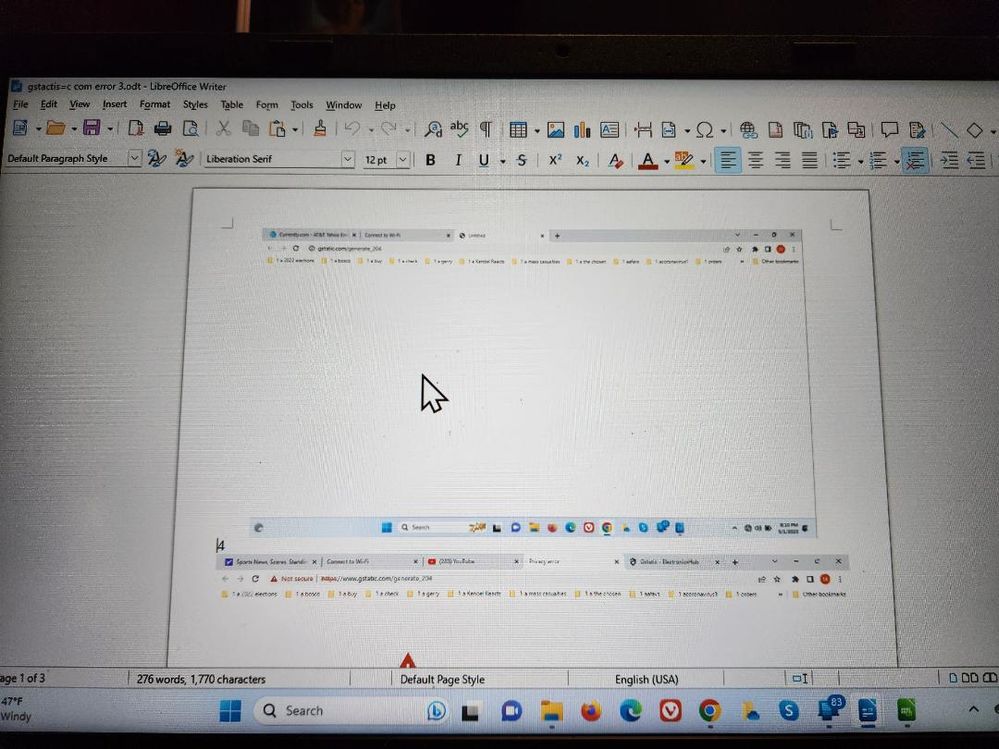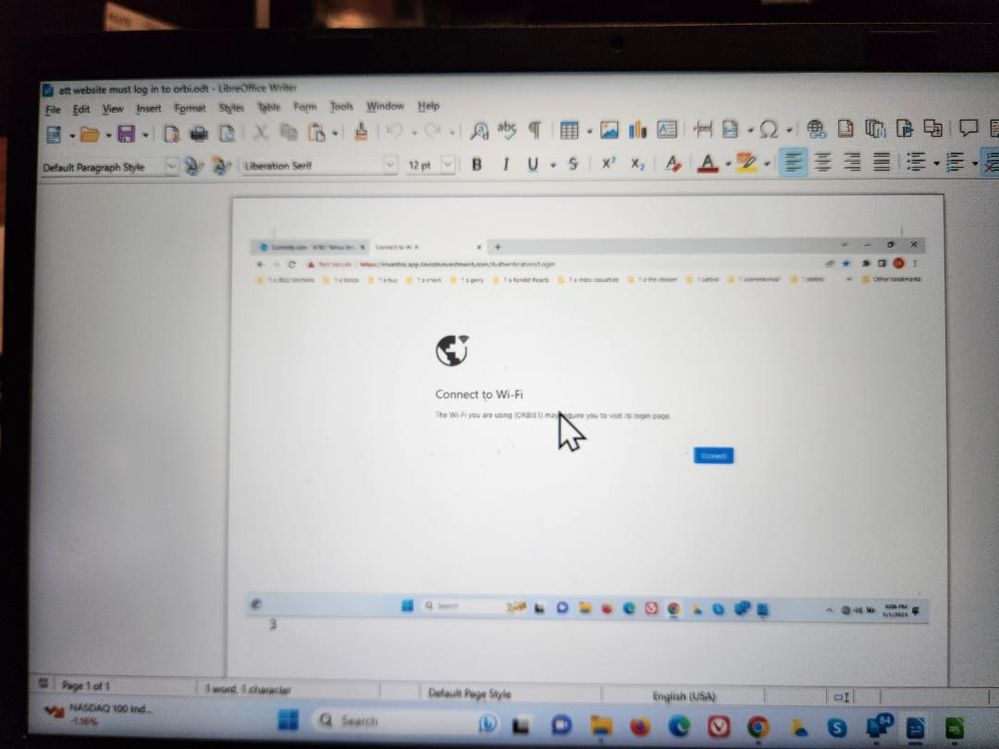- Subscribe to RSS Feed
- Mark Topic as New
- Mark Topic as Read
- Float this Topic for Current User
- Bookmark
- Subscribe
- Printer Friendly Page
Re: ORBI PRO WIFI 6 SXK30100NAS
- Mark as New
- Bookmark
- Subscribe
- Subscribe to RSS Feed
- Permalink
- Report Inappropriate Content
I just purchased an NETGEAR ORBI PRO WIFI 6 SXK30100NAS at MicroCenter for $300. I'm googling for info on setup and use and I don't find anything anywhere near that price. Either was below or way above so I can't identify and find mine for sure.
I have ATT Uverse TV and internet and cell phone and I am very unhappy with the performance and customer service. It keeps loosing connection and is slow when connected. Will this unit help with my problems and what should the general price for it be.. Thanks, Mike
Solved! Go to Solution.
Accepted Solutions
- Mark as New
- Bookmark
- Subscribe
- Subscribe to RSS Feed
- Permalink
- Report Inappropriate Content
Click on advanced and it should give you an option to let you proceed.
You can always factory reset the router to clear out everything and start over.
Or if you mean on your device, there's usually a forget network option.
All Replies
- Mark as New
- Bookmark
- Subscribe
- Subscribe to RSS Feed
- Permalink
- Report Inappropriate Content
Re: ORBI PRO WIFI 6 SXK30100NAS
Did you get the 2 pack or the 3 pack?
Seems a touch high on price as for the $300 there's better setups.
When you connect it to your uverse, the uverse has its on router already and causes a double nat.
A double nat happens when you cascade more than 1 router.
https://kb.netgear.com/30186/What-is-Double-NAT
Fixes? There’s 3 options but only use 1.
1. Put the modem/gateway in modem only/pass through mode. This disables its routing functions.
2. Leave the modem/gateway in router mode but put the Netgears IP address into its DMZ. This forwards the data to the netgear. You can either leave the modem/gateway’s wireless enabled or disabled. Just make sure its using a different wifi channel to prevent interference
3. Put the Netgear into access point mode. This disables its routing functions. Wifi/ethernet still works but it does disable some features.
https://kb.netgear.com/26765/Which-features-are-disabled-on-my-NETGEAR-router-when-it-is-set-to-AP-M...
- Mark as New
- Bookmark
- Subscribe
- Subscribe to RSS Feed
- Permalink
- Report Inappropriate Content
Re: ORBI PRO WIFI 6 SXK30100NAS
Well, I finally got the netGear Orbi Pro working on our 2 phones and one of my laptops. I left att wifi on. I could not get my 2nd laptop to work on Orbi and was trying all kinds of thing and messed something up. I would like to start from scratch. How do U do that with my cells and laptops?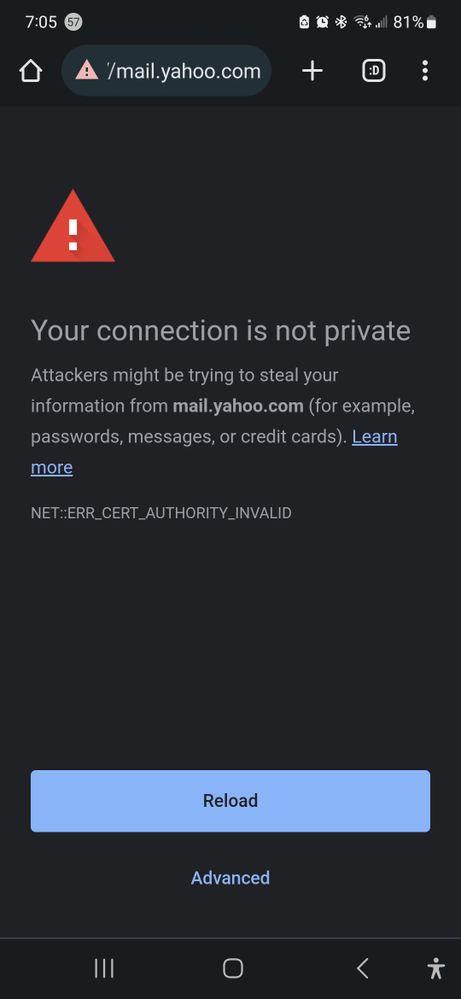
- Mark as New
- Bookmark
- Subscribe
- Subscribe to RSS Feed
- Permalink
- Report Inappropriate Content
Click on advanced and it should give you an option to let you proceed.
You can always factory reset the router to clear out everything and start over.
Or if you mean on your device, there's usually a forget network option.
- Mark as New
- Bookmark
- Subscribe
- Subscribe to RSS Feed
- Permalink
- Report Inappropriate Content
Re: ORBI PRO WIFI 6 SXK30100NAS
Thanks, I reset Orbi and started new and so far everything is great. Thanks, Mike
- Mark as New
- Bookmark
- Subscribe
- Subscribe to RSS Feed
- Permalink
- Report Inappropriate Content
- Mark as New
- Bookmark
- Subscribe
- Subscribe to RSS Feed
- Permalink
- Report Inappropriate Content
- Mark as New
- Bookmark
- Subscribe
- Subscribe to RSS Feed
- Permalink
- Report Inappropriate Content
- Mark as New
- Bookmark
- Subscribe
- Subscribe to RSS Feed
- Permalink
- Report Inappropriate Content