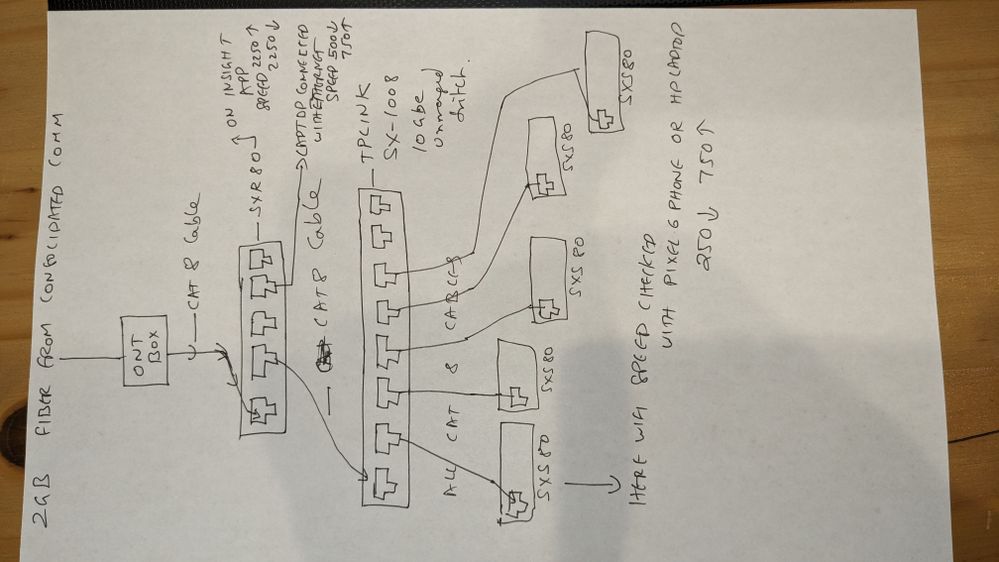- Subscribe to RSS Feed
- Mark Topic as New
- Mark Topic as Read
- Float this Topic for Current User
- Bookmark
- Subscribe
- Printer Friendly Page
Re: slower speeds SXS80
- Mark as New
- Bookmark
- Subscribe
- Subscribe to RSS Feed
- Permalink
- Report Inappropriate Content
slower speeds SXS80
We live in a long house with metal framing and hence I created a mesh with SXR80 + 5 x SXS80 satellites. They are all connected using ethernet backhaul (CAT8 on multigig unmanaged switch).
Insight app tells me the WAN speed is 2250/2250 up and down. When I am using wifi; speeds rarely cross 250 download but uploads are 750 or better. Even wired downloads beyond SXR80 on CAT8 are below 500 mpbs, where as it should be closer to 1 gbps.
Something throttles the speed beyond SXR80. Can this be improved by changing any settings.
The internet is from Fidium fiberoptic and the SXR80 functions as router.
I am physician and limted tech knowledge but ample gadget ethusiasm.
Thanks.
- Mark as New
- Bookmark
- Subscribe
- Subscribe to RSS Feed
- Permalink
- Report Inappropriate Content
Re: slower speeds SXS80
Quick question: Why so many satellites? Is your house really >=18,000 square feet?
- Mark as New
- Bookmark
- Subscribe
- Subscribe to RSS Feed
- Permalink
- Report Inappropriate Content
Re: slower speeds SXS80
The house is nearly 90 feet long but only 20 feet wide and on 3 floors. It is a very interestingly designed house with fairly thick walls and a lot of iron framing. This is an older house built by a wealthy family and I'm not entirely certain as to what was happening in their minds when it was built. Because of the way the Internet comes in the house I'm forced to have the SXR80 in the basement.The basement for practical purposes is like a bank vault.I'm not sure why it was constructed the way it was constructed. Right above the spot where the SXR sits you barely get the Wi-Fi signal on the 1st floor and on the 2nd floor is non-existent.once you move 30 feet in either direction from that vertical position even on the 1st floor there is no signal. I started out with 2 satellites and try to place them pretty strategically.However there were some spots with half the signal strength On the outer zones of the highest floor. So I bought a couple more. This was done with an understanding that as long as there is backhaul ethernet it will not slow down the overall speeds.Perhaps the was wrong information?having said that the speeds are no better when I only use 2 or 3 satellites.when I disconnect all satellites and stand 10 feet away from the router the speeds go up to 650 up/750down or so..thanks
- Mark as New
- Bookmark
- Subscribe
- Subscribe to RSS Feed
- Permalink
- Report Inappropriate Content
Re: slower speeds SXS80
@Sree420 wrote:
We live in a long house with metal framing and hence I created a mesh with SXR80 + 5 x SXS80 satellites. They are all connected using ethernet backhaul (CAT8 on multigig unmanaged switch).
With the wired backhaul not a Mesh, at the risk of breaking the marketing speech here.
@Sree420 wrote:
Insight app tells me the WAN speed is 2250/2250 up and down.
Yes, this is what one would expect from such a fast Internet connection - direct on the router.
All other SXS80 are connected using simple Gigabit Ethernet links.
@Sree420 wrote:
They are all connected using ethernet backhaul (CAT8 on multigig unmanaged switch).
How are the SXR80, the unmanaged switch (limiting the possibility of configuring multiple VLANs), and the SXS80 connected? Have some simple drawing at hand?
@Sree420 wrote:
When I am using wifi; speeds rarely cross 250 download but uploads are 750 or better. Even wired downloads beyond SXR80 on CAT8 are below 500 mpbs, where as it should be closer to 1 gbps.
More than strange, considering the backhaul would allow something near to one Gb, indeed. Based on the the strong asymmetrical speed, is it correct you are using decent wireless clients?
Curious what the Netgear cracks can add here.
@Sree420 wrote:
I am physician and limited tech knowledge but ample gadget enthusiasm.
Excellent - welcome to the Netgear community here!
- Mark as New
- Bookmark
- Subscribe
- Subscribe to RSS Feed
- Permalink
- Report Inappropriate Content
Re: slower speeds SXS80
Thanks for taking an interest in this. Here is what the network looks like. I disabled all other SSIDs but the main one and vlan was disabled. I m checking speeds with speedtest app on my Google Pixel cell phone with adaptive connectivity switched off standing about 5-10 feet away from a SXS 80.
- Mark as New
- Bookmark
- Subscribe
- Subscribe to RSS Feed
- Permalink
- Report Inappropriate Content
Re: slower speeds SXS80
Great! What concerns me a little bit is the note of the SXR80 direct ethernet connection making 500 down and 750 up, not just the wireless showing just a 250 down and 750 up. Unless we face the odd problem some customers face with a very similar Netgear switch reporting almost similar poor throughput results, e.g. Speed reduction with XS508M
Something for Netgear to look into.
- Mark as New
- Bookmark
- Subscribe
- Subscribe to RSS Feed
- Permalink
- Report Inappropriate Content