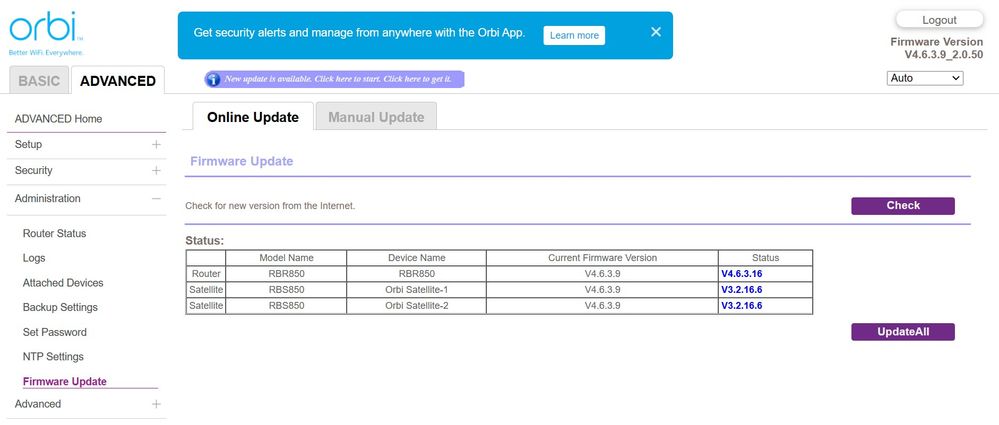- Subscribe to RSS Feed
- Mark Topic as New
- Mark Topic as Read
- Float this Topic for Current User
- Bookmark
- Subscribe
- Printer Friendly Page
Re: New Online Update 4.6.3.16 (RBR850/RBS850)
- Mark as New
- Bookmark
- Subscribe
- Subscribe to RSS Feed
- Permalink
- Report Inappropriate Content
Re: New Online Update 4.6.3.16 (RBR850/RBS850)
and
I would have the FW files already downloaded. Then disconnect the RBR from the ISP modem while you do this or the system may re-update back to v4 if it's connected to the ISP Modem/ONT.
@Garwoofoo wrote:
Is there a guide as to how to downgrade back to v3, and to prevent Netgear automatically reinstalling the broken v4 firmware?
- Mark as New
- Bookmark
- Subscribe
- Subscribe to RSS Feed
- Permalink
- Report Inappropriate Content
Re: New Online Update 4.6.3.16 (RBR850/RBS850)
I am having the exact same issue as N3tworkDud3, especially with the Orbi reporting 54 megabits per second connectivity to each device. Before this firmware update 802.11ac and 802.11ax devices were getting normal speeds (500 megabits or higher). Has anyone been in touch with support to report this issue? This is with an AT&T Fiber 1 gigabit per second connection. If anyone from the Netgear Support team can PM be for more data to look into this issue that would be greatly appreciated. See screenshots for hardwired and Wi-Fi speeds.
- Mark as New
- Bookmark
- Subscribe
- Subscribe to RSS Feed
- Permalink
- Report Inappropriate Content
Re: New Online Update 4.6.3.16 (RBR850/RBS850)
Another screenshot...
- Mark as New
- Bookmark
- Subscribe
- Subscribe to RSS Feed
- Permalink
- Report Inappropriate Content
Re: New Online Update 4.6.3.16 (RBR850/RBS850)
You are getting great reported speeds there "hardwired"! I have FIOS 1 Gbps and can't seem to get the router to report over 180 Mbps - which is funny as my devices get up to 400-500 Mbps (talking down speeds).
What got me going was resetting to factory defaults. My Satellite still goes in and out of Good/poor.
Wish there was a way for Netgear to receive reports from people no longer on support (no way I'm paying them to become aware of their own issue).
In my conversations outside of this community, I'm hearing good things about Ubiquiti. Hate to dump this Orbi system I spent a ton of money on for another Mesh solution, but seems that's what Netgear wants me to do.
- Mark as New
- Bookmark
- Subscribe
- Subscribe to RSS Feed
- Permalink
- Report Inappropriate Content
Re: New Online Update 4.6.3.16 (RBR850/RBS850)
All fixed. I actually leave the satellite off. Somehow during the latest firmware update the WMM settings were turned off on my system. Apparently, turning off WMM also basically puts the router into 802.11a and 802.11g mode, limiting all of the devices connected to 54 Mbps.
- Mark as New
- Bookmark
- Subscribe
- Subscribe to RSS Feed
- Permalink
- Report Inappropriate Content
Re: New Online Update 4.6.3.16 (RBR850/RBS850)
I actually use Ubiquiti on another system I maintain. They are great but don't have the coverage areas of the Orbi.
- Mark as New
- Bookmark
- Subscribe
- Subscribe to RSS Feed
- Permalink
- Report Inappropriate Content
Re: New Online Update 4.6.3.16 (RBR850/RBS850)
Sigh,,,,RBR852 + satellite auto updated 4.6.3.16 and satellite backhaul immediately began oscillating between good and poor. Powered down mode, factory reset RBR /RBS and left all powered down for 15 minutes. Powered on cable modem until linked. Powers on RBR until internet connected. Powred on RBS. Backhaul showed good status for 20 hours. Now showing poor. 😡
- Mark as New
- Bookmark
- Subscribe
- Subscribe to RSS Feed
- Permalink
- Report Inappropriate Content
Re: New Online Update 4.6.3.16 (RBR850/RBS850)
Have you checked the quality of your Ethernet/LAN cable between your FiOS (Verizon or Frontier?) Optical Network Terminal (ONT) and the Orbi WAN port? Should be Cat 6 or better for maximum performance.
- Mark as New
- Bookmark
- Subscribe
- Subscribe to RSS Feed
- Permalink
- Report Inappropriate Content
Re: New Online Update 4.6.3.16 (RBR850/RBS850)
Yes, they are CAT6. Xfinity is provider so DOCIS 3.1 1GB service. Worked fine with version 3 firmware
- Mark as New
- Bookmark
- Subscribe
- Subscribe to RSS Feed
- Permalink
- Report Inappropriate Content
Re: New Online Update 4.6.3.16 (RBR850/RBS850)
Did you re-enabled WMM and retest to see if the speeds were good again?
@alchip770 wrote:
All fixed. I actually leave the satellite off. Somehow during the latest firmware update the WMM settings were turned off on my system. Apparently, turning off WMM also basically puts the router into 802.11a and 802.11g mode, limiting all of the devices connected to 54 Mbps.
- Mark as New
- Bookmark
- Subscribe
- Subscribe to RSS Feed
- Permalink
- Report Inappropriate Content
Re: New Online Update 4.6.3.16 (RBR850/RBS850)
What is the distance between the router and 📡 satellite(s)? 30 feet or more is recommended in between RBR and RBS📡 to begin with depending upon building materials when wirelessly connected.
@WRSORBI wrote:
Sigh,,,,RBR852 + satellite auto updated 4.6.3.16 and satellite backhaul immediately began oscillating between good and poor. Powered down mode, factory reset RBR /RBS and left all powered down for 15 minutes. Powered on cable modem until linked. Powers on RBR until internet connected. Powred on RBS. Backhaul showed good status for 20 hours. Now showing poor. 😡
- Mark as New
- Bookmark
- Subscribe
- Subscribe to RSS Feed
- Permalink
- Report Inappropriate Content
Re: New Online Update 4.6.3.16 (RBR850/RBS850)
I have reverted back to the previous stable version V3.2.18.223_1.4.15. The procedure to do so is in other posts but I'll repeat here.
Locate v3 signed RBR and RBS files. Disconnect modem. Perform manual update of RBS. Then to update the RBR, the confirmation to downgrade is missing the 'Yes' buitton. The "Yes" buttom is simply hidden. In your Windows brower, access the maual firmware update page and when you see the warning that says downgrade to a lower version firmware. Press F12 to open the Debug. Select top left button which is the 'Select an element in the page to inspect it' button. Then click on the “No” button and then the “Yes” button is just right below it in the HTML text area. Remove the "none" and "Yes" will show up. Then click 'Yes' to update the firmware.
Go to Managment page -> Advanced -> Security -> Block Sites :
a. Keyword Block set to "Always"
b. Add the following key words:
http.fw.updates1.netgear.com
updates1.netgear.com
c. Click Apply.
How I wish we had the choice to disallow 'autoupdate'.
- Mark as New
- Bookmark
- Subscribe
- Subscribe to RSS Feed
- Permalink
- Report Inappropriate Content
Re: New Online Update 4.6.3.16 (RBR850/RBS850)
Be aware that you may still get the v4 FW update. Orbi can't block it's own updates services.
You need a uphill router do do that or do this:
@WRSORBI wrote:
I have reverted back to the previous stable version V3.2.18.223_1.4.15. The procedure to do so is in other posts but I'll repeat here.
Locate v3 signed RBR and RBS files. Disconnect modem. Perform manual update of RBS. Then to update the RBR, the confirmation to downgrade is missing the 'Yes' buitton. The "Yes" buttom is simply hidden. In your Windows brower, access the maual firmware update page and when you see the warning that says downgrade to a lower version firmware. Press F12 to open the Debug. Select top left button which is the 'Select an element in the page to inspect it' button. Then click on the “No” button and then the “Yes” button is just right below it in the HTML text area. Remove the "none" and "Yes" will show up. Then click 'Yes' to update the firmware.
Go to Managment page -> Advanced -> Security -> Block Sites :
a. Keyword Block set to "Always"
b. Add the following key words:
http.fw.updates1.netgear.com
updates1.netgear.com
c. Click Apply.
How I wish we had the choice to disallow 'autoupdate'.
- Mark as New
- Bookmark
- Subscribe
- Subscribe to RSS Feed
- Permalink
- Report Inappropriate Content
Re: New Online Update 4.6.3.16 (RBR850/RBS850)
distance is about 40 feet.
- Mark as New
- Bookmark
- Subscribe
- Subscribe to RSS Feed
- Permalink
- Report Inappropriate Content
- Mark as New
- Bookmark
- Subscribe
- Subscribe to RSS Feed
- Permalink
- Report Inappropriate Content
Re: New Online Update 4.6.3.16 (RBR850/RBS850)
That's a bummer. Thanks for the headsup. When it autoupdates, is there any circumvention to the oscillating backhaul status?
- Mark as New
- Bookmark
- Subscribe
- Subscribe to RSS Feed
- Permalink
- Report Inappropriate Content
Re: New Online Update 4.6.3.16 (RBR850/RBS850)
I was able to get my RBS to stop auto rebooting loop after a reset by powering the entire system OFF for several hours. I know that most users can't do this. No idea why that seemed to fix what I saw. Afer that the system ran with out seeing the auto reboot loop on the RBS.
You could downgrade to that older version of FW and use telnet to keep the system from updating...
@WRSORBI wrote:
That's a bummer. Thanks for the headsup. When it autoupdates, is there any circumvention to the oscillating backhaul status?
- Mark as New
- Bookmark
- Subscribe
- Subscribe to RSS Feed
- Permalink
- Report Inappropriate Content
Re: New Online Update 4.6.3.16 (RBR850/RBS850)
This update has been absolutely terrible for me. Devices will not gracefully roam between the router and satelite. Instead, they just drop connection and usually won't automatically reconnect. iPhones rarely stay connected, even when not moving around.
I didn't even want this update. 3.2.18.233 was working perfectly for me, but the system decided to update itself. It should be the user's choice if they want to update, specifically to avoid issues like this.
- Mark as New
- Bookmark
- Subscribe
- Subscribe to RSS Feed
- Permalink
- Report Inappropriate Content
Re: New Online Update 4.6.3.16 (RBR850/RBS850)
I'm currently on 4.6.3.9. I noticed the following within the Online Update page tonight -- how is this possible (i.e., router being offered update to 4.6.3.16 but satellites offered 3.2.16.6)?? Boy, if I were to hit the "Update All" button, I'm sure I'd have quite a problem....
- Mark as New
- Bookmark
- Subscribe
- Subscribe to RSS Feed
- Permalink
- Report Inappropriate Content
Re: New Online Update 4.6.3.16 (RBR850/RBS850)
@Quaksyx wrote:I'm currently on 4.6.3.9. I noticed the following within the Online Update page tonight -- how is this possible (i.e., router being offered update to 4.6.3.16 but satellites offered 3.2.16.6)?? Boy, if I were to hit the "Update All" button, I'm sure I'd have quite a problem....
I think the simple answer is that they butchered this release. There was obviously a reason they felt the need to rush this out, but in doing so they've created quite a mess.
- Mark as New
- Bookmark
- Subscribe
- Subscribe to RSS Feed
- Permalink
- Report Inappropriate Content
Re: New Online Update 4.6.3.16 (RBR850/RBS850)
I still do not understand why Netgear does not publish a new release which will be actually the old V3 release. In that way we will be all fine and they will get more time to fix the problem. In this way they are only producing more anger and loosing customers.
- Mark as New
- Bookmark
- Subscribe
- Subscribe to RSS Feed
- Permalink
- Report Inappropriate Content
Re: New Online Update 4.6.3.16 (RBR850/RBS850)
The old v3 release had major issues too, specifically the DNS lookups intermittently failing when using the Orbi in router mode.
That's been fixed in v4, but they've broken a lot of other stuff in the process. As I use the Orbi in AP mode, v3 was fine for me and v4 is a disaster.
It took them months and months to fix the DNS issues (even after they'd fixed the exact same problem in their enterprise-level routers) so I'm not holding out much hope for a quick fix to v4.
- Mark as New
- Bookmark
- Subscribe
- Subscribe to RSS Feed
- Permalink
- Report Inappropriate Content
Re: New Online Update 4.6.3.16 (RBR850/RBS850)
You can go back to v3:
@GoldenRetroGame wrote:
This update has been absolutely terrible for me. Devices will not gracefully roam between the router and satelite. Instead, they just drop connection and usually won't automatically reconnect. iPhones rarely stay connected, even when not moving around.
I didn't even want this update. 3.2.18.233 was working perfectly for me, but the system decided to update itself. It should be the user's choice if they want to update, specifically to avoid issues like this.
- Mark as New
- Bookmark
- Subscribe
- Subscribe to RSS Feed
- Permalink
- Report Inappropriate Content
Re: New Online Update 4.6.3.16 (RBR850/RBS850)
A complex series of workarounds to force a firmware downgrade and block automatic updates (both things that Netgear don't officially support) isn't the solution most users are looking for.
In my case, as I am using the Orbi in AP mode and my router doesn't allow individual sites to be blocked at router level, it's not even a workable solution, as the system will simply "upgrade" itself again.
Netgear needs to fix this, urgently.
- Mark as New
- Bookmark
- Subscribe
- Subscribe to RSS Feed
- Permalink
- Report Inappropriate Content
Re: New Online Update 4.6.3.16 (RBR850/RBS850)
Since you have a different router and your Orbi is in AP mode you CAN block the update using your other router.
• Introducing NETGEAR WiFi 7 Orbi 770 Series and Nighthawk RS300
• What is the difference between WiFi 6 and WiFi 7?
• Yes! WiFi 7 is backwards compatible with other Wifi devices? Learn more