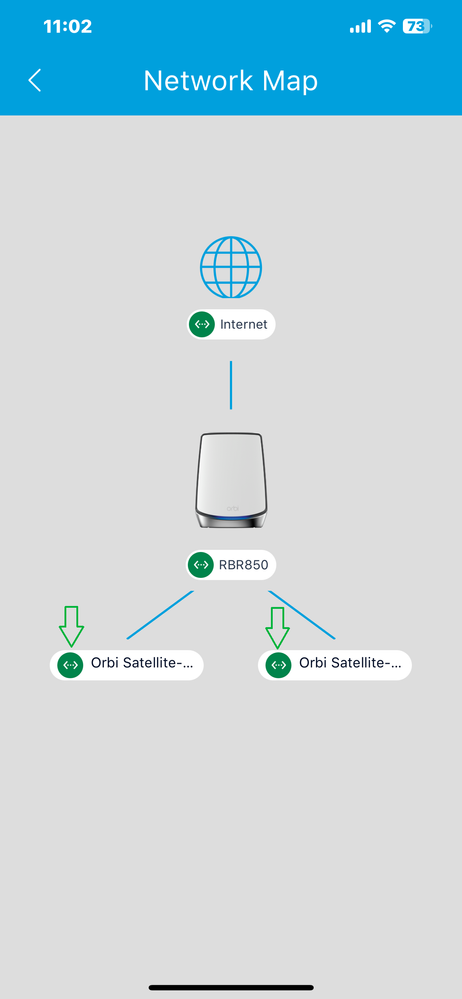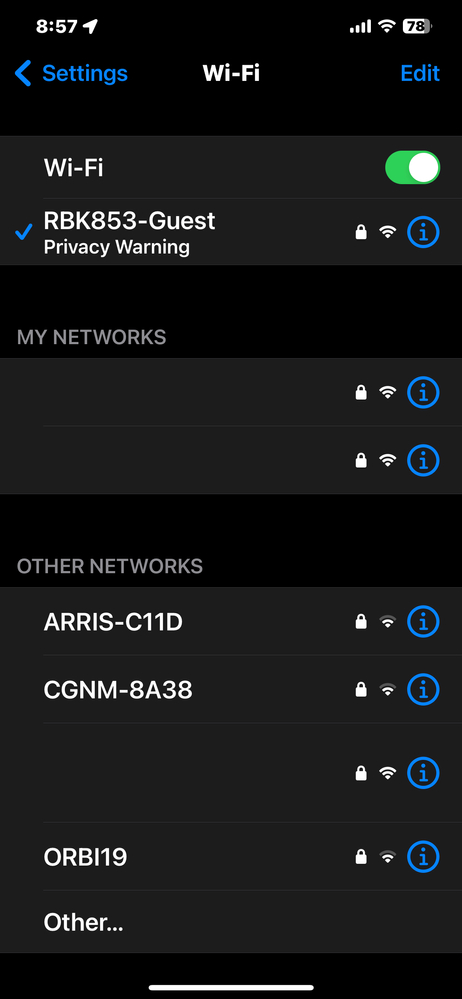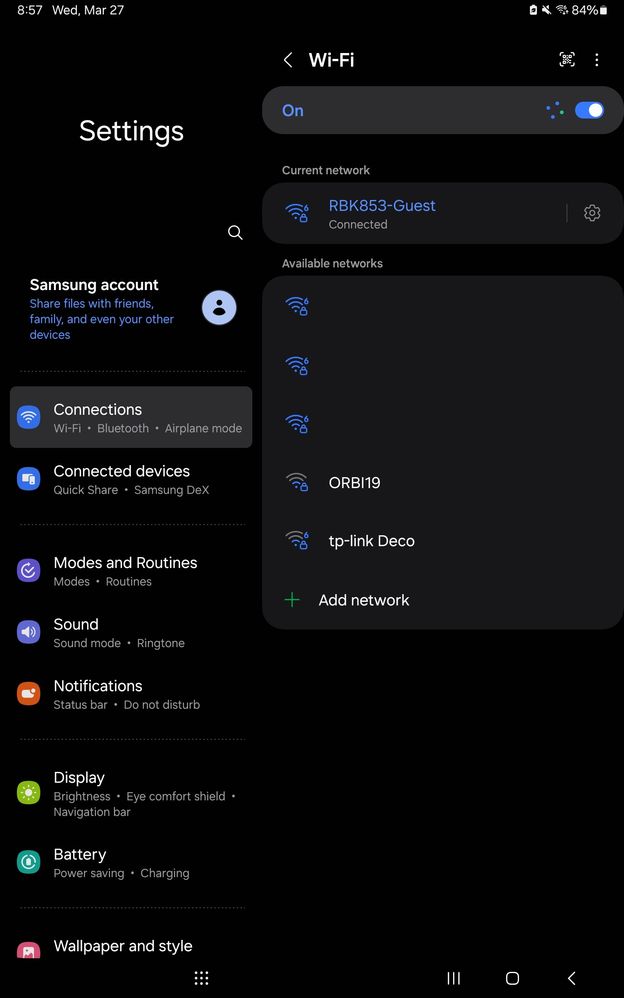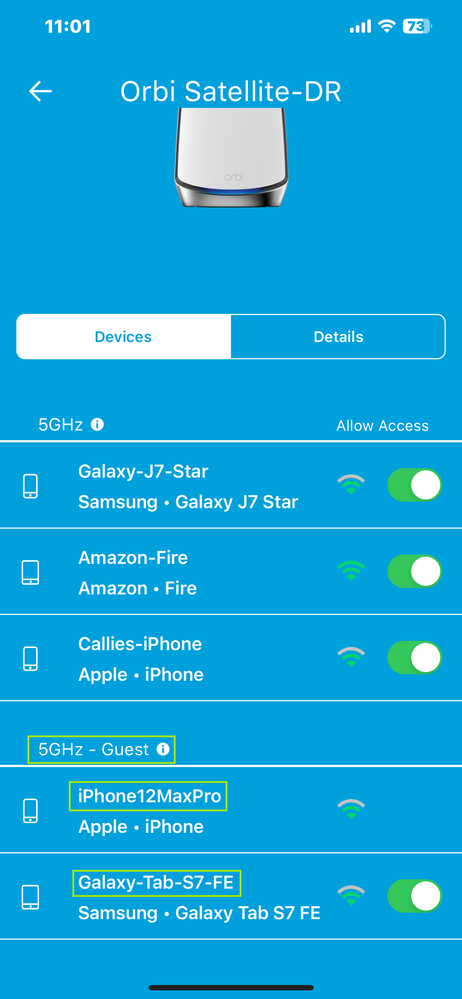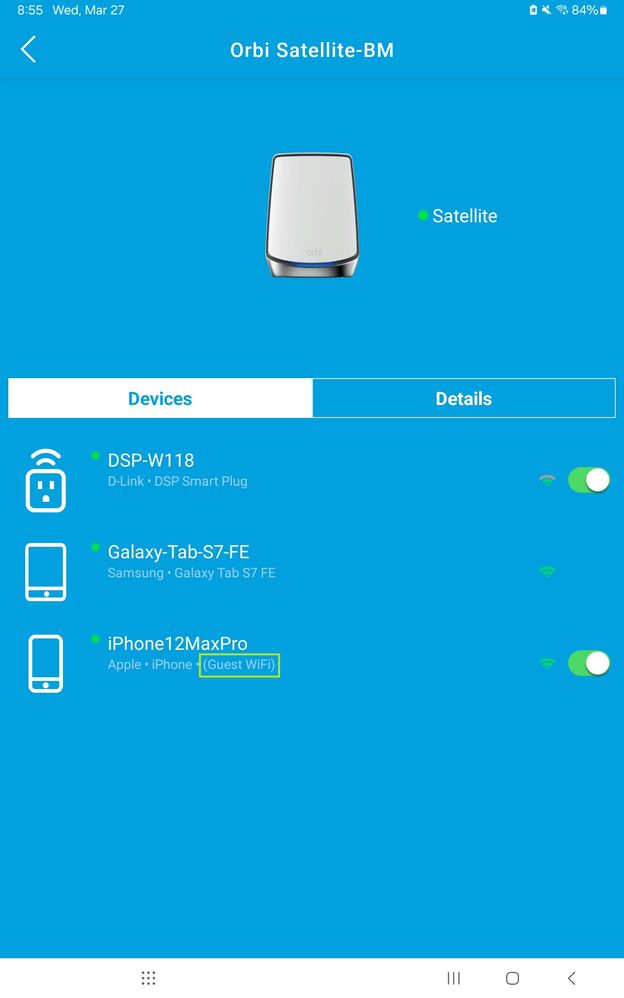- Subscribe to RSS Feed
- Mark Topic as New
- Mark Topic as Read
- Float this Topic for Current User
- Bookmark
- Subscribe
- Printer Friendly Page
Re: New - RBR850 / RBS850 Firmware Version 7.2.6.21 Released
- Mark as New
- Bookmark
- Subscribe
- Subscribe to RSS Feed
- Permalink
- Report Inappropriate Content
Re: New - RBR850 / RBS850 Firmware Version 7.2.6.21 Released
@CrimpOn - In router mode.
@FURRYe38 - RBS850's are individually ethernet connected, directly; no switches in-between. FW updated manually. Factory reset performed multiple times. Interestingly if I rollback to v4.6.14.3, everything works as expected. However, applying 7.2.6.21 and the guest network stops traffic via either satellite.
- Mark as New
- Bookmark
- Subscribe
- Subscribe to RSS Feed
- Permalink
- Report Inappropriate Content
Re: New - RBR850 / RBS850 Firmware Version 7.2.6.21 Released
Hmmm all my IP adresses start 10.XXX not 192.XXX is this a highly recommended thing or a just in case thing please?
- Mark as New
- Bookmark
- Subscribe
- Subscribe to RSS Feed
- Permalink
- Report Inappropriate Content
Re: New - RBR850 / RBS850 Firmware Version 7.2.6.21 Released
If the Orbi has IP addresses starting at 10.x, this means the RBR is connected to an upstream router that uses 192.168.1.1 and the RBR detected this and changed to a 10.x pool string to avoid the conflict and two routers can not use same IP address pool when connected together.
@mikeinlondon wrote:
Hmmm all my IP adresses start 10.XXX not 192.XXX is this a highly recommended thing or a just in case thing please?
- Mark as New
- Bookmark
- Subscribe
- Subscribe to RSS Feed
- Permalink
- Report Inappropriate Content
Re: New - RBR850 / RBS850 Firmware Version 7.2.6.21 Released
Did you happen to test the RBS and Guest Network with the RBS wirelessly connected?
What is the Mfr and model# of the Internet Service Providers modem/ONT the NG router is connected too?
I have a 850 series system online now and two RBS ethernet connected. I'll enable GN and see what I find.
@mbrev wrote:
@FURRYe38 - RBS850's are individually ethernet connected, directly; no switches in-between. FW updated manually. Factory reset performed multiple times. Interestingly if I rollback to v4.6.14.3, everything works as expected. However, applying 7.2.6.21 and the guest network stops traffic via either satellite.
- Mark as New
- Bookmark
- Subscribe
- Subscribe to RSS Feed
- Permalink
- Report Inappropriate Content
Re: New - RBR850 / RBS850 Firmware Version 7.2.6.21 Released
Ah this makes sense now. We have Hyperoptic broadband and there is internet direct from the ethernet point in the apartment and I have the Orbi connected to that. So there must be a Hyperoptic router in the service area somewhere hence this
- Mark as New
- Bookmark
- Subscribe
- Subscribe to RSS Feed
- Permalink
- Report Inappropriate Content
Re: New - RBR850 / RBS850 Firmware Version 7.2.6.21 Released
- Mark as New
- Bookmark
- Subscribe
- Subscribe to RSS Feed
- Permalink
- Report Inappropriate Content
Re: New - RBR850 / RBS850 Firmware Version 7.2.6.21 Released
The trouble is I have no idea what Hyperoptic device we are connected to and what mode it is in. Our Orbi is behaving ok with all our devices except iphones, we just have a problem with the iphones dropping wifi between the router and satellite. Would setting our Orbi to AP mode solve anything like this? Will is cause any other issues?
- Mark as New
- Bookmark
- Subscribe
- Subscribe to RSS Feed
- Permalink
- Report Inappropriate Content
Re: New - RBR850 / RBS850 Firmware Version 7.2.6.21 Released
How many RBS are deployed?
What is the size of your home? Sq Ft?
What is the distance between the router 📡 and satellite(s)🛰️? 30 feet or more is recommended in between RBR 📡 and RBS 🛰️ to begin with depending upon building materials when wired or wirelessly connected.
https://kb.netgear.com/31029/Where-should-I-place-my-Orbi-satellite 🛰
Does this happen with the RBS turned OFF?
Does this happen with both wireless and wired devices?
What channel configurations are currently set on the router?
Be sure to disable any MAC Address randomizers on phones and pads while at home:
https://community.netgear.com/t5/Orbi-App/NETGEAR-Mobile-Applications-and-Apple-Devices-FAQ/td-p/222...
@mikeinlondon wrote:
The trouble is I have no idea what Hyperoptic device we are connected to and what mode it is in. Our Orbi is behaving ok with all our devices except iphones, we just have a problem with the iphones dropping wifi between the router and satellite. Would setting our Orbi to AP mode solve anything like this? Will is cause any other issues?
- Mark as New
- Bookmark
- Subscribe
- Subscribe to RSS Feed
- Permalink
- Report Inappropriate Content
Re: New - RBR850 / RBS850 Firmware Version 7.2.6.21 Released
Flat is 120m2 but L shaped
Probably only 20 feet between RBR and RBS
If RBS is turned off RBR signal does not reach the living room at all as walls very thick so we definitely need one even though it’s not far
Only happens with two iPhones. All other devices rock solid
Router 2.4hz channel 1 - 5hz channel 48
Randomisers turned off on both iPhones
- Mark as New
- Bookmark
- Subscribe
- Subscribe to RSS Feed
- Permalink
- Report Inappropriate Content
Re: New - RBR850 / RBS850 Firmware Version 7.2.6.21 Released
20 feet maybe a bit too close between the RBR and RBS...can you move the RBS say maybe 5-10 feet farther out?
Try channel 40 if it's not populated by neighbors using that channel.
- Mark as New
- Bookmark
- Subscribe
- Subscribe to RSS Feed
- Permalink
- Report Inappropriate Content
Re: New - RBR850 / RBS850 Firmware Version 7.2.6.21 Released
Thanks!
I cant move it for various reasons but will monitor it now. Will moving 5hz from 48 to 40 make a difference?
- Mark as New
- Bookmark
- Subscribe
- Subscribe to RSS Feed
- Permalink
- Report Inappropriate Content
Re: New - RBR850 / RBS850 Firmware Version 7.2.6.21 Released
@mbrev I have the same issue. When I initial purchased this kit firmware version 3.2.18.1 was out and had the exact same issue. At the time I logged a support ticket, within 90 days of the purchase and had support, the issue was eventually fixed with the release of 4.6.3.9, and it's remained fixed until the release of 7.2.6.21 which, for me, re-introduced the guest network issues. Same experience.... guests can connect to the RBR850 and network connectivity works, but as soon as they connect to either satellite they experience similar issues. The RBS850 satellites are directly connected to the RBR80, no switches, direct ethernet connections. If I switch over to wireless backhaul though, guest internet access works via the satellites... guest internet access is ONLY affected when the satellites are connected back to the router via the ethernet ports.
- Mark as New
- Bookmark
- Subscribe
- Subscribe to RSS Feed
- Permalink
- Report Inappropriate Content
Re: New - RBR850 / RBS850 Firmware Version 7.2.6.21 Released
- Mark as New
- Bookmark
- Subscribe
- Subscribe to RSS Feed
- Permalink
- Report Inappropriate Content
Re: New - RBR850 / RBS850 Firmware Version 7.2.6.21 Released
- Mark as New
- Bookmark
- Subscribe
- Subscribe to RSS Feed
- Permalink
- Report Inappropriate Content
Re: New - RBR850 / RBS850 Firmware Version 7.2.6.21 Released
@mikeinlondon wrote:Hmmm all my IP adresses start 10.XXX not 192.XXX is this a highly recommended thing or a just in case thing please?
Personally I think this "recommendation" is nonsense, you can use any of the class A, B or C ranges reserved for private networks, i.e. 10.0.0.0 to 10.255.255.255, 172.16.0.0 to 172.31.255.255 or 192.168.0.0 to 192.168.255.255.
I use 10.0.0.X because it is easier to type.
Of course, if you do have double-NAT, and there is something you can do about it, that would be a course of action worth exploring.
- Mark as New
- Bookmark
- Subscribe
- Subscribe to RSS Feed
- Permalink
- Report Inappropriate Content
Re: New - RBR850 / RBS850 Firmware Version 7.2.6.21 Released
Ok so I had a quick chance to check Guest Network on a 850 series last night. Both RBS are ethernet connected. One, in the basement is connected behind 3 non managed switches, the other is connected to only one non managed switch. Guest network was not enabled so I just logged in to the RBRs web UI last nite and enabled it. Used default GN password as I don't normally use Guest Network so password is default that NG sets.
Both iPhone 12 Pro Max (iOS 16.5) and a Samsung Galaxy Tab S7 FE (OS 14) connected and got internet over the GN. I presume if there was a problem, the status on each would let me know if there was no internet access, however both reported not having any internet issues. MAC address randomizers are disabled on both as well.
Orbi app showed them connected as well on Guest Network:
I connected both devices to YouTube and streamed some videos with out any problems.
RBR is connected to a CM3000 using the Multigig port.
RBR has been online for past 14+ days as I've been testing for CPU usage creep with RBS ethernet connected.
Guest Network is working here on my system. I'll leave it enabled thru the weekend and check it here and there as I get time.
@mbrev wrote:
Anyone else having an issue with FW v7.2.6.21 and satellites now not allowing the Guest network internet access? If a guest is connected to the router itself, they have internet access.
Satellites are individually ethernet connected to the router. If the satellites are wirelessly connected instead, the guest network works.
Gone through the usual factory reset, re-applying the FW, etc., etc.
- Mark as New
- Bookmark
- Subscribe
- Subscribe to RSS Feed
- Permalink
- Report Inappropriate Content
Re: New - RBR850 / RBS850 Firmware Version 7.2.6.21 Released
Thanks @FURRYe38, appreciate the effort you went to. My guest network provides limited http traffic only... receive web socket errors from various websites, steaming apps cannot login, various 365 apps (OL, Lists, etc) cannot establish a connection. Again, if I disconnect the ethernet and let the satellites wirelessly connect to each other, the guest network works perfectly. Equally if I downgrade the firmware and re-connect the satellites via ethernet, the guest network works. I can rule out hardware by downgrading the firmware.
- Mark as New
- Bookmark
- Subscribe
- Subscribe to RSS Feed
- Permalink
- Report Inappropriate Content
Re: New - RBR850 / RBS850 Firmware Version 7.2.6.21 Released
How are your RBS ethernet connected to the RBR? Directly connected in back of the RBR or is there any LAN switches in the mix? Brand and model of switches if any present.
What is the Mfr and model# of the Internet Service Providers modem/ONT the NG router is connected too?
Be sure your using a good quality LAN cable between the modem and router. CAT6A STP is recommended.
RBR in router mode I presume?
What channels are being used on the RBR? I'm using Channels 1 and 40.
What CAT# lan cable us used to connect the RBS over ethernet?
@GrahamKelly wrote:
Thanks @FURRYe38, appreciate the effort you went to. My guest network provides limited http traffic only... receive web socket errors from various websites, steaming apps cannot login, various 365 apps (OL, Lists, etc) cannot establish a connection. Again, if I disconnect the ethernet and let the satellites wirelessly connect to each other, the guest network works perfectly. Equally if I downgrade the firmware and re-connect the satellites via ethernet, the guest network works. I can rule out hardware by downgrading the firmware.
- Mark as New
- Bookmark
- Subscribe
- Subscribe to RSS Feed
- Permalink
- Report Inappropriate Content
Re: New - RBR850 / RBS850 Firmware Version 7.2.6.21 Released
FYI, New FW is available:
Good Luck.
- Mark as New
- Bookmark
- Subscribe
- Subscribe to RSS Feed
- Permalink
- Report Inappropriate Content
Re: New - RBR850 / RBS850 Firmware Version 7.2.6.21 Released
For users having problems with there Orbi units after updating to v.31, We recommend that if you have done most troubleshooting efforts to clear the issues seen after loading v.31 and still experience problems, you'll need to downgrade back to v.21 version. RBS first then RBR lastly. It's recommended after downgrading, to perform a Factory Reset and setup from scratch to ensure there no lingering FW from v.31 on the system. Also disable the Auto Update feature on the RBRs web page soon after to avoid the system re-updating back to v.31.
We have made NG aware of the issues with v.31 and have ask them to consider pulling back FW v.31 for all Orbi AX and AXE systems.
Thank you.
- Mark as New
- Bookmark
- Subscribe
- Subscribe to RSS Feed
- Permalink
- Report Inappropriate Content
Re: New - RBR850 / RBS850 Firmware Version 7.2.6.21 Released
It's a bit weird to lock the threads for the .31 version, though, isn't it? It's still the latest version, the one that's automatically pushed to users, and the one that most people will be running on. They'll still be looking for support.
FWIW I've had no issues with .31 (current uptime 129 days). The only problem I've observed is that the Orbi doesn't like having a mixture of wired and wireless satellites - devices don't move smoothly between them as they should, and often drop the connection - but that's been an issue with every firmware version I've ever tried, it's never worked properly. As long as I keep both satellites on wireless backhaul it all functions properly as it should.
- Mark as New
- Bookmark
- Subscribe
- Subscribe to RSS Feed
- Permalink
- Report Inappropriate Content
Re: New - RBR850 / RBS850 Firmware Version 7.2.6.21 Released
That's interesting what you mention. I have 5 Orbi's as of today and one router ... they were all wired. The one added today is not, it's wireless due to a damaged RJ45 which needs repairing.
Have you seen disconnects with your system? I have not with any devices but earlier year treated myself to a new high end Dell which has persistent disconnects .... sometimes hourly. It's been back to Dell who replaced a load of stuff but ironically not the wifi device. But it's still disconnecting. No other devices we have are doing so, so I think it's the laptop. But of course 'if' there is a potential problem with Orbi's then it would be good to know about it.
And as a wider question to the thread, is it possible to share what issues have been seen please? Just a layman's summary, would be interesting to know. I'm still curious how my 4 satellites have updated themselves to .31 when I only applied it to the RBR unit 🙂
- Mark as New
- Bookmark
- Subscribe
- Subscribe to RSS Feed
- Permalink
- Report Inappropriate Content
Re: New - RBR850 / RBS850 Firmware Version 7.2.6.21 Released
I only see disconnects when I run my two satellites as mixed wireless/wired.
In that configuration I see two issues. Firstly my phone will regularly drop connection when moving between the two satellites, and will be unable to reconnect to the network (even manually) for anything up to a few minutes. The Orbi doesn't handle the transition between the satellites at all seamlessly.
Also I see my laptop (connected via wifi to the wired satellite) occasionally dropping the very solid connection it's getting to that satellite and instead preferring a much poorer connection to the router. There's no logic to this as far as I can see.
As I said, these problems ONLY occur when I run one satellite wired, one wireless. When they are both wireless, the system doesn't exhibit either of these behaviours. And I've observed this on every firmware version I've tried on the Orbi right back to when I first got it, so at this point I'm just considering it a bug that'll probably never get fixed.
- Mark as New
- Bookmark
- Subscribe
- Subscribe to RSS Feed
- Permalink
- Report Inappropriate Content
Re: New - RBR850 / RBS850 Firmware Version 7.2.6.21 Released
FYI, users can disable auto update on the RBR. This prevents the system from being updated.
Also, if you decide to update the system, be sure your updating the RBS FIRST, then the RBR lastly. This avoids the RBS becoming disconnected and non responsive during FW upgrade or downgrade transitions.
IF your using v.31 with out issue, use as is. Were not recommending v.31.
@moonwatcher64 wrote:
That's interesting what you mention. I have 5 Orbi's as of today and one router ... they were all wired. The one added today is not, it's wireless due to a damaged RJ45 which needs repairing.
Have you seen disconnects with your system? I have not with any devices but earlier year treated myself to a new high end Dell which has persistent disconnects .... sometimes hourly. It's been back to Dell who replaced a load of stuff but ironically not the wifi device. But it's still disconnecting. No other devices we have are doing so, so I think it's the laptop. But of course 'if' there is a potential problem with Orbi's then it would be good to know about it.
And as a wider question to the thread, is it possible to share what issues have been seen please? Just a layman's summary, would be interesting to know. I'm still curious how my 4 satellites have updated themselves to .31 when I only applied it to the RBR unit 🙂
- Mark as New
- Bookmark
- Subscribe
- Subscribe to RSS Feed
- Permalink
- Report Inappropriate Content
Re: New - RBR850 / RBS850 Firmware Version 7.2.6.21 Released
This recommended firmware is a year old now. There's nothing to improve? No new security vulnerabilities to patch? No features they are excited to drop? Even my 4 year old TV is getting firmware updates more regularly.
• Introducing NETGEAR WiFi 7 Orbi 770 Series and Nighthawk RS300
• What is the difference between WiFi 6 and WiFi 7?
• Yes! WiFi 7 is backwards compatible with other Wifi devices? Learn more