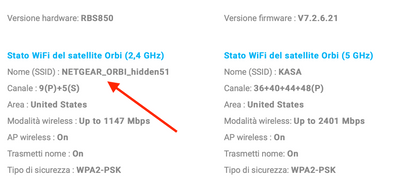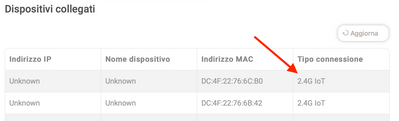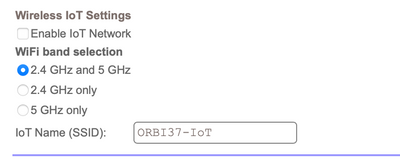- Subscribe to RSS Feed
- Mark Topic as New
- Mark Topic as Read
- Float this Topic for Current User
- Bookmark
- Subscribe
- Printer Friendly Page
New - RBR850 / RBS850 Firmware Version 7.2.6.21 Released
- Mark as New
- Bookmark
- Subscribe
- Subscribe to RSS Feed
- Permalink
- Report Inappropriate Content
New Features: 09/08/2023
- Supports Separate SSID IoT network.
https://kb.netgear.com/000064267/How-do-I-enable-or-disable-the-Internet-of-things-IoT-network-on-my...
https://kb.netgear.com/000064269/How-do-I-change-the-Internet-of-things-IoT-network-name-SSID-and-pa...
- Mixed Mode WPA2/WPA3
Enhancements:
- Improves the stability of connections between router and satellites
- Improves satellite firmware upgrade stability
Security Fixes:
- This firmware addresses security vulnerabilities. For more information about security vulnerabilities, visit https://www.netgear.com/about/security.
Yes, this IS A MAJOR FW version jump from v4.
Download Link:
https://www.netgear.com/support/product/rbk852.aspx
Please navigate to the link below for step-by-step instructions on how to update your RBR850/RBS850:
Be sure to update the RBS FIRST, then the RBR lastly.
I HIGHLY recommend after the FW is loaded on the system and it's back to ready, power OFF all Orbi units and the ISP modem/ONT for 1 minute. Then back ON with the ISP modem/ONT first, then RBR then RBS.
The best advise we can give people is to start a new config, power on one RBS and wait for some SOLID light or most often blue or magenta. And then add the RBS WIRELESSLY via the WebUI. Power off the RBS. Then rinse and repeat with any additional RBS(s). Pair RBS one at a time even if you have more than one. For ethernet connected RBS, after things come up wirelessly, you can move to wired backhaul but don't start with wired backhaul for those RBS that are ethernet connected. Wirelessly connect and sync RBS first before ethernet connecting RBS.
NOTE: Orbi app or the routers web page may not report seeing new FW updates. NG may not push this to there auto update services immediately and may activate the newer FW update being seen on there auto update services at a later time. User will have the choice to manually update if you want too.
NOTE: The Disable Auto Update feature only prevents ANY new FW from being installed if available. This does NOT prevent the system from checking NG services to see if new FW is available. If new FW is available, this will be displayed as a notification to the user on the RBRs web page only. It will be up to the user to upgrade FW or not.
A factory reset maybe needed if problems are encountered after the FW update:
https://kb.netgear.com/31486/How-do-I-reset-my-Orbi-system-to-factory-default-settings
NOTE: Recommend setting the default DHCP IP address pool range to the following after applying and a factory reset: 192.168.#.100 to 192.168.#.200
This article applies to:
Let us know how it works for you...
Solved! Go to Solution.
Accepted Solutions
- Mark as New
- Bookmark
- Subscribe
- Subscribe to RSS Feed
- Permalink
- Report Inappropriate Content
All Replies
- Mark as New
- Bookmark
- Subscribe
- Subscribe to RSS Feed
- Permalink
- Report Inappropriate Content
- Mark as New
- Bookmark
- Subscribe
- Subscribe to RSS Feed
- Permalink
- Report Inappropriate Content
Re: New - RBR850 / RBS850 Firmware Version 7.2.6.21 Released
Good to hear. Be sure to save off a back up configuration to file for safe keeping. Saves time if a reset is needed.
https://kb.netgear.com/000062080/How-do-I-back-up-the-configuration-settings-on-my-Orbi-WiFi-System
Enjoy. 📡
- Mark as New
- Bookmark
- Subscribe
- Subscribe to RSS Feed
- Permalink
- Report Inappropriate Content
Re: New - RBR850 / RBS850 Firmware Version 7.2.6.21 Released
Updated both satellites (RBS850) and the Router (RBR850).... everything went really smooth (backed up configuration ahead of time). The release of the firmware was perfect timing (I've been back to daily reboots on the previous firmware).
I'll report back in a few days on how it goes.... so far, so good. Thanks for posting Furry.
- Mark as New
- Bookmark
- Subscribe
- Subscribe to RSS Feed
- Permalink
- Report Inappropriate Content
Re: New - RBR850 / RBS850 Firmware Version 7.2.6.21 Released
All good so far. No issues at all with the upgrade.
I'm glad Netgear decided to take this approach this time around - hopefully the long beta testing period has helped to iron out the remaining issues with this product and we can all have a more stable experience going forward. The transition from v3 to v4 was very painful for many of us.
- Mark as New
- Bookmark
- Subscribe
- Subscribe to RSS Feed
- Permalink
- Report Inappropriate Content
Re: New - RBR850 / RBS850 Firmware Version 7.2.6.21 Released
Update went smooth, I’m using only Rbr850.
Despite I had only thin brick walls my iPad was constantly switching to 2.4Ghz, with this firmware I finally managed it to stick to 5Ghz(using iOT network).
I was hoping with this release to be able to disable band steering and separate SSIDs and enable some other channels than 36-48. I think Those features will not be available until unit gets Openwrt support 😉
Overall very happy with update and stability of release.
- Mark as New
- Bookmark
- Subscribe
- Subscribe to RSS Feed
- Permalink
- Report Inappropriate Content
Re: New - RBR850 / RBS850 Firmware Version 7.2.6.21 Released
RBR850 / RBS850 Firmware Version 7.2.6.21 has been released,
Finally, the following two features are supported. This is a great update. Thank you, Netgear Orbi development team!
- WPA2-PSK [AES] + WPA3-Personal [SAE]
- Wireless IoT Settings
- Mark as New
- Bookmark
- Subscribe
- Subscribe to RSS Feed
- Permalink
- Report Inappropriate Content
Re: New - RBR850 / RBS850 Firmware Version 7.2.6.21 Released
Manual updating of Orbi 853 (two satellites, then router) went smoothly. Looks good under router admin and device connection list (devices all named correctly and working). Speed test around the same in performance.
Firmware Version: V4.6.14.3_2.3.12
DOWNLOAD Mbps: 940.11
UPLOAD Mbps: 519.27
Ping ms: 2 / Down: 17 / Up: 7
Firmware Version: V7.2.6.21_5.0.20
DOWNLOAD Mbps: 939.44
UPLOAD Mbps: 519.48
Ping ms: 2 / Down: 12 / Up: 6
Next updating the Orbi App on smartphone. Multiple older devices found listed as disconnected, but could be removed easily. The devices actually connected updated names accordingly, appearing all valid.
So far so good! Thanks for finally releasing it.
- Mark as New
- Bookmark
- Subscribe
- Subscribe to RSS Feed
- Permalink
- Report Inappropriate Content
Re: New - RBR850 / RBS850 Firmware Version 7.2.6.21 Released
Update went smooth but after 2 days had to shut down satellite because it won't let clients get an IP from DHCP server. RBR and RBS are in AP mode (wired) and were running fine since February 2021. Router is a draytek vigor 3910.
What is the best way to factory reset a RBS? Found the thread with the procedure regards
PS. RBS started also broadcasting ORBI51_HIDDEN network
- Mark as New
- Bookmark
- Subscribe
- Subscribe to RSS Feed
- Permalink
- Report Inappropriate Content
Re: New - RBR850 / RBS850 Firmware Version 7.2.6.21 Released
Does someone have a clue where the satellite get's the 2.4 SSID name?
Devices are recognized AS 2.4 IoT
But 2.4 IoT is disabled on RBR
Regards
- Mark as New
- Bookmark
- Subscribe
- Subscribe to RSS Feed
- Permalink
- Report Inappropriate Content
Re: New - RBR850 / RBS850 Firmware Version 7.2.6.21 Released
That screen shot clearly shows the IoT network enabled on 2.4G and 5G.
- Mark as New
- Bookmark
- Subscribe
- Subscribe to RSS Feed
- Permalink
- Report Inappropriate Content
Re: New - RBR850 / RBS850 Firmware Version 7.2.6.21 Released
Try changing the SSID name of the IoT network to RBK850-IoT
Has a power off for 1 minute then back ON with the ISP modem and router been performed since last update?
Be sure to restart your network in this sequence:
Turn off and unplug modem.
Turn off router and computers.
Plug in and turn on modem. Wait 2 minutes for it to connect.
Turn on the router and wait 2 minutes for it to connect.
Turn on computers and rest of network.
@kolella wrote:
Does someone have a clue where the satellite get's the 2.4 SSID name?
Devices are recognized AS 2.4 IoT
But 2.4 IoT is disabled on RBR
Regards
- Mark as New
- Bookmark
- Subscribe
- Subscribe to RSS Feed
- Permalink
- Report Inappropriate Content
Re: New - RBR850 / RBS850 Firmware Version 7.2.6.21 Released
Totally "MY BAD". Yes, the IoT network shows as disabled
- Mark as New
- Bookmark
- Subscribe
- Subscribe to RSS Feed
- Permalink
- Report Inappropriate Content
Re: New - RBR850 / RBS850 Firmware Version 7.2.6.21 Released
And those IoT devices are configured to access 2.4 GHz SSID named "KUBA" same as 5 GHz
- Mark as New
- Bookmark
- Subscribe
- Subscribe to RSS Feed
- Permalink
- Report Inappropriate Content
Re: New - RBR850 / RBS850 Firmware Version 7.2.6.21 Released
@FURRYe38 wrote:Try changing the SSID name of the IoT network to RBK850-IoT
Has a power off for 1 minute then back ON with the ISP modem and router been performed since last update?
Be sure to restart your network in this sequence:
Turn off and unplug modem.
Turn off router and computers.
Plug in and turn on modem. Wait 2 minutes for it to connect.
Turn on the router and wait 2 minutes for it to connect.
Turn on computers and rest of network.
Why should i turn off router? Router which doesn't have wifi is scheduled to reboot every monday mornnig at 3 am.
ISP modems? Do you mean ONT's. I have 3 off them load-balanced on the router
Do you mean to turn off RBR for 2 minutes?
- Mark as New
- Bookmark
- Subscribe
- Subscribe to RSS Feed
- Permalink
- Report Inappropriate Content
Re: New - RBR850 / RBS850 Firmware Version 7.2.6.21 Released
That hidden Wifi network it's picked up is likely actually the mesh backhaul, which might be out of sync?
Under your router admin > advanced > settings > Guest network: Is that disabled? If enabled, check the SSID for that.
Under the Attached Devices list > What is the Backhaul Status for each satellite and how are they daisy chained together - each directly to the router or router <> satellite <> satellite?
I would then suggest to manually log into each satellite's admin page one at a time and check their firmware had been both correctly updated.
If that's all good, you might wish to click the 'apply' button the Wireless settings again or if that doesn't help even consider resetting the backhaul password and resync those satellites over.
As for power cycling the router/satellites (of the Netgear Orbi Mesh) after firmware updates, it helps clear out old settings left behind from the previous firmware(s). Even reapplying settings on router admin webpages over the top without changing them can help ensure those settings are actually set, rather than still picking up on previous ones from another firmware. Turn off the satellites, then the router, power back on the router, wait till full connection, then repeat for each satellite, one at a time waiting for it's dark blue connection. Ensure the backhaul signal is strong between them all. Ideally also ensure the satellite connects to the router directly, unless you actually want a daisy chain between multiple satellites.
- Mark as New
- Bookmark
- Subscribe
- Subscribe to RSS Feed
- Permalink
- Report Inappropriate Content
Re: New - RBR850 / RBS850 Firmware Version 7.2.6.21 Released
Sometimes a soft reboot doesn't work well or is not enough. Powering OFF the RBR for 1 minute then back ON, does.
Why are you rebooting every monday at 3am for? The System is designed to work with out requiring any regualar reboots. If your rebooting the system on a regular basis, then there is a problem your avoiding resolving.
@kolella wrote:
Why should i turn off router? Router which doesn't have wifi is scheduled to reboot every monday mornnig at 3 am.
ISP modems? Do you mean ONT's. I have 3 off them load-balanced on the router
Do you mean to turn off RBR for 2 minutes?
- Mark as New
- Bookmark
- Subscribe
- Subscribe to RSS Feed
- Permalink
- Report Inappropriate Content
Re: New - RBR850 / RBS850 Firmware Version 7.2.6.21 Released
Amen.
@Validus wrote:
That hidden Wifi network it's picked up is likely actually the mesh backhaul, which might be out of sync?
Under your router admin > advanced > settings > Guest network: Is that disabled? If enabled, check the SSID for that.
Under the Attached Devices list > What is the Backhaul Status for each satellite and how are they daisy chained together - each directly to the router or router <> satellite <> satellite?
I would then suggest to manually log into each satellite's admin page one at a time and check their firmware had been both correctly updated.
If that's all good, you might wish to click the 'apply' button the Wireless settings again or if that doesn't help even consider resetting the backhaul password and resync those satellites over.
As for power cycling the router/satellites (of the Netgear Orbi Mesh) after firmware updates, it helps clear out old settings left behind from the previous firmware(s). Even reapplying settings on router admin webpages over the top without changing them can help ensure those settings are actually set, rather than still picking up on previous ones from another firmware. Turn off the satellites, then the router, power back on the router, wait till full connection, then repeat for each satellite, one at a time waiting for it's dark blue connection. Ensure the backhaul signal is strong between them all. Ideally also ensure the satellite connects to the router directly, unless you actually want a daisy chain between multiple satellites.
- Mark as New
- Bookmark
- Subscribe
- Subscribe to RSS Feed
- Permalink
- Report Inappropriate Content
Re: New - RBR850 / RBS850 Firmware Version 7.2.6.21 Released
I recently had an issue where my RBS850 satellite didn't seem to have any devices connected to it.
A reboot seemed to have resolved the issue but I got curious if there was a new firmware while investigating the issue and found that V7.2.6.21_5.0.20 was available.
I saw that it addressed an issue that I may have been experiencing "Improve the stability between base and satellite connections."
I manually upgraded from 4.6.14.3 (satellite first and then the RBR850 router)
Initially the upgrade looked like it was going well but I ended up with a magenta light on the router and after attempting to reboot a few times to fix it I had to factory default it with a paper clip.
I have gone back through and set it up, but I am unable to get the satellite to reconnect/sync.
It showed as disconnected in the attached devices so I removed it.
Went through attempting to sync it via the button on the back and failed.
I have now factory defaulted it multiple times and tried resyncing it without any luck.
**Note the instructions say wait 2 min for the LED to light solid white but it continues to blink for roughly 5 min and then go blue.
I have attempted to sync after waiting 2-3 min while it is blinking white, and the router will say it was successful, but it will never show up in the dashboard or the Attached Devices.
Thanks in advanced for any help or suggestions.
- Mark as New
- Bookmark
- Subscribe
- Subscribe to RSS Feed
- Permalink
- Report Inappropriate Content
Re: New - RBR850 / RBS850 Firmware Version 7.2.6.21 Released
Lets try this, FR the RBS then turn it OFF.
Use the RBRs web page and go into Basic tab/Connected Devices and select the Disconnect button for the one RBS that is turned OFF.
Reboot the RBR.
After the RBR is back to ready, turn ON the RBS and after it starts pulsating WHITE, Use the RBRs web page and Select Add Satellite. Walk thru this process here to add the RBS.
I recommend having the RBS near or in same room as the RBR during this process.
See if the RBS will resync fully.
If it does, you may need to factory reset the RBR as well and all RBS and walk thru the setup from scratch.
@dustman86 wrote:
I recently had an issue where my RBS850 satellite didn't seem to have any devices connected to it.
A reboot seemed to have resolved the issue but I got curious if there was a new firmware while investigating the issue and found that V7.2.6.21_5.0.20 was available.
I saw that it addressed an issue that I may have been experiencing "Improve the stability between base and satellite connections."
I manually upgraded from 4.6.14.3 (satellite first and then the RBR850 router)
Initially the upgrade looked like it was going well but I ended up with a magenta light on the router and after attempting to reboot a few times to fix it I had to factory default it with a paper clip.
I have gone back through and set it up, but I am unable to get the satellite to reconnect/sync.
It showed as disconnected in the attached devices so I removed it.
Went through attempting to sync it via the button on the back and failed.
I have now factory defaulted it multiple times and tried resyncing it without any luck.
**Note the instructions say wait 2 min for the LED to light solid white but it continues to blink for roughly 5 min and then go blue.
I have attempted to sync after waiting 2-3 min while it is blinking white, and the router will say it was successful, but it will never show up in the dashboard or the Attached Devices.
Thanks in advanced for any help or suggestions.
- Mark as New
- Bookmark
- Subscribe
- Subscribe to RSS Feed
- Permalink
- Report Inappropriate Content
Re: New - RBR850 / RBS850 Firmware Version 7.2.6.21 Released
Hi,
The update went without problems and everything seems to work. I'm having a curious problem after update. Our Android phones has serious performance issues. DNS requests takes much longer and sometimes times out and web page loading is very slow/ Not so on my laptop or desktop computer on an ethernet connection. I did not factory reset after update. Could a factory reset solve the Android phone wi-fi connection issues? I have tried with several Android phones, they all have these issues.
- Mark as New
- Bookmark
- Subscribe
- Subscribe to RSS Feed
- Permalink
- Report Inappropriate Content
Re: New - RBR850 / RBS850 Firmware Version 7.2.6.21 Released
Has a power off for 1 minute then back ON with the ISP modem and router been performed since last update?
Be sure to restart your network in this sequence:
Turn off and unplug modem.
Turn off router and computers.
Plug in and turn on modem. Wait 2 minutes for it to connect.
Turn on the router and wait 2 minutes for it to connect.
Turn on computers and rest of network.
Be sure to disable any MAC Address randomizers on phones and pads while at home:
https://community.netgear.com/t5/Orbi-App/NETGEAR-Mobile-Applications-and-Apple-Devices-FAQ/td-p/222...
Please read about doing a FR from the initial post in this thread.
@cdysthe wrote:
Hi,
The update went without problems and everything seems to work. I'm having a curious problem after update. Our Android phones has serious performance issues. DNS requests takes much longer and sometimes times out and web page loading is very slow/ Not so on my laptop or desktop computer on an ethernet connection. I did not factory reset after update. Could a factory reset solve the Android phone wi-fi connection issues? I have tried with several Android phones, they all have these issues.
- Mark as New
- Bookmark
- Subscribe
- Subscribe to RSS Feed
- Permalink
- Report Inappropriate Content
Re: New - RBR850 / RBS850 Firmware Version 7.2.6.21 Released
Is there a documentation what this exactly means:
- Supports IoT network.
Is it "only" creating a separate SSID the IoT devices can connect, or there are additional benefits/functions?
- Mark as New
- Bookmark
- Subscribe
- Subscribe to RSS Feed
- Permalink
- Report Inappropriate Content
Re: New - RBR850 / RBS850 Firmware Version 7.2.6.21 Released
I updated my RBK853 to the 7.2.6.21 firmware manually. Updated from 4.6.14.3. Update went smoothly, no problems. First I updated the two satellites, then the router. After that, I powered off the three devices and switched them back on after a few minutes. First the router, then the satellites. Don't forget that part people! :-). They all came back online quickly and are running fine. This was a hassle-free update, just like the previous one (4.6.14.3). Hopefully it will remain stable.
- Mark as New
- Bookmark
- Subscribe
- Subscribe to RSS Feed
- Permalink
- Report Inappropriate Content
Re: New - RBR850 / RBS850 Firmware Version 7.2.6.21 Released
@Lewes1973 wrote:
Is there a documentation what this exactly means:
- Supports IoT network.
Is it "only" creating a separate SSID the IoT devices can connect, or there are additional benefits/functions?
Unlike the primary and guest WiFi networks, the IoT network has an option to turn the 2.4G and 5G WiFi channels on or off. If only the 2.4G WiFi channel is enabled, then the smartphone running the IoT app can be guaranteed to connect at 2.4G when performing the device setup.
• What is the difference between WiFi 6 and WiFi 7?
• Yes! WiFi 7 is backwards compatible with other Wifi devices? Learn more