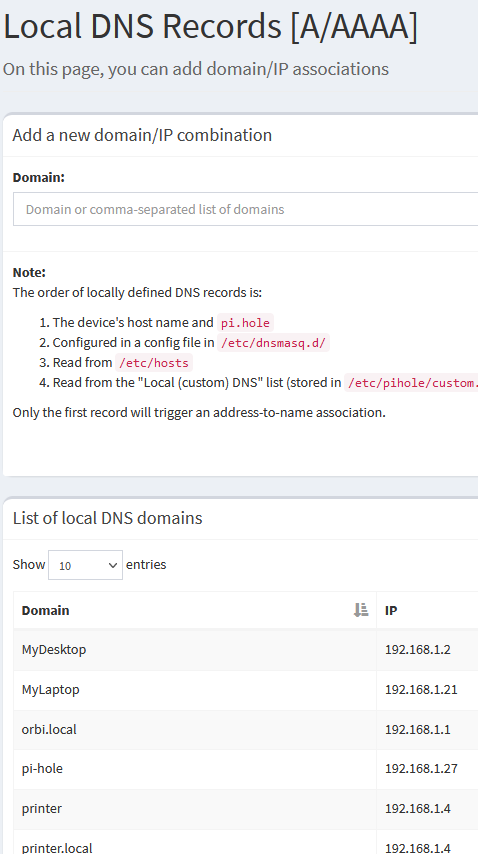- Subscribe to RSS Feed
- Mark Topic as New
- Mark Topic as Read
- Float this Topic for Current User
- Bookmark
- Subscribe
- Printer Friendly Page
Re: RBR850 DNS Masquerade
- Mark as New
- Bookmark
- Subscribe
- Subscribe to RSS Feed
- Permalink
- Report Inappropriate Content
I have a new RBR850 with fw V4.6.14.3_2.3.12. I have configured the DHCP dynamic address pool to be 192.168.1.50 thru 192.168.1.254. I'm using the address reservation feature to assign 'static' IP addresses to several computers that I want to have 'known' IP addresses. I'd prefer to manage these host addresses centrally on the router rather than configuring static address on each host computer. I've been doing this in a Linux networking environment a long time. I've been looking for a way to cause the RBR850 to not only serve the fixed IP addresses but to also respond to DNS queries for these hosts. This is called DNS masquerade in the UNIX/Linux world and there is a 'dnsmasq' package that combines a DHCP server with DNS server for small networks.
Is there a feature in the RBR850 software that allows it to resolve local network addresses, either those that have been configured with address reservation or those dynamic addresses that the client has provided its hostname for? Clearly the router knows the hostnames of the dynamically allocated addresses (when the client sends its hostname), they're in the Attached Devices table.
Thanks...
Solved! Go to Solution.
Accepted Solutions
- Mark as New
- Bookmark
- Subscribe
- Subscribe to RSS Feed
- Permalink
- Report Inappropriate Content
I installed the dnsmasq package on a linux server I have and relieved the Orbi of DHCP and DNS duties. Its working great, and I'm happy.
All Replies
- Mark as New
- Bookmark
- Subscribe
- Subscribe to RSS Feed
- Permalink
- Report Inappropriate Content
Re: RBR850 DNS Masquerade
I do, of course, realize that I can create a hosts file containing this information for each of these hosts, but why do that if the router can do it?
Thanks...
- Mark as New
- Bookmark
- Subscribe
- Subscribe to RSS Feed
- Permalink
- Report Inappropriate Content
Re: RBR850 DNS Masquerade
Masquerading is not possible on stock NETGEAR firmware. I don't know on Orbi devices, but using a "normal" router (RAX43 and R7800) it serves both as a DHCP server and DNS resolver for my devices. On my desktop/laptop, all I have to do is add 192.168.1.1 to /etc/resolv.conf and don't worry about DNS. The router takes care of that (I use NextDNS on the router)
- Mark as New
- Bookmark
- Subscribe
- Subscribe to RSS Feed
- Permalink
- Report Inappropriate Content
Re: RBR850 DNS Masquerade
Alas, Orbi routers DNS do not resolve "local hosts", much less automatically add devices to a table. It appears there are only two work arounds:
- Create host files on local machines. (Probably not very many will need a host file. 99% of the devices in the home do not even have a user interface.)
- Point the Orbi DNS at a local DNS server which has the capability. Pi-hole, for example, provides the ability to create DNS records and CNAME records. Here's a sample:
- Mark as New
- Bookmark
- Subscribe
- Subscribe to RSS Feed
- Permalink
- Report Inappropriate Content
Re: RBR850 DNS Masquerade
Thanks for the information, I was pretty sure the Orbi didn't support Masquerade, but thought I'd ask in case I was missing something. This is my first mesh router system and in the past I've always bought routers that would run OpenWRT so I've gotten a little spoiled. I'll probably set up a local DNS server then and be happy.
- Mark as New
- Bookmark
- Subscribe
- Subscribe to RSS Feed
- Permalink
- Report Inappropriate Content
Re: RBR850 DNS Masquerade
- Mark as New
- Bookmark
- Subscribe
- Subscribe to RSS Feed
- Permalink
- Report Inappropriate Content
I installed the dnsmasq package on a linux server I have and relieved the Orbi of DHCP and DNS duties. Its working great, and I'm happy.
• Introducing NETGEAR WiFi 7 Orbi 770 Series and Nighthawk RS300
• What is the difference between WiFi 6 and WiFi 7?
• Yes! WiFi 7 is backwards compatible with other Wifi devices? Learn more