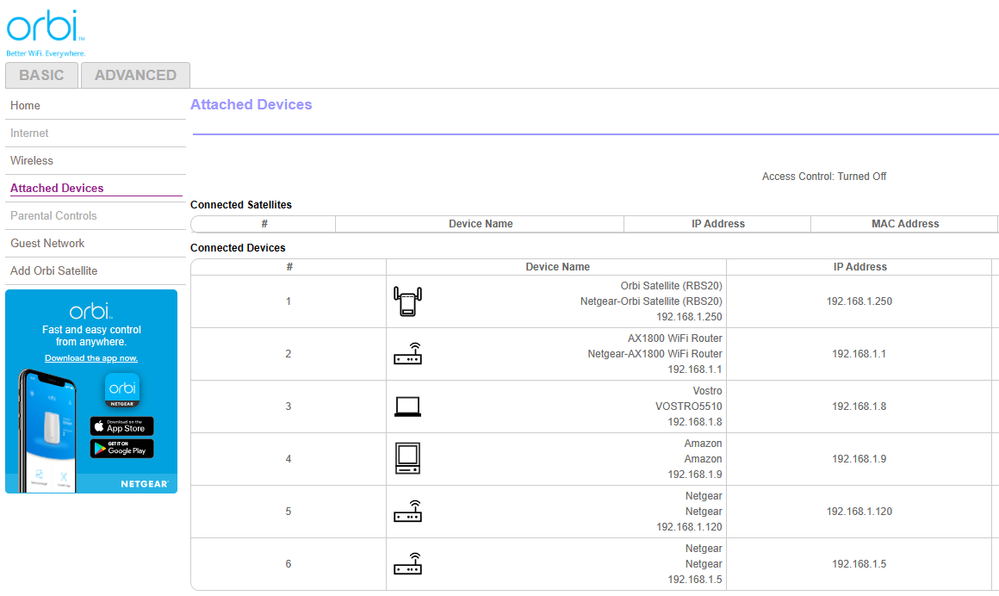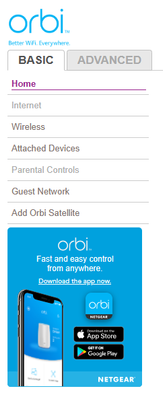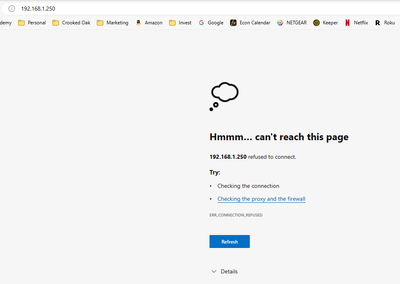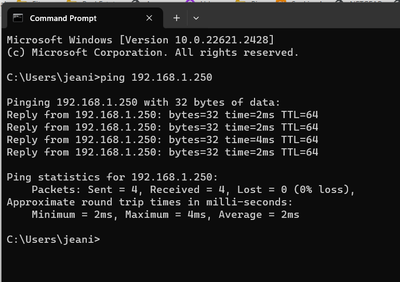- Subscribe to RSS Feed
- Mark Topic as New
- Mark Topic as Read
- Float this Topic for Current User
- Bookmark
- Subscribe
- Printer Friendly Page
Re: After firmware update - satellite disconnected and unable to reconnect
- Mark as New
- Bookmark
- Subscribe
- Subscribe to RSS Feed
- Permalink
- Report Inappropriate Content
Hello,
I have an Orbi RBK20 set with a router RBR20 and 1 satellite RBS20. I downloaded and installed the most recent firmware V2.7.4.24. The router updated fine and still works/connects. I am currently using it in AP mode and using my Netgear Nighthawk RAX20 as the main router because it offers Readyshare for attached storage.
After I ran the download and install using the internet connection, my satellite lost connection and turned magenta on top. So I thought I would just disconnect it and reconnect as I did the very first time, but now I can't connect the satellite at all. I tried using both the app and the web interface, as well as just hitting the Sync buttons on both router and satellite. None of this has worked.
Next, I tried using the reset for each device, first the satellite only, then also the router. Still, the satellite won't connect. The app can't see it and the router isn't finding it, either. I ran an ethernet cable to it so it's showing on the network, but still not connecting via wifi.
Is there anything else that I can try to get this working again? I was wondering if I can push a manual firmware update to it but haven't been able to locate a solution for that.
Ideas, thoughts? I'm attaching a screenshot from within the Orbi RBR20 that shows attached devices, excluding MAC addresses. Not sure if this helps, but wanted to try.
Thanks, I appreciate any assistance someone with more experience is willing to give.
I should also mention that I bought another set of Orbi's RBX50 so the 1.120 and 1.5 ip addresses that you see are those. I plan to give this old set to my neighbors who have terrible internet connection in their home.
Solved! Go to Solution.
Accepted Solutions
- Mark as New
- Bookmark
- Subscribe
- Subscribe to RSS Feed
- Permalink
- Report Inappropriate Content
Just wanted to make my final post on this. I truly appreciate all of the feedback I received which helped me troubleshoot!
After all of the troubleshooting and not being able to get this to connect, I finally decided to quit trying with it. It was a great system as long as I had it and I'm sure glad I ordered a newer model for my house. I was able to give my neighbors the router to use in AB mode and it's cleared up their cable TV issues so I think it's still a win.
Thanks again!
All Replies
- Mark as New
- Bookmark
- Subscribe
- Subscribe to RSS Feed
- Permalink
- Report Inappropriate Content
Re: After firmware update - satellite disconnected and unable to reconnect
You may be able to download the satellite firmware, connect to the satellite at 192.168.1.250, and manually update the satellite firmware.
Might consider temporarily changing the RBR20 to router mode, attempt to reset and reconnect the satellite, then go back to AP mode.
- Mark as New
- Bookmark
- Subscribe
- Subscribe to RSS Feed
- Permalink
- Report Inappropriate Content
Re: After firmware update - satellite disconnected and unable to reconnect
Look for the RBS on the routers web page under Basic tab/Attached Devices.
Also be sure to update any and all RBS FIRST, then the RBR lastly.
@meanjeanslo wrote:
Hello,
I have an Orbi RBK20 set with a router RBR20 and 1 satellite RBS20. I downloaded and installed the most recent firmware V2.7.4.24. The router updated fine and still works/connects. I am currently using it in AP mode and using my Netgear Nighthawk RAX20 as the main router because it offers Readyshare for attached storage.
After I ran the download and install using the internet connection, my satellite lost connection and turned magenta on top. So I thought I would just disconnect it and reconnect as I did the very first time, but now I can't connect the satellite at all. I tried using both the app and the web interface, as well as just hitting the Sync buttons on both router and satellite. None of this has worked.
Next, I tried using the reset for each device, first the satellite only, then also the router. Still, the satellite won't connect. The app can't see it and the router isn't finding it, either. I ran an ethernet cable to it so it's showing on the network, but still not connecting via wifi.
Is there anything else that I can try to get this working again? I was wondering if I can push a manual firmware update to it but haven't been able to locate a solution for that.
Ideas, thoughts? I'm attaching a screenshot from within the Orbi RBR20 that shows attached devices, excluding MAC addresses. Not sure if this helps, but wanted to try.
Thanks, I appreciate any assistance someone with more experience is willing to give.
I should also mention that I bought another set of Orbi's RBX50 so the 1.120 and 1.5 ip addresses that you see are those. I plan to give this old set to my neighbors who have terrible internet connection in their home.
- Mark as New
- Bookmark
- Subscribe
- Subscribe to RSS Feed
- Permalink
- Report Inappropriate Content
Re: After firmware update - satellite disconnected and unable to reconnect
Hello @meanjeanslo ,
Welcome to the NETGEAR Community!
Please keep us updated on the progress of this issue!
Best,
Kevin
Community Team
- Mark as New
- Bookmark
- Subscribe
- Subscribe to RSS Feed
- Permalink
- Report Inappropriate Content
Re: After firmware update - satellite disconnected and unable to reconnect
Thank you for your input. I probably should have mentioned that when I reset the router and satellite, I disconnected everything else on the network and plugged the router directly into the modem so that I was working with it as a brand new setup. So, I have tried the router in Router mode already and it's not seeing the satellite.
The light on the satellite just has a slow pulsing white light. It's never been a SOLID white light on either router or satellite when I reset. So did I maybe do the reset incorrectly?
Since the satellite doesn't seem to have a web interface, I can't seem to reach it in order to update the firmware. I think it must have been corrupted when I tried to do the update. I thought the reset would have put it back to a working version, but so far, the router cannot detect it in wifi mode.
- Mark as New
- Bookmark
- Subscribe
- Subscribe to RSS Feed
- Permalink
- Report Inappropriate Content
Re: After firmware update - satellite disconnected and unable to reconnect
I don't see a button that says "Connected Clients" and when I click on Attached Devices, the only options I have for that device since it's connected with an ethernet cable is to change the name and device type. I'm not able to connect it via wifi at all.
- Mark as New
- Bookmark
- Subscribe
- Subscribe to RSS Feed
- Permalink
- Report Inappropriate Content
Re: After firmware update - satellite disconnected and unable to reconnect
Hello @meanjeanslo ,
Thank you for the update!
This behavior is usually observed when the satellite and the router are on different firmware versions. Please ensure that the firmware of your satellite is the same as the firmware on your router. If it is not on the same firmware, please update your satellite once you get access to the satellite admin page.
Please follow the steps below to verify your satellite firmware:
- Connect directly to the satellite via an ethernet port.
- Navigate to 192.168.1.250.
- Log in with your router admin credentials (If you tried a factory reset the password may revert back to the default password. Try both!).
- Finally, the upper left of the browser will show the firmware information.
Please follow the link below for instructions on manually updating your RBS20:
Best,
Kevin
Community Team
- Mark as New
- Bookmark
- Subscribe
- Subscribe to RSS Feed
- Permalink
- Report Inappropriate Content
Re: After firmware update - satellite disconnected and unable to reconnect
Unfortunately, I am unable to connect to the satellite via a web browser and the ethernet cable. Not sure what is wrong with this device. It's certainly malfunctioning. Here is the screenshot from the router showing that it's not connected there, followed by the browser when I type in the IP, followed by a command prompt where I ping that address and it is able to connect.
I have the firmware downloaded to my computer but don't know how else to install it onto the satellite.
Thanks again for everyone's input!
- Mark as New
- Bookmark
- Subscribe
- Subscribe to RSS Feed
- Permalink
- Report Inappropriate Content
Re: After firmware update - satellite disconnected and unable to reconnect
Hello @meanjeanslo ,
Can you select the manual tab and take a screen shot?
Best,
Kevin
Community Team
- Mark as New
- Bookmark
- Subscribe
- Subscribe to RSS Feed
- Permalink
- Report Inappropriate Content
Re: After firmware update - satellite disconnected and unable to reconnect
I also wanted to mention something about when I reset the satellite. I hold in the Reset until it blinks amber several times (about 7) and then release. The power light never comes back on after that unless I power it off and turn it back on. Should I be waiting for a longer period of time to see if the power light will turn green again? I've done this a few times so I don't recall exactly how long I let it sit in the past, but seems like I let it sit for about 30 minutes or might have been all day as I was tired of trying to work with it.
Anyway, wanted to pass along this information in case it provides some insight.
- Mark as New
- Bookmark
- Subscribe
- Subscribe to RSS Feed
- Permalink
- Report Inappropriate Content
Re: After firmware update - satellite disconnected and unable to reconnect
If you press the reset button for 15 seconds then release, the POWER LED in back should come back ON as RED for a few seconds then turn GREEN.
- Mark as New
- Bookmark
- Subscribe
- Subscribe to RSS Feed
- Permalink
- Report Inappropriate Content
Re: After firmware update - satellite disconnected and unable to reconnect
It's not resetting properly I guess. I let it blink amber for more than 30 seconds (after trying 15 or 20) and as soon as I released the button, the power light is off, never comes back on unless I press the power button off and turn it back on again. I'm letting it sit right now for a while to see if the power light will turn back on. It's been a few minutes so far. The ring light is still that slow pulsing white. I can still ping it with a command prompt again no loss of packets. Included are both pages of firmware update. Interesting that the router doesn't show up on the manual page, either.
- Mark as New
- Bookmark
- Subscribe
- Subscribe to RSS Feed
- Permalink
- Report Inappropriate Content
Re: After firmware update - satellite disconnected and unable to reconnect
Sounds like RBS maybe broke. Last resort you can try is a 30-30-30 reset on the RBS:
https://www.lifewire.com/hard-reset-rule-for-routers-3971318
- Mark as New
- Bookmark
- Subscribe
- Subscribe to RSS Feed
- Permalink
- Report Inappropriate Content
Re: After firmware update - satellite disconnected and unable to reconnect
I tried the 30-30-30 reset. It didn't solve the problem but I'm going to try it one more time in case I did something wrong. After the final 30 seconds, it just continued to have a red blinking power light and a white fast blinking ring light. I powered it off and back on. It's still connected with an ethernet cable and, strangely, it always has the IP address of .250 which doesn't make sense to me. The router should have handed out a new address by now, I would think. While I gave the router a static IP, I never gave one to the satellites.
Anyway, I will try one more time this weekend. I need a break before I throw it in the trash. lol. After this last attempt, if it still doesn't work, I'm just going to assume it is broken beyond repair.
Thanks again for everyone's input on this problem!
- Mark as New
- Bookmark
- Subscribe
- Subscribe to RSS Feed
- Permalink
- Report Inappropriate Content
Re: After firmware update - satellite disconnected and unable to reconnect
👍
- Mark as New
- Bookmark
- Subscribe
- Subscribe to RSS Feed
- Permalink
- Report Inappropriate Content
Just wanted to make my final post on this. I truly appreciate all of the feedback I received which helped me troubleshoot!
After all of the troubleshooting and not being able to get this to connect, I finally decided to quit trying with it. It was a great system as long as I had it and I'm sure glad I ordered a newer model for my house. I was able to give my neighbors the router to use in AB mode and it's cleared up their cable TV issues so I think it's still a win.
Thanks again!
- Mark as New
- Bookmark
- Subscribe
- Subscribe to RSS Feed
- Permalink
- Report Inappropriate Content
Re: After firmware update - satellite disconnected and unable to reconnect
AB mode?
- Mark as New
- Bookmark
- Subscribe
- Subscribe to RSS Feed
- Permalink
- Report Inappropriate Content
Re: After firmware update - satellite disconnected and unable to reconnect
Might be a typo for Access Point (AP) mode.
- Mark as New
- Bookmark
- Subscribe
- Subscribe to RSS Feed
- Permalink
- Report Inappropriate Content
Re: After firmware update - satellite disconnected and unable to reconnect
Yes, sorry, that's what I meant! AP mode.
• What is the difference between WiFi 6 and WiFi 7?
• Yes! WiFi 7 is backwards compatible with other Wifi devices? Learn more