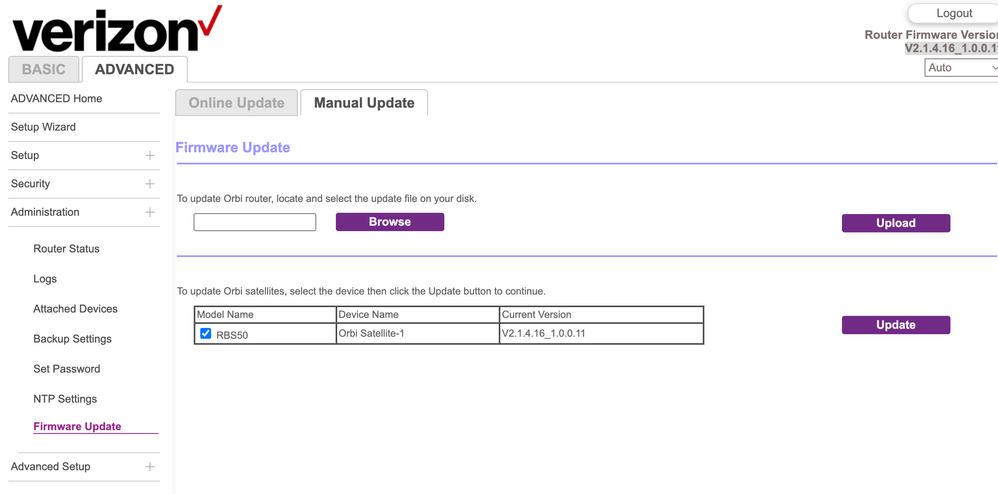- Subscribe to RSS Feed
- Mark Topic as New
- Mark Topic as Read
- Float this Topic for Current User
- Bookmark
- Subscribe
- Printer Friendly Page
Re: Can not update RBS50 or RBR50 firmware
- Mark as New
- Bookmark
- Subscribe
- Subscribe to RSS Feed
- Permalink
- Report Inappropriate Content
Hello all -
I have been trying to update my firmware for days. I feel like I am about to loose my mind.
I have followed the instructions I found in this community here: https://community.netgear.com/t5/General-WiFi-Routers-Non/Orbi-Router-Firmware-RBR50-won-t-update-bu...
Like the poster above, my firmware is also version V2.1.4.16_1.0.0.11.
No matter what version of the firmware file I upload I keep getting the same message:
"This firmware file is incorrect! Please get the firmware file again and make sure it is the correct firmware for this product."
I have tried 9 different firmware versions starting with the one right after the version I have then moving sequentially one version at a time forward.
Am I doing something wrong?
I am on a mac. I download the zip. I extract the zip and upload the .img file. And then upload it here (see below). Am I missing some basic action?? What am I doing incorrectly?
Thank you for your help!!
Solved! Go to Solution.
Accepted Solutions
- Mark as New
- Bookmark
- Subscribe
- Subscribe to RSS Feed
- Permalink
- Report Inappropriate Content
Thats because you have a Verizon branded Orbi system. Verizon did there own FW for Orbi hard ware and thus put forth there own Orbi system using there FW. You'll need to contact Verizon for there help and support regarding FW updates they developed.
All Replies
- Mark as New
- Bookmark
- Subscribe
- Subscribe to RSS Feed
- Permalink
- Report Inappropriate Content
Re: Can not update RBS50 or RBR50 firmware
Oh... and to clarify, I am getting the firmware versions from here: https://www.netgear.com/support/download/?model=RBS50
That is the product page i get when I search up my serial number so I am pretty confident those are the right firmware docs.
- Mark as New
- Bookmark
- Subscribe
- Subscribe to RSS Feed
- Permalink
- Report Inappropriate Content
Thats because you have a Verizon branded Orbi system. Verizon did there own FW for Orbi hard ware and thus put forth there own Orbi system using there FW. You'll need to contact Verizon for there help and support regarding FW updates they developed.
- Mark as New
- Bookmark
- Subscribe
- Subscribe to RSS Feed
- Permalink
- Report Inappropriate Content
Re: Can not update RBS50 or RBR50 firmware
Ugh... Of course they did. Well, at least I am not loosing my mind.
Thank you!
- Mark as New
- Bookmark
- Subscribe
- Subscribe to RSS Feed
- Permalink
- Report Inappropriate Content
- Mark as New
- Bookmark
- Subscribe
- Subscribe to RSS Feed
- Permalink
- Report Inappropriate Content
Re: Can not update RBS50 or RBR50 firmware
Hi, I having the exact same issue, where did you get the correct firmware from?
- Mark as New
- Bookmark
- Subscribe
- Subscribe to RSS Feed
- Permalink
- Report Inappropriate Content
Re: Can not update RBS50 or RBR50 firmware
When I contacted verizon nobody knew what I was talking about.
- Mark as New
- Bookmark
- Subscribe
- Subscribe to RSS Feed
- Permalink
- Report Inappropriate Content
Re: Can not update RBS50 or RBR50 firmware
Per what FURRYe38 wrote above... My Orbi (and it sounds like yours) is a VERIZON branded orbi. And as such, it has VERIZON firmware, NOT netgear firmware. So in short, we cant update the firmware with Orbi firmware.
I also contacted Verizon and like your experience, they were equally as unhelpful.
I was reading on another forum about someone else who was dealing with the same thing. Basically, if it aint broke don't fix it. Since the Orbi was working, that person just stopped trying to update the firm ware.
Which is basically the stance I am now going to be taking. Not the one I want to take. But am not really seeing an alternative at this point.
However, if you find out how to update it, please share!!!
Best
- Mark as New
- Bookmark
- Subscribe
- Subscribe to RSS Feed
- Permalink
- Report Inappropriate Content
Re: Can not update RBS50 or RBR50 firmware
Oh... here is the link to the thread I found on verizons forum...
Its basically circular reasoning...
- Mark as New
- Bookmark
- Subscribe
- Subscribe to RSS Feed
- Permalink
- Report Inappropriate Content
• Introducing NETGEAR WiFi 7 Orbi 770 Series and Nighthawk RS300
• What is the difference between WiFi 6 and WiFi 7?
• Yes! WiFi 7 is backwards compatible with other Wifi devices? Learn more