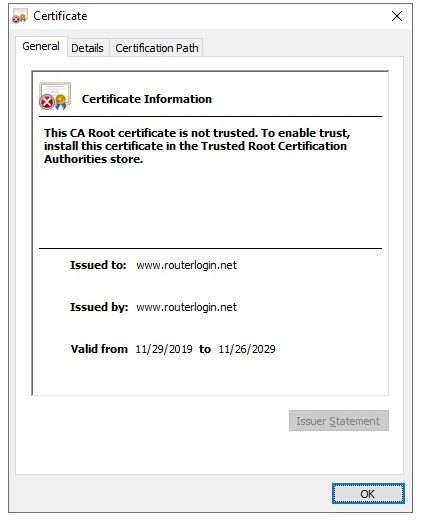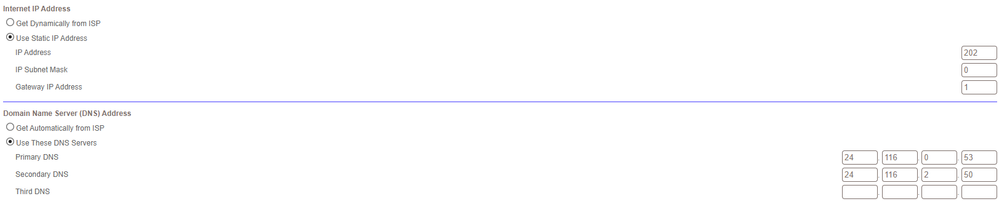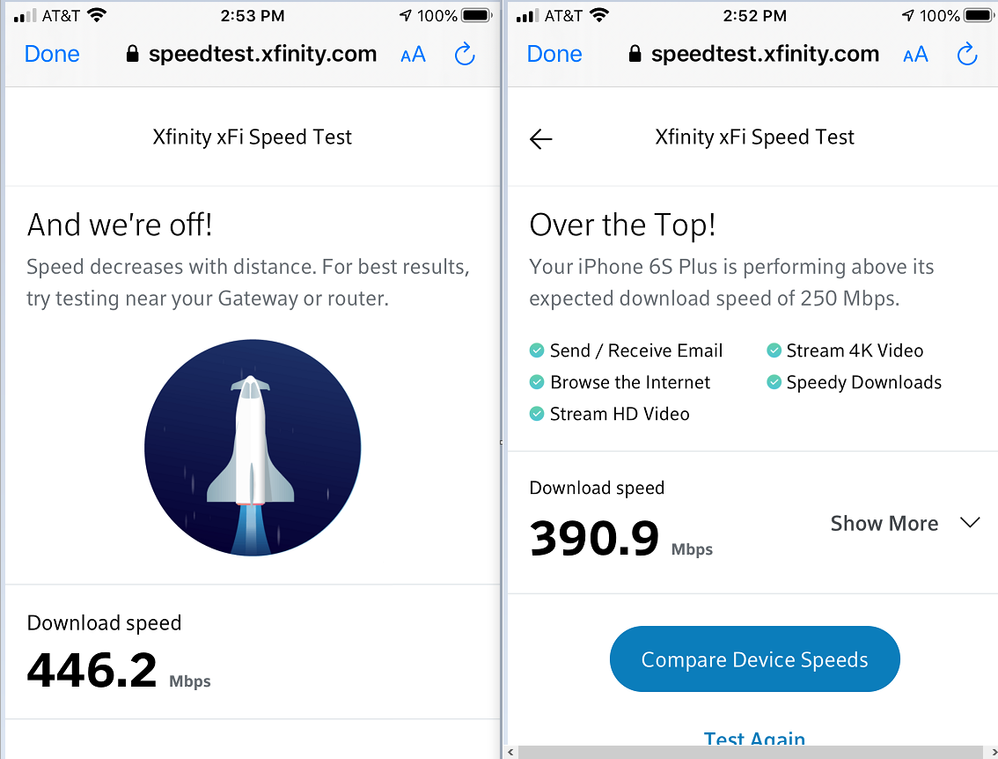- Subscribe to RSS Feed
- Mark Topic as New
- Mark Topic as Read
- Float this Topic for Current User
- Bookmark
- Subscribe
- Printer Friendly Page
Firmware Version 2.5.1.8
- Mark as New
- Bookmark
- Subscribe
- Subscribe to RSS Feed
- Permalink
- Report Inappropriate Content
Firmware Version 2.5.1.8
Netgear have released a new firmware update for RBS50/RBR50 here:
https://kb.netgear.com/000061530/RBR50-RBS50-Firmware-Version-2-5-1-8
No mention of specific fixes to device labelling and release notes seem identical to the update they pulled. Also doesn't mention anything about the speed degredation many suffered with that now removed release.
Having been bitten with the last release, causing a rollback to the current "stable" (v2.3.5.30) release, I'm going to take a wait and watch approach to this one. Interested to read the experience of more adventurous Orbi owners.
- Mark as New
- Bookmark
- Subscribe
- Subscribe to RSS Feed
- Permalink
- Report Inappropriate Content
Re: Firmware Version 2.5.1.8
Enhances the device recognition mechanism of the attached devices list
Add DAL into firmware for several features, like DIL, Armor.
Include Fing for device recognition.
Bug Fixes:
Fixes the compatibility issue with Sonos devices.
Update the web server certification of RBR50/RBS40
- Mark as New
- Bookmark
- Subscribe
- Subscribe to RSS Feed
- Permalink
- Report Inappropriate Content
Re: Firmware Version 2.5.1.8
I'm also taking a wait & see position before updating to V 2.5.1.8.
BTW - I'm still using V 2.3.5.30 and when I log into the router & check for new firmware it indicates none.
- Mark as New
- Bookmark
- Subscribe
- Subscribe to RSS Feed
- Permalink
- Report Inappropriate Content
Re: Firmware Version 2.5.1.8
Yes, can some folks please confirm that the update is working - don't have hours of time to reboot, and reset backward if things go sideways. Thank you!
- Mark as New
- Bookmark
- Subscribe
- Subscribe to RSS Feed
- Permalink
- Report Inappropriate Content
Re: Firmware Version 2.5.1.8
- Mark as New
- Bookmark
- Subscribe
- Subscribe to RSS Feed
- Permalink
- Report Inappropriate Content
Re: Firmware Version 2.5.1.8
New Features and Enhancements:
- Enhances the device recognition mechanism of the attached devices list
- Add DAL into firmware for several features, like DIL, Armor.
- Include Fing for device recognition.
Bug Fixes:
- Fixes the compatibility issue with Sonos devices.
- Update the web server certification of RBR50/RBS40
- Mark as New
- Bookmark
- Subscribe
- Subscribe to RSS Feed
- Permalink
- Report Inappropriate Content
- Mark as New
- Bookmark
- Subscribe
- Subscribe to RSS Feed
- Permalink
- Report Inappropriate Content
Re: Firmware Version 2.5.1.8
- Mark as New
- Bookmark
- Subscribe
- Subscribe to RSS Feed
- Permalink
- Report Inappropriate Content
Re: Firmware Version 2.5.1.8
And here we are in mid December with Version 2.5.1.8 and the security certificate has still not been fixed since Aug 2019. Chrome, Firefox & Microsoft Edge all indicate the certificate is not to be trusted.
- Mark as New
- Bookmark
- Subscribe
- Subscribe to RSS Feed
- Permalink
- Report Inappropriate Content
Re: Firmware Version 2.5.1.8
good for me also.
improved DL/UL rates on iPads.
- Mark as New
- Bookmark
- Subscribe
- Subscribe to RSS Feed
- Permalink
- Report Inappropriate Content
Re: Firmware Version 2.5.1.8
works for me, only been <24hr but its working ( saying that i have never had any major problemns apart from naming and icons in the app, in the past)
- Mark as New
- Bookmark
- Subscribe
- Subscribe to RSS Feed
- Permalink
- Report Inappropriate Content
Re: Firmware Version 2.5.1.8
A word of caution......IF your system is working, you may be better off NOT installing any manual firmware update.
- Mark as New
- Bookmark
- Subscribe
- Subscribe to RSS Feed
- Permalink
- Report Inappropriate Content
Re: Firmware Version 2.5.1.8
Just updated manually and the only real change I noticed is that the web interface is significantly faster. After 2 years this thing is now almost at the speed of my old R7000 with XWRT
- Mark as New
- Bookmark
- Subscribe
- Subscribe to RSS Feed
- Permalink
- Report Inappropriate Content
Re: Firmware Version 2.5.1.8
Saw same after loading this new version. No issues now with device naming or certification.
@Durpquad wrote:
Updated to 2.5.1.8... Renamed a few devices and they seem to be sticking. Refreshed multiple times and the names are holding true.
- Mark as New
- Bookmark
- Subscribe
- Subscribe to RSS Feed
- Permalink
- Report Inappropriate Content
Re: Firmware Version 2.5.1.8
Its been a very bad experience thus far. I have had Orbi for over 2 years. I do not believe there has ever been a very good firmware. Between Ethernet Backhaul issues to reboots, etc.
Brings us to 2.5.x.x
I first tried the failed 2.5.0.40 and had all the issues people already reported. I downgraded back to 2.3.5.34 and was back to my original state. (I have noticed decreased performance on the 2.3.5.x code hence my desire to upgrade and test out the new codes.)
So 2.5.1.8 came out, waited a few days read what appeared positive results. UGGG.
Positives - Performace does seem to be back up - note this isnt anything better than long ago firmware, but better than the last few iterations. Devices on Sweet Spots back up to 300-500mpbs range. Speedofme showing consistent MAX DL/UL on clients in several locations in my home. My max is about 125DL/8UL which is my broadband limitation. And that will do it for positives.
Negatives/Issues:
Oh boy..
1st - my RBS40V running V2.3.6.4 Latest FW for that device, also that FW worked with other RBR images. Now in GUI shows disconnected. The Orbi APP shows connected and I can confirm I have working devices through the Satellite. So this is more a cosmetic PIA issue. This happened on 2.5.0.40, so this is a return of that bug. Makes it difficult to see what is going on with the Mesh when you cant view devices and status of Satellite.
2nd - This is not specific to this software just fed up with this no longer working for over a year - using manual DNS servers with DHCP for ISP hasnt worked for a very long time. The option is grayed out if you use DHCP for the WAN/ISP address. I use to use DHCP for WAN/ISP and still was allowed to use DNS custom settings.
3rd - Attached devices in GUI or App. I only see about 10-11 devices all stating wired or connected to the RBR. I have approximately 42 devices on my network which are working as far as I can tell. When I go directly to the satellites I see a couple more. But no where to be seen is about 25-30 devices. Yet they work. This also carries over to ACCESS control. Since they are not shown I cannot block devices as needed.
4th - DHCP - I am not 100% sure at this time but the GUI shows my that devices are not using the DHCP reservations I assigned for them. Again I can only see a few of the devices on the App/GUI, but the ones I do see report using IPs not reserved nor in the DHCP scope. AHHH..
5th - Device Naming. Contrary to what others report - I am unable to save manual names. It just shows the Orbi selected name. I tried on the App as well and that showed it at least saved the name, but then when it refreshed right back to the incorrect name. Another related frustration - I have devices that traded names by default - A QNAP NAS is now named Fire tv 3rd generation. Again Orbi assigned the names and I cant change. Also funny in a sad way - Netgear switches are mislabeled as well.
So I recommend staying on the 2.3.5.x until they can MAYBE get a working FW with performance and helpful names etc. Or I recommend just moving on from Orbi.
BTW I normally dont factory reset my RBR after upgrades as that has never worked to improve things nor fix the bugs. I decided this time to try and of course no change in any of the behaviors. I factory reset all devices and built config from scratch. The issues were right out of the gate.
Setup:
RBR50
RBS50 - Ethernet Backhauled
RBS40V - Wireless Backhauled
Daisy chain disabled.
- Mark as New
- Bookmark
- Subscribe
- Subscribe to RSS Feed
- Permalink
- Report Inappropriate Content
Re: Firmware Version 2.5.1.8
Has a factory reset and setup from scratch been performed since the FW update? This maybe needed. Lets try this first and clear everything out and start from scratch. Also be sure to clear our all browser caches before entering into the RBRs web page.
What browser are you using? Try IE11, FireFox or Opera. I've been using Opera and changing device names is working for me here.
What is the mr and model# of your ISP modem?
I can select "Use These" from the Internet Setup section and there not grayed out for me:
@Lydosine wrote:Its been a very bad experience thus far. I have had Orbi for over 2 years. I do not believe there has ever been a very good firmware. Between Ethernet Backhaul issues to reboots, etc.
Brings us to 2.5.x.x
I first tried the failed 2.5.0.40 and had all the issues people already reported. I downgraded back to 2.3.5.34 and was back to my original state. (I have noticed decreased performance on the 2.3.5.x code hence my desire to upgrade and test out the new codes.)
So 2.5.1.8 came out, waited a few days read what appeared positive results. UGGG.
Positives - Performace does seem to be back up - note this isnt anything better than long ago firmware, but better than the last few iterations. Devices on Sweet Spots back up to 300-500mpbs range. Speedofme showing consistent MAX DL/UL on clients in several locations in my home. My max is about 125DL/8UL which is my broadband limitation. And that will do it for positives.
Negatives/Issues:
Oh boy..
1st - my RBS40V running V2.3.6.4 Latest FW for that device, also that FW worked with other RBR images. Now in GUI shows disconnected. The Orbi APP shows connected and I can confirm I have working devices through the Satellite. So this is more a cosmetic PIA issue. This happened on 2.5.0.40, so this is a return of that bug. Makes it difficult to see what is going on with the Mesh when you cant view devices and status of Satellite.
2nd - This is not specific to this software just fed up with this no longer working for over a year - using manual DNS servers with DHCP for ISP hasnt worked for a very long time. The option is grayed out if you use DHCP for the WAN/ISP address. I use to use DHCP for WAN/ISP and still was allowed to use DNS custom settings.
3rd - Attached devices in GUI or App. I only see about 10-11 devices all stating wired or connected to the RBR. I have approximately 42 devices on my network which are working as far as I can tell. When I go directly to the satellites I see a couple more. But no where to be seen is about 25-30 devices. Yet they work. This also carries over to ACCESS control. Since they are not shown I cannot block devices as needed.
4th - DHCP - I am not 100% sure at this time but the GUI shows my that devices are not using the DHCP reservations I assigned for them. Again I can only see a few of the devices on the App/GUI, but the ones I do see report using IPs not reserved nor in the DHCP scope. AHHH..
5th - Device Naming. Contrary to what others report - I am unable to save manual names. It just shows the Orbi selected name. I tried on the App as well and that showed it at least saved the name, but then when it refreshed right back to the incorrect name. Another related frustration - I have devices that traded names by default - A QNAP NAS is now named Fire tv 3rd generation. Again Orbi assigned the names and I cant change. Also funny in a sad way - Netgear switches are mislabeled as well.
So I recommend staying on the 2.3.5.x until they can MAYBE get a working FW with performance and helpful names etc. Or I recommend just moving on from Orbi.
BTW I normally dont factory reset my RBR after upgrades as that has never worked to improve things nor fix the bugs. I decided this time to try and of course no change in any of the behaviors. I factory reset all devices and built config from scratch. The issues were right out of the gate.
Setup:
RBR50
RBS50 - Ethernet Backhauled
RBS40V - Wireless Backhauled
Daisy chain disabled.
- Mark as New
- Bookmark
- Subscribe
- Subscribe to RSS Feed
- Permalink
- Report Inappropriate Content
Re: Firmware Version 2.5.1.8
Furry - As stated - I did a complete factory reset as stated in my post. Also rebuilt configuration. Using Chrome. And as I stated I also tried the Orbi App (iOS) and cant rename there as well so its not just a browser issue.
I am very much willing to bet I am not the only one with these issues. I suspect as I did with the other 2.5.0.40 this FW will be pulled again. Furry somehow you never have issues. I think you also stated 2.5.0.40 was good. Anyway thanks but this needs NG to fix.
- Mark as New
- Bookmark
- Subscribe
- Subscribe to RSS Feed
- Permalink
- Report Inappropriate Content
Re: Firmware Version 2.5.1.8
Next time try a different browser. Others are also having same experience so I'm not the only one either.
Both v38 and v40 also has the problem.
Good Luck.
@Lydosine wrote:Furry - As stated - I did a complete factory reset as stated in my post. Also rebuilt configuration. Using Chrome. And as I stated I also tried the Orbi App (iOS) and cant rename there as well so its not just a browser issue.
I am very much willing to bet I am not the only one with these issues. I suspect as I did with the other 2.5.0.40 this FW will be pulled again. Furry somehow you never have issues. I think you also stated 2.5.0.40 was good. Anyway thanks but this needs NG to fix.
- Mark as New
- Bookmark
- Subscribe
- Subscribe to RSS Feed
- Permalink
- Report Inappropriate Content
Re: Firmware Version 2.5.1.8
- Mark as New
- Bookmark
- Subscribe
- Subscribe to RSS Feed
- Permalink
- Report Inappropriate Content
Re: Firmware Version 2.5.1.8
Successfully upgraded RBR50 and 2 RBS50 to 2.5.1.8 . Renaming and identification of devices is working fine for me. 40+ devices including Light bulbs, thermostats , outlets etc ! My RBW30 remains at the 2.3.5.6 level. Speeds seems consistent and steady .
- Mark as New
- Bookmark
- Subscribe
- Subscribe to RSS Feed
- Permalink
- Report Inappropriate Content
Re: Firmware Version 2.5.1.8
root@RBR50:/# cat /tmp/satellite_device_info
[{
"mac address": "XXXX",
"ip address": "192.168.1.252",
"module name": "RBS50",
"serial number": "12345",
"signal strength": "-56",
"current version": "V2.5.1.8",
"backhaul status": "2",
"device name": "Orbi Satellite-1"
}, {
"mac address": "YYYY",
"ip address": "192.168.1.253",
"module name": "RBS50",
"serial number": "6789",
"signal strength": "-59",
"current version": "V2.5.1.8",
"backhaul status": "2",
"device name": "Orbi Satellite-2"
}]
// 2.4GHz backhaul
root@RBR50:/# wlanconfig ath01 list
CHAN TXRATE RXRATE RSSI MINRSSI MAXRSSI
8 300M 270M 35 27 45
8 300M 135M 36 26 45
// 5GHz backhaul
root@RBR50:/# wlanconfig ath2 list
CHAN TXRATE RXRATE RSSI MINRSSI MAXRSSI
157 1300M 1300M 40 33 47
157 975M 975M 36 26 42
v2.5.1.8 has been consistent/stable/smooth sailing vs. v2.5.0.38/40. I don't rename devices, so can't comment on that. Performance is making a comeback!
- Mark as New
- Bookmark
- Subscribe
- Subscribe to RSS Feed
- Permalink
- Report Inappropriate Content
Re: Firmware Version 2.5.1.8
1. No devices shown connected in the Network map.
2. FaceTime call and Skype call dropped or frozen more frequently.
I rolled the router RBR50 firmware back to 2.3.4.34AU RBS50 remains 2.5.1.8, problems mentioned seems resolved. Will keep an eye on this forum to determine when to proceed the update. BTW, the firmware update notification is shown either in the Orbi Apps or the browser login from a MacBook.
- Mark as New
- Bookmark
- Subscribe
- Subscribe to RSS Feed
- Permalink
- Report Inappropriate Content
Re: Firmware Version 2.5.1.8
I'd avoid updating to this latest firmware. It attempted to update to that version during the initial setup process and it bricked the system! I highly recommend a wait and see approach as it has some OBVIOUS problems.
- Mark as New
- Bookmark
- Subscribe
- Subscribe to RSS Feed
- Permalink
- Report Inappropriate Content
Re: Firmware Version 2.5.1.8
Most but not all connected devices are viewable in the Web Interface.
Can anyone advise what I can do to correct this?
- Mark as New
- Bookmark
- Subscribe
- Subscribe to RSS Feed
- Permalink
- Report Inappropriate Content
Re: Firmware Version 2.5.1.8
The devices map comes back, wait for a solutions or next version firmware.
Regards
• Introducing NETGEAR WiFi 7 Orbi 770 Series and Nighthawk RS300
• What is the difference between WiFi 6 and WiFi 7?
• Yes! WiFi 7 is backwards compatible with other Wifi devices? Learn more