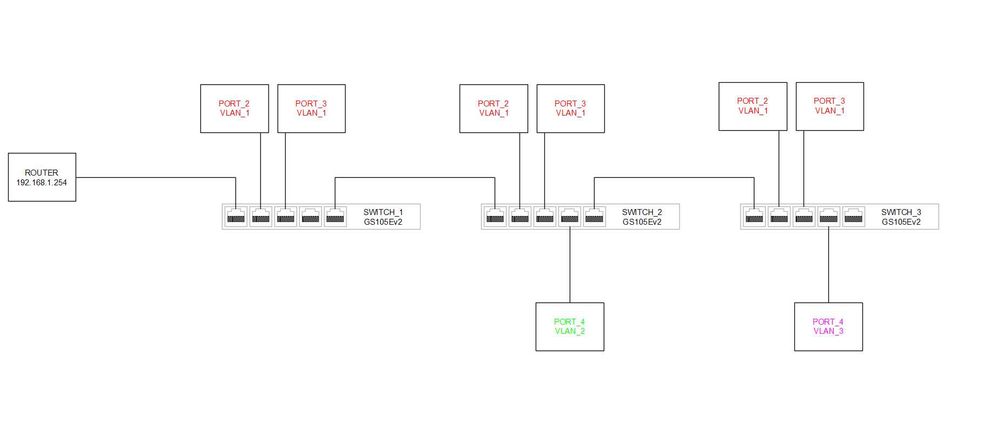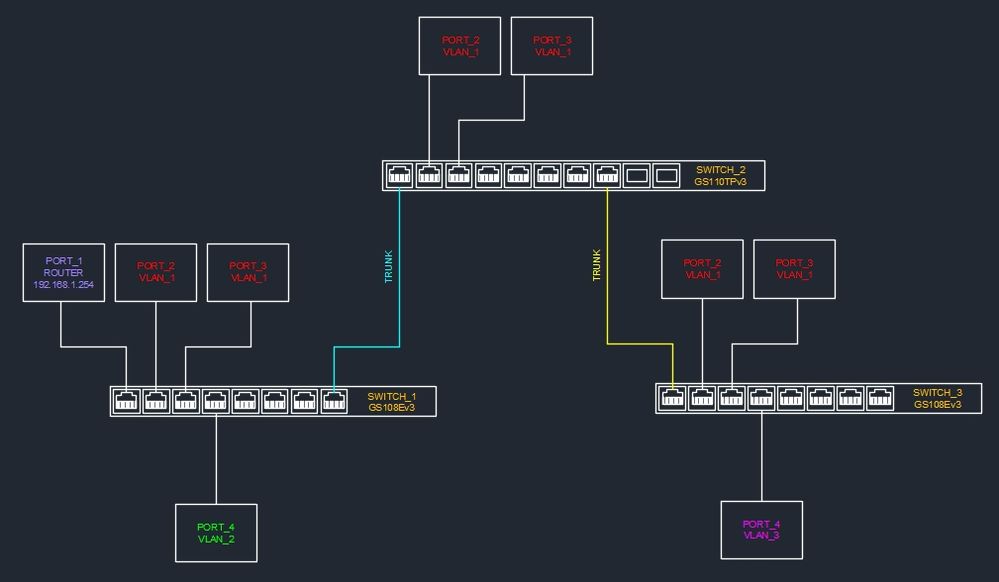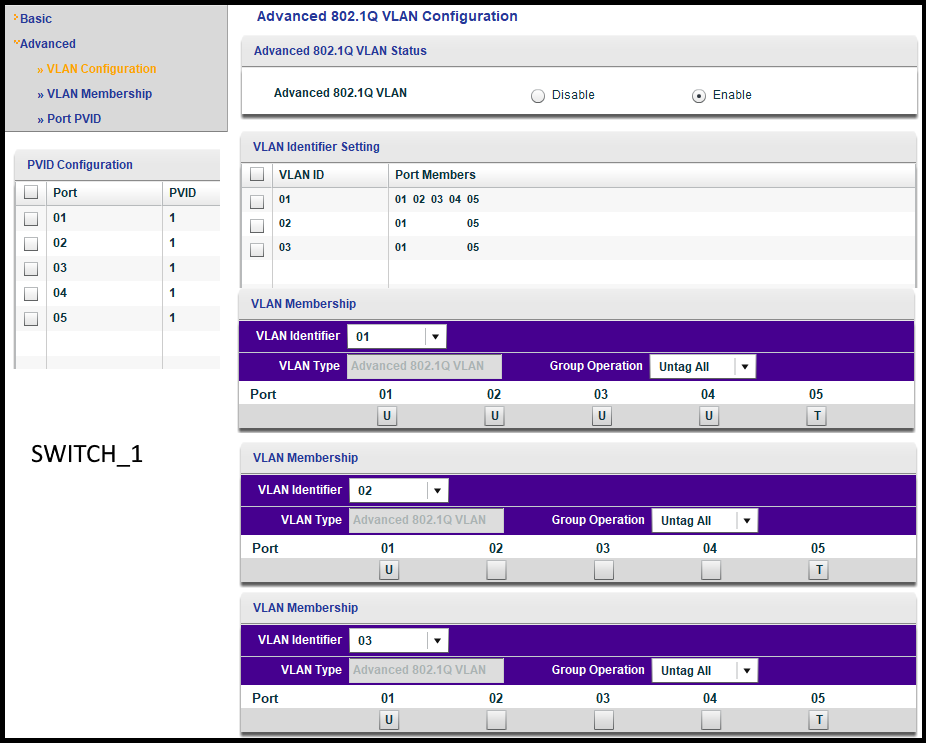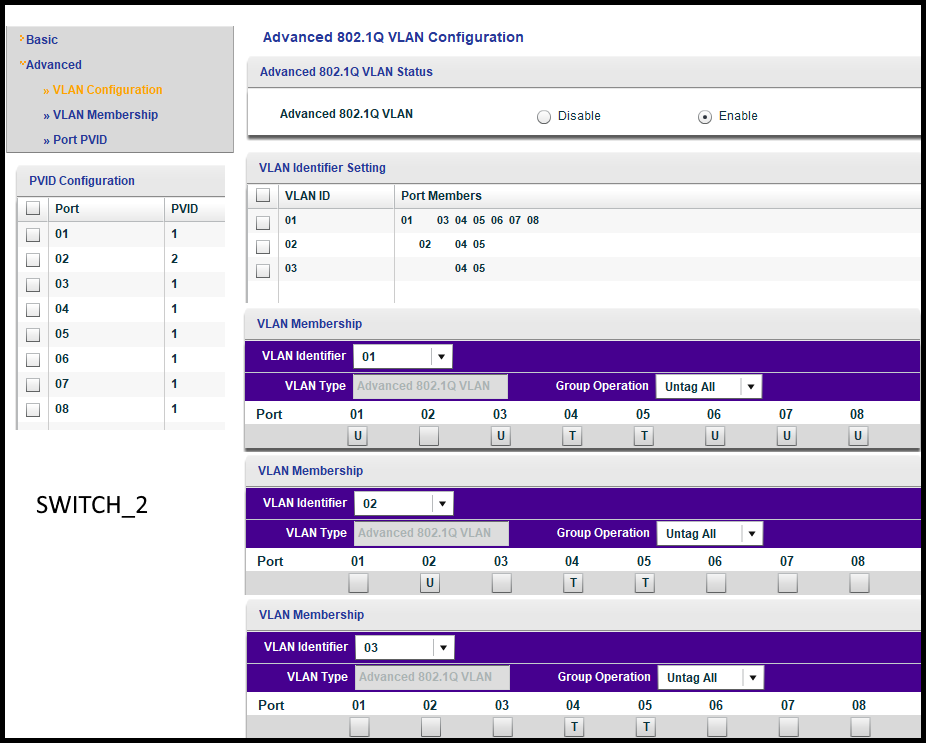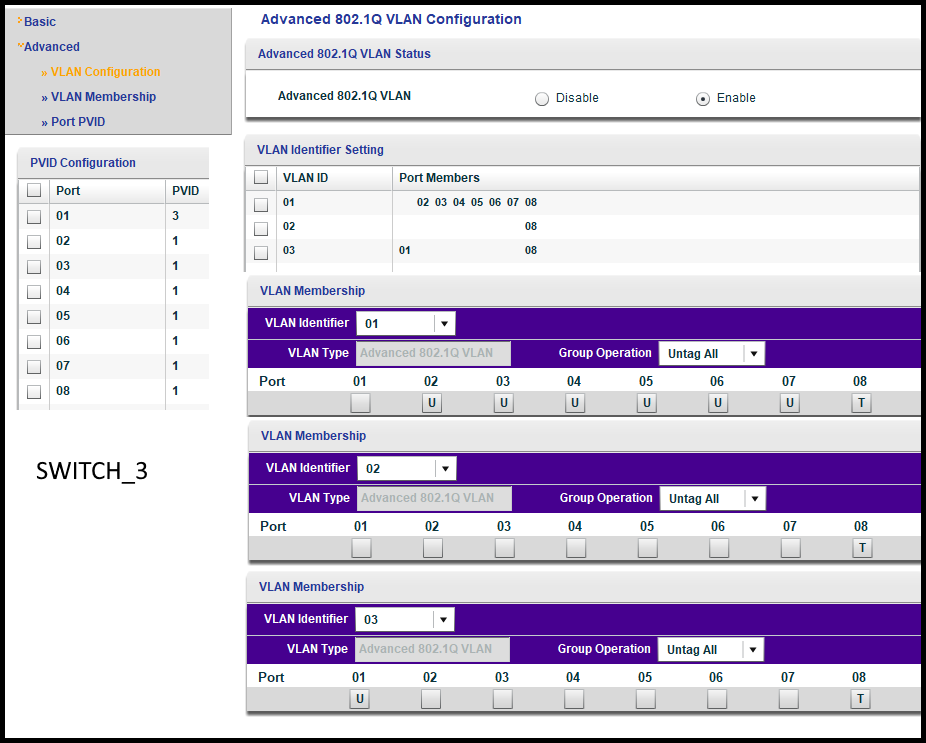- Subscribe to RSS Feed
- Mark Topic as New
- Mark Topic as Read
- Float this Topic for Current User
- Bookmark
- Subscribe
- Printer Friendly Page
Re: Configuration of switches for a VLAN
- Mark as New
- Bookmark
- Subscribe
- Subscribe to RSS Feed
- Permalink
- Report Inappropriate Content
Configuration of switches for a VLAN
Hello,
I'm trying to configure network VLANs for something like this:
The idea being is that VLAN1, VLAN2 and VLAN3 all have access to the internet via the router but none of the VLANs can share data - they are all separated from one another.
The trouble is that that I cannot seem to find the correct settings for each of the three GS105Ev2 switches.
Can anyone give me some assistance with the settings for each switch?
Many thanks
- Mark as New
- Bookmark
- Subscribe
- Subscribe to RSS Feed
- Permalink
- Report Inappropriate Content
Re: Configuration of switches for a VLAN
Seems quite simple but I guess this is not possible ![]()
Google did return some nice Cisco switches which look like they may do this...
Worth a try.
- Mark as New
- Bookmark
- Subscribe
- Subscribe to RSS Feed
- Permalink
- Report Inappropriate Content
Re: Configuration of switches for a VLAN
The 802.1q industry standard VLANs are intended to make up multiple networks - this aplies to Netgear or Cisco or whatever switch makes - where one does create e.g. three VLANs with a network each, and each with it's on IP subnet.
The challenge is in the fact that this is not an industry standard 802.1q VLAN config. Much more, you need to configure a so-called asymmetrical VLAN, and you have to switches on a trunk config. Wild idea:
- VLAN 1 as the normal network (Router on #1, Port 1; last and first of the next serves as trunk, untagged for VLAN 1), and
- VLAN 2 for the device X (on #2 port 4, last and first of the next serves as trunk, tagged for VLAN 2)
- VLAN 3 for the device Y (on #3 port 4, last and first of the next serves as trunk, tagged for VLAN 3)
------------- GS105Ev2-GS105Ev2-GS105Ev2
------------- 1 2 3 4 5 1 2 3 4 5 1 2 3 4 5
VLAN1: u u u u u u u u - u u u u - u
VLAN2: u - - - t t - - u t t - - - -
VLAN3: u - - - t t - - - t t - - u -
PVID: 1 1 1 1 1 1 1 1 2 1 1 1 1 3 1
Note: This "trick" does work on these "Plus" switches only, not on Smart Managed Pro, not on managed swtches.
- Mark as New
- Bookmark
- Subscribe
- Subscribe to RSS Feed
- Permalink
- Report Inappropriate Content
Re: Configuration of switches for a VLAN
Hi,
Not using this configuration by choice but constraints with physical wiring.
So, after reconfiguring as per @schumaku post, I connected wired connection in to switch3 port 4 to test VLAN3. The first thing I noticed was that the autoassigned IP address was in the range of 192.168.168.x but was expecting something in the range 192.168.1.x as this is what the DHCP server on the router uses. So I presume it has lost the DHCP server functionality as there is no connection to the router???
I therefore manually set the IP address to 192.168.1.35, the subnet to 255.255.255.0 and the gateway to 192.18.1.254. With these manual settings, I cannot ping the router or access the internet.
Is there something I've missed or testing I should be doing differently?
Thanks
- Mark as New
- Bookmark
- Subscribe
- Subscribe to RSS Feed
- Permalink
- Report Inappropriate Content
Re: Configuration of switches for a VLAN
@monika_v wrote:
Not using this configuration by choice but constraints with physical wiring.
It's not the physical wiring prohibiting a true 802.1q VLAN config. A true VLAN segregated config would have three VLANs, making up a dedicated network, coming with a dedicated IP subnet each, offering a DHCP for each network, and requiring a router handling the routing between the VLANs, and doing the many2one NATing for each IP subnet to the Internet.
@monika_v wrote:
Is there something I've missed or testing I should be doing differently?
On one hand, I'm not the geek nor happy to promote these asymmetric VLAN configs - said that: I could be wrong with m understanding here. On the other hand, my ad-hoc notes could have lead to incomplete or wrong configs, too.
Would you mind to show screenshots of the port config (informative with the named purpose of the ports), VLAN, and PVID configuration for VLAN 1, 2, and 3 from all switches? Without, it's digging in the dark.
- Mark as New
- Bookmark
- Subscribe
- Subscribe to RSS Feed
- Permalink
- Report Inappropriate Content
Re: Configuration of switches for a VLAN
Hi @schumaku
I'd be more than happy to provide screenshots of the configuration but before I do, I'll ask whether I'd be better off buying a GS110TPv3 switch and replace switch_2 with it so that it looks something like this:
Seems like it may solve a lot of messing around as this 'more managed' switch will be better than the 'slightly managed' switches and will be easier to understand when changes need to be made??? It would save some wiring too so there are less physical changes.
I've actually had to change the 5-port switches for 8-port switches as I needed a couple of extra ports ![]() , but other than that there are no changes as I've tried to keep everything else the same!!
, but other than that there are no changes as I've tried to keep everything else the same!!
My main concern is whether the GS108eV3 switches will allow a mixture of VLANs on each port (like switch_1 has VLAN1 & VLAN2 and switch_3 has VLAN1 and VLAN3).
If this is equally as difficult then I'll go ahead and provide screenshots as requested.
Thanks
- Mark as New
- Bookmark
- Subscribe
- Subscribe to RSS Feed
- Permalink
- Report Inappropriate Content
Re: Configuration of switches for a VLAN
@monika_v wrote:
Seems like it may solve a lot of messing around as this 'more managed' switch will be better than the 'slightly managed' switches and will be easier to understand when changes need to be made??? It would save some wiring too so there are less physical changes.
I've actually had to change the 5-port switches for 8-port switches as I needed a couple of extra ports
, but other than that there are no changes as I've tried to keep everything else the same!!
The asymmetrical VLAN configuration is very similar (resp. the same) on the Plus (GSxxxE) and on the Smart Pro (GSxxxT) switch lines.
@monika_v wrote:
My main concern is whether the GS108eV3 switches will allow a mixture of VLANs on each port (like switch_1 has VLAN1 & VLAN2 and switch_3 has VLAN1 and VLAN3).
It's by far not on each port - the VLAN x lines show for each port "t" for [t]agged, "u" for [u]ntagged, and "-" for no membership.
- Mark as New
- Bookmark
- Subscribe
- Subscribe to RSS Feed
- Permalink
- Report Inappropriate Content
Re: Configuration of switches for a VLAN
Sounds like I am better off with the configuration I have then ![]()
With regard to the configurations, I believe this is the information you asked for each switch: