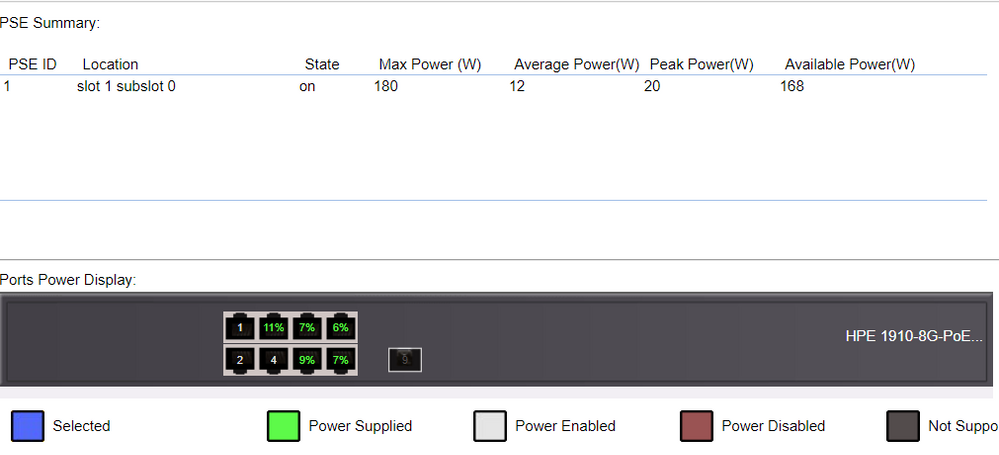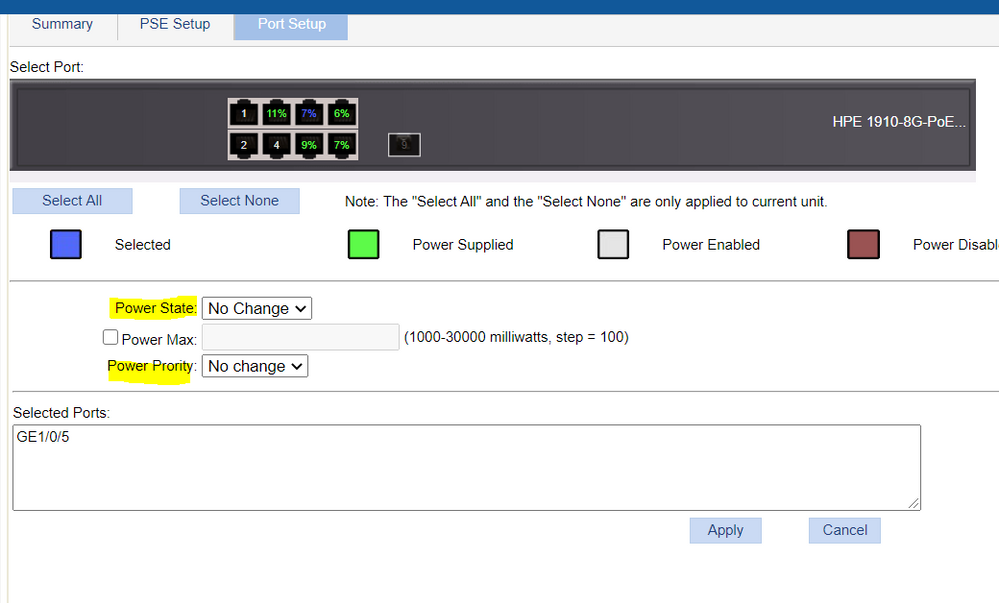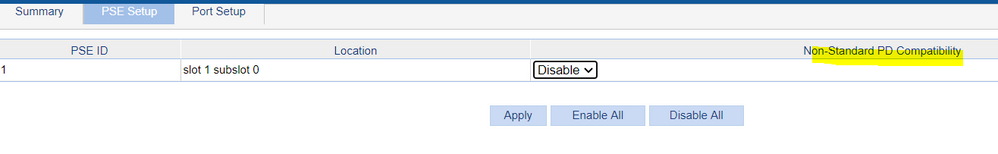- Subscribe to RSS Feed
- Mark Topic as New
- Mark Topic as Read
- Float this Topic for Current User
- Bookmark
- Subscribe
- Printer Friendly Page
GS105PE does not restore PoE after power cycle
- Mark as New
- Bookmark
- Subscribe
- Subscribe to RSS Feed
- Permalink
- Report Inappropriate Content
Hi,
Issue: Port 1 & 2 both lose power after a switch power cycle. If I then manually do a factory reset or reboot, it works again.
I have 3 GS105PE switches. The one with this issue is the most recent.
| Bootloader Version | V1.6.0.2-VB |
| Firmware Version | V1.6.0.6 |
| Serial Number | 61W19757A01D3 |
Port 5 is connected to a HP 1910-8G-PoE (PoE 802.3af).
Port 1 is connected to a Ubiquiti UAP-AC-Pro (48V, 0.5A).
My 2 other GS105PE are also connected to the same switch + similar Ubiquiti units and they have no
issues. I did a factory reset and reconfigured the GS105PE manually, but issue did not go away.
Thanks
Solved! Go to Solution.
Accepted Solutions
- Mark as New
- Bookmark
- Subscribe
- Subscribe to RSS Feed
- Permalink
- Report Inappropriate Content
@francis1 wrote:I thought it was an issue with my Ubiquiti access point until now.
Still possible it is...but both sides need investigating.
@francis1 wrote:The support page says I can't even get email support because that lasted 3 months.
Not unlimied telephone or email support (this requires NETGEAR OnCall 24x7 contract, provides unlimited phone, chat and email technical support for your networking product) but chat support! As per the Gigabit Ethernet Smart Managed Plus Switches Data Sheet as part of the limited warranty it comes with
- Lifetime 24/7 Chat Technical Support*
*This product comes with a limited warranty that is valid only if purchased from a NETGEAR authorized reseller, and covers unmodified hardware, fans and internal power supplies – not software or external power supplies, and requires product registration at https://www.netgear.com/business/registration within 90 days of purchase; see https://www.netgear.com/about/warranty for details. Intended for indoor use only.
So I think something is utterly wrong with the ticks on my.netgear.com these days!
The same problem applies to all my Netgear Smart Managed Plus and Pro devices (also coming with lifetime chat support!) registered.
@francis1 wrote:How do I even contact Netgear so they can troubleshoot this?
Worst case use My Support -> Contsct Support -> Replace my defectie product 8-)
@YeZ - as discussed in chat...
All Replies
- Mark as New
- Bookmark
- Subscribe
- Subscribe to RSS Feed
- Permalink
- Report Inappropriate Content
Re: GS105PE does not restore PoE after power cycle
@francis1 wrote:I have 3 GS105PE switches. The one with this issue is the most recent.
Bootloader Version V1.6.0.2-VB Firmware Version V1.6.0.6 My 2 other GS105PE are also connected to the same switch + similar Ubiquiti units and they have no
issues
The other two switches are on the same versions? Note: The GS105PE Bootloader is hardware/chipset specific.
Similar units == Ubiquiti UAP-AC-Pro ?
@francis1 wrote:Port 1 is connected to a Ubiquiti UAP-AC-Pro (48V, 0.5A).
Scratch this "Ubiquiti UAP-AC-Pro (48V, 0.5A)" ... no proprietary non-standard passive "PoE" with Netgear, so it's "Ubiquiti UAP-AC-Pro (IEEE 802.3af)". However, this 802.3af (and class 0) are just assumptions based on the 9W power usage only:
Ubiquity does still (late year 2020) publish misleading if not technically wrong data sheet information for the UAP-AC-Pro "Power Method Passive Power over Ethernet (48V), 802.3af/802.3at Supported (Supported Voltage Range: 44 to 57VDC)". Leaving the proprietary passive power alone, either the IEEE PoE standards compliant PD does announce, negotiate, and require either 802.3af or 802.3at. Of course a 802.3af device can be powered from a 802.3at PSE - because it's backward compatible.
There are some hardware tricks allowing a PD to operate on multiple standards, the GS105PE does make use of these, and so do some specifically designed high end pro wireless access points which are operating on less capabilities or features if there isn't the max PSE power available.
@francis1 wrote:Port 5 is connected to a HP 1910-8G-PoE (PoE 802.3af).
Exact designation of this switch please.
As per HPE OfficeConnect 1910 Switch Series - Specifications these are essential PoE+ capable devices, and these are coming with power supplies of 65W or 180W.
If we're facing a HPE 1910-8G-PoE+ (65W) Switch (JG349A), it can only supply reliable 802.3at power to two GS105PE, which in turn can power one UAP-AC-PRO each. What will happen with the PSE the 3rd or 4th port is vague. As per iEEE, there should be no power ever made available. Reality tells us there might be some priorities set on the PoE ports, less power on the PSE ports if the amount of power is exceeded, and glitches allow some limited supply of power to a PD why ever beyond the IEEE specs.
If we're facing a HPE 1910-8G-PoE+ (180W) Switch (JG350A), it can supply reliable 802.3at power to seven GS105PE, which in turn can power one UAP-AC-PRO each. This shold be flawless.
Said all this, I'm afraid there is more to be considered than it's a PoE or PoE+ PSE switch with [n] PSE ports:
Are you convinced your HPE switch does work as 802.3af PSE only? Or is this a reduced rate based on whatever? Both will cause issues attempting to power a 802.3af PD (typically class 0).
What is the max PoE power available on your exact switch model? Most switches don't have power supplies to provide full IEEE 802.3at power to each PoE port.
How many (and what type) of PoE PD are connected to that switch? You have to know your switch, it's capabilities, it's PoE distribution defaults (sometimes priority simply starts on Port #1), it's PoE priority config, and when coming or going beyond the limits it's glitches.
Knowing and understanding all this we can look into the PoE capabilities of the GS105PE -> GS105PE: PoE troubleshooting In brief:
===
When powered by IEEE 802.3af: The GS105PE can power up only one Class 1/2 PoE device.
When powered by IEEE 802.3at: The GS105PE can power up only one Class 0/3 PoE device or two class 1/2 devices.
===
If the GS105PE does not re-establish the power following a cold boot power failure, it's most likely that the environment (PSE, PD) is off the specs resp. the power availability as described above. That the GS105PE does provide sometimes power beyond the specs (read: 802.3af powered, delivering 802.3af power to a class 0 device) on a warm boot/factory reset button is a glitch and neither intended nor not IEEE compliant.
- Mark as New
- Bookmark
- Subscribe
- Subscribe to RSS Feed
- Permalink
- Report Inappropriate Content
Re: GS105PE does not restore PoE after power cycle
Hi, thank you for the detailed response.
1) No, the other 2 switches are an older generation of GS105PE with no bootloader and
| Firmware Version | V1.6.0.4 |
2) Similar units == Ubiquiti UAP-AC-Pro
yes (same firmware). They've been connected for years and it works fine with the older GS105PE . I have only recently bought a 3rd GS105PE.
3)HPE 1910-8G-PoE+ (180W) Switch (JG350A) https://h20195.www2.hpe.com/v2/default.aspx?cc=id&lc=en&oid=5257668
The HP switch is underutilized and all 3 Ubiquiti UAP-AC-Pro have been connected to it for years. Only a 3rd GS105PE was added recently. So right now, the setup is HP switch - 3x GS105PE - 3xUbiquiti UAP-AC-Pro . There is also an IP phone and a Ubiquiti cloud key. So not much power draw.
I suppose I could change the power priority to 'critical', but I am not sure that would change anything. Let me know if you think i should do that. (FYI power save is disabled on the port)
I just saw a feature that might help. Should I enable it?
- Mark as New
- Bookmark
- Subscribe
- Subscribe to RSS Feed
- Permalink
- Report Inappropriate Content
Re: GS105PE does not restore PoE after power cycle
My response disappeared..?
Someone or something deleted my reply. Can you restore it?
- Mark as New
- Bookmark
- Subscribe
- Subscribe to RSS Feed
- Permalink
- Report Inappropriate Content
Re: GS105PE does not restore PoE after power cycle
I'm neither Netgear nor do I have any administrative privileges here.
Potentially some Spam protection jumped in - have potentially received an email notifiying about this?
However, I've received an email notification, so quoting your full post as a reference.
@francis1 wrote:Hi, thank you for the detailed response.
1) No, the other 2 switches are an older generation of GS105PE with no bootloader and
Firmware Version V1.6.0.4
2) Similar units == Ubiquiti UAP-AC-Pro
yes (same firmware). They've been connected for years and it works fine with the older GS105PE . I have only recently bought a 3rd GS105PE.3)HPE 1910-8G-PoE+ (180W) Switch (JG350A) https://h20195.www2.hpe.com/v2/default.aspx?cc=id&lc=en&oid=5257668
The HP switch is underutilized and all 3 Ubiquiti UAP-AC-Pro have been connected to it for years. Only a 3rd GS105PE was added recently. So right now, the setup is HP switch - 3x GS105PE - 3xUbiquiti UAP-AC-Pro . There is also an IP phone and a Ubiquiti cloud key. So not much power draw.
I suppose I could change the power priority to 'critical', but I am not sure that would change anything. Let me know if you think i should do that. (FYI power save is disabled on the port)I just saw a feature that might help. Should I enable it?
Thank you for chiming back, very helpful and informative!
> HPE 1910-8G-PoE+ (180W) Switch (JG350A) ... so this side should be fine and able to work, it's definitivley a PoE+ device and with the 180W version it has ample of power available for the GC105PE and the UAP-AC-Pro.
The proof that it can power the three UAP-AC-pro does not proof much - except that it can supply the 802.3af power on the ports I'm afraid.
Priority setting is only critical if there is more power requested by connected than what is available.
Power safe (e.g. reduce power consumption during periods of low data activity) is a different story affecting the Ethernet data power but there is nothing wrong to disable this for a test.
This could be a potential interoperability issue with the newer GC105PE and the JG350A. @YeZ please.
[edit] There is no the non-standard PD detection function for a PSE or for all ports enabled? [/edit]
- Mark as New
- Bookmark
- Subscribe
- Subscribe to RSS Feed
- Permalink
- Report Inappropriate Content
Re: GS105PE does not restore PoE after power cycle
Thank you very much for your reply. I did try the "non-standard PD compatibility" feature on the HP switch but it didn't help.
- Mark as New
- Bookmark
- Subscribe
- Subscribe to RSS Feed
- Permalink
- Report Inappropriate Content
- Mark as New
- Bookmark
- Subscribe
- Subscribe to RSS Feed
- Permalink
- Report Inappropriate Content
Re: GS105PE does not restore PoE after power cycle
So I bought this thing in June and it never worked. I thought it was an issue with my Ubiquiti access point until now. The support page says I can't even get email support because that lasted 3 months. How do I even contact Netgear so they can troubleshoot this? Or do I just have to throw this thing in the garbage and move on?
- Mark as New
- Bookmark
- Subscribe
- Subscribe to RSS Feed
- Permalink
- Report Inappropriate Content
@francis1 wrote:I thought it was an issue with my Ubiquiti access point until now.
Still possible it is...but both sides need investigating.
@francis1 wrote:The support page says I can't even get email support because that lasted 3 months.
Not unlimied telephone or email support (this requires NETGEAR OnCall 24x7 contract, provides unlimited phone, chat and email technical support for your networking product) but chat support! As per the Gigabit Ethernet Smart Managed Plus Switches Data Sheet as part of the limited warranty it comes with
- Lifetime 24/7 Chat Technical Support*
*This product comes with a limited warranty that is valid only if purchased from a NETGEAR authorized reseller, and covers unmodified hardware, fans and internal power supplies – not software or external power supplies, and requires product registration at https://www.netgear.com/business/registration within 90 days of purchase; see https://www.netgear.com/about/warranty for details. Intended for indoor use only.
So I think something is utterly wrong with the ticks on my.netgear.com these days!
The same problem applies to all my Netgear Smart Managed Plus and Pro devices (also coming with lifetime chat support!) registered.
@francis1 wrote:How do I even contact Netgear so they can troubleshoot this?
Worst case use My Support -> Contsct Support -> Replace my defectie product 8-)
@YeZ - as discussed in chat...
- Mark as New
- Bookmark
- Subscribe
- Subscribe to RSS Feed
- Permalink
- Report Inappropriate Content
Re: GS105PE does not restore PoE after power cycle
It turns out @schumakuwas right: the ubiquiti access point could not be ruled out and it was in fact to blame. That thing has a PoE profile the switch does not fully support, and it needs a separate power supply to work reliably with this switch. I knew that years ago when I initially setup the system, but I forgot (old age is creeping in?).
So thank you @schumaku for guiding me through this and if anyone ever tries to connect Ubiquiti UAC-AP Pro access points to this switch: you will need to use the Ubiquiti power supply.
- Mark as New
- Bookmark
- Subscribe
- Subscribe to RSS Feed
- Permalink
- Report Inappropriate Content
Re: GS105PE does not restore PoE after power cycle
@francis1 wrote:It turns out @schumakuwas right: the ubiquiti access point could not be ruled out and it was in fact to blame. That thing has a PoE profile the switch does not fully support, and it needs a separate power supply to work reliably with this switch. I knew that years ago when I initially setup the system, but I forgot (old age is creeping in?).
So thank you @schumaku for guiding me through this and if anyone ever tries to connect Ubiquiti UAC-AP Pro access points to this switch: you will need to use the Ubiquiti power supply.
Hm, how does this match or differ from my precious assesment - what do you think is different?
@schumaku wrote:
@francis1 wrote:Port 1 is connected to a Ubiquiti UAP-AC-Pro (48V, 0.5A).
Scratch this "Ubiquiti UAP-AC-Pro (48V, 0.5A)" ... no proprietary non-standard passive "PoE" with Netgear, so it's "Ubiquiti UAP-AC-Pro (IEEE 802.3af)". However, this 802.3af (and class 0) are just assumptions based on the 9W power usage only:
Ubiquity does still (late year 2020) publish misleading if not technically wrong data sheet information for the UAP-AC-Pro "Power Method Passive Power over Ethernet (48V), 802.3af/802.3at Supported (Supported Voltage Range: 44 to 57VDC)". Leaving the proprietary passive power alone, either the IEEE PoE standards compliant PD does announce, negotiate, and require either 802.3af or 802.3at. Of course a 802.3af device can be powered from a 802.3at PSE - because it's backward compatible.
- Mark as New
- Bookmark
- Subscribe
- Subscribe to RSS Feed
- Permalink
- Report Inappropriate Content
Re: GS105PE does not restore PoE after power cycle
I had eliminated the Ubiquiti device as a possible source of problems, but you hadn't:
@francis1 wrote:I thought it was an issue with my Ubiquiti access point until now.
Still possible it is...but both sides need investigating.
| User | Count |
|---|---|
| 5 | |
| 2 | |
| 1 | |
| 1 | |
| 1 |