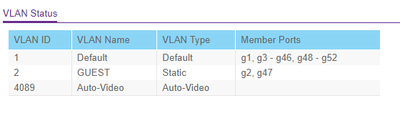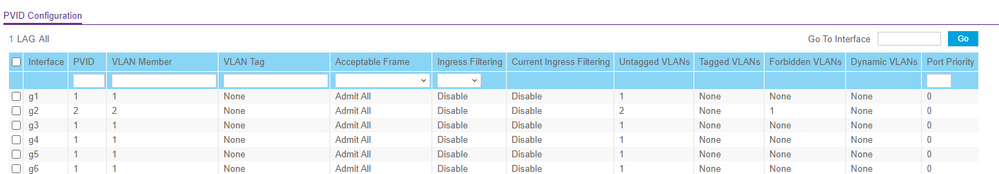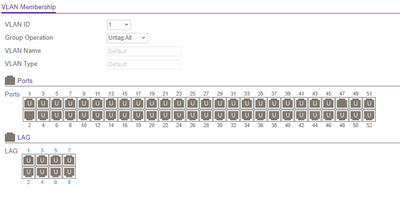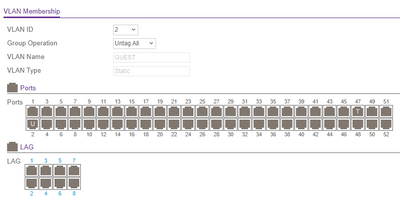- Subscribe to RSS Feed
- Mark Topic as New
- Mark Topic as Read
- Float this Topic for Current User
- Bookmark
- Subscribe
- Printer Friendly Page
GS348T VLAN issue, running but no access to switch
- Mark as New
- Bookmark
- Subscribe
- Subscribe to RSS Feed
- Permalink
- Report Inappropriate Content
Hello,
I've just bought a GS348T switch and after some test for VLAN implementation, I've found a weird behaviour of the switch.
The VLAN setup is very simple, port g2 and g47 are in the VLAN 2. All other ports are in VLAN 1 as untagged ports.
For VLAN 2, the port g2 is Untagged and g47 is Tagged (cause other switch send this VLAN tagged too).
The problem comes when connect the cable from the other switch to the g47 port. I've checked that both VLANs are working correctly and has communication with other devices in their respective networks. But the switch cut any communication in his management IP and even ping doesn't respond.
As soon as I've disconnect the cable on port g47, ping respond and the web management interface come back.
I've attached some screenshoots with the config...
Thanks in advance.
Solved! Go to Solution.
Accepted Solutions
- Mark as New
- Bookmark
- Subscribe
- Subscribe to RSS Feed
- Permalink
- Report Inappropriate Content
Thanks John for your answer,
The VLAN management is the default (1). We made some test with the switch, and seems that the problem is in our core (mikrotik router and HP switches). After aisle netgear switch and connect other router with VLANs config and DHCP servers, it worked without problems.
Need to investigate and probably change our core to make it work.
Regards,
Daniel
All Replies
- Mark as New
- Bookmark
- Subscribe
- Subscribe to RSS Feed
- Permalink
- Report Inappropriate Content
Re: GS348T VLAN issue, running but no access to switch
Welcome to our community! 🙂
It seems that you are having trouble accessing the management GUI once you connect a cable from port 47. May I know if the PC that you are using to connect to the admin page is on VLAN 1? The GUI is only accessible to any devices under the management VLAN. By default, it is on management VLAN 1. Please make sure that the device that you are using is on VLAN 1.
Regards,
John
NETGEAR Community Team
- Mark as New
- Bookmark
- Subscribe
- Subscribe to RSS Feed
- Permalink
- Report Inappropriate Content
Thanks John for your answer,
The VLAN management is the default (1). We made some test with the switch, and seems that the problem is in our core (mikrotik router and HP switches). After aisle netgear switch and connect other router with VLANs config and DHCP servers, it worked without problems.
Need to investigate and probably change our core to make it work.
Regards,
Daniel
| User | Count |
|---|---|
| 6 | |
| 2 | |
| 1 | |
| 1 | |
| 1 |