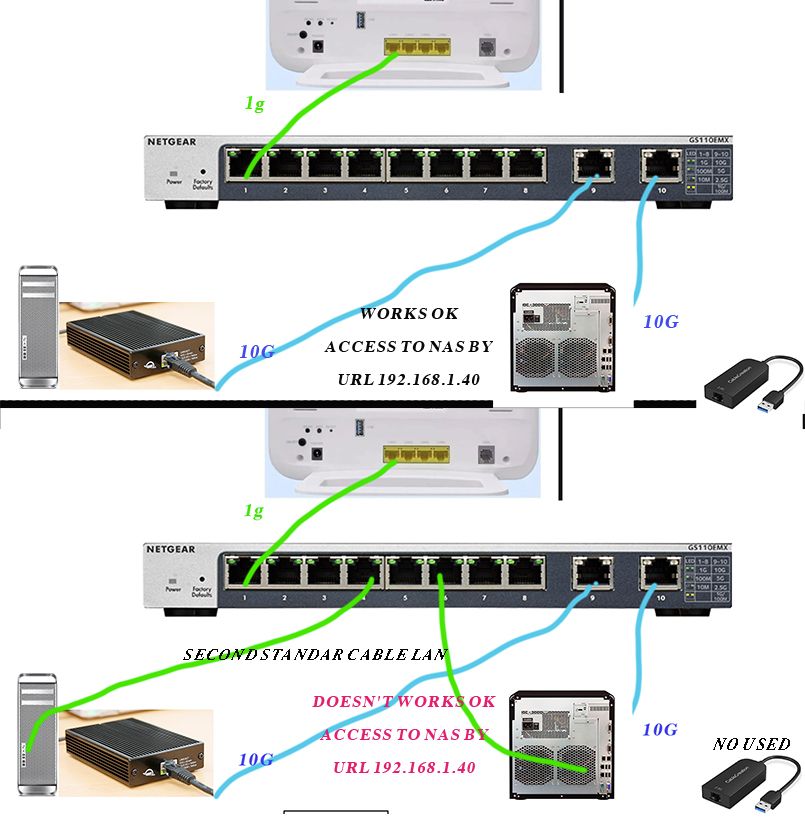- Subscribe to RSS Feed
- Mark Topic as New
- Mark Topic as Read
- Float this Topic for Current User
- Bookmark
- Subscribe
- Printer Friendly Page
How config a 10 Home Lan Network between 1Mac (thunderbolt 10g) >>> Switch GS110EMX > Synology (10G
- Mark as New
- Bookmark
- Subscribe
- Subscribe to RSS Feed
- Permalink
- Report Inappropriate Content
Hi friends, could someone suggest me best configuration to domestic LAN network? I'm afraid to set LAG or config Switch. Now its working, but under perfomance. I've connected my Mac (thunderbolt3 adapter 10g) to Netgear Switch (2x10g upload link + 8 standard ports) >> to a Server (Xpenology 10G Card) . So, Computers can connect between them, but Mac cant find IP Server Synology Page (ex.192.168.1.XX) , however can connect ok by SMB/FTP. I believe have to Manage Main Netgear Configuration Page and (guess) do a bridge/link in order to discover the IP Server, but I can't do it. Very thank's in advance.
M.
connection structure.
1 Mac computer connected by cable to SWITCH 10G port
1 Server Xenology connected by cabe to SWITCH 10G port
1 SWITCH port 1 connect to Modem
Conclusion:
Mac is avaible to Internet but Cant access by Web to Xpenology Server
Server Xpenolgy is avaible to reach Modem and Internet
Solved! Go to Solution.
Accepted Solutions
- Mark as New
- Bookmark
- Subscribe
- Subscribe to RSS Feed
- Permalink
- Report Inappropriate Content
Marielle,
No idea where your reply is gone...managed to keep your informative drawing.
Keep the simple "Works ok" setting - perfeclty fine!
There is no added value adding these two 1G links to the very same subnet and shown in the "does not work" 8-)
All Replies
- Mark as New
- Bookmark
- Subscribe
- Subscribe to RSS Feed
- Permalink
- Report Inappropriate Content
Re: How config a 10 Home Lan Network between 1Mac (thunderbolt 10g) >>> Switch GS110EMX >
Hello Marielle
@Marielle wrote:Now its working, but under perfomance. I've connected my Mac (thunderbolt3 adapter 10g) to Netgear Switch (2x10g upload link + 8 standard ports) >> to a Server (Xpenology 10G Card)
...
1 Mac computer connected by cable to SWITCH 10G port
1 Server Xenology connected by cabe to SWITCH 10G port
1 SWITCH port 1 connect to Modem
The GS110EMX is already by default L2 transparent - can't see any mandatory config changes for your set-up.
@Marielle wrote:So, Computers can connect between them, but Mac cant find IP Server Synology Page (ex.192.168.1.XX) , however can connect ok by SMB/FTP.
Assume the Modem is a modem/router/wifi device, and all devices have 192.168.1.0/24 subnet addresses.
If the Mac (and other computers) can access the Syno by SMB or FTP (both TCP based protocols) - of course using the assumeably same LAN IP address - there is nothing wrong with the switch config.
Are you using the Syno IP address or a Syno announced name to establish these data access connections? If this is a name like "NASname", open a shell / command line on the Mac and try # ping NASname ... this might show a different IP address than the one you try for the Syno Web access.
This reads to me like a Synology config issue - probably the admin/Syno Web UI access was restricted to a certain IP address, different from the Mac. Or the Synology has picked-up a different IP from the router DHCP server. Have tried plain http on port 5000, too?
@Marielle wrote:I'm afraid to set LAG or config Switch.
Happy to to assist if you want to add another device with multiple ports supporting LAG/bonding/port-trunking and confgure a LAG.
Have fun!
-kurt
- Mark as New
- Bookmark
- Subscribe
- Subscribe to RSS Feed
- Permalink
- Report Inappropriate Content
Re: How config a 10 Home Lan Network between 1Mac (thunderbolt 10g) >>> Switch GS110EMX &am
Thk Kurt for suggestions, I'll try to explain better what's happens. I'm attaching this pic in order show what its the problemm. I hoppe became claire now.
1) Yes , usually I get acces to Synology by WEB static IP 192.168.1.40
2) I only want to connect Mac to Server Xepnology faster (for edition work), so, for now, Switch only have 2 devices connected.
3) I would like some tips to "take advantages" to GS100 Switch (ex. how to add more speed connection if I connect a 2.5g device on Server? Can I made a LACP (Aggregation?) .
4) Why can't acces to Server by Switch if I add two ehternet second cable (1g) ?
I'll appreciate tips for that!!
- Mark as New
- Bookmark
- Subscribe
- Subscribe to RSS Feed
- Permalink
- Report Inappropriate Content
Marielle,
No idea where your reply is gone...managed to keep your informative drawing.
Keep the simple "Works ok" setting - perfeclty fine!
There is no added value adding these two 1G links to the very same subnet and shown in the "does not work" 8-)
| User | Count |
|---|---|
| 6 | |
| 2 | |
| 1 | |
| 1 | |
| 1 |