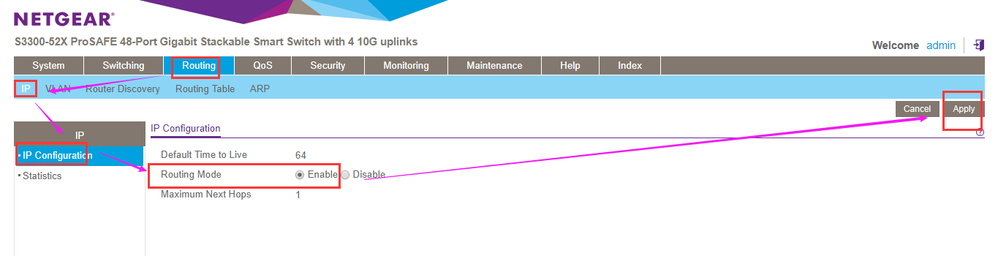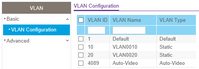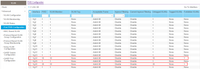- Subscribe to RSS Feed
- Mark Topic as New
- Mark Topic as Read
- Float this Topic for Current User
- Bookmark
- Subscribe
- Printer Friendly Page
S3300 inter-VLAN Routing Issue
- Mark as New
- Bookmark
- Subscribe
- Subscribe to RSS Feed
- Permalink
- Report Inappropriate Content
I have just purchase an S3300-28X and S3300-52X and am getting to grips with all the features. Most features seem pretty straight forward so far, but I'm having real issues setting up inter-VLAN routing. I've been unsuccessfully banging my head against the wall for a few days now, so hopefully someone here will be able to shine some light on where I'm going wrong.
I've factory-reset the S3300-28X and setup a simple configuration for testing:
VLAN10
Interface IP: 10.0.10.1
Subnet Mask: 255.255.255.0
VLAN20
Interface IP: 10.0.20.1
Subnet Mask: 255.255.255.0
Port 1/g14
PVID: 10
VLAN Member: 10
VLAN Tag: None
Port 1/g16
PVID: 20
VLAN Member: 20
VLAN Tag: None
I initially setup the VLANs with the routing wizard, selecting the appropriate tags as untagged. After checking the PVID configuration I connected a workstation to each port with the following manual IP settings:
Workstation (1/g14)
IP Address: 10.0.10.123
Subnet Mask: 255.255.255.0
Default Gateway: 10.0.10.1
Workstation (1/g16)
IP Address: 10.0.20.123
Subnet Mask: 255.255.255.0
Default Gateway: 10.0.20.1
Each workstation can ping default gateways on either VLAN, but the workstations cannot ping one-another. I feel like I've tried every possible setting in the PVID Configuration sections but nothing seems to work.
So, could someone please suggest where I've gone wrong or what I should try next? Thanks!
Solved! Go to Solution.
Accepted Solutions
- Mark as New
- Bookmark
- Subscribe
- Subscribe to RSS Feed
- Permalink
- Report Inappropriate Content
I managed to solve the issue!
It turns out Windows Firewall blocks network traffic from different subnets by default. This being my first foray into VLAN's, I was so convinced I'd configured something incorrectly that I neglected to explore other potential causes.
If anyone else having the same issue comes across this, there's a TechNet article which explains how to create an ICMP rule which will allow inbound traffic from another subnet.
All Replies
- Mark as New
- Bookmark
- Subscribe
- Subscribe to RSS Feed
- Permalink
- Report Inappropriate Content
Re: S3300 inter-VLAN Routing Issue
Hi Crawbles,
Welcome to NETGEAR community!![]()
Your configuration is correct for inter-VLAN routing.
But S3300 is a smart switch and the inter-VLAN routing function disabled by default.
So maybe you need to enable ‘IP routing’ as following screenshot again try again.
May the solution help you.![]()
- Mark as New
- Bookmark
- Subscribe
- Subscribe to RSS Feed
- Permalink
- Report Inappropriate Content
Re: S3300 inter-VLAN Routing Issue
Hi Daniel,
Thanks for taking the time to reply! ![]()
I already have IP routing enabled as per your screenshot, but still not having any success. I've taken some screenshots of my configuration; hopefully you'll be able to spot where I've gone wrong.
Here are the IP settings for the workstation on VLAN10. The workstation on VLAN20 is the same, but with the IP and Gateway set to 10.0.20.x instead.
The workstations can both ping either of the VLAN interfaces (10.0.x.1), which leads me to believe that inter-VLAN routing is working to an extent. But the workstations are unable to ping each other.
- Mark as New
- Bookmark
- Subscribe
- Subscribe to RSS Feed
- Permalink
- Report Inappropriate Content
I managed to solve the issue!
It turns out Windows Firewall blocks network traffic from different subnets by default. This being my first foray into VLAN's, I was so convinced I'd configured something incorrectly that I neglected to explore other potential causes.
If anyone else having the same issue comes across this, there's a TechNet article which explains how to create an ICMP rule which will allow inbound traffic from another subnet.