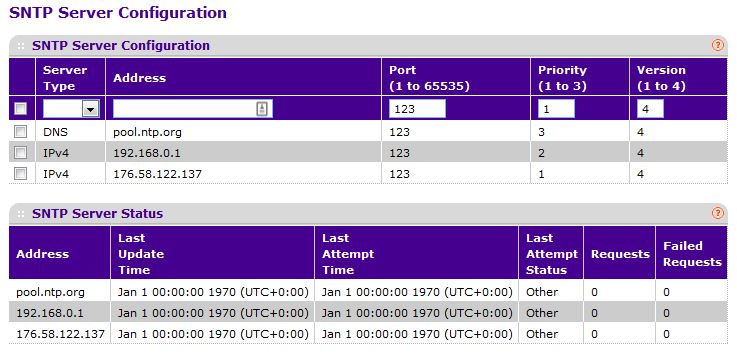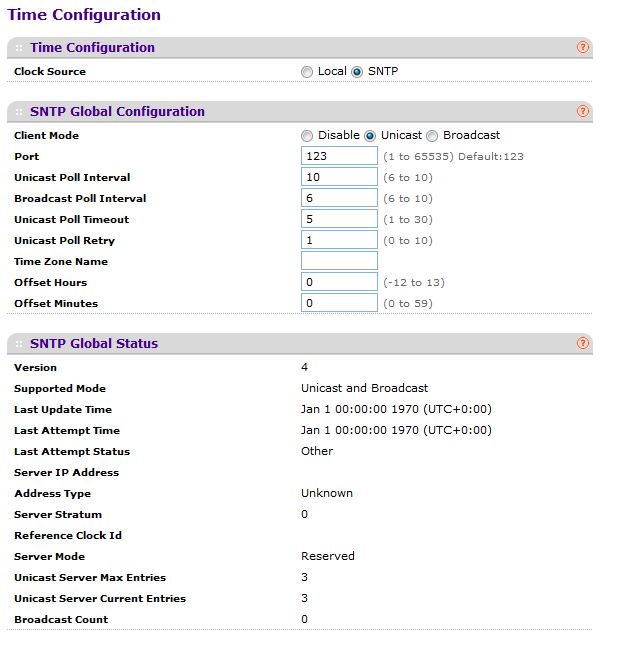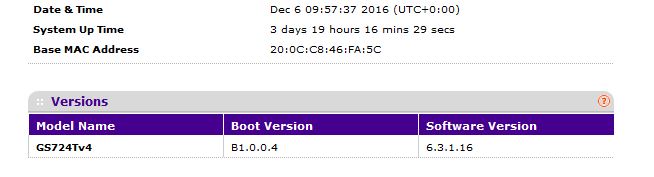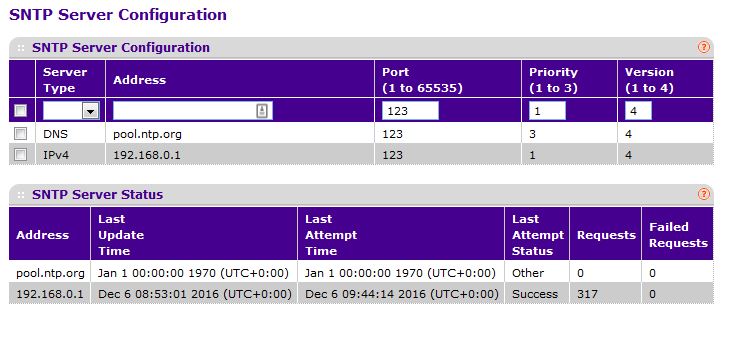NETGEAR is aware of a growing number of phone and online scams. To learn how to stay safe click here.
Forum Discussion
HomeServerGuy
Dec 02, 2016Aspirant
Time Configuration problems on a GS724Tv4
I am having problems getting the SNTP Time Configuration client to work. Its doesnt even look like its trying to get a time from any server I enter. Has anybody got any advice on how to make it work?
My SMTP Server Configuration screen looks like this:
The 176. address has been added to try and resolve the problem, I dont plan on using that one and will remove it.
DNS is enabled on the switch, and all other aspects of it are working fine; its simply the time that fails. On reboot it refuses to request an update from any server defined, and the date/time stays at Jan 1 1970.
I cant find any meaning for the Last Attempt Status of 'Other', and does the fact that the Requests remains at 0 mean its not even trying to get a time update?
As I havent had any response from any time server, the Time Configuration screen wont let me set SNTP as the Clock Source:
Thanks in advance for an help given.
Here are the steps in troubleshooting Time Configuration on a NETGEAR Smart Switch:
1. Make the firmware is on the latest version.
2. On the SNTP Server Configuration Address, try to use an NTP pool specific to your country. For example: if you are in Czech Republic, use cz.pool.ntp.org or the equivalent IP Address of the NTP pool.
3. Check if you have a DNS configured on the switch.
4. Try to set the IP Address of the default gateway on the SNTP Server Configuration Address.
5. Factory reset the switch and start from scratch.
6. If the same problem occurs after trying the steps above, kindly open a chat or online support ticket with NETGEAR Support at anytime.
Regards,
DaneA
NETGEAR Community Team
35 Replies
Replies have been turned off for this discussion
- Carl_zNETGEAR Expert
Welcome to Netgear Community!
Last Attempt Status of 'Other' offen appears when SNTP is not started. And the fact that the Requests remains at 0 mean its not even trying to get a time update.
Suggest to upgrade to the latest version(6.3.1.16),and enable SNTP via "SNTP Global Configuration" again.
You can download the version here .
Hope it helps
Regards
Carl
Netgeaer Employee
- HomeServerGuyAspirant
Thanks, but it was the update to 6.3.1.16 last week that started this off. The time on the switch was alway fine before.
Oddly though, after leaving it for a couple hours, it decided to start working. Nothing I did, as I left it alone after posting this question.
Strange.
- DaneANETGEAR Employee Retired
Hi HomeServerGuy,
Since it worked after leaving it a couple of hours, I suggest you to observe if the same problem occurs. Keep us posted.
Regards,
DaneA
NETGEAR Community Team
- DaneANETGEAR Employee Retired
Kindly answer the questions below:
a. Are you able to access the internet on both GS716Tv3?
b. Have you tried to set the named SNTP via the web-GUI of both of your GS716Tv3 If not yet, kindly refer to this article and use it as a guide You may check the North America NTP servers here.
Regards,
DaneA
NETGEAR Community Team- DaneANETGEAR Employee Retired
- XDRichGuide
Thanks for the follow up.
I have noticed that upon reboot of the switch, the time is always seto to 1969.
It takes an hour or so before the switch attempts an SNTP sync with my router.
Once it does all is fine.
I would assume this function would happen a bit sooner, or I would have some ability to trip it to happen sooner but we do not.
While I suspect this is not a problem, I would like the time sync to happen a lot sooner than what appears to be a random start.
-Rich
- DaneANETGEAR Employee Retired
Kindly try the steps below:
1. On the web-GUI of the GS716Tv3, go to System > Management > Time > SNTP Server Configuration.
2. On the Server Type column, select IPv4.
3. On the Address field, enter the LAN IP Address of your default gateway (router).
4. Leave the Port, Priority and the Version fields on defaults.
5. Click Add.
Note: You may need to reboot the GS716Tv3 for the settings to apply.
Let us know the results.
Regards,
DaneA
NETGEAR Community Team
- DaneANETGEAR Employee Retired
I just want to follow-up on this. We’d greatly appreciate your feedback.
Regards,
DaneA
NETGEAR Community Team
- jdenverAspirant
Ive set the detail as DaneA discribed and still can not get the switch to correct its time. Cant see why this is so complicated. Any more ideas please.
- DaneANETGEAR Employee Retired
Kindly answer the questions below:
a. What is the current firmware version of your switch?
b. How is everything connected? It would be best to post a diagram of your detailed network setup.
c. Have you tried to factory reset your switch then reconfigure it from scratch?
Regards,
DaneA
NETGEAR Community Team
- ZdenyAspirant
Hi,
I found the same problem with SNTP, in GS724Tv4 (6.3.1.9).
Product Name GS724Tv4 ProSafe 24-port Gigabit Ethernet Smart Switch, 6.3.1.19, B1.0.0.4 System Name System Location System Contact Serial Number 3H046C50002A1 System Object OID 1.3.6.1.4.1.4526.100.4.32 Date & Time Jan 1 00:17:27 1970 (UTC+0:00) System Up Time 0 days 0 hours 17 mins 27 secs Base MAC Address B0:B9:8A:4C:B1:AA Address Last
Update
TimeLast
Attempt
TimeLast
Attempt
StatusRequests Failed
Requestscz.pool.ntp.org Jan 1 00:00:00 1970 (UTC+0:00) Jan 1 00:00:00 1970 (UTC+0:00) Other 0 0 192.168.10.90 Jan 1 00:00:00 1970 (UTC+0:00) Jan 1 00:00:00 1970 (UTC+0:00) Other 0 0 When I try Time configuration SNTP and Apply then it goes back and it is set to local. So I would anticipate that it stays set to SNTP option.
- DaneANETGEAR Employee Retired
Hi Zdeny,
Welcome to the community! :)
If ever you have read this forum thread, may I know what troubleshooting steps have you done so far?
Regards,
DaneA
NETGEAR Community Team
Related Content
NETGEAR Academy

Boost your skills with the Netgear Academy - Get trained, certified and stay ahead with the latest Netgear technology!
Join Us!