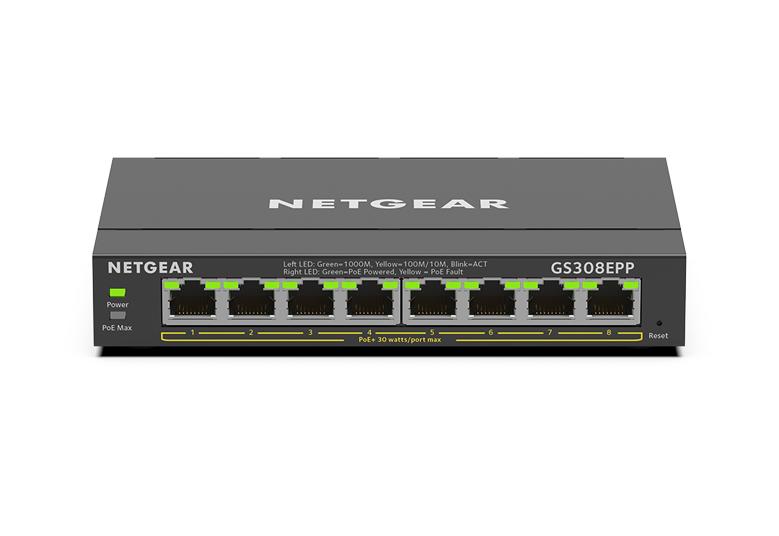- Subscribe to RSS Feed
- Mark Topic as New
- Mark Topic as Read
- Float this Topic for Current User
- Bookmark
- Subscribe
- Printer Friendly Page
Re: switch port isolation
- Mark as New
- Bookmark
- Subscribe
- Subscribe to RSS Feed
- Permalink
- Report Inappropriate Content
switch port isolation
Good morning,
I wanted to isolate the ports on my net-gear gs724ts switch but I can't do it so I'm stuck. I would like someone to help me please
- Mark as New
- Bookmark
- Subscribe
- Subscribe to RSS Feed
- Permalink
- Report Inappropriate Content
Re: switch port isolation
Whatever you have in mind...
The GS724TS - dated from summer 2009 in it's core - does certainly allow configuring and operating multiple VLANs according to Dot1q, aka. IEEE 802.1Q, just like any other Netgear Plus, Smart, or Managed switch.
Should you really seeking for port isolation - so it will not send from one isolated port to another - what could be useful in a multi-tenant environment, for example, where clients should be unable to send traffic to each other, you need to look into the manged switch class, regardeless which brand. In this case, you can configure certain ports on a device in isolation mode. Ports that are in isolation mode are allowed to communicate only to upstream ports, and not to downstream ports. This improves the security of the network and provides a flexible network solution, coming at a cost.
- Mark as New
- Bookmark
- Subscribe
- Subscribe to RSS Feed
- Permalink
- Report Inappropriate Content
Re: switch port isolation
Good Morning
I did port isolation but when I try to send a dhcp there are no dhcp frames passing through.
- Mark as New
- Bookmark
- Subscribe
- Subscribe to RSS Feed
- Permalink
- Report Inappropriate Content
Re: switch port isolation
@Rimsa wrote:
Good Morning I did port isolation but when I try to send a dhcp there are no dhcp frames passing through.
Good morning @Rimsa
Tell us more what you have configured, or what you intended to configure. Some screenshots might help.
Back to the original question: Talking of Protected Ports, or of VLAN configurations (what can be tagged ports for trunk usage), or access ports for individual VLANs?
Security > Traffic Control > Protected Ports > Protected Ports Membership
or
Switching > VLAN > Advanced ...
While you mentioned some GS724TS before, how come the GS308EPP is tagged with each of your posts?
- Mark as New
- Bookmark
- Subscribe
- Subscribe to RSS Feed
- Permalink
- Report Inappropriate Content
Re: switch port isolation
There I created the vlan2
then on Membership I can't do anything, I can't modify the parameters there
and I specify the ports I want on my vlan2
- Mark as New
- Bookmark
- Subscribe
- Subscribe to RSS Feed
- Permalink
- Report Inappropriate Content
Re: switch port isolation
Bienvenue @Rimsa
Appears your modern browser is struggling on these very legacy Web UI design and implementation dating back from the year 2006 or so. This is how it is supposed to look, here an example of a (admit much newer) switch UI:
Worth a try would be to use e.g. Firefox or Edge (where Edge does come with a lot of legacy Internet Explorer compatibility when I have it right). You could use Internet Explorer mode in Microsoft Edge (available on all platforms supported by M$ Edge, including Apple Macs just in case.
Excellent - you have the PVID already defined for VLAN 2. Many users are struggling with this part of the VLAN concepts.
PS. So we are talking about VLANs, not the subject "port isolation" what is a very different beast in switch design, implementation, and management.
- Mark as New
- Bookmark
- Subscribe
- Subscribe to RSS Feed
- Permalink
- Report Inappropriate Content
Re: switch port isolation
I just tried with another browser such as Firefox Chrome Microsoft Edge
It still does not work
- Mark as New
- Bookmark
- Subscribe
- Subscribe to RSS Feed
- Permalink
- Report Inappropriate Content
Re: switch port isolation
Please review the link provided on how to operate Edge in IE mode.
- Mark as New
- Bookmark
- Subscribe
- Subscribe to RSS Feed
- Permalink
- Report Inappropriate Content
Re: switch port isolation
when I put internet explorer mode I got this result
- Mark as New
- Bookmark
- Subscribe
- Subscribe to RSS Feed
- Permalink
- Report Inappropriate Content
Re: switch port isolation
Sorry to hear. Keep in mind I'm just yet another user and community member, with no access to these legacy devices.
Some community members reported success before, alternate use https://sourceforge.net/projects/portableapps/files/Mozilla%20Firefox%2C%20Portable%20Ed./ e.g. back from the 3.5.x times.
Unfortunately, the -paid- moderators are hiding well here - yes, I'm not impressed at all. Netgear should fire lot of these 3rd parties for not doing thier paid job, in my opinion -now-.
Regards,
-Kurt
- Mark as New
- Bookmark
- Subscribe
- Subscribe to RSS Feed
- Permalink
- Report Inappropriate Content
Re: switch port isolation
It's not a big deal but thanks anyway
- Mark as New
- Bookmark
- Subscribe
- Subscribe to RSS Feed
- Permalink
- Report Inappropriate Content
- Mark as New
- Bookmark
- Subscribe
- Subscribe to RSS Feed
- Permalink
- Report Inappropriate Content
Re: switch port isolation
Hello I finally managed to configure the Netgear Internet Explorer mode
but I have a problem I'm trying to isolate 3 ports on my switch to be able to pass another dhcp but I can't do it I would like help.
- Mark as New
- Bookmark
- Subscribe
- Subscribe to RSS Feed
- Permalink
- Report Inappropriate Content
Re: switch port isolation
DHCP runs either by default on the same broadcast domain and IP subnet, and sometimes beyond the subnet on a DHCP relay typically configured on a switch.
- Mark as New
- Bookmark
- Subscribe
- Subscribe to RSS Feed
- Permalink
- Report Inappropriate Content
Re: switch port isolation
actually my problem is that I have a router (zyxel) then a level 2 switch (netgears)
so in my router I send an ip 192.168.255.0 in dhcp then on the port of this ip I also send a vlan plus in my netgear switch I want to isolate 2 ports to be able to pass 192.168.255.0 and a vlan but I try but I can't, so I would like someone to help me do it.
- Mark as New
- Bookmark
- Subscribe
- Subscribe to RSS Feed
- Permalink
- Report Inappropriate Content