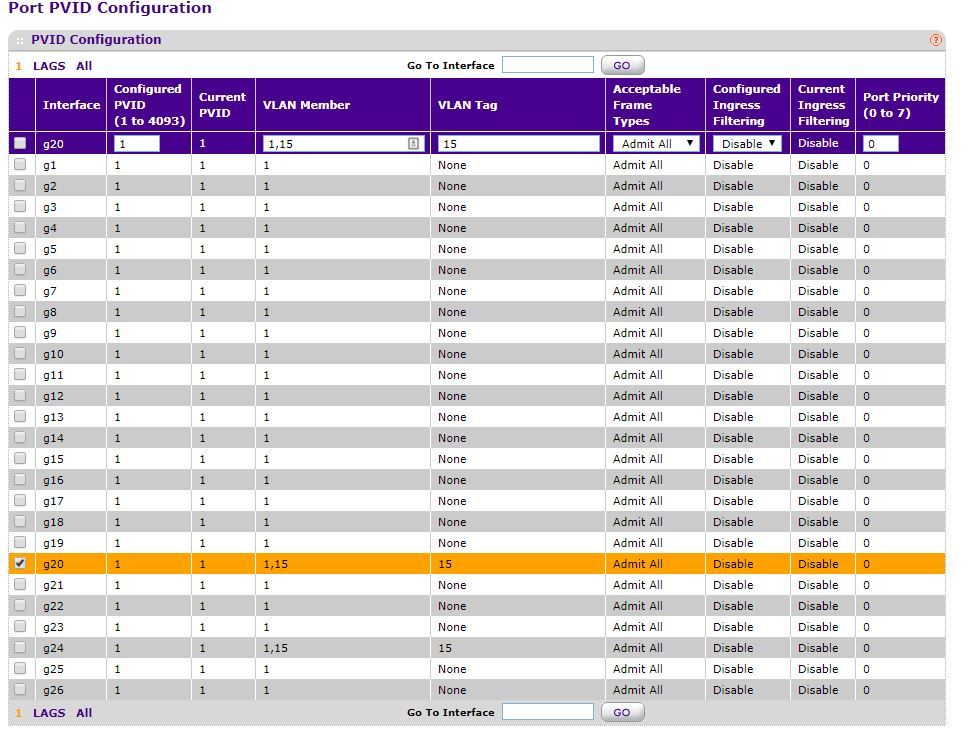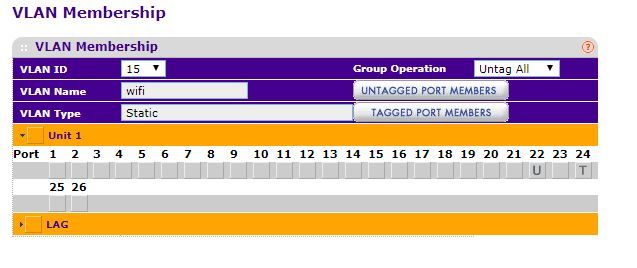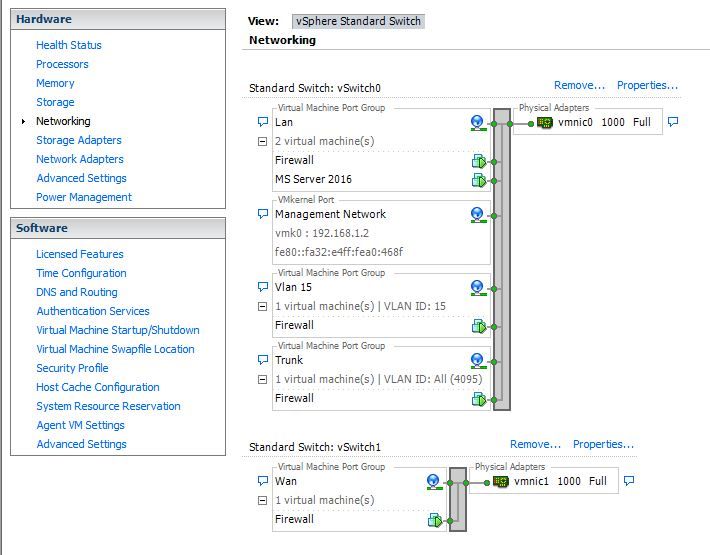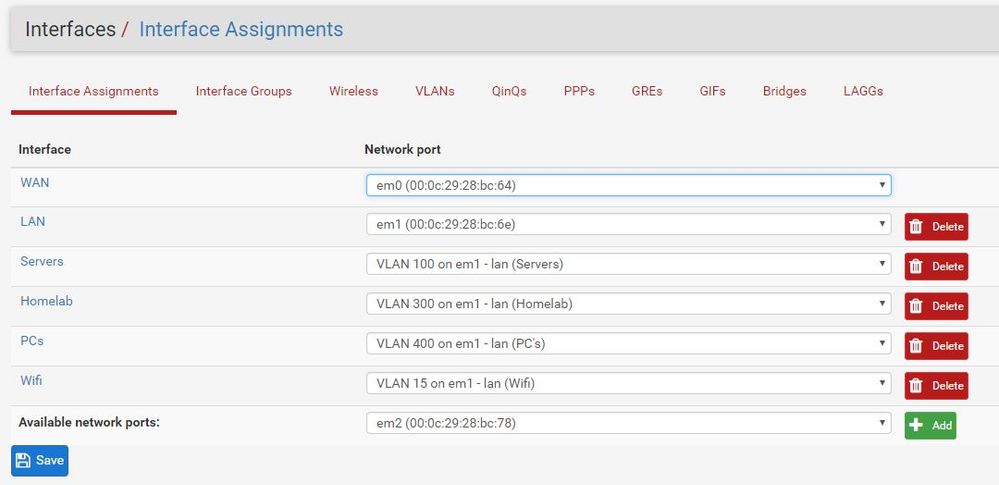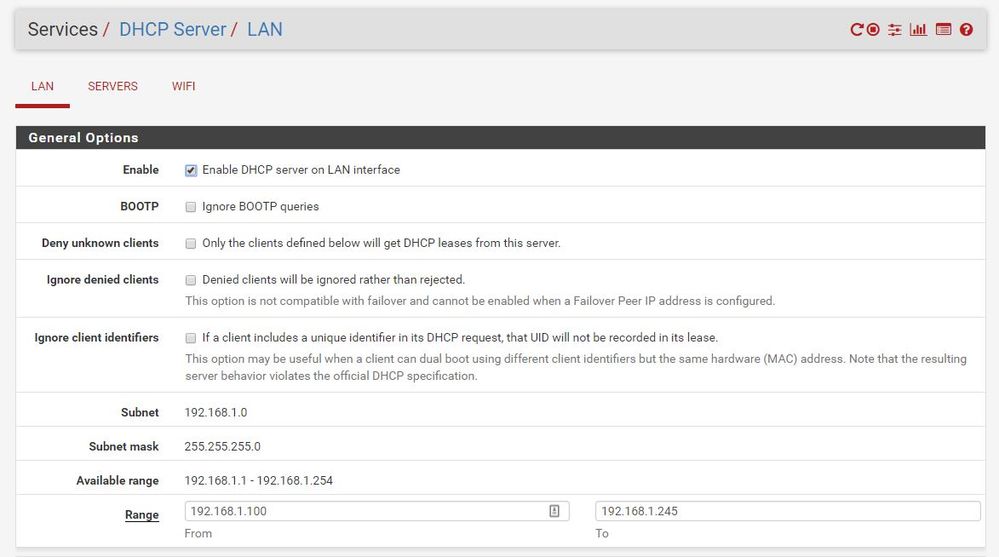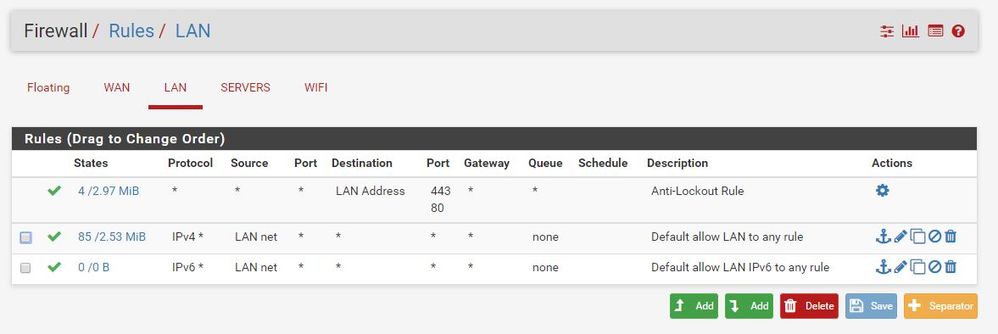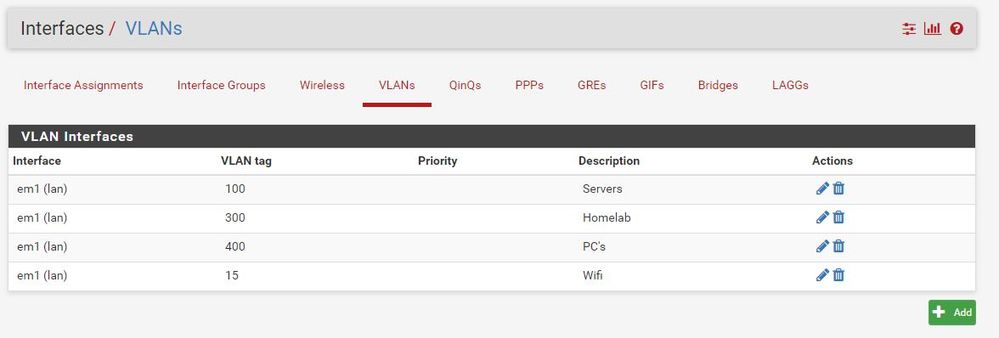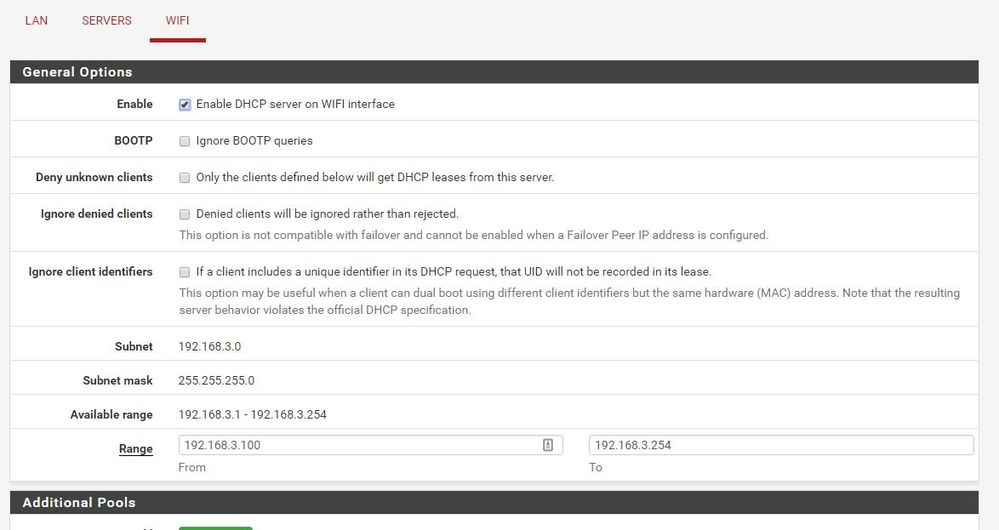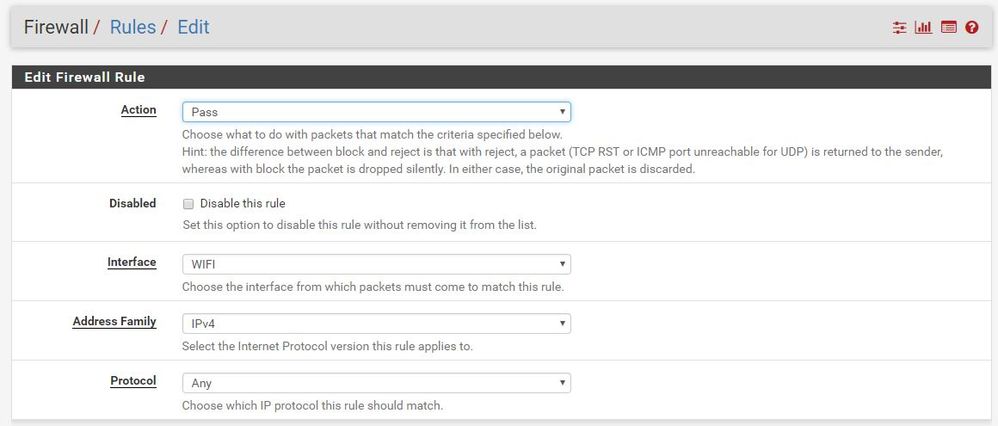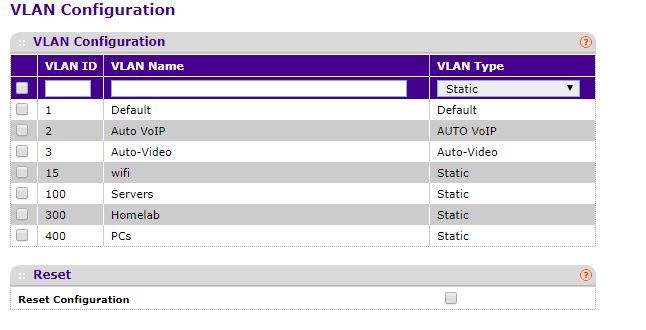- Subscribe to RSS Feed
- Mark Topic as New
- Mark Topic as Read
- Float this Topic for Current User
- Bookmark
- Subscribe
- Printer Friendly Page
vlan between GS724Tv4 and virtualized pfsense
- Mark as New
- Bookmark
- Subscribe
- Subscribe to RSS Feed
- Permalink
- Report Inappropriate Content
Hi
pfsense router on esxi 6 host with 2 nics
Ip 192.168.1.1/255.255.255.0
em0 asigned to wan (isp modem), and em1 asigned to lan, em1 connected to port 24 on Netgear switch GS724Tv4. Working perfectly.
My goal is to separate my wifi from lan. I created a vlan 15 for my wifi and asigned that vlan to my lan network port (em1). Enabled with static ipv4. the Ip adress is 192.168.3.1/255.255.255.0
Wifi dhcp enabled and range from 192.168.3.100 to 192.168.3.254
Made wifi firewall rule and passing any protocol.
On my switch I created vlan 15, port 24 tagged and port 20 untagged.
My problem is that if i connect a test pc to port 20 it still gets ip adress from the lan scope and not from the wifi scope.
Cant figure out how to get it to work.
On the esxi vswitch I created vlan 15
I am uploading screenshots from my setup.
Any suggestions are welcome.










Solved! Go to Solution.
Accepted Solutions
- Mark as New
- Bookmark
- Subscribe
- Subscribe to RSS Feed
- Permalink
- Report Inappropriate Content
This should work now on the setup that you have on the switch. Maybe there is something missing in the configuration of your router or even the trunk ports, you may also check that.
Regards,
All Replies
- Mark as New
- Bookmark
- Subscribe
- Subscribe to RSS Feed
- Permalink
- Report Inappropriate Content
Re: vlan between GS724Tv4 and virtualized pfsense
Hi hassan_r,
Welcome to our community!
As per checking in here that your computer is still receiving an IP from VLAN 1. As I checked your configuration, the PVID is still set to VLAN 1 on port 20. Basically, If it is a T or TAGGED port, this means that this port was set to trunk. If it is UNTAGGED or U, then it will be an access port and you should also set the PVID to specific VLAN to where you wanted it to pass through.
You were also saying that you connected your computer to port 20. But the assignment that you had on the image was set to port 22.
You should've set port 20 - U, PVID 15 under Port PVID Configuration. You may also remove the VLAN TAG 15 on port 20 as it is already on PVID 15.
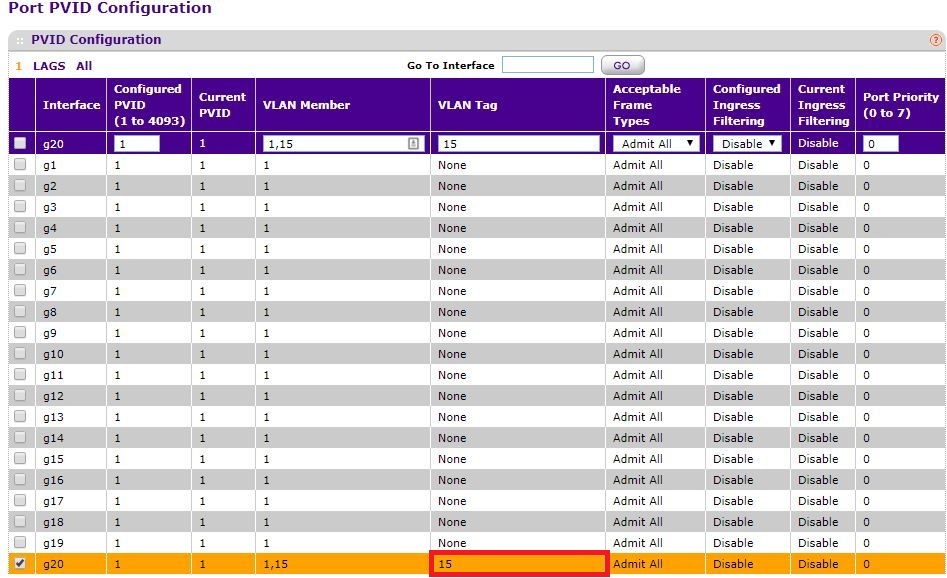
Regards,
- Mark as New
- Bookmark
- Subscribe
- Subscribe to RSS Feed
- Permalink
- Report Inappropriate Content
Re: vlan between GS724Tv4 and virtualized pfsense
I would like to have a follow up on this thread. Please let us know if everything works ok now or you still need further assistance. Just in case that the reply was the solution to your problem, I encourage you to mark the appropriate reply as the “Accepted Solution” so others can be confident in benefiting from the solution. The NETGEAR Community looks forward to hearing from you and being a helpful resource in the future!
Regards,
- Mark as New
- Bookmark
- Subscribe
- Subscribe to RSS Feed
- Permalink
- Report Inappropriate Content
Re: vlan between GS724Tv4 and virtualized pfsense
Hi
sadly, I am still not able to get ip adress at all with this setup.
- Mark as New
- Bookmark
- Subscribe
- Subscribe to RSS Feed
- Permalink
- Report Inappropriate Content
| User | Count |
|---|---|
| 6 | |
| 2 | |
| 1 | |
| 1 | |
| 1 |