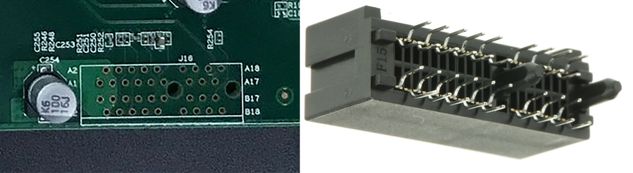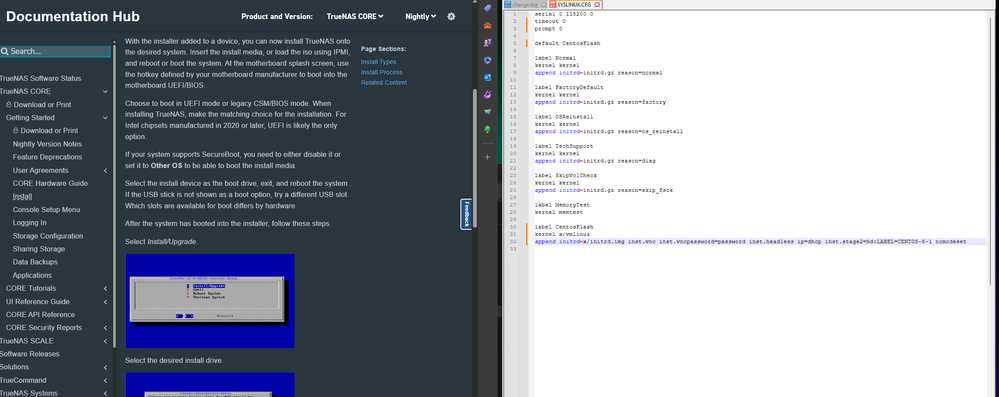- Subscribe to RSS Feed
- Mark Topic as New
- Mark Topic as Read
- Float this Topic for Current User
- Bookmark
- Subscribe
- Printer Friendly Page
Re: ReadyNAS OS Dead?
- Mark as New
- Bookmark
- Subscribe
- Subscribe to RSS Feed
- Permalink
- Report Inappropriate Content
Re: ReadyNAS OS Dead?
Thats only a option for Nas with x86 CPUs. So it isnt a solution for the RN series and others.
- Mark as New
- Bookmark
- Subscribe
- Subscribe to RSS Feed
- Permalink
- Report Inappropriate Content
Re: ReadyNAS OS Dead?
@Hawk321 wrote:
Thats only a option for Nas with x86 CPUs. So it isnt a solution for the RN series and others.
There is at least one post in the xpenology forum saying that the OP had Xpenology running on an RN312 (with RAM upgraded to 4 GB) and an RN516. So I think it is possible on the x86 RN NAS. But the poster was using a USB boot drive.
But as you say, it certainly is not possible with ARM.
- Mark as New
- Bookmark
- Subscribe
- Subscribe to RSS Feed
- Permalink
- Report Inappropriate Content
Re: ReadyNAS OS Dead?
I have been a ReadyNAS user since 2009, I started with the DUO, I continued with an Ultra 2 (with this ReadyNAS it was running with RAIDiator for 90% of its useful life; and finally I tried OS6 a few months before retiring it, and it convinced me because I acquired the next ReadyNAS), and the latest acquisition, a 426.
With all the ReadyNAS I've owned, what I love: the stability of the O.S. and the quality of the construction materials (I see other NAS manufacturers abusing plastic).
I don't like to have Readynas full of apps installed, I'm just looking for data stability (I only use Plex, PHPSysinfo and SMBTools) and so far in 13 years with no major incidents. I love the OS6 environment, simple and functional: 10 points for Netgear from my point of view in that sense (although it could be improved).
However, my 426 is 2 years and 10 months old, and it's too early to retire (expandable to 64GB RAM and a VTx-capable CPU). Netgear, here, has a problem of posture and dedicated human resources. My intention is to continue using it for a longer time even if Netgear leaves the NAS market, but it is inevitable to think of a plan B for my box:
-POSSIBILITY 1: The possibility of Netgear allowing users to continue the OS6 project (the source code posted on the Netgear website is incomplete... I don't see the source code related to the LCD screen, libreadynas, the web panel sources, ... if I'm wrong, correct me). This would allow users to try to upgrade to Debian 9 or Debian 10. Although I would prefer that effort be made by Netgear, for that they know OS6 perfectly.
- POSSIBILITY 2: Installation of another OS, it would be sad because OS6 is perfect for these boxes, but if Netgear leaves the market there should be that possibility. Many of the ReadyNAS models have an HDMI port that would facilitate the installation operation, in the rest of the boxes it would be through a serial port and that would be a limitation, but at least it is something... I will comment on this in another POST about the ReadyNAS 428 and 426 about its possibilities...
It's just an opinion, a reflection... but I refuse to retire the 426, I just hope that Netgear doesn't disappoint us, and at least have the courage to update the Debian version, a job that should have been done 2 years ago ...
- Mark as New
- Bookmark
- Subscribe
- Subscribe to RSS Feed
- Permalink
- Report Inappropriate Content
Re: ReadyNAS OS Dead?
My biggest complaint is being kept in the dark. If they are dropping the line, let us know. It's not like there are a lot of units in a warehouse that will go unsold if they do. If they think that keeping it a secret will somehow help their reputation, they are completely wrong, IMHO. Not letting the customer base know their direction will hurt far more. They appear, and maybe really are, rudderless. If I were buying equipment for a company, I'd avoid a supplier like that like I avoid COVID.
My wish: The Jedi buy it back for pennies on a dollar. For those not familiar, the Jedi are the original Infrant development crew who had a huge presence on this forum (well, it's predecessor). Those guys did some marvelous stuff with some pretty limited hardware, and most of it is still functional today.
- Mark as New
- Bookmark
- Subscribe
- Subscribe to RSS Feed
- Permalink
- Report Inappropriate Content
Re: ReadyNAS OS Dead?
I am fully for your "POSSIBILITY 1" - give us at least a description of the hardware (LCD screen, front panel buttons?) if not the software itself.
RockStor runs perfectly well on my 526-es and 626-es, which have a fully functional (if somewhat strangely placed) x8 PCIe 3.0 slot, allowing for the use of decent graphics cards. If I could find a way to talk to the LCD and buttons, I'll be a happy Netgear fan for the rest of my days. I understand the company pulling off the NAS market, but abandoning their user base is not exactly a nice thing to do.
- Mark as New
- Bookmark
- Subscribe
- Subscribe to RSS Feed
- Permalink
- Report Inappropriate Content
Re: ReadyNAS OS Dead?
My intention is to continue using OS6 as much as possible. But I want to have the various options raised. And no, I'm not going to spend more money on another NAS when this one is practically new. And yes, it would be responsible for Netgear to at least provide the information to access the LCD and the rest of the features if OS6 is finally abandoned (for example, through the source code?). I prefer, sincerely, that Netgear upgrades de Debian version, and continue with OS6.
I miss a reaction from Netgear about their confidence, or, as Sandshark says, that the Jedi team returns (with permission from StephenB and other Netgear members, whom I thank for all the attention in recent years here).
My NAS is a ReadyNAS 426, (it has more than 2 years of warranty left, if I remember correctly it was 5), and I haven't opened it yet.
Option 1 gets complicated when everything has to be done via serial communication. Reviewing the photo of the 426 motherboard (the same as the 428) there is no accessible PCIe to connect a graphics card.
However, I have observed that the pins where the PCIe slot would go are free and ready to be soldered. Is that the real use? They are 36 pins aligned as a PCIe x1 slot would be soldered.
In the bottom right you see what I say.
The socket will cost between €2 and €4 (and I have seen different manufacturers such as Molex or Samtec. I would look for someone who has some skill with soldering. Can anyone give any details on these pins?
- Mark as New
- Bookmark
- Subscribe
- Subscribe to RSS Feed
- Permalink
- Report Inappropriate Content
Re: ReadyNAS OS Dead?
I have to warn you that this PCIe is oriented 'wrongly', so you will not be able to plug in a normal PCIe card, at least not easily, and not any size. You see, the pinout of a PCIe x1 slot (as shown here for example) tells you that the 2x11 pins (power etc.) should be to the right in your photo, and the 2x7 pins (signal and clock pairs) should be to the left.
So - yes, in principle you should be able to solder a PCIe x1 socket on the MB, but will have to plug the cards 'backwards', which will most likely prevent you from inserting a graphics card (as they are always at least half-length cards).
Of course you could solder the socket not directly on the MB, but via a short extension cable, which will allow you to position your graphics card more freely inside the case (not that there's too much free room inside, but still).
Hope this helps!
- Mark as New
- Bookmark
- Subscribe
- Subscribe to RSS Feed
- Permalink
- Report Inappropriate Content
Re: ReadyNAS OS Dead?
If one were putting in a substitute OS, a USB-based graphics solution would seem the right direction to me for units without an HDMI or VGA port. Since they only support a post-boot graphics environment (as far as I've found in my research), initial installation could still be a bit of a PITA, but one could always do the install from a PC and then move the drive with the OS into the NAS. If changing BIOS settings would be required, one would have to use the serial console.
- Mark as New
- Bookmark
- Subscribe
- Subscribe to RSS Feed
- Permalink
- Report Inappropriate Content
Re: ReadyNAS OS Dead?
Long time not go to this form, just know netgear finally discontinue their readynas produce line.
If you still want some code for readynas, you can look into
- https://github.com/benstonezhang/gentoo_on_nas for kernel source patch and useful script
- https://github.com/benstonezhang/nasmon for a simple app which use LCD to show some information.
I run a gentoo distribution on my RN626x.
The linux kernel source code they provided have several errors which will cause Bit Rotation recovery fail, I'm not sure why they exist there. Because the binary kernel they released works properly. You can look into this topic for detail https://community.netgear.com/t5/Using-your-ReadyNAS-in-Business/There-seem-an-error-in-btrfs-scrub-...
I also tried to port bcachefs but failed, I lost some data in my test 😞
To make Bit Rotation protection continue to work, I extract the binary mdcsrepair and mdcsrepaird from firmware archive which is downloaded from https://kb.netgear.com/20684/ReadyNAS-Downloads , and start the daemon with the script in gentoo_on_nas (init.d/mdcsrepaird).
- Mark as New
- Bookmark
- Subscribe
- Subscribe to RSS Feed
- Permalink
- Report Inappropriate Content
- Mark as New
- Bookmark
- Subscribe
- Subscribe to RSS Feed
- Permalink
- Report Inappropriate Content
Re: ReadyNAS OS Dead?
Recently discovered Open Media Vault (OMV) NAS software (https://www.openmediavault.org/)
Debian based, nice support for BTRFS.
Runs perfectly on these RN526X-es and RN626X-es.
- Mark as New
- Bookmark
- Subscribe
- Subscribe to RSS Feed
- Permalink
- Report Inappropriate Content
Re: ReadyNAS OS Dead?
@pepsov, how did you get OMV installed on your ReadyNAS? Is there a step-by-step guide?
I recently built my own TrueNAS, which will become my primary NAS. But I'd like to use my ReadyNAS units as, say, rsync backups and would like to update them with a more current OS.
- Mark as New
- Bookmark
- Subscribe
- Subscribe to RSS Feed
- Permalink
- Report Inappropriate Content
Re: ReadyNAS OS Dead?
- Mark as New
- Bookmark
- Subscribe
- Subscribe to RSS Feed
- Permalink
- Report Inappropriate Content
- Mark as New
- Bookmark
- Subscribe
- Subscribe to RSS Feed
- Permalink
- Report Inappropriate Content
Re: ReadyNAS OS Dead?
That would be really interesting to see how you achieved this! Was already shopping for a new NAS.
Last week I ran into issues with running the latest Unifi controller docker container with external MongoDB which is now required by Linuxserver. Getting out of memory java errors although there is plenty available on my Readynas Ultra 6 with 3GB... might be related to the docker version but upgrading any package nowadays is terrible 😞
- Mark as New
- Bookmark
- Subscribe
- Subscribe to RSS Feed
- Permalink
- Report Inappropriate Content
Re: ReadyNAS OS Dead?
Sorry for the delay. Writing a full set of instructions takes me longer than I thought. Will complete it some day soon.
Until then - the most important aspect of installing ANY OS on these units is the Serial Console connector on the back - the Micro-USB under that little sticker, close to the Reset hole.
If you plug a normal USB-to-MicroUSB cable there - yes, the type you use(d) for charging your phone - and plug the other end into your laptop/desktop and fire up a minicom or another terminal emulator program (GTKTerm works best, btw) listening on /dev/ttyUSB0 (or whatever your USB port got mapped to - watch the messages in the system logs), and disable HW flow control (aka RTS/CTS) on that port, you will get a standard text Serial Console, in which you can do anything - enter BIOS at start-up, change boot device order, boot from a specific device (e.g. external USB etc.); interact with GRUB during boot - anything.
The machine becomes a normal PC with minimal quirks (e.g. in addition to the USB ports, only the 6 internal disks - the ones in the front trays - and the USB-DOM module plugged into the motherboard are bootable, but not the M.2 SATA on the back of the MB; Boot order is NOT preserved even if you explicitly save the setting, etc.).
Be brave - experiment with the unit. It is very powerful and versatile. It is literally an industrial strength PC!
Good Luck!
- Mark as New
- Bookmark
- Subscribe
- Subscribe to RSS Feed
- Permalink
- Report Inappropriate Content
Re: ReadyNAS OS Dead?
Good point!
These RN526/626 units do have a Serial Console that can be used as described.
- Mark as New
- Bookmark
- Subscribe
- Subscribe to RSS Feed
- Permalink
- Report Inappropriate Content
Re: ReadyNAS OS Dead?
All desktop ReadyNAS actually do have a serial port, it's just not as simple to use as with the newest models. I don't know about rack-mount units.
The serial port on the older ones is the 4-pin rectangular connector that is covered with a sticker (at least until it falls off). On some units, it's at a 5V level, and on others it's 3.3V. And the baud rate isn't consistent, either. I have seen a chart that lists what the voltage and baud rate are for a number of units, but I don't recall where.
- Mark as New
- Bookmark
- Subscribe
- Subscribe to RSS Feed
- Permalink
- Report Inappropriate Content
Re: ReadyNAS OS Dead?
This nice guide lists the pins of that 'other' type of Serial Console connections:
https://wiki.debian.org/InstallingDebianOn/NETGEAR/ReadyNAS_RN3138
It also shows how to add the `console=ttyS0,115200n8` argument to the GRUB kernel line.
- Mark as New
- Bookmark
- Subscribe
- Subscribe to RSS Feed
- Permalink
- Report Inappropriate Content
Re: ReadyNAS OS Dead?
No, it lists the for one model of ReadyNAS, the 3138. As I said, the pin-out, voltage level, and default baud rate vary between models.
- Mark as New
- Bookmark
- Subscribe
- Subscribe to RSS Feed
- Permalink
- Report Inappropriate Content
Re: ReadyNAS OS Dead?
please could we have that follow up @pepsov i have a 256 gb sata ssd ready and plugged in which ive been able to get to show up and mount in the ready nas user interface, it looks so messed up, i just want to get off this out dated mess, having these things hooked up to our networks is a real risk at the moment,
i wish to get the netgear to boot from the m2 slot in to truenas, im thinking about trying to get hold of the bios on the netgear nas by using something like flashrom to grab a backup of the bios image then edit it in some kind of editor or hex edit it to boot from the m2 drive then flash it back, then just pop a preinstalled version of truenas on m2 drive, turn on the nas, remote setup job done...
- Mark as New
- Bookmark
- Subscribe
- Subscribe to RSS Feed
- Permalink
- Report Inappropriate Content
Re: ReadyNAS OS Dead?
I think the current solution of using the on-board USB DOM (256MB in size, if I recall correctly) as a boot device (boot sector plus small /boot partition), and the rest of the OS being on the M.2 drive is quite acceptable, and does not bring the risk of destroying the BIOS, for which there's probably absolutely no support currently, so - if you break it, you will be on your own (OK, maybe you can flash back the original BIOS, but what if you can't?)
Plus, do not ignore the possibility that the M.2 SATA is not bootable not because the BIOS does not allow it, but simply because the Marvel 88SE9170 SATA chip which drives it is incapable of boot functions. I've seen articles in other forums complaining about being unable to boot from a disk connected to that chip.
Anyway, there exist much larger USB DOM cards these days - I see sizes up to 32GB being available (check out the ATP eUSB modules - e.g.: AF8GSMGH-JP2), which would allow you to even install the whole OS on that card, not just the boot part. Speed is much better on the M.2 SATA though 😉
- Mark as New
- Bookmark
- Subscribe
- Subscribe to RSS Feed
- Permalink
- Report Inappropriate Content
Re: ReadyNAS OS Dead?
No need to go to such extremes to read the flash. You can easily toggle the flash on from SSH in OS6 with rnutil toggle_flash. rnutil is a helper program written by Netgear. There is a "secret" for finding all the commands. rnutil --help only lists some of them. But if you execute rnutil, then help from within it, you get them all.
Note that although it says it's a "toggle", it seems to only toggle it on, not off.
Once toggled on, lsblk will show you the new mounted device.
Use this information with caution. If you corrupt the flash such that it won't boot, it's entirely your own fault.
- Mark as New
- Bookmark
- Subscribe
- Subscribe to RSS Feed
- Permalink
- Report Inappropriate Content
- Mark as New
- Bookmark
- Subscribe
- Subscribe to RSS Feed
- Permalink
- Report Inappropriate Content
Re: ReadyNAS OS Dead?
mmm this guide seems to be all about centos and a back dated one at that 8.1, the boot files seems to only boot this os, am i correct, how would we change this to boot what ever we want, like truenas, think i better stop here before i either turn the thing in to a brick, or have lots of fun trying to work out how to put the donor board in to my computer, if someone helps with this i might even think about making a video, like the one you see here now you see why im ok working with the bios, this usb donor board is just annoying guys, should of just allowed us to do what we wanted with these devices, i dunno, like when they turn in to end of support!!!