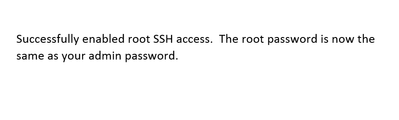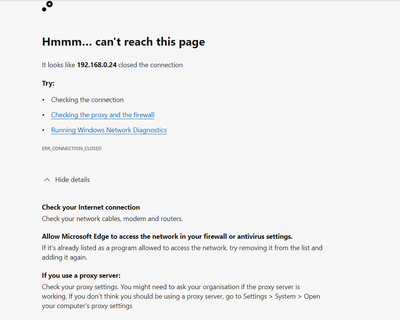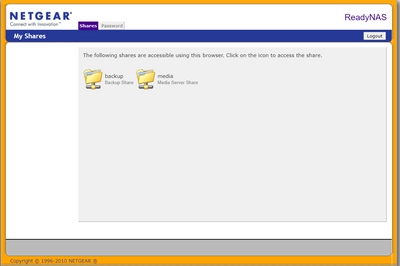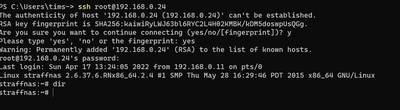- Subscribe to RSS Feed
- Mark Topic as New
- Mark Topic as Read
- Float this Topic for Current User
- Bookmark
- Subscribe
- Printer Friendly Page
Re: Admin Page ERR_CONNECTION_CLOSED
- Mark as New
- Bookmark
- Subscribe
- Subscribe to RSS Feed
- Permalink
- Report Inappropriate Content
Admin Page ERR_CONNECTION_CLOSED
Hi
Took advantage of the long UK Bank Holiday weekend to try and fix my earlier issue Solved: The client and server don't support a common SSL p... - NETGEAR Communities
I loaded old Firefox onto an old laptop, and could see admin page fine. Eventually I settled on this rn4bin/netgear_stuff/x86 at main · rdynsxtrs/rn4bin · GitHub and using the admin page AddOns loaded EnableRootSSH_1.0-x86.bin
I got a success email
but since then whenever I try to access the admin page I get ERR_CONNECTION_CLOSED 😞
Everything else is working fine (Raidar, I can see shares on both local LAN and WAN, iscsi drives are present, regular maintenance email notifications received this morning as usual)
I have tried several browsers and machines but no success. I really don't want to reset or do an OS install if at all possible - is there a way to fix this please (can I uninstall the addon somehow without admin access)?
I did try find a solution by searching the forum but nothing seems to quite match (though I am sure it is not a new issue)
Thanks in advance
T
- Mark as New
- Bookmark
- Subscribe
- Subscribe to RSS Feed
- Permalink
- Report Inappropriate Content
Re: Admin Page ERR_CONNECTION_CLOSED
@straff wrote:
I loaded old Firefox onto an old laptop, and could see admin page fine. Eventually I settled on this rn4bin/netgear_stuff/x86 at main · rdynsxtrs/rn4bin · GitHub and using the admin page AddOns loaded EnableRootSSH_1.0-x86.bin
I got a success email
but since then whenever I try to access the admin page I get ERR_CONNECTION_CLOSED
This is on an Ultra 4, correct?
Does the old firefox also give you the connection closed?
Did you reboot after enabling ssh?
Did you install the actual fix ( https://github.com/rdynsxtrs/rn4bin/blob/main/apache2/x86/Apache2_2.2.34-x86-0.2.0.bin )?
- Mark as New
- Bookmark
- Subscribe
- Subscribe to RSS Feed
- Permalink
- Report Inappropriate Content
Re: Admin Page ERR_CONNECTION_CLOSED
Hi Stephen
This is on an Ultra 4, correct?
- yes correct
Does the old firefox also give you the connection closed?
- yes ("The connection was interrupted")
Did you reboot after enabling ssh?
- yes from admin page shutdown and reboot
Did you install the actual fix ( https://github.com/rdynsxtrs/rn4bin/blob/main/apache2/x86/Apache2_2.2.34-x86-0.2.0.bin )?
- afraid no... I couldn't understand the instructions 😜 I thought this was the fix 🙄
- Mark as New
- Bookmark
- Subscribe
- Subscribe to RSS Feed
- Permalink
- Report Inappropriate Content
Re: Admin Page ERR_CONNECTION_CLOSED
What you installed was actually a Netgear add-on - it should have been the same as the one at the bottom of the page here: https://kb.netgear.com/24551/ReadyNAS-Add-ons-for-RAIDiator-4-2-x86
It should not have interfered with https://nas-ip-address/admin, so I don't know what happened there. One thing you could try is attempting to use ssh to connect to the NAS - is that something you've used before?
If not, I'd do the OS reinstall - which will reset your admin password to netgear1.
Do you have a backup of your data?
- Mark as New
- Bookmark
- Subscribe
- Subscribe to RSS Feed
- Permalink
- Report Inappropriate Content
Re: Admin Page ERR_CONNECTION_CLOSED
Thanks for the info. If you don't know I'm not sure anyone will!
One thing you could try is attempting to use ssh to connect to the NAS - is that something you've used before?
- no, is it simple (?!)
Do you have a backup of your data?
- yes I am pretty paranoid - I have 2 cloud accounts, and 2 USB drives, all of which have most of what is on the NAS - tho there may be some odd corner there I have forgotten about
I'd do the OS reinstall
- if it comes to that how would I do this without admin?
- Mark as New
- Bookmark
- Subscribe
- Subscribe to RSS Feed
- Permalink
- Report Inappropriate Content
Re: Admin Page ERR_CONNECTION_CLOSED
Would it be idiotic to reboot the router?
- Mark as New
- Bookmark
- Subscribe
- Subscribe to RSS Feed
- Permalink
- Report Inappropriate Content
Re: Admin Page ERR_CONNECTION_CLOSED
@straff wrote:
I'd do the OS reinstall
- if it comes to that how would I do this without admin?
Use the boot menu. See pages 21-22 here: https://www.downloads.netgear.com/files/GDC/RNDU2000/ReadyNAS_Ultra_UltraPlus_NVX_Pro_HW_en_8July11....
@straff wrote:
Would it be idiotic to reboot the router?
That's a reasonable thing to do. Maybe also check that the NAS IP address didn't change when you rebooted it.
@straff wrote:One thing you could try is attempting to use ssh to connect to the NAS - is that something you've used before?
- no, is it simple (?!)
Just connecting isn't that difficult.
You'd enter ssh root@nas-ip-address from the windows search bar (or from terminal if you are a mac user). The PC will ask you about accepting the fingerprint (I forget the exact wording), which you need to do. Then you should see a password prompt. The NAS admin password should work (assuming it is not the default admin password).
- Mark as New
- Bookmark
- Subscribe
- Subscribe to RSS Feed
- Permalink
- Report Inappropriate Content
Re: Admin Page ERR_CONNECTION_CLOSED
Re: ssh - I think it worked?
- Mark as New
- Bookmark
- Subscribe
- Subscribe to RSS Feed
- Permalink
- Report Inappropriate Content
Re: Admin Page ERR_CONNECTION_CLOSED
also check that the NAS IP address didn't change when you rebooted it.
- no that's the same
- Mark as New
- Bookmark
- Subscribe
- Subscribe to RSS Feed
- Permalink
- Report Inappropriate Content
Re: Admin Page ERR_CONNECTION_CLOSED
Ok, so ssh is working, but for some reason the NAS admin ui is no longer accessible.
Can you try using ssh again (logging in as root)?
Enter this command, and let us know what happens:
apache-ssl -f /etc/frontview/apache/httpd.conf -k restart- Mark as New
- Bookmark
- Subscribe
- Subscribe to RSS Feed
- Permalink
- Report Inappropriate Content
Re: Admin Page ERR_CONNECTION_CLOSED
Just tried that - got this message
apache-ssl: Could not reliably determine the server's fully qualified domain name, using 192.168.0.24 for ServerName
straffnas:~#
- Mark as New
- Bookmark
- Subscribe
- Subscribe to RSS Feed
- Permalink
- Report Inappropriate Content
Re: Admin Page ERR_CONNECTION_CLOSED
@straff wrote:
Just tried that - got this message
apache-ssl: Could not reliably determine the server's fully qualified domain name, using 192.168.0.24 for ServerName
straffnas:~#
That's ok.
So the web server is running.
https://192.168.0.24/admin still gives you the closed connection error with IE or the old firefox?
- Mark as New
- Bookmark
- Subscribe
- Subscribe to RSS Feed
- Permalink
- Report Inappropriate Content
Re: Admin Page ERR_CONNECTION_CLOSED
https://192.168.0.24/admin still gives you the closed connection error with IE or the old firefox?
= sadly yes 😞
PS: thank you for your patience and assistance
- Mark as New
- Bookmark
- Subscribe
- Subscribe to RSS Feed
- Permalink
- Report Inappropriate Content
Re: Admin Page ERR_CONNECTION_CLOSED
@straff wrote:
https://192.168.0.24/admin still gives you the closed connection error with IE or the old firefox?
= sadly yes 😞
Then I think you should try the OS reinstall next. That will reset the NAS admin password to netgear1.
- Mark as New
- Bookmark
- Subscribe
- Subscribe to RSS Feed
- Permalink
- Report Inappropriate Content
Re: Admin Page ERR_CONNECTION_CLOSED
eek!
thanks - I'll save for another day when I have summoned up the courage!