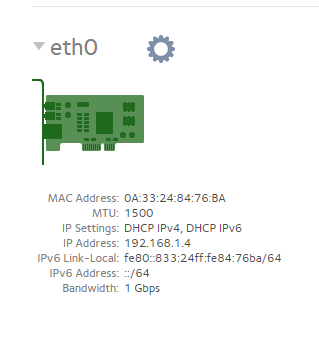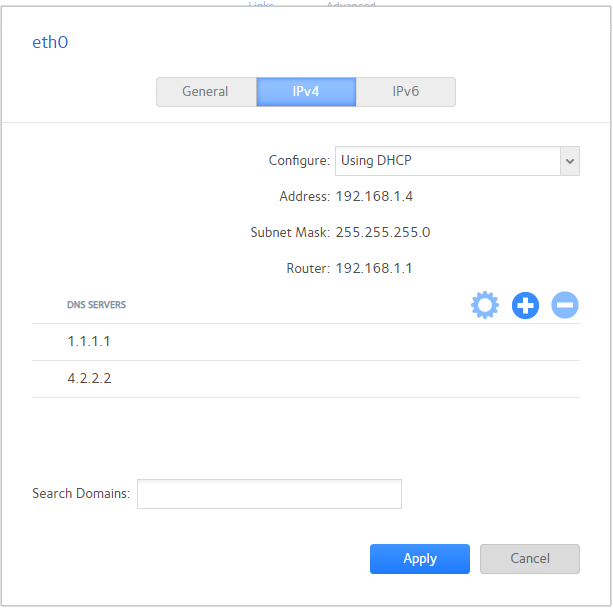- Subscribe to RSS Feed
- Mark Topic as New
- Mark Topic as Read
- Float this Topic for Current User
- Bookmark
- Subscribe
- Printer Friendly Page
Dropbox partial sync with Ready NAS
- Mark as New
- Bookmark
- Subscribe
- Subscribe to RSS Feed
- Permalink
- Report Inappropriate Content
Dropbox partial sync with Ready NAS
I have sync'd my dropbox with my Ready NAS (both directions) and it started the sync. However, it's not sync'd all folders and can't see any errors or reason for this. The NAS has two 6TB drives so isn't a storage issue.
Any ideas please?
- Mark as New
- Bookmark
- Subscribe
- Subscribe to RSS Feed
- Permalink
- Report Inappropriate Content
Re: Dropbox partial sync with Ready NAS
Welcome to the Community!
Are the files or folders being used in any way at the time of sync? Have you tried doing it one way sync? You may also want to check your DNS settings under the Network Tab of the NAS.
If possible, try to toggle the ReadyCloud Service after changing DNS settings and Dropbox settings.
HTH
Regards
- Mark as New
- Bookmark
- Subscribe
- Subscribe to RSS Feed
- Permalink
- Report Inappropriate Content
Re: Dropbox partial sync with Ready NAS
I tried one way sync first but still got stuck.
I can see the Network tab but don't know what I need to check/change for the DNS. Can you please explain?
- Mark as New
- Bookmark
- Subscribe
- Subscribe to RSS Feed
- Permalink
- Report Inappropriate Content
Re: Dropbox partial sync with Ready NAS
Go to Network Tab
Once on the Network Tab, Click the Cog wheel and go to the settings of your NIC
Under the settings click the + Sign under the DNS to enter 8.8.8.8. Reboot the NAS afterwards or toggle the Dropbox service
- Mark as New
- Bookmark
- Subscribe
- Subscribe to RSS Feed
- Permalink
- Report Inappropriate Content
Re: Dropbox partial sync with Ready NAS
Thank you I will try this