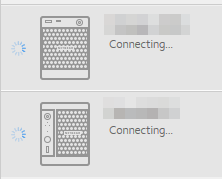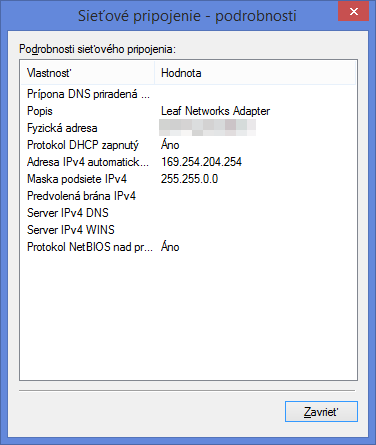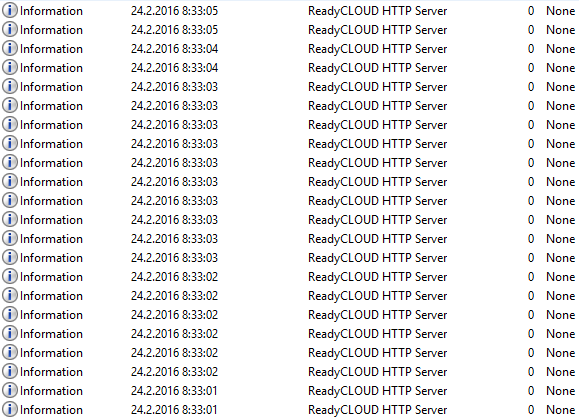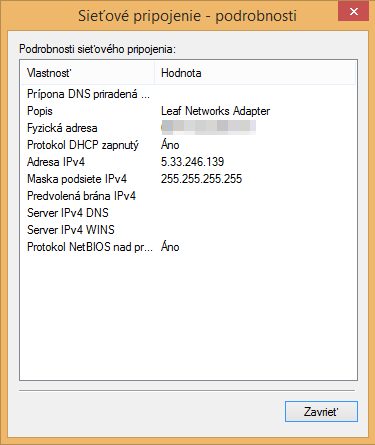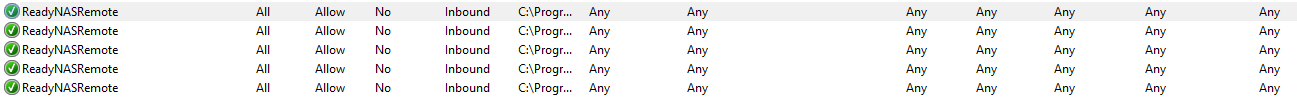- Subscribe to RSS Feed
- Mark Topic as New
- Mark Topic as Read
- Float this Topic for Current User
- Bookmark
- Subscribe
- Printer Friendly Page
ReadyCloud still not working
- Mark as New
- Bookmark
- Subscribe
- Subscribe to RSS Feed
- Permalink
- Report Inappropriate Content
Hello Netgear,
it is a big shame, that you can not fix broken service for your desktop ReadyCloud Client. I have a Windows 8.1 Pro (x64) with latest ReadyCloud client and I can not connect to any of my NAS. I have a RN102 with FW 6.4.2 and RN104 with FW 6.4.1. Both has disabled IPv6 (as I read on another topic) but without help.
ReadyCloud desktop client are trying to connect to my NAS.
Network Adapter (Leaf) has worong address and still restarting
And services is in loop (Handle Request In and Handle Request Out)
Can someone fix this problem? I need this service working.
Thanks.
Darei
Solved! Go to Solution.
Accepted Solutions
- Mark as New
- Bookmark
- Subscribe
- Subscribe to RSS Feed
- Permalink
- Report Inappropriate Content
No, but it seems that time solved my problem. Now RN104 worked fine and RN102 worked without VPN (but I think this is my problem). I didn't make any changes with desktop clinet or my NAS (any of them). So I can't tell where was be the problem.
All Replies
- Mark as New
- Bookmark
- Subscribe
- Subscribe to RSS Feed
- Permalink
- Report Inappropriate Content
Re: ReadyCloud still not working
Can you access your devices using the web client at readycloud.netgear.com ?
- Mark as New
- Bookmark
- Subscribe
- Subscribe to RSS Feed
- Permalink
- Report Inappropriate Content
- Mark as New
- Bookmark
- Subscribe
- Subscribe to RSS Feed
- Permalink
- Report Inappropriate Content
Re: ReadyCloud still not working
Hello Dareiko,
What is the version of the ReadyCloud app?
Can you also check please what IP address the leaf network is getting?
Regards,
- Mark as New
- Bookmark
- Subscribe
- Subscribe to RSS Feed
- Permalink
- Report Inappropriate Content
Re: ReadyCloud still not working
Hello JennC,
version 1.9.1249.412
IP address is: 5.33.246.139, but after few moments stuck on 169.254.204.254 (as I mentioned on my first post).
- Mark as New
- Bookmark
- Subscribe
- Subscribe to RSS Feed
- Permalink
- Report Inappropriate Content
Re: ReadyCloud still not working
Hello Dareiko,
Not really sure hat's happening but mine here was having trouble connecting but after few mins of refreshing it and waiting, it loaded the shares.
The IP address should be the 5.33.x.x, please make sure there is no firewall software security enabled (even Windows) that may block it. When it has the right IP address, try refreshing or do a reboot.
Regards,
- Mark as New
- Bookmark
- Subscribe
- Subscribe to RSS Feed
- Permalink
- Report Inappropriate Content
Re: ReadyCloud still not working
Dear JennC
In FW is not a problem, a few days ago was everyting works fine ...
I tried, reinstall, reboot, ... etc, but nothing was work 😞
EDIT: now I disable FW and no change.
- Mark as New
- Bookmark
- Subscribe
- Subscribe to RSS Feed
- Permalink
- Report Inappropriate Content
Re: ReadyCloud still not working
Hello Dareiko,
Have you tried contacting support? Maybe they can help you as they can also escalate your concern to higher tier.
Regards,
- Mark as New
- Bookmark
- Subscribe
- Subscribe to RSS Feed
- Permalink
- Report Inappropriate Content
Re: ReadyCloud still not working
Not yet, i tried my luck on this forum in first time.
Thx
- Mark as New
- Bookmark
- Subscribe
- Subscribe to RSS Feed
- Permalink
- Report Inappropriate Content
Re: ReadyCloud still not working
Hello Dareiko,
Try getting to support as they can remote in to check on this. Also, I suggest trying this on another computer too that is on the same LAN.
Regards,
- Mark as New
- Bookmark
- Subscribe
- Subscribe to RSS Feed
- Permalink
- Report Inappropriate Content
Re: ReadyCloud still not working
Hello Dareiko,
Let us know if you have tried it on another PC or a mobile device (using the mobile based app) and if you have contacted our support team.
Kind regards,
BrianL
NETGEAR Community Team
- Mark as New
- Bookmark
- Subscribe
- Subscribe to RSS Feed
- Permalink
- Report Inappropriate Content
No, but it seems that time solved my problem. Now RN104 worked fine and RN102 worked without VPN (but I think this is my problem). I didn't make any changes with desktop clinet or my NAS (any of them). So I can't tell where was be the problem.