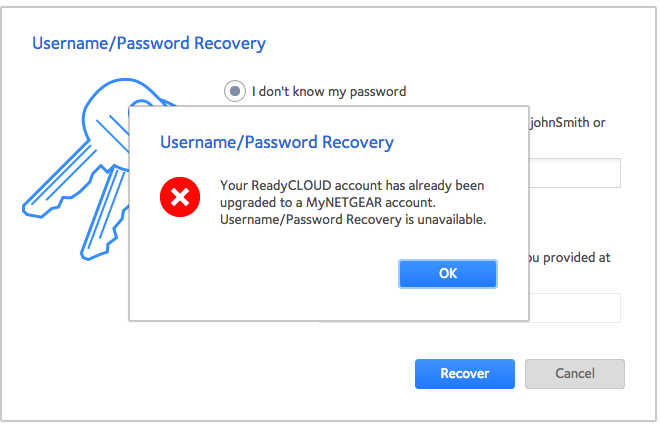- Subscribe to RSS Feed
- Mark Topic as New
- Mark Topic as Read
- Float this Topic for Current User
- Bookmark
- Subscribe
- Printer Friendly Page
User has been Auto deleted - all data lost
- Mark as New
- Bookmark
- Subscribe
- Subscribe to RSS Feed
- Permalink
- Report Inappropriate Content
Re: User has been Auto deleted - all data lost
@KenBennett wrote:
First off. If you don't work for netgear then butt out. Netgear is responsible and I, like others, want answers.
IMO you are out of line. If you want to question Netgear specifically, then create a new thread and spell that out. Even then, any community member has the right to chime in if they wish.
- Mark as New
- Bookmark
- Subscribe
- Subscribe to RSS Feed
- Permalink
- Report Inappropriate Content
Re: User has been Auto deleted - all data lost
I found that ReclaiMe File Recovery is able to read the 4-drive RAID5 BTRFS system from my ReadyNAS 104. I was able to locate the deleted ReadyCloud Home Folders. However, I need a license to restore the data. At $200, that license is just a little out of reach for me. 😞
Netgear Support has offered to run a tool on my ReadyNAS that will provide me with a serialized recovery of my data. What the hell am I going to do with 2TB of files (roughly 300,000 files) in a serialized format? LOL. That'll take quite some time for me to parse.
I'm asking Netgear to provide a license for ReclaiMe File Recovery so that I can recover this data the proper way.
- Mark as New
- Bookmark
- Subscribe
- Subscribe to RSS Feed
- Permalink
- Report Inappropriate Content
Re: User has been Auto deleted - all data lost
Thank you for your tips, everything is up and running again now.
- Mark as New
- Bookmark
- Subscribe
- Subscribe to RSS Feed
- Permalink
- Report Inappropriate Content
Re: User has been Auto deleted - all data lost
And I chimed in.
- Mark as New
- Bookmark
- Subscribe
- Subscribe to RSS Feed
- Permalink
- Report Inappropriate Content
Re: User has been Auto deleted - all data lost
We've updated our Announcement post on this issue: Having ReadyCLOUD problems since 3/30/17?
- Mark as New
- Bookmark
- Subscribe
- Subscribe to RSS Feed
- Permalink
- Report Inappropriate Content
Re: Access to ReadyCLOUD / Admin Panel - is not available
We've updated our Announcement post on this issue: Having ReadyCLOUD problems since 3/30/17?
- Mark as New
- Bookmark
- Subscribe
- Subscribe to RSS Feed
- Permalink
- Report Inappropriate Content
Re: ReadyCloud Server Outage UPDATE | Deleted Home Folders
We've updated our Announcement post on this issue: Having ReadyCLOUD problems since 3/30/17?
- Mark as New
- Bookmark
- Subscribe
- Subscribe to RSS Feed
- Permalink
- Report Inappropriate Content
Re: User has been Auto deleted - all data lost
@dnanthony83 wrote:I found that ReclaiMe File Recovery is able to read the 4-drive RAID5 BTRFS system from my ReadyNAS 104. I was able to locate the deleted ReadyCloud Home Folders. However, I need a license to restore the data. At $200, that license is just a little out of reach for me.
Do you see the tree structure with ReclaiMe File Recovery or doesn't it only show files? I'm just interested in confirming that ReclaiMe won't perform the same kind of "serialized" recovery, which is often the only available option in data carving.
- Mark as New
- Bookmark
- Subscribe
- Subscribe to RSS Feed
- Permalink
- Report Inappropriate Content
- Mark as New
- Bookmark
- Subscribe
- Subscribe to RSS Feed
- Permalink
- Report Inappropriate Content
Re: User has been Auto deleted - all data lost
@andy_blanc wrote:Has anyone tried https://www.diskinternals.com/raid-recovery/ ?
The tool would need to be able to assemble mdadm RAID and read BTRFS volumes.
- Mark as New
- Bookmark
- Subscribe
- Subscribe to RSS Feed
- Permalink
- Report Inappropriate Content
Re: User has been Auto deleted - all data lost
It appears to. I connected one of my drives and it went through a wizard and then ask me to select the connected RAID drives implying multiple. Thats where I pulled the pin because I'm probbaly not the one that should be experimenting with this. I really don't understand the terminology and am pretty new to NAS/RAID in general. Would love someone who knows what they are doing to test it.
Any takers?
- Mark as New
- Bookmark
- Subscribe
- Subscribe to RSS Feed
- Permalink
- Report Inappropriate Content
Re: NAS offline ?
Hallo @Zusammen.
um den NETGEAR Support zu kontaktieren geht Ihr auf my.netgear.com.
Die Geräte sollten am besten registriert werden, sonst wird ein Techniker Euch bei der Registrierung assistieren.
Der Support ist auch Telefonisch unter der Nummer 0180 690 59 59 oder online zu erreichen.
Netgear Support empfehlt, dass die NAS in Volume Read-only oder Tech Support gestartet wird. Os. Reinstall löscht keine Daten, debei wird nur das Admin Passwort und die DHCP Settings zurückgesetzt, aber um Volume Aktivität zu vermeiden sollten wie besprochen nur die zwei genannten Modus aktiviert werden.
Grüße
Slas
NETGEAR Community Team
- Mark as New
- Bookmark
- Subscribe
- Subscribe to RSS Feed
- Permalink
- Report Inappropriate Content
Re: User has been Auto deleted - all data lost
There are tools out there that are a lot cheaper than ReclaimMe such as http://www.quetek.com/prod02.htm
And if you don't have many disks there is e.g. http://www.nas-recovery.software/
I haven't tried any of these tools so don't know how well/badly they work.
- Mark as New
- Bookmark
- Subscribe
- Subscribe to RSS Feed
- Permalink
- Report Inappropriate Content
Re: User has been Auto deleted - all data lost
I tried that Quetek product and it just crashed repeatedly on a fresh install of Windows 10 as soon as I tried scanning the drives. That Home NAS Recovery is $189 for 4 disks. Pretty much the same as Reclaime. I haven't tested Home NAS Recovery though.
Reclaime was showing me the folder structure and file names of my data. See the images at the link below. I had to do a "search" to be able to find the directory structure as Reclaime does only show a serialized listing of the folders at first, but buried somewhere in that mess is my actual folder structure. Searching for a known filename located the actual folder structure. For instance, in my case my 2 ReadyCloud accounts were listed under serialized items #5234 and #5047.
Reclaime doesn't allow you to restore any data without a license, but it does state that it will recover both the folder structure and the filenames.
https://www.dropbox.com/sh/fdoy9xtrs96nyi1/AAC6nuOWCKkGo74K5ieNOljqa?dl=0
- Mark as New
- Bookmark
- Subscribe
- Subscribe to RSS Feed
- Permalink
- Report Inappropriate Content
Re: User has been Auto deleted - all data lost
@KenBennett wrote:
And I chimed in.
That was fine. Telling an established community member to "butt out" wasn't.
- Mark as New
- Bookmark
- Subscribe
- Subscribe to RSS Feed
- Permalink
- Report Inappropriate Content
Re: User has been Auto deleted - all data lost
@mdgm wrote:
There are tools out there that are a lot cheaper than ReclaimMe such as http://www.quetek.com/prod02.htm
And if you don't have many disks there is e.g. http://www.nas-recovery.software/
I haven't tried any of these tools so don't know how well/badly they work.
I think most don't charge until you attempt recovery. So you should be able to see what they can recover before you buy.
- Mark as New
- Bookmark
- Subscribe
- Subscribe to RSS Feed
- Permalink
- Report Inappropriate Content
Re: User has been Auto deleted - all data lost
@dnanthony83 wrote:my 2 ReadyCloud accounts were listed under serialized items #5234 and #5047
It looks like those IDs are indeed at the place where you would have seen the name of the account, which means that they reprent BTRFS subvolumes, not "folders". So maybe ReclaiMe is able to reconstruct the file/folder structure but not read the name of the subvolumes. It looks promising, but it could well be that ReclaiMe will just recover the structure without any readable data, though it's often the other way around (getting data file without names and folder structure).
It would be worth a try... if it wasn't for the price of that license.
- Mark as New
- Bookmark
- Subscribe
- Subscribe to RSS Feed
- Permalink
- Report Inappropriate Content
Re: User has been Auto deleted - all data lost
This is a mess. The issue has apparently affected ReadyNAS Replicate as well, as I can no longer log in to the web service to manage the replication jobs between my NAS devices. I don't really see any mention of this in their comment-locked blanket statement, nor any recommended instruction on how to remedy it, so I'm writing to support directly about it.
- Mark as New
- Bookmark
- Subscribe
- Subscribe to RSS Feed
- Permalink
- Report Inappropriate Content
- Mark as New
- Bookmark
- Subscribe
- Subscribe to RSS Feed
- Permalink
- Report Inappropriate Content
Re: User has been Auto deleted - all data lost
Presently the issue is that I can't log in to the management site.
After entering my credentials it says "To continue, you must be registered as a ReadyNAS Remote user." and stops me there.
- Mark as New
- Bookmark
- Subscribe
- Subscribe to RSS Feed
- Permalink
- Report Inappropriate Content
Re: User has been Auto deleted - all data lost
Weird. If your account was a valid Replicate account, you should be able to log in with or without NASes attached to it (via their replicate feature).
If you can't log in with your username (not email address) and password, then talking to Support is indeed the right to go, as you mentioned earlier.
- Mark as New
- Bookmark
- Subscribe
- Subscribe to RSS Feed
- Permalink
- Report Inappropriate Content
- Mark as New
- Bookmark
- Subscribe
- Subscribe to RSS Feed
- Permalink
- Report Inappropriate Content
Re: Apparent webserver issue
Hello Gott_u,
Here's the latest update of what to do with ReadyCloud outage problem that happened on Mar 30: Having ReadyCLOUD problems since 3/30/17?
Welcome to the community!
Regards,
- Mark as New
- Bookmark
- Subscribe
- Subscribe to RSS Feed
- Permalink
- Report Inappropriate Content
Re: ReadyCloud Server Outage UPDATE | Deleted Home Folders
I'm also unable to connect to the ReadyNAS Replicate management site, and my Replication jobs are failing. NetGear suggested I "Reset my password" on that site by a process which does not work at all...
So, it amounts to even more salt in the wounds, from a completely unapologetic NetGear. NetGear needs to wake up - THIS IS AN EPIC FAIL that only continues by the way they are handling it.
- Mark as New
- Bookmark
- Subscribe
- Subscribe to RSS Feed
- Permalink
- Report Inappropriate Content
Re: ReadyCloud Server Outage UPDATE | Deleted Home Folders
On the plus side, I'm earning awesome community badges by participating in this painful thread. WTF?? ![]()