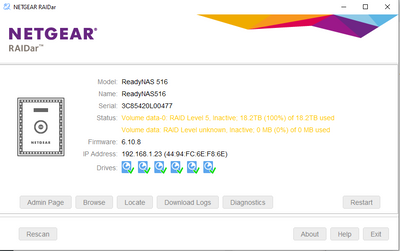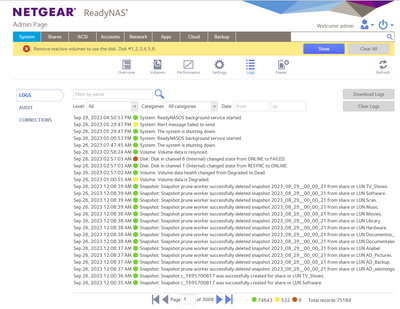- Subscribe to RSS Feed
- Mark Topic as New
- Mark Topic as Read
- Float this Topic for Current User
- Bookmark
- Subscribe
- Printer Friendly Page
ReadyNAS 516 cannot mount RAID volume
- Mark as New
- Bookmark
- Subscribe
- Subscribe to RSS Feed
- Permalink
- Report Inappropriate Content
Good afternoon! I am trying to access data on my ReadyNAS 516, using firmware 6.10.8. It has 6 drives of 4TB each, running in a RAID 5 configuration. After a batch of storm-caused power interruptions, disk 1 failed. I replaced it with a similar one, and the system started rebuilding. The morning after, I woke up to see that the system could not mount the RAID volume. RAIDair shows the following:
The admin page shows the following:
The latest log shows the following:
Looking at the logs it seems that volume 1 was resynced, but then there was a fault in disk 6 and as a consequence the RAID volume could not be assembled. I would like to recover the data, but I am not able at this time to spend the cost of Netgear level 3 support. So I tried to ssh from my windows PC, using Putty, reassemble the array using mdadm and then mount the BTRFS volume. However, when I SSH using the admin account and password, I get the message:
Could not chdir to home directory /home/admin: No such file or directory
and the connection is closed.
I would appreciate any help you can provide to me, as DIY is as far as I see the only way to get the data back. I also understand that I should have had a backup, and I had, but I am ashamed to admit that it was not updated, at all.
My bad!!
Solved! Go to Solution.
Accepted Solutions
- Mark as New
- Bookmark
- Subscribe
- Subscribe to RSS Feed
- Permalink
- Report Inappropriate Content
Thanks to StephenB I was able to mount the volume using
mdadm --assemble --really-force /dev/md127 /dev/sd[abcdef]3
and then painfully copy all folders and files onto spare external drives. I say painfully because the NAS was trying to rebuild the RAID drive while doing so, and performance was a dismay. While I am sure there is a way to safely prevent that, I did not try as data recovery was priority #1.
So now I can say that all data has been recovered, and I have ordered the disks to start brand new and build a new RAID drive to dump the restored data into. I have also ordered a large drive to make a regular backup ... just in case.
Thanks to StephenB and the community. You rock!!
All Replies
- Mark as New
- Bookmark
- Subscribe
- Subscribe to RSS Feed
- Permalink
- Report Inappropriate Content
Re: ReadyNAS 516 cannot mount RAID volume
@adomenicus wrote:
when I SSH using the admin account and password, ...
the connection is closed.
You need to log in as root using the NAS admin password.
@adomenicus wrote:
Looking at the logs it seems that volume 1 was resynced, but then there was a fault in disk 6 and as a consequence the RAID volume could not be assembled.
I am thinking that the resync might not have been fully completed (perhaps the volume was vertically expanded in the past?). Download the full log zip file, and take a look there.
If you like, I could take a look. If you are interested, put the zip into cloud storage and PM me a download link (using the envelope icon in the upper right of the forum page). Make sure the permissions are set so anyone with the link can download.
- Mark as New
- Bookmark
- Subscribe
- Subscribe to RSS Feed
- Permalink
- Report Inappropriate Content
Re: ReadyNAS 516 cannot mount RAID volume
Thank you so much! Dumb of me I did not realize I had to log in as root. I PMed you the link to the log file. Truly appreciate any help!
- Mark as New
- Bookmark
- Subscribe
- Subscribe to RSS Feed
- Permalink
- Report Inappropriate Content
Thanks to StephenB I was able to mount the volume using
mdadm --assemble --really-force /dev/md127 /dev/sd[abcdef]3
and then painfully copy all folders and files onto spare external drives. I say painfully because the NAS was trying to rebuild the RAID drive while doing so, and performance was a dismay. While I am sure there is a way to safely prevent that, I did not try as data recovery was priority #1.
So now I can say that all data has been recovered, and I have ordered the disks to start brand new and build a new RAID drive to dump the restored data into. I have also ordered a large drive to make a regular backup ... just in case.
Thanks to StephenB and the community. You rock!!