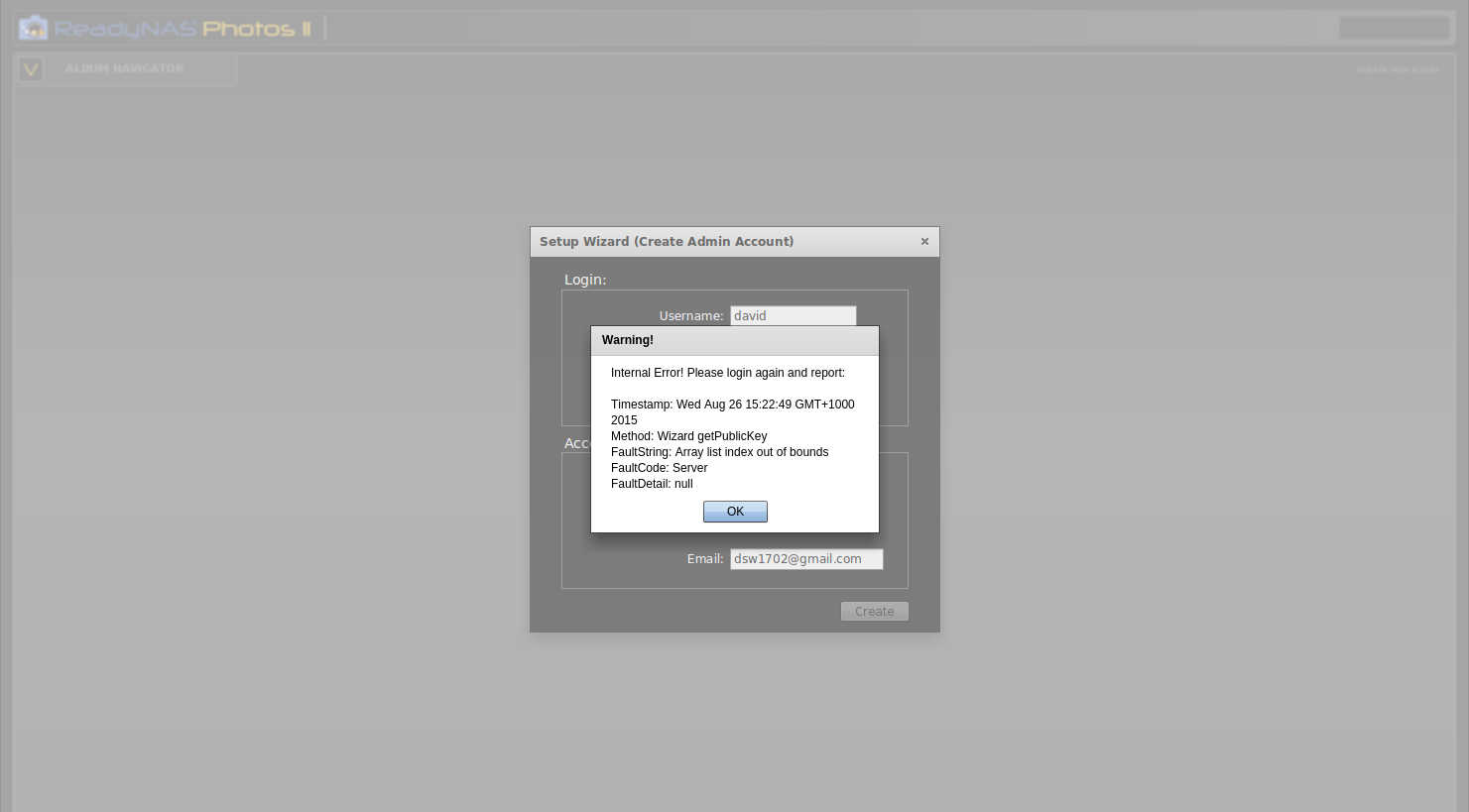- Subscribe to RSS Feed
- Mark Topic as New
- Mark Topic as Read
- Float this Topic for Current User
- Bookmark
- Subscribe
- Printer Friendly Page
Stuck in Setup Wizard
- Mark as New
- Bookmark
- Subscribe
- Subscribe to RSS Feed
- Permalink
- Report Inappropriate Content
Stuck in Setup Wizard
This is the error I get when I attempt to finish the setup of this application.
What do I need to do to fix this problem.
- Mark as New
- Bookmark
- Subscribe
- Subscribe to RSS Feed
- Permalink
- Report Inappropriate Content
Re: Stuck in Setup Wizard
Which firmware version are you running?
Which version of the app do you have installed?
- Mark as New
- Bookmark
- Subscribe
- Subscribe to RSS Feed
- Permalink
- Report Inappropriate Content
- Mark as New
- Bookmark
- Subscribe
- Subscribe to RSS Feed
- Permalink
- Report Inappropriate Content
Re: Stuck in Setup Wizard
Have you tried multiple different web browsers?
- Mark as New
- Bookmark
- Subscribe
- Subscribe to RSS Feed
- Permalink
- Report Inappropriate Content
Re: Stuck in Setup Wizard
Hi Suncoaster,
Have you tried also removing the app then re-adding it?
Do you also get the same problem when installing other apps?
Regards,
- Mark as New
- Bookmark
- Subscribe
- Subscribe to RSS Feed
- Permalink
- Report Inappropriate Content
- Mark as New
- Bookmark
- Subscribe
- Subscribe to RSS Feed
- Permalink
- Report Inappropriate Content
Re: Stuck in Setup Wizard
@JennC wrote:Hi @Suncoaster,
Have you tried also removing the app then re-adding it?
Do you also get the same problem when installing other apps?
Regards,
The only other app I have installed is the Antivirus Plus and after your help it is working fine. Yes I have tried several times and it always fails at the same place. The log says the app installed correctly.
Regards
- Mark as New
- Bookmark
- Subscribe
- Subscribe to RSS Feed
- Permalink
- Report Inappropriate Content
Re: Stuck in Setup Wizard
Hi Suncoaster,
Please turn off AntiVirus plus then try launching the ReadyNAS Photos 2 again. Please also try adding another P2P app like Qbittorent client and see if the same problem or if it will launch with the AntirVirus plus running or with the ReadyNAS Photos 2.
Regards,
- Mark as New
- Bookmark
- Subscribe
- Subscribe to RSS Feed
- Permalink
- Report Inappropriate Content
Re: Stuck in Setup Wizard
Sorry for the slow response. OK I tried Photos 2 both with and without Antivirus running and it had no effect. I have installed Qbittorrent and Transmission and both run both with and without Antivirus, so the problem child is still Photos 2.
Regards
- Mark as New
- Bookmark
- Subscribe
- Subscribe to RSS Feed
- Permalink
- Report Inappropriate Content
Re: Stuck in Setup Wizard
Hello Suncoaster,
I see. Download the logs and just have it ready.
Let's wait for mdgm to check.
Regards,
- Mark as New
- Bookmark
- Subscribe
- Subscribe to RSS Feed
- Permalink
- Report Inappropriate Content
Re: Stuck in Setup Wizard
Please send in your logs (see the Sending Logs link in my sig).
- Mark as New
- Bookmark
- Subscribe
- Subscribe to RSS Feed
- Permalink
- Report Inappropriate Content
Re: Stuck in Setup Wizard
Log files sent as requested.
Regards
- Mark as New
- Bookmark
- Subscribe
- Subscribe to RSS Feed
- Permalink
- Report Inappropriate Content
Re: Stuck in Setup Wizard
Can you verify if UPNP is enabled and working properly?
Could you also test as an alternative port forwarding the port for Photos II?
- Mark as New
- Bookmark
- Subscribe
- Subscribe to RSS Feed
- Permalink
- Report Inappropriate Content
Re: Stuck in Setup Wizard
I can confirm that UPNP is enabled but how can I test if it working? Also how can I change the port used in the app. By default the app chose 8086 as the port and I cannot change it. Are there any installation instructions available for this app that may help me out.
Regards
- Mark as New
- Bookmark
- Subscribe
- Subscribe to RSS Feed
- Permalink
- Report Inappropriate Content
Re: Stuck in Setup Wizard
Hello,
I have the exact same problem than Suncoster, same error message during the Setup Wizard.
I on a RN516, firmware 6.2.4 and version 2.0.5 of ReadyNAS Photos 2.
I tried from Chrome and Firefox on Mac it didn't work.
Thank you in advance for the help.
Best!
- Mark as New
- Bookmark
- Subscribe
- Subscribe to RSS Feed
- Permalink
- Report Inappropriate Content
Re: Stuck in Setup Wizard
Me too RNNAS516 6.4 Beta 5
exact same issue.
I also have a RNDU4000 with which no issue on the same network.
Thanks in advance