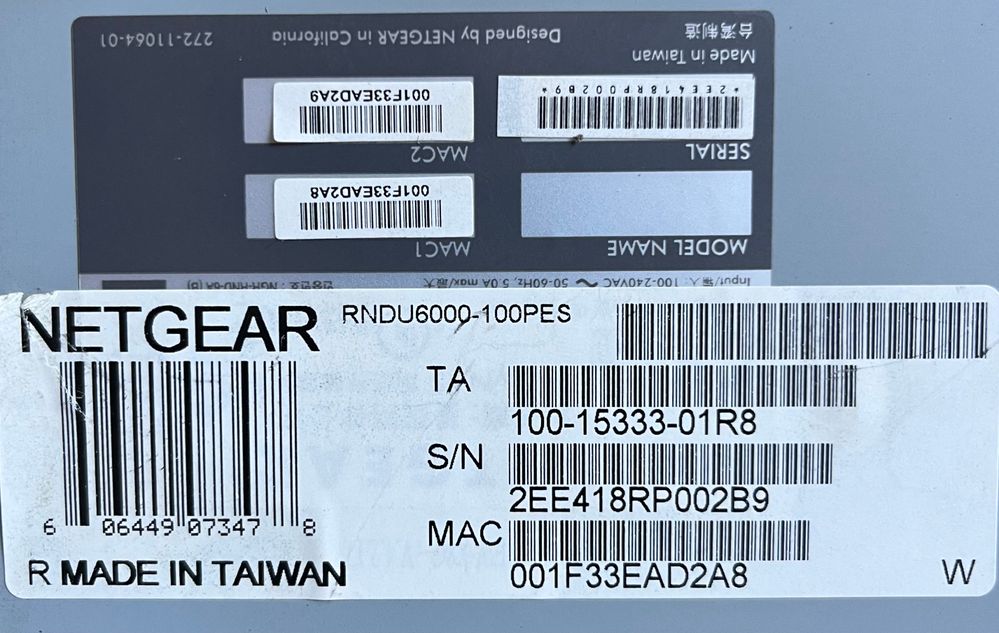- Subscribe to RSS Feed
- Mark Topic as New
- Mark Topic as Read
- Float this Topic for Current User
- Bookmark
- Subscribe
- Printer Friendly Page
Re: Another ReadyNAS Ultra 6 stuck on ReadyNAS prompt
- Mark as New
- Bookmark
- Subscribe
- Subscribe to RSS Feed
- Permalink
- Report Inappropriate Content
Another ReadyNAS Ultra 6 stuck on ReadyNAS prompt
Hello,
I think I've had an issue with the PSU failing. The NAS was shutting down under load and when booting would shut down during the FS check.
I've replaced the PSU but now the NAS is stuck on the ReadyNAS prompt. I have tried to factory reset and the USB recovery with two different USB flash drives. Neither have resulted in any different boot options becoming available...
The NAS was previously upgraded to OS6.
Is there any way of recovering this, or is it bricked?
Thanks!
- Mark as New
- Bookmark
- Subscribe
- Subscribe to RSS Feed
- Permalink
- Report Inappropriate Content
Re: Another ReadyNAS Ultra 6 stuck on ReadyNAS prompt
When you say "Neither have resulted in any different boot options becoming available", are you saying that the reset button boot menu is not available on your NAS? If not, what do you mean by this?
Although you've converted to OS6, you still must use an OS4 style USB recovery. Is that what you've done? Was there any indication the NAS was actually doing something?
Depending on your answers, you may have a corrupted vpd file. Your flash may have gotten corrupted and a USB recovery will fix everything except that, since it's unique to your NAS. It's also encrypted, and only Netgear can replace it. In the past, moderators have replaced the vpd for users. But if you can't get to the options menu and put the NAS in support mode, that's not an option, even if they still do offer that.
- Mark as New
- Bookmark
- Subscribe
- Subscribe to RSS Feed
- Permalink
- Report Inappropriate Content
Re: Another ReadyNAS Ultra 6 stuck on ReadyNAS prompt
The reset button boot menu is not appearing on my NAS. It has done in the past. I have used it before to reset it when replacing the disks.
I placed an OS4 image on the USB recovery flash drive, as instructed. There is no indication that anything was happening at all.
Whatever I do, the NAS powers up and displays "ReadyNAS" with the fans spinning away furiously, until I power it off. I've left it standing like this for more than an hour to see if anything different occurred.
- Mark as New
- Bookmark
- Subscribe
- Subscribe to RSS Feed
- Permalink
- Report Inappropriate Content
Re: Another ReadyNAS Ultra 6 stuck on ReadyNAS prompt
Forgot to say, I've tried booting with and without HDDs.
And it could also be that the PSU was not failing because it has in the past stuck at the ReadyNAS prompt and subsequently booted. I have read elsewhere that this was attributed to the unit not getting power on all the rails, hence replacing the PSU.
- Mark as New
- Bookmark
- Subscribe
- Subscribe to RSS Feed
- Permalink
- Report Inappropriate Content
Re: Another ReadyNAS Ultra 6 stuck on ReadyNAS prompt
@_milesr3 wrote:
I placed an OS4 image on the USB recovery flash drive, as instructed. T
Just to clarify - you can use a renamed OS-6 image. What matters is that the recovery disk is built for an OS-4 system. That is, using these instructions:
@_milesr3 wrote:
Whatever I do, the NAS powers up and displays "ReadyNAS" with the fans spinning away furiously, until I power it off. I've left it standing like this for more than an hour to see if anything different occurred.
What status is RAIDar giving you?
Also, if you can erase (or unformat) one of the drives, you could try powering up the NAS with only that one drive in place. Booting with blank disks will result in a factory install without needing to use the boot menu.
- Mark as New
- Bookmark
- Subscribe
- Subscribe to RSS Feed
- Permalink
- Report Inappropriate Content
Re: Another ReadyNAS Ultra 6 stuck on ReadyNAS prompt
Unfortunately I don’t have RAIDar installed on anything anymore. I can reinstall it though if it’s going to ‘see’ the NAS and discover the status.
- Mark as New
- Bookmark
- Subscribe
- Subscribe to RSS Feed
- Permalink
- Report Inappropriate Content
Re: Another ReadyNAS Ultra 6 stuck on ReadyNAS prompt
@_milesr3 wrote:
Unfortunately I don’t have RAIDar installed on anything anymore. I can reinstall it though if it’s going to ‘see’ the NAS and discover the status.
It likely will give you some useful status. The download link is here:
- Mark as New
- Bookmark
- Subscribe
- Subscribe to RSS Feed
- Permalink
- Report Inappropriate Content
Re: Another ReadyNAS Ultra 6 stuck on ReadyNAS prompt
"RAIDar (6.5) could not find any NETGEAR storage on your network"
- Mark as New
- Bookmark
- Subscribe
- Subscribe to RSS Feed
- Permalink
- Report Inappropriate Content
Re: Another ReadyNAS Ultra 6 stuck on ReadyNAS prompt
@_milesr3 wrote:
"RAIDar (6.5) could not find any NETGEAR storage on your network"
This is with the NAS diskless?? Unfortunately not a good sign.
@Sandshark is the right guy to tell if if anything can be done. I am wondering if the PSU has failed, though it could be the flash.
- Mark as New
- Bookmark
- Subscribe
- Subscribe to RSS Feed
- Permalink
- Report Inappropriate Content
Re: Another ReadyNAS Ultra 6 stuck on ReadyNAS prompt
I’ve scanned it with and without disks. No luck.
The PSU is new, and I now have my doubts that the original one was entirely at fault. Something pretty catastrophic has happened though!
- Mark as New
- Bookmark
- Subscribe
- Subscribe to RSS Feed
- Permalink
- Report Inappropriate Content
Re: Another ReadyNAS Ultra 6 stuck on ReadyNAS prompt
The NAS will display "ReadyNAS" if there is just 5V power present. The unit doesn't even have to complete POST. While the usual culprit is the PSU, there are a lot of things that can go wrong.
Just to make sure, this is an Uptra6, not an Ultra6Plus? I ask because the Ultra6Plus (as well as the P{ro6) use the 4-pin CPU power connector, where the Ultra6 does not. Forgetting to connect that with a new supply could cause your issue.
Your next best step, assuming you want to continue to troubleshoot, is to install a VGA cable on the header inside the unit and see what gets displayed when it boots.
- Mark as New
- Bookmark
- Subscribe
- Subscribe to RSS Feed
- Permalink
- Report Inappropriate Content
Re: Another ReadyNAS Ultra 6 stuck on ReadyNAS prompt
It is an Ultra6 (RNDU6000-100PES)
- Mark as New
- Bookmark
- Subscribe
- Subscribe to RSS Feed
- Permalink
- Report Inappropriate Content
Re: Another ReadyNAS Ultra 6 stuck on ReadyNAS prompt
- Mark as New
- Bookmark
- Subscribe
- Subscribe to RSS Feed
- Permalink
- Report Inappropriate Content
Re: Another ReadyNAS Ultra 6 stuck on ReadyNAS prompt
The drives spinning up would have nothing to do with whether the CPU power connector was accidently left disconnected, but the Ultra6 doesn't use that connection, so it's a moot point.
While it's possible that your replacement supply is also bad, it's unlikely. That's why I recommended you acquire a VGA cable so you can observe what's happening during boot and access the BIOS screen (assuming it's getting that far).
While it's a fairly "standard" 16-pin header (two rows of 😎 to 15-pin VGA cable, they are becoming harder to come by as VGA is supplanted by HDMI. pccables.com (from whom I last purchased a couple) does have a "HD15F Adapter to IDC16", which is a more technical description, listed both on eBay and their web site. The web site also shows the proper pin-out, should you want to build your own or if a US seller isn't going to work for you: https://www.pccables.com/VGA-Port-HD15F-Adapter-to-IDC16.html.
- Mark as New
- Bookmark
- Subscribe
- Subscribe to RSS Feed
- Permalink
- Report Inappropriate Content
Re: Another ReadyNAS Ultra 6 stuck on ReadyNAS prompt
Thanks for all the help. I've concluded that it's dead and have ordered a replacement 👍