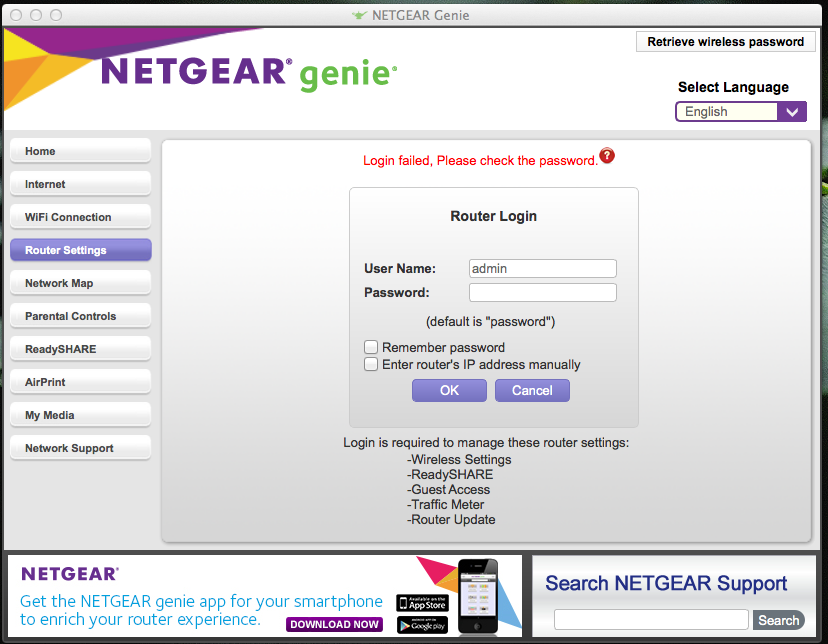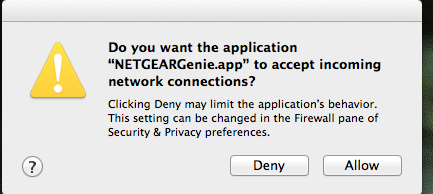- Subscribe to RSS Feed
- Mark Topic as New
- Mark Topic as Read
- Float this Topic for Current User
- Bookmark
- Subscribe
- Printer Friendly Page
Re: Password retrieval for Netgear Genie App.
- Mark as New
- Bookmark
- Subscribe
- Subscribe to RSS Feed
- Permalink
- Report Inappropriate Content
I can't retreive password for router login Netgear Genie App. Here's a screen shot. I'm trying to get into router settings. I can access my router through my browser (Safari) but that version doesn't have router settings. Any help or suggestions would be greatly appreciated.
Solved! Go to Solution.
Accepted Solutions
- Mark as New
- Bookmark
- Subscribe
- Subscribe to RSS Feed
- Permalink
- Report Inappropriate Content
Thanks Elaine M.
I resolved the problem I was having. It was me, not the router. I think I'll leave well enough alone for now, since I'm not the tech-type. I'll save your recommendations for later.
One odd thing now since I made the previous query, my computer opens the Genie app. automatically when I log on in the evenings. I didn't change anything. And I get this caution notice. My firewall is on and privacy settings haven't changed.
Thanks again, Hollis
All Replies
- Mark as New
- Bookmark
- Subscribe
- Subscribe to RSS Feed
- Permalink
- Report Inappropriate Content
Re: Password retrieval for Netgear Genie App.
What is the model of your cable modem?
DarrenM
- Mark as New
- Bookmark
- Subscribe
- Subscribe to RSS Feed
- Permalink
- Report Inappropriate Content
Re: Password retrieval for Netgear Genie App.
Hi Darren, Thanks for replying. It's a N600 WNDR3400v3. I have the Genie app. installed on my mac desktop OSx 10.9.5 The screen shot I posted shows user name as 'admin' and I can't change it. It shows default as 'password' and that doesn't work either. I've tried every password I can think of, to no avail. Netgear password reteival only seems to work for the browser version. I've searched my computer for the app. version password and can't find it. I'm probably looking in the wrong places. I'm not very savvy when it comes to matters such as this, any help is appreciated.
- Mark as New
- Bookmark
- Subscribe
- Subscribe to RSS Feed
- Permalink
- Report Inappropriate Content
Re: Password retrieval for Netgear Genie App.
The default login is just really admin and that cannot be changed while the password can be altered to something to else.
If you can no longer remember the password, then there's no other way to retrieve it unless you reset the router.
Now, resetting the router will wipe out all the current settings. Once you have done the reset, you can always configure the router as if it's brand new out of the box.
You may see the link below on how to reset and reconfigure.
How do I perform a factory reset on my NETGEAR router?
I cannot access the Internet with my NETGEAR router; what troubleshooting steps should I follow?
- Mark as New
- Bookmark
- Subscribe
- Subscribe to RSS Feed
- Permalink
- Report Inappropriate Content
Thanks Elaine M.
I resolved the problem I was having. It was me, not the router. I think I'll leave well enough alone for now, since I'm not the tech-type. I'll save your recommendations for later.
One odd thing now since I made the previous query, my computer opens the Genie app. automatically when I log on in the evenings. I didn't change anything. And I get this caution notice. My firewall is on and privacy settings haven't changed.
Thanks again, Hollis
- Mark as New
- Bookmark
- Subscribe
- Subscribe to RSS Feed
- Permalink
- Report Inappropriate Content
Re: Password retrieval for Netgear Genie App.
You're welcome.
Regarding the message, will it pop-up if you disable your firewall?
This might be some settings on the firewall that you have where you can just include the NETGEAR Genie to the exception.
• What is the difference between WiFi 6 and WiFi 7?
• Yes! WiFi 7 is backwards compatible with other Wifi devices? Learn more