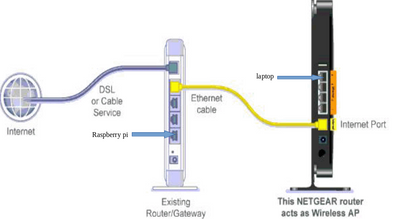- Subscribe to RSS Feed
- Mark Topic as New
- Mark Topic as Read
- Float this Topic for Current User
- Bookmark
- Subscribe
- Printer Friendly Page
R6300v2 lan ports in Ap mode problems
- Mark as New
- Bookmark
- Subscribe
- Subscribe to RSS Feed
- Permalink
- Report Inappropriate Content
R6300v2 lan ports in Ap mode problems
Hello,
first i know all the limitations putting a router in wireless AP mode has I read the kb from top to bottom.
it appears that using the physical lans on the router while it is running in AP mode in an heterogenous environment challenging.
this is my topology
modem -> dhcp server/router - netgear ap mode (#R6300v2) - dual boot laptop.
it seems that for netgear putting the router in AP mode means the physical lans are not to be used?
this is the issues that i have had;
when connecting a linux to one of the physical interfaces of the netgear. it does not get an IP adddress from the dhcp. setting a static works. BUT this works ok on windows.
workaround change linux networkmanager dhcp option from the default 'internal' to dhclient.It appears the netgear creates a situation that the internal dhcp client cannot handle.Once Linux finally get an ip address by changing the default dhcp client in NetworkManager. for some reason ssh to other devices in the same network times out. I tried ssh my synology my raspberry pi, etc to no avail.
workaround: move the cable that goes to the dhcp server from the internet port to one of the lan ports. strangely this allows ssh through. why? there is no firewall.. in AP mode.. https work.. but why not ssh?back to windows. it used to work out of the box.. but now it does not connect to the internet. somehow because the router is connected to lan port and not to the internet port. i get an error in the router:
received packet on xx with own address as source address (addr:xx:xx:xx;xx, vlan:0).
As soon as i move the router cable from an internal lan port to the interet port it works.
of course no way to see any kind of logging on the netgear. I know it is an old router but it is still fully operational.I am pretty sure that it is the netgear causing this. I tested the same situation with a unmanager tp-link switch and a fritbox router in ip client mode (which is the same as AP mode.)
is there a better way to have a layer 2 wireless switch than running it in wireless AP mode? I want to avoid double nat and not use the dhcp on the netgear router router.
thanks.
the firmware on the #R6300v2 is Firmware VersionV1.0.4.46_10.0.93
- Mark as New
- Bookmark
- Subscribe
- Subscribe to RSS Feed
- Permalink
- Report Inappropriate Content
Re: R6300v2 lan ports in Ap mode problems
@d4n1d4r wrote:
it seems that for netgear putting the router in AP mode means the physical lans are not to be used?
No. But I find it hard to follow your complicated description of what you are doing.
We have no idea of the layout of your network and what else is on it beyond the R6300v2.
The modem/gateway/ONT? The router? What you really want to do?
Keep it simple.
- Mark as New
- Bookmark
- Subscribe
- Subscribe to RSS Feed
- Permalink
- Report Inappropriate Content
Re: R6300v2 lan ports in Ap mode problems
I explain as simple as I could. in the small schema below. everything is hardwired.
I connect a raspberry pi to an exisiting router/gateway that is connected to the internet and connect the netgear in wireless AP mode to this existing router/gateway.
the laptop runs both windows and linux.
when I run linux:
the laptop cannot get an IP address from the existing router/gateway the packets do not even reach the router/gateway.
this is obviously NOT normal
I can workaround this issue by changing the dhcp settings in NetworkManager. But i shouldn't have to change any config to have this working.
Once I manage to get the IP on the laptop. the laptop cannot ssh the raspberry pi which is connected to the existing router/gateway.
To fix this I need to move the cable coming from the existing router/gateway to one of the lan ports of the netgear router.
Since I moved the cable from the internet port to a lan port, when I boot on windows I don't have internet. I see errors on the existing router/gateway such as this:
received packet on xx with own address as source address (addr:xx:xx:xx;xx, vlan:0)
This is fixed by moving back the cable to the internet port on the netgear router.
I tested with an other router the exact same topology, therefore I am quite confident that the problem is caused by the netgear it limits/blocks the lan port in some kind.
therefore my question what is happening with the lan ports on wireless AP mode?
I hope i make myself clear this time.
• Introducing NETGEAR WiFi 7 Orbi 770 Series and Nighthawk RS300
• What is the difference between WiFi 6 and WiFi 7?
• Yes! WiFi 7 is backwards compatible with other Wifi devices? Learn more