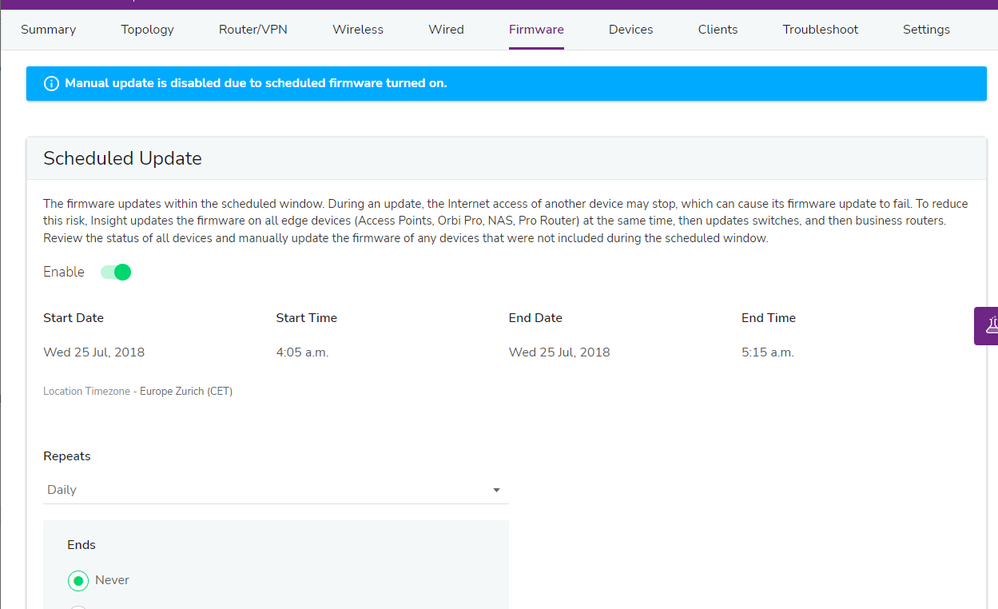- Subscribe to RSS Feed
- Mark Topic as New
- Mark Topic as Read
- Float this Topic for Current User
- Bookmark
- Subscribe
- Printer Friendly Page
WAC-505 nearby devices (Notebooks purchased new this year) are losing internet access.
- Mark as New
- Bookmark
- Subscribe
- Subscribe to RSS Feed
- Permalink
- Report Inappropriate Content
WAC-505 nearby devices (Notebooks purchased new this year) are losing internet access.
I was checking the connection logs and noticed despite being set to use both 2.4 & 5Ghz all devices connect to this AP only on 2.4 Ghz, two of them are less than 2 metres away from the AP. There are numerous other AP's on the network and their connection history is more a mix of both 2.4 & 5 Ghz as expected.
I have tried rebooting the AP (same behavior after reboot), and it gets regular firmware updates automatically.
- Mark as New
- Bookmark
- Subscribe
- Subscribe to RSS Feed
- Permalink
- Report Inappropriate Content
Re: WAC-505 nearby devices (Notebooks purchased new this year) are losing internet access.
The WAC505 isn't one of the standard SMART Wi-Fi, General and Legacy Routers covered in this section.
While many questions about routers are generic and could be answered anywhere, some things need specialist knowledge.
You might get more help, and find earlier questions and answers specific to your device, in the appropriate section for your hardware. That's probably here:
Business Wireless - NETGEAR Communities
You might like to search there for messages related to your problem.
I will ask the Netgear moderator to move your message.
In the meantime you could visit the support pages:
Support | NETGEAR
Feed in your model number and check the documentation for your hardware. Look at the label on the device for the model number.
Check for various troubleshooting tips.
You may have done this already. I can't tell from your message.
I mention it because Netgear stopped supplying printed manuals and CD versions some years ago and people sometimes miss the downloads.
- Mark as New
- Bookmark
- Subscribe
- Subscribe to RSS Feed
- Permalink
- Report Inappropriate Content
Re: WAC-505 nearby devices (Notebooks purchased new this year) are losing internet access.
Loosing over time, or never establishing the connection?
There is nothing critical on a WAC505 installation. Tell us more about the location (regulatory location) the WAC505 is configured to, which SSID settings, which channel, which security settings and the wireless client in question (adapter, driver and operating system).
- Mark as New
- Bookmark
- Subscribe
- Subscribe to RSS Feed
- Permalink
- Report Inappropriate Content
Re: WAC-505 nearby devices (Notebooks purchased new this year) are losing internet access.
The site is in NZ, the location is set accordingly. There are 4 other AP's on a single SSID.
It's an established connection, that simply loses internet access, wifi remains actively connected. rebooting the notebook solves the problem. The other devices are used less frequently. Logs show there is often a problem obtaining an IP via DHCP.
The notebook is an HP Probook 450 G10, running win 11.
Intel AX211 Wi-Fi 6E and Bluetooth 5.3 M.2 160 MHz CNVi worldwide WLAN non-vPro wireless card
Realtek RTL8852CE 802.11ax (2x2) Wi-Fi 6E and Buetooth 5.3 Wireless Card
There are several devices nearby, that do connect to the AP in question. All are capable of utilizing 5Ghz. All other AP's use 5GHz with client devices. Just this one does not.
I do have another question... the insight app tells me theres both firmware updates available, and that I cannot manually install them because they are automatically scheduled. However I cannot find the automatic schedule, and wonder what it is , that the updates are not applied yet ?
- Mark as New
- Bookmark
- Subscribe
- Subscribe to RSS Feed
- Permalink
- Report Inappropriate Content
Re: WAC-505 nearby devices (Notebooks purchased new this year) are losing internet access.
Nearby APs in similar channels in the 80 MHz bandwidth (or the 160 MHz on the faster 802.11ax)?
Firmware updates are made available on Insight once released/ready on a best effort scheme. Update Schedule is set with automatic updates enabled.