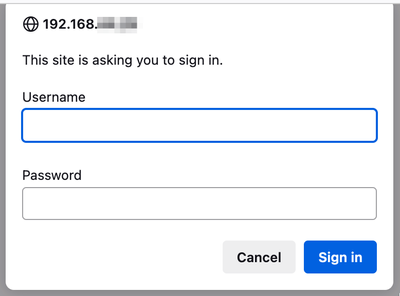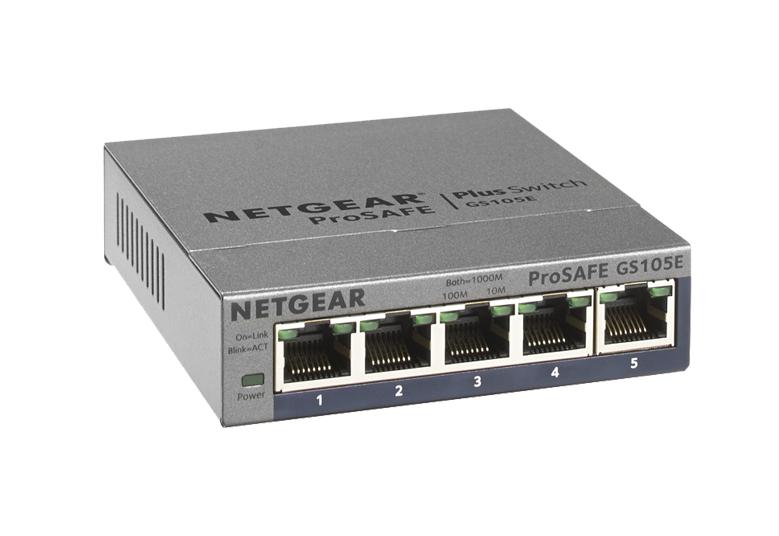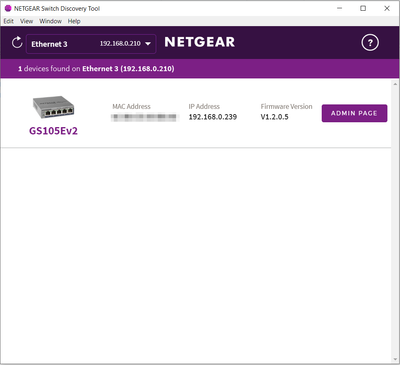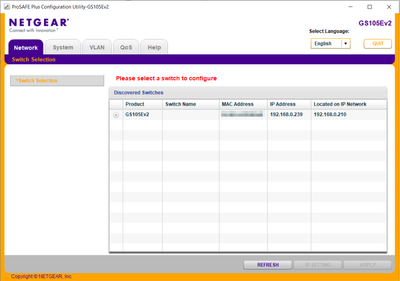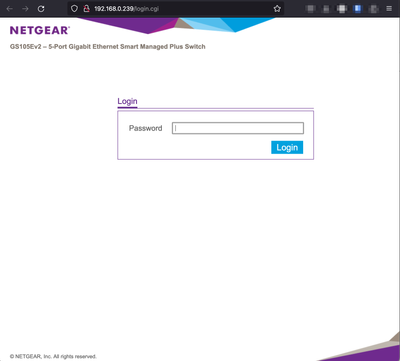- Subscribe to RSS Feed
- Mark Topic as New
- Mark Topic as Read
- Float this Topic for Current User
- Bookmark
- Subscribe
- Printer Friendly Page
Re: GS105Ev2 - Unable to access switch using a browser
- Mark as New
- Bookmark
- Subscribe
- Subscribe to RSS Feed
- Permalink
- Report Inappropriate Content
For nearly 10 years I'm a happy user of my GS105Ev2. Now I want to log into the UI again, but (of course) did not remember any credentials. I've reset the switch by pushing the reset button with a paperclip for more than 2 seconds. After a while I realized that the user manual is talking about only a password while I'm asked for a username ánd password via the browser (not sure, but I think this is because of basic authentication where is asked for by the web-server of the switch). What is going on here?
When using curl or Postman I get the following response:
<html><head>
<title>401 Authorization Required</title>
</head><body>
<h1>Authorization Required</h1>
<p>This server could not verify that you
are authorized to access the document
requested. Either you supplied the wrong
credentials (e.g., bad password), or your
browser doesn't understand how to supply
the credentials required.</p>
<hr>
<address>Web-Smart Server</address>
</body></html>
I already have done the following:
- double checked the IP address of the switch i.c.w. the MAC-address multiple times;
- tried the default credentials: admin/password;
- tried to access the switch using both ways of connecting to the switch as described in the user manual: 1) via router using DHCP etc.; 2) directly using static IP address on laptop etc.;
- searching for the switch using the Netgear Switch Discovery Tool, but it doesn't find anything.
For all this I used a Apple Silicon MacBook and Firefox.
Does anyone has suggestions left?
Solved! Go to Solution.
Accepted Solutions
- Mark as New
- Bookmark
- Subscribe
- Subscribe to RSS Feed
- Permalink
- Report Inappropriate Content
What does the product label show - probably GS105E-2A1NAS - certainly the packaging did... ?
Which firmware version the Netgear Switch Discovery Tool (NSDT) or the legacyProSAFE Plus Configuration Utility (v2.7.8 is still available for Windows as an .exe installer, so be warned) on Netgear GS105Ev2 Downloads? My uneducated guess is it will show v5.4.0.3. Note: 1.6.0.11 is the last ever released firmware for this GS105Ev2.
Last: Netgear -never- used http basic auth for their switches!
Long story short: All explained here before.
Regards,
-Kurt.
All Replies
- Mark as New
- Bookmark
- Subscribe
- Subscribe to RSS Feed
- Permalink
- Report Inappropriate Content
Re: GS105Ev2 - Unable to access switch using a browser
A couple things you could try/check.
1. My GS108 had the default password on the label on the back of it. Maybe your default isn't password
2. I've seen people not fully reset the device. Push and hold reset while powered on for up to 30 seconds. I know it sounds stupid and its along the lines of "is it plugged in?" but its still worth checking
3. have you tried a different browser?
4. Make sure you're not using any password managers. I've seen them overwrite login/password info
- Mark as New
- Bookmark
- Subscribe
- Subscribe to RSS Feed
- Permalink
- Report Inappropriate Content
What does the product label show - probably GS105E-2A1NAS - certainly the packaging did... ?
Which firmware version the Netgear Switch Discovery Tool (NSDT) or the legacyProSAFE Plus Configuration Utility (v2.7.8 is still available for Windows as an .exe installer, so be warned) on Netgear GS105Ev2 Downloads? My uneducated guess is it will show v5.4.0.3. Note: 1.6.0.11 is the last ever released firmware for this GS105Ev2.
Last: Netgear -never- used http basic auth for their switches!
Long story short: All explained here before.
Regards,
-Kurt.
- Mark as New
- Bookmark
- Subscribe
- Subscribe to RSS Feed
- Permalink
- Report Inappropriate Content
Re: GS105Ev2 - Unable to access switch using a browser
Hi Plemans,
Thanks for your time.
Here my reply:
1. The label says:
password: password
2. I had done reset the device while it was turned on. I did it again, but now for 30 seconds. The result was the same.
3. I've tried with Firefox and Safari.
4. I'm sure the password manager is not interfering.
- Mark as New
- Bookmark
- Subscribe
- Subscribe to RSS Feed
- Permalink
- Report Inappropriate Content
Re: GS105Ev2 - Unable to access switch using a browser
Hi Kurt,
Thank you for your time.
The product label on the back of the switch says:
GS105Ev2
I've managed to install the NetGear Switch Discovery Tool on a Windows machine and connect with the switch.
As you can see firmware version V1.2.0.5 was installed.
I also installed the legacy ProSAFE Plus Configuration Utility on the Windows machine and connected with the switch.
With this application I was able to update the firmware to the latest version: 1.6.0.11. After the update all was as it should be: when surfing to the default address of the switch I was shown the "new" UI asking me for thé password.
Now, the same thing I was able to do so with my MacBook.
Happy being up-to-date with switch firmware!