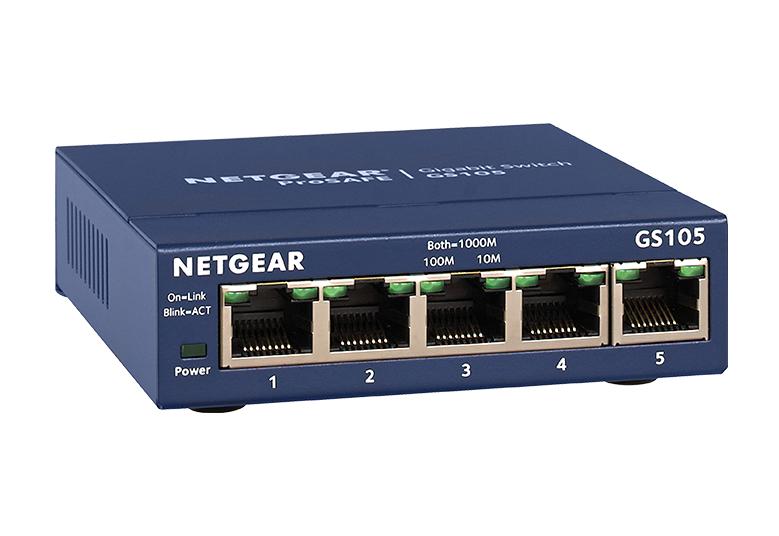- Subscribe to RSS Feed
- Mark Topic as New
- Mark Topic as Read
- Float this Topic for Current User
- Bookmark
- Subscribe
- Printer Friendly Page
Re: GS105v5 and GS116v2 forward packets sent to "nearest bridge" address in violation of
- Mark as New
- Bookmark
- Subscribe
- Subscribe to RSS Feed
- Permalink
- Report Inappropriate Content
GS105v5 and GS116v2 forward packets sent to "nearest bridge" address in violation of IEEE 802.1D
IEEE 802.1D, the standard for Ethernet switches/bridges reserves the MAC range 01:80:C2:00:00:00 – 01:80:C2:00:00:0F for special purposes (such as flow control and spanning tree) and explicitly forbids switches to forward any packets sent to any of these 16 addresses. The later IEEE 802.1Q allows some of these to be forwarded by certain special types of switches, but ordinary switches are still required to block all 16 addresses from being forwarded.
Both the GS105v5 and GS116v2 violate this requirement: I see them forwarding packets that were sent to 01:80:C2:00:00:00 (spanning tree) or 01:80:C2:00:00:0E (LLDP) to all other ports like normal broadcasts.
- Mark as New
- Bookmark
- Subscribe
- Subscribe to RSS Feed
- Permalink
- Report Inappropriate Content
Re: GS105v5 and GS116v2 forward packets sent to "nearest bridge" address in violation of
Hello @mvduin
Could you please create VLAN to block the broadcast of packets.
Create VLANs on the switch:
1. Open a web browser.
2. In the address bar of the web browser, type the IP address of the switch and press Enter.
3. Type the admin password of the switch (the default password is password) and click Login.
4. Go to VLAN - 802.1Q - Advanced - VLAN Configuration.
5. Set Advanced 802.1Q VLAN to Enable.
Note: Changing to Advanced 802.1Q VLAN mode will erase any previous VLAN settings.
6. When prompted, click OK.
7. In the VLAN ID field, type the ID of the VLAN you wish to create and click Add. Here we add VLAN 2:
8. Repeat step 7 to create VLAN 3.
Link for Reference : https://kb.netgear.com/30919/How-to-configure-VLANs-on-a-NETGEAR-Web-Managed-Plus-Switch-with-shared...
Prioritize mission-critical applications such as voice and video Support IEEE 802.1 p and DSCP-based QoS for delivering data based on priority and type
Read more: https://manuals.plus/netgear/gs105v5-and-gs108v4-5-port-and-8-port-gigabit-ethernet-unmanaged-switch...
GS105 and GS108 support the latest Energy Effi client Ethernet (IEEE 802.3az) standard, which reduces energy consumption when there is light traffi c on an active port or when there is no link or no activity detected. It can further save energy when a short cable (<100m) is used. Energy savings lead directly to cost savings in operation.
Read more: https://manuals.plus/netgear/gs105v5-and-gs108v4-5-port-and-8-port-gigabit-ethernet-unmanaged-switch...
Have a lovely day,
Nivedita Pa
Netgear Team
- Mark as New
- Bookmark
- Subscribe
- Subscribe to RSS Feed
- Permalink
- Report Inappropriate Content
Re: GS105v5 and GS116v2 forward packets sent to "nearest bridge" address in violation of
Nothing you said is relevant to my bug report. These are unmanaged switches (which is why this thread is in the unmanaged switches forum) and the problem I observed has nothing to do with VLANs, prioritization, or energy-efficient ethernet.
Since these are unmanaged switches the bug can presumably not be fixed in these devices, so the main purpose in reporting this bug is so that it can be fixed in future versions of unmanaged switches.
- Mark as New
- Bookmark
- Subscribe
- Subscribe to RSS Feed
- Permalink
- Report Inappropriate Content
Re: GS105v5 and GS116v2 forward packets sent to "nearest bridge" address in violation of
Hello @mvduin
This seems to be firmware issue as it violates the standard IEEE 802.1D and IEEE 802.1Q.
Could you please try upgrade the firmware and check once ?
GS116v2 - v2.6.0.48 - https://www.netgear.com/support/product/gs116ev2#download
GS105v5 - https://www.netgear.com/support/product/gs105v5#download
Have a lovely day,
Nivedita Pa
Netgear Team
- Mark as New
- Bookmark
- Subscribe
- Subscribe to RSS Feed
- Permalink
- Report Inappropriate Content
Re: GS105v5 and GS116v2 forward packets sent to "nearest bridge" address in violation of
@NiveditaP wrote:This seems to be firmware issue as it violates the standard IEEE 802.1D and IEEE 802.1Q.
Agreed.
Could you please try upgrade the firmware and check once ?
Like I said in my previous reply, these are unmanaged switches and do not support firmware upgrades as far as I know. (One of your links is for a different switch, the other leads to an empty downloads page.)
The best I can hope for is confirmation that this issue will be looked into and hopefully be resolved in future unmanaged switches.