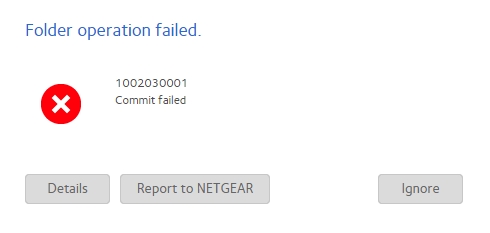- Subscribe to RSS Feed
- Mark Topic as New
- Mark Topic as Read
- Float this Topic for Current User
- Bookmark
- Subscribe
- Printer Friendly Page
Re: 1002030001 - Commit Failed #27399265
- Mark as New
- Bookmark
- Subscribe
- Subscribe to RSS Feed
- Permalink
- Report Inappropriate Content
1002030001 - Commit Failed #27399265
I recently changed a hard drive and lost all volume information. I worked with support to get htis issue resolved and the issue was quickly closed. I had not done a lot of testing past verifying my data is back. Since that issue was fixed (can proide more detail if necessary), when I try to moe files in certain shares, I get a message about needing permissions. I hae tried to update the permission settings of the dshare and it gives me an error.
ReadyNAS 314
Firmware 6.5.2
- Mark as New
- Bookmark
- Subscribe
- Subscribe to RSS Feed
- Permalink
- Report Inappropriate Content
Re: 1002030001 - Commit Failed
Do you have a new case? If so, what's the case number?
- Mark as New
- Bookmark
- Subscribe
- Subscribe to RSS Feed
- Permalink
- Report Inappropriate Content
Re: 1002030001 - Commit Failed
This is a symptom that showed up because of thefix put in place from the original case. I have not opened a new one, I was going to reach out to support to re-open the case if I didn't find an answer here. The original case # is 27399265
- Mark as New
- Bookmark
- Subscribe
- Subscribe to RSS Feed
- Permalink
- Report Inappropriate Content
- Mark as New
- Bookmark
- Subscribe
- Subscribe to RSS Feed
- Permalink
- Report Inappropriate Content
Re: 1002030001 - Commit Failed
Using windows explorer, I have multiple shares. In one of them I cannot create a file, nor can i moe a file from a parent folder to a sub folder. In another share this works just fine. I assume this is a permissions thing (tho it worked fine before they rebuilt my volume). So I go in to modify the permissions and that is when I get the error mentioned above.
Using the admin panel does not work either. I tried to drag one folder into another and it fails to move without any error, the folder just refreshes with no change. Same thing happens when I click the button to crete a new folder. the page just refreshes and no new folder is created.
- Mark as New
- Bookmark
- Subscribe
- Subscribe to RSS Feed
- Permalink
- Report Inappropriate Content
Re: 1002030001 - Commit Failed
Additional note, I just verified that I am unable to edit/move files in any of the shares. If I try to create a file, it sais I do not have permisisons (tho the admin panel shows that read/write is enabled for everyone. If I try to rename a file (any file) I get an error that the file is in use in another program. I have already verified all my backup scripts are not running, and that nothing is using the files. But I still cannot change anything. It is as if I have read only on everything no matter what the admin panel shows. I also cannot change any settings in the admin panel because of the error mentioned above.
- Mark as New
- Bookmark
- Subscribe
- Subscribe to RSS Feed
- Permalink
- Report Inappropriate Content
Re: 1002030001 - Commit Failed
Can you send in a fresh set of logs (see the Sending Logs link in my sig)?
Do you have a backup?
- Mark as New
- Bookmark
- Subscribe
- Subscribe to RSS Feed
- Permalink
- Report Inappropriate Content
Re: 1002030001 - Commit Failed
I sent the logs with a link to this post. I have backed up the important stuff, but I would prefer not to reload everything if at all possible. If we are looking at a format, I may take some time to buy some more drives and back up the rest of it.
One more additional note: I completed an OS reinstall (after upgrading to the latest firmware), and am hitting the same issues. I cannot add/modify anything either through windows or through the admin panel.
- Mark as New
- Bookmark
- Subscribe
- Subscribe to RSS Feed
- Permalink
- Report Inappropriate Content
Re: 1002030001 - Commit Failed
Your data volume is 97% full which is extremely full. Your logs show that your data volume was forced read-only.
This system appears to have shipped with 6.0.1.
You could try backing up some data, rebooting the system and deleting some data and then see if it still gets forced read-only or not. It's recommended to keep volume usage down to about 80-85% or less.
- Mark as New
- Bookmark
- Subscribe
- Subscribe to RSS Feed
- Permalink
- Report Inappropriate Content
Re: 1002030001 - Commit Failed
I would loe to, but again, I cannot delete anything from the drives. This all worked (even being full) before the volume was rebuilt by tier 3 support. I hae backed up about 1.5 tb of the data, but cannot delete it to free up space. What is the next option?
- Mark as New
- Bookmark
- Subscribe
- Subscribe to RSS Feed
- Permalink
- Report Inappropriate Content
Re: 1002030001 - Commit Failed
This was not caused by what support did.
You've been getting volume usage warnings for a long time, long before you opend your support case. In status.log I can see lots of volume usage warnings. Here are the ones from when you first were warned about volume usage exceeding 90%
[14/12/18 11:57:14 MST] warning:volume:LOGMSG_VOLUME_USAGE_WARN Volume 'data' usage exceeds 90 % of size (7.9 TB). [14/12/19 22:24:19 MST] warning:volume:LOGMSG_VOLUME_USAGE_WARN Volume 'data' usage exceeds 90 % of size (7.9 TB). [14/12/30 07:53:00 MST] warning:volume:LOGMSG_VOLUME_USAGE_WARN Volume 'data' usage exceeds 90 % of size (7.9 TB). [15/01/08 16:49:28 MST] warning:volume:LOGMSG_VOLUME_USAGE_WARN Volume 'data' usage exceeds 90 % of size (7.9 TB). [15/01/15 13:13:36 MST] warning:volume:LOGMSG_VOLUME_USAGE_WARN Volume 'data' usage exceeds 80 % of size (7.9 TB). [15/01/22 15:33:17 MST] warning:volume:LOGMSG_VOLUME_USAGE_WARN Volume 'data' usage exceeds 80 % of size (7.9 TB). [15/04/03 14:37:29 MST] warning:volume:LOGMSG_VOLUME_USAGE_WARN Volume 'data' usage exceeds 90 % of size (7.9 TB). [15/04/14 13:24:10 MST] warning:volume:LOGMSG_VOLUME_USAGE_WARN Volume 'data' usage exceeds 90 % of size (7.9 TB). [15/08/10 13:17:19 MST] warning:volume:LOGMSG_VOLUME_USAGE_WARN Volume 'data' usage exceeds 95 % of size (7.9 TB). [15/08/10 13:37:31 MST] warning:volume:LOGMSG_VOLUME_USAGE_WARN Volume 'data' usage exceeds 95 % of size (7.9 TB). [15/08/14 21:33:38 MST] warning:volume:LOGMSG_VOLUME_USAGE_WARN Volume 'data' usage exceeds 95 % of size (7.9 TB). [15/08/14 21:49:30 MST] warning:volume:LOGMSG_VOLUME_USAGE_WARN Volume 'data' usage exceeds 95 % of size (7.9 TB). [15/08/14 23:08:12 MST] warning:volume:LOGMSG_VOLUME_USAGE_WARN Volume 'data' usage exceeds 95 % of size (7.9 TB). [15/08/20 13:30:56 MST] warning:volume:LOGMSG_VOLUME_USAGE_WARN Volume 'data' usage exceeds 90 % of size (7.9 TB). [15/08/25 14:27:00 MST] warning:volume:LOGMSG_VOLUME_USAGE_WARN Volume 'data' usage exceeds 95 % of size (7.9 TB). [15/09/19 12:50:41 MST] warning:volume:LOGMSG_VOLUME_USAGE_WARN Volume 'data' usage exceeds 90 % of size (7.9 TB). [15/10/03 17:11:16 MST] warning:volume:LOGMSG_VOLUME_USAGE_WARN Volume 'data' usage exceeds 90 % of size (7.9 TB). [15/10/26 17:50:36 MST] warning:volume:LOGMSG_VOLUME_USAGE_WARN Volume 'data' usage exceeds 90 % of size (7.9 TB). [15/11/02 18:57:24 MST] warning:volume:LOGMSG_VOLUME_USAGE_WARN Volume 'data' usage exceeds 90 % of size (7.9 TB). [15/11/27 23:38:04 MST] warning:volume:LOGMSG_VOLUME_USAGE_WARN Volume data usage exceeds 95% of size (7.9 TB). [16/01/05 16:17:55 MST] warning:volume:LOGMSG_VOLUME_USAGE_WARN Volume data usage exceeds 90% of size (8.0 TB). [16/01/05 16:30:43 MST] warning:volume:LOGMSG_VOLUME_USAGE_WARN Volume data usage exceeds 90% of size (8.0 TB). [16/01/25 12:27:23 MST] warning:volume:LOGMSG_VOLUME_USAGE_WARN Volume data usage exceeds 95% of size (8.0 TB). [16/02/21 01:27:13 MST] warning:volume:LOGMSG_VOLUME_USAGE_WARN Volume data usage exceeds 95% of size (8.0 TB). [16/02/21 04:00:44 MST] warning:volume:LOGMSG_VOLUME_USAGE_WARN Volume data usage exceeds 95% of size (8.0 TB). [16/03/05 04:49:18 MST] warning:volume:LOGMSG_VOLUME_USAGE_WARN Volume data usage exceeds 95% of size (8.0 TB). [16/03/05 06:57:00 MST] warning:volume:LOGMSG_VOLUME_USAGE_WARN Volume data usage exceeds 95% of size (8.0 TB). [16/03/23 16:24:23 MDT] warning:volume:LOGMSG_VOLUME_USAGE_WARN Volume data usage exceeds 95% of size (8.0 TB). [16/03/25 10:51:22 MDT] warning:volume:LOGMSG_VOLUME_USAGE_WARN Volume data usage exceeds 95% of size (8.0 TB). [16/03/25 11:21:42 MDT] warning:volume:LOGMSG_VOLUME_USAGE_WARN Volume data usage exceeds 95% of size (8.0 TB). [16/03/25 11:25:42 MDT] warning:volume:LOGMSG_VOLUME_USAGE_WARN Volume data usage exceeds 95% of size (8.0 TB). [16/03/30 16:24:22 MDT] warning:volume:LOGMSG_VOLUME_USAGE_WARN Volume data usage exceeds 95% of size (8.0 TB). [16/04/21 01:47:32 MDT] warning:volume:LOGMSG_VOLUME_USAGE_WARN Volume data usage exceeds 90% of size (8.1 TB). [16/04/28 10:47:29 MDT] warning:volume:LOGMSG_VOLUME_USAGE_WARN Volume data usage exceeds 95% of size (8.1 TB). [16/05/01 18:37:44 MDT] warning:volume:LOGMSG_VOLUME_USAGE_WARN Volume data usage exceeds 90% of size (8.1 TB). [16/06/06 13:57:33 MDT] warning:volume:LOGMSG_VOLUME_USAGE_WARN Volume data usage exceeds 95% of size (8.1 TB). [16/06/11 15:54:41 MDT] warning:volume:LOGMSG_VOLUME_USAGE_WARN Volume data usage exceeds 95% of size (8.1 TB). [16/07/04 15:15:20 MDT] warning:volume:LOGMSG_VOLUME_USAGE_WARN Volume data usage exceeds 95% of size (8.1 TB). [16/07/04 15:40:25 MDT] warning:volume:LOGMSG_VOLUME_USAGE_WARN Volume data usage exceeds 95% of size (8.1 TB). [16/07/08 13:39:10 MDT] warning:volume:LOGMSG_VOLUME_USAGE_WARN Volume data usage exceeds 95% of size (8.1 TB). [16/07/21 10:24:12 MDT] warning:volume:LOGMSG_VOLUME_USAGE_WARN Volume data usage exceeds 95% of size (8.1 TB). [16/09/07 17:19:34 MDT] warning:volume:LOGMSG_VOLUME_USAGE_WARN Volume data usage exceeds 95% of size (8.1 TB). [16/09/10 16:28:13 MDT] warning:volume:LOGMSG_VOLUME_USAGE_WARN Volume data usage exceeds 95% of size (8.1 TB). [16/09/21 18:24:18 MDT] warning:volume:LOGMSG_VOLUME_USAGE_WARN Volume data usage exceeds 95% of size (8.1 TB). [16/09/21 21:57:45 MDT] warning:volume:LOGMSG_VOLUME_USAGE_WARN Volume data usage exceeds 95% of size (8.1 TB). [16/09/23 10:09:02 MDT] warning:volume:LOGMSG_VOLUME_USAGE_WARN Volume data usage exceeds 95% of size (8.1 TB). [16/09/23 10:53:27 MDT] warning:volume:LOGMSG_VOLUME_USAGE_CRITICAL Less than 5% of volume data's capacity is free. Performance on volume data is degraded. To improve performance, you must add capacity. [16/09/25 23:51:28 MDT] warning:volume:LOGMSG_VOLUME_USAGE_CRITICAL Less than 5% of volume data's capacity is free. Performance on volume data is degraded. To improve performance, you must add capacity.
Considering all that's happened, that you've said that your data volume goes immediately into read-only mode even after a reboot, and that your volume was setup back on 6.0.1, I think backing up, doing a factory default (wipes all data, settings, everything) to get a clean setup on 6.5.2 and restoring your data from backup is the best way forward from here.
Can you access the data you are having trouble accessing if you login as the 'admin' user?
You should keep volume usage down to about 80-85%.
- Mark as New
- Bookmark
- Subscribe
- Subscribe to RSS Feed
- Permalink
- Report Inappropriate Content
Re: 1002030001 - Commit Failed #27399265
I was able to access the files. So I bought some external drives to plug in and back up before I wipe and start over. When plugging in the drive everything went back to red and the system says no volumes found.
After reviewing the logs, it didnt fail at the time I plugged in the drive, it failed while backing up files to amazon cloud. The error states that "Volume: Bit rot has detected an error within /data/xxxxxxxxxxx.xxx and cannot correct the error. At this point the whole nas was inacessible. I performed an OS reinstall and was able to access the admin page, but nothing else. Curently states no volume information found. Now I am back to where I started 3 weeks ago.
I was told to back up my files and it failed while doing so.
- Mark as New
- Bookmark
- Subscribe
- Subscribe to RSS Feed
- Permalink
- Report Inappropriate Content
Re: 1002030001 - Commit Failed #27399265
😞
Can you send in a fresh set of logs please (see the Sending Logs link in my sig)?
- Mark as New
- Bookmark
- Subscribe
- Subscribe to RSS Feed
- Permalink
- Report Inappropriate Content
Re: 1002030001 - Commit Failed #27399265
Sent the logs and replied to your PM.
- Mark as New
- Bookmark
- Subscribe
- Subscribe to RSS Feed
- Permalink
- Report Inappropriate Content
Re: 1002030001 - Commit Failed #27399265
I have asked support to follow up with you.