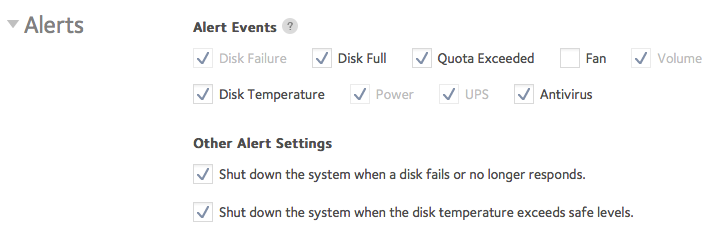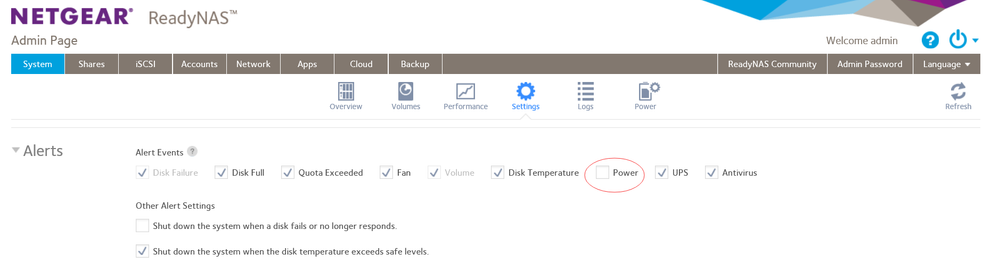Reply
Topic Options
- Subscribe to RSS Feed
- Mark Topic as New
- Mark Topic as Read
- Float this Topic for Current User
- Bookmark
- Subscribe
- Printer Friendly Page
Any way to turn off power alerts?
- Mark as New
- Bookmark
- Subscribe
- Subscribe to RSS Feed
- Permalink
- Report Inappropriate Content
2017-10-07
11:21 AM
2017-10-07
11:21 AM
Now that all our backup jobs are working properly, our 104 is on a nightly power timer. Is there any way to turn off the daily "The system is shutting down." emails I'm getting now?
The check box for this is grayed out:
I want to keep getting email alerts but don't need a daily reminder that the power timer is working properly. Any suggestions?
Thanks!
Solved! Go to Solution.
Model: RN10400|ReadyNAS 100 Series 4-Bay (Diskless)
Message 1 of 4
Labels:
Accepted Solutions
- Mark as New
- Bookmark
- Subscribe
- Subscribe to RSS Feed
- Permalink
- Report Inappropriate Content
2017-10-07
02:57 PM
2017-10-07
02:57 PM
Unfortunately you'll need to wait for Netgear to improve the alert options.
Message 2 of 4
All Replies
- Mark as New
- Bookmark
- Subscribe
- Subscribe to RSS Feed
- Permalink
- Report Inappropriate Content
2017-10-07
02:57 PM
2017-10-07
02:57 PM
Unfortunately you'll need to wait for Netgear to improve the alert options.
Message 2 of 4
- Mark as New
- Bookmark
- Subscribe
- Subscribe to RSS Feed
- Permalink
- Report Inappropriate Content
2017-10-07
02:59 PM
- Mark as New
- Bookmark
- Subscribe
- Subscribe to RSS Feed
- Permalink
- Report Inappropriate Content
2017-10-15
08:32 PM
2017-10-15
08:32 PM
Re: Any way to turn off power alerts?
In the next release version, user can select or unselect "Power" option in Alerts settings.
Message 4 of 4