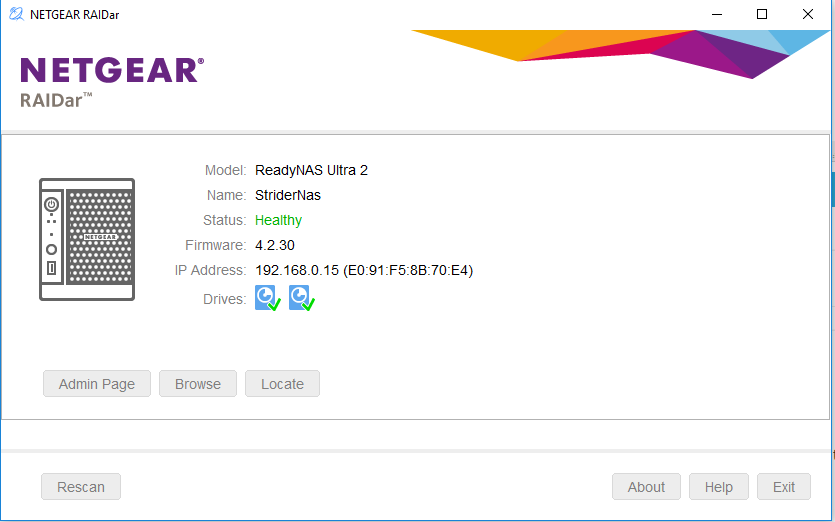- Subscribe to RSS Feed
- Mark Topic as New
- Mark Topic as Read
- Float this Topic for Current User
- Bookmark
- Subscribe
- Printer Friendly Page
Re: Can no longer browse ReadyNas
- Mark as New
- Bookmark
- Subscribe
- Subscribe to RSS Feed
- Permalink
- Report Inappropriate Content
Can no longer browse ReadyNas
Hi,
I have a ReadyNAS Ultra 2 [X-RAID2], RAIDiator 4.2.30 and have been running it succesfully for a couple of years.
Suddenly as of yesterday I can no longer browse the Nas drive via file explorer on my PC and I get the error "An error occured while reconnecting to XXX. A specified logon session does not exist. It may already have been terminated. The connection has been restored". These are mapped drives that used to work just fine.
1. I can access the admin inteface via the browser without issue and there are no errors in the logs.
2. I can browse the same Readynas from 2 other PC's connected to the same network (just not from my main PC!)
I have tried accessing via file explorer using \\SERVERNAME and \\IP ADDRESS\ but both cause the error above.
I also tried to manually change the IP address of the Reaydnas but to no avail either
Please help me fix this issue, thanks for any input!
Cos
- Mark as New
- Bookmark
- Subscribe
- Subscribe to RSS Feed
- Permalink
- Report Inappropriate Content
Re: Can no longer browse ReadyNas
Can you try first running CMD and then entering
net use * /delete
It that doesn't help, try running the windows credential manager and deleting any credentials for the NAS. Then try entering a new credential, using a user account/password that is on the NAS.
- Mark as New
- Bookmark
- Subscribe
- Subscribe to RSS Feed
- Permalink
- Report Inappropriate Content
Re: Can no longer browse ReadyNas
Thanks, before I do, will this delete any of my data?
- Mark as New
- Bookmark
- Subscribe
- Subscribe to RSS Feed
- Permalink
- Report Inappropriate Content
Re: Can no longer browse ReadyNas
Hi Stephen,
I ran the cmd command succesfully (although the two mapped drives still show up in my file explorer). I still get the same error is I try to access the nasdrive via "\\SERVERNAME"
I also looked in the Windows Credentials and there is no mention of Readynas, the only entries I have in there are for Windows Live.
- Mark as New
- Bookmark
- Subscribe
- Subscribe to RSS Feed
- Permalink
- Report Inappropriate Content
Re: Can no longer browse ReadyNas
restarting my PC removed the old mapped drives from my windows explorere however the same error persists if I try to access the readynas from file explorer. The drive still appears healthy via RAIDar.
- Mark as New
- Bookmark
- Subscribe
- Subscribe to RSS Feed
- Permalink
- Report Inappropriate Content
Re: Can no longer browse ReadyNas
Try running cmd again and entering
net use * /delete
net use t: \\192.168.0.15\data /user:admin nas-admin-password
That should mount the NAS data volume as drive letter t. Use the real admin password of course.
Though you don't have NAS credentials in the windows credentials manager now, try adding them.
- Mark as New
- Bookmark
- Subscribe
- Subscribe to RSS Feed
- Permalink
- Report Inappropriate Content
Re: Can no longer browse ReadyNas
I tried and get this error after running the second command.
System error 67 has occurred.
The network name cannot be found.
- Mark as New
- Bookmark
- Subscribe
- Subscribe to RSS Feed
- Permalink
- Report Inappropriate Content
Re: Can no longer browse ReadyNas
@cmavroudis wrote:
I tried and get this error after running the second command.
System error 67 has occurred.
The network name cannot be found.
Did you use the IP address or the system name?
If you are not using XRAID then you need to need to use the real volume name (which might not be data)
Also if you never changed the admin password of the NAS, you need to do that before the NAS will give the NAS admin access to the full volume.
- Mark as New
- Bookmark
- Subscribe
- Subscribe to RSS Feed
- Permalink
- Report Inappropriate Content
Re: Can no longer browse ReadyNas
Yes that worked! thankyou
However if I try to browse the readynas using the systemname i.e. \\stridernas, I still get the error. I can access it using the IP though. Do you know why thi is the case?
- Mark as New
- Bookmark
- Subscribe
- Subscribe to RSS Feed
- Permalink
- Report Inappropriate Content
Re: Can no longer browse ReadyNas
can you ping stridernas (by hostname)?
- Mark as New
- Bookmark
- Subscribe
- Subscribe to RSS Feed
- Permalink
- Report Inappropriate Content
Re: Can no longer browse ReadyNas
Yes i can:
C:\Users\cmavroudis>ping stridernas
Pinging stridernas [192.168.0.15] with 32 bytes of data
Reply from 192.168.0.15: bytes=32 time<1ms TTL=64
Reply from 192.168.0.15: bytes=32 time<1ms TTL=64
Reply from 192.168.0.15: bytes=32 time<1ms TTL=64
Reply from 192.168.0.15: bytes=32 time<1ms TTL=64
Ping statistics for 192.168.0.15:
Packets: Sent = 4, Received = 4, Lost = 0 (0% loss),
Approximate round trip times in milli-seconds:
Minimum = 0ms, Maximum = 0ms, Average = 0ms
- Mark as New
- Bookmark
- Subscribe
- Subscribe to RSS Feed
- Permalink
- Report Inappropriate Content
Re: Can no longer browse ReadyNas
So something in Windows must be getting in the way of \\stridernas working (since it is resolving the hostname).
Maybe try changing the hostname of the NAS temporary and see if you can connect with the new name.
- Mark as New
- Bookmark
- Subscribe
- Subscribe to RSS Feed
- Permalink
- Report Inappropriate Content
Re: Can no longer browse ReadyNas
i tried changing the hostname but I still get the same error
- Mark as New
- Bookmark
- Subscribe
- Subscribe to RSS Feed
- Permalink
- Report Inappropriate Content
Re: Can no longer browse ReadyNas
It might be fastest to just use the IP address (perhaps reserving it in the router).
You could also try using stridernas.local for the name.
- Mark as New
- Bookmark
- Subscribe
- Subscribe to RSS Feed
- Permalink
- Report Inappropriate Content
Re: Can no longer browse ReadyNas
ok thanks for all your help, it's very much appreciated!
- Mark as New
- Bookmark
- Subscribe
- Subscribe to RSS Feed
- Permalink
- Report Inappropriate Content
Re: Can no longer browse ReadyNas
Hi ,
I have to run this every time I restart my PC in order for me to be access mapped drives or to just access via \\192.168.0.15\
net use * /delete
net use t: \\192.168.0.15\data /user:admin nas-admin-password
Is there a way for me to make this stick so I dont need to repeat every time?
Thanks
- Mark as New
- Bookmark
- Subscribe
- Subscribe to RSS Feed
- Permalink
- Report Inappropriate Content
Re: Can no longer browse ReadyNas
@cmavroudis wrote:
Is there a way for me to make this stick so I dont need to repeat every time?
Yes. Open the windows credential manager, and create a credential for 192.168.0.15 That can use any NAS account that has access to the shares (including admin).
If you want access to the full data volume though ( \\192.168.0.15\data ), you will need to use admin.
- Mark as New
- Bookmark
- Subscribe
- Subscribe to RSS Feed
- Permalink
- Report Inappropriate Content
Re: Can no longer browse ReadyNas
I have now tried all this but nothing seems to help. Is there something else i should try in Windows 8.1?
- Mark as New
- Bookmark
- Subscribe
- Subscribe to RSS Feed
- Permalink
- Report Inappropriate Content
Re: Can no longer browse ReadyNas
Entering the credentials into the credential manager should be enough. Are you using the NAS admin credentials, or some other user account on the NAS?
- Mark as New
- Bookmark
- Subscribe
- Subscribe to RSS Feed
- Permalink
- Report Inappropriate Content
Re: Can no longer browse ReadyNas
I am using the NAS admin. That works fine for configuring the NAS and when i first set it up i used a Windows 7 PC But now on my new Windows 8.1 i can only browse using a web browser
- Mark as New
- Bookmark
- Subscribe
- Subscribe to RSS Feed
- Permalink
- Report Inappropriate Content
Re: Can no longer browse ReadyNas
What happens if you enter \\nas-name or \\nas-ip-address in the address bar of windows file explorer? (using the real name and ip address of course). Be careful on the slash direction.
- Mark as New
- Bookmark
- Subscribe
- Subscribe to RSS Feed
- Permalink
- Report Inappropriate Content
Re: Can no longer browse ReadyNas
Now, I am getting the same problem. My ReadyNas, Model: RNDU6000, has been up and running for almost 5 years, with no issues. Until now. Now I am getting the messages that I cannot connect a share. I've followed all the suggestions listed in this tread. none work. I still keep getting the messages:
- The specified network name is no longer avialable.
- System error 64 has occurred
What works:
1) RAIDiator successfully connects, telling me that the system is just fine.
2) web/browser admin successfully connects, and lets me make adjustments, check status, etc.
What does not:
- mapping a drive, from explorer, or in a cmd window via net use (from examples above)
- I've tried three different machines, that previously could connect to the ReadyNas.
Two things happened. Note sure which, if either is causing the problem.
ReadyNas firmware upgraded to RAIDiator 4.2.31
And Windows 10 did some updates.
Any thoughts or suggestions would be appreciated.
Thanks
- Mark as New
- Bookmark
- Subscribe
- Subscribe to RSS Feed
- Permalink
- Report Inappropriate Content
Re: Can no longer browse ReadyNas
What happens if you run CMD on the windows system and enter
net use * /delete
net use t: \\nas-ip-address\C /user:admin nas-admin-password
Use the real IP address and admin password of course, and be careful with the spaces and slash directions.
The first command terminates any open SMB sessions, the second attempts to map the NAS data volume as drive letter T.
- Mark as New
- Bookmark
- Subscribe
- Subscribe to RSS Feed
- Permalink
- Report Inappropriate Content
Re: Can no longer browse ReadyNas
Thanks, but already tried all the steps listed in this thread:
C:\>net use * /delete
There are no entries in the list.
C:\>net use t: \\192.168.1.13\C /user:admin --pw--
System error 64 has occurred.
The specified network name is no longer available.
- Mark as New
- Bookmark
- Subscribe
- Subscribe to RSS Feed
- Permalink
- Report Inappropriate Content
Re: Can no longer browse ReadyNas
Did you check that SMB is still enabled on the NAS?
What version of Windows 10 are you running? It's possible that the SMBv1 client was disabled on the windows system.