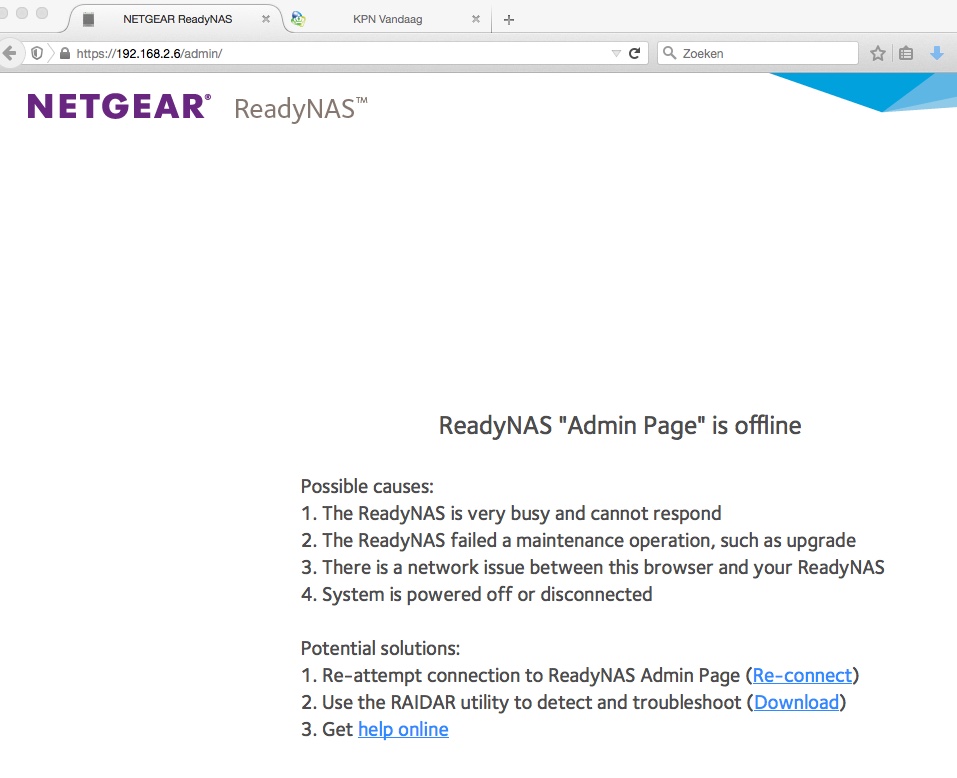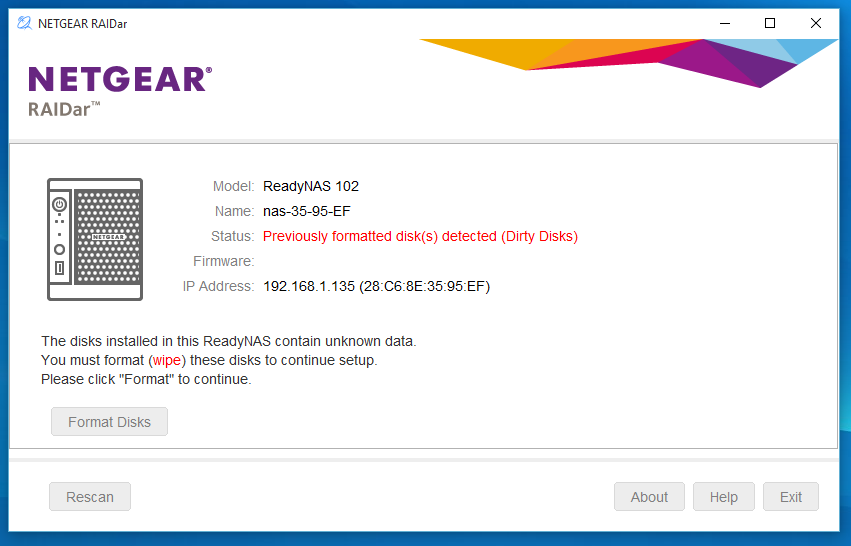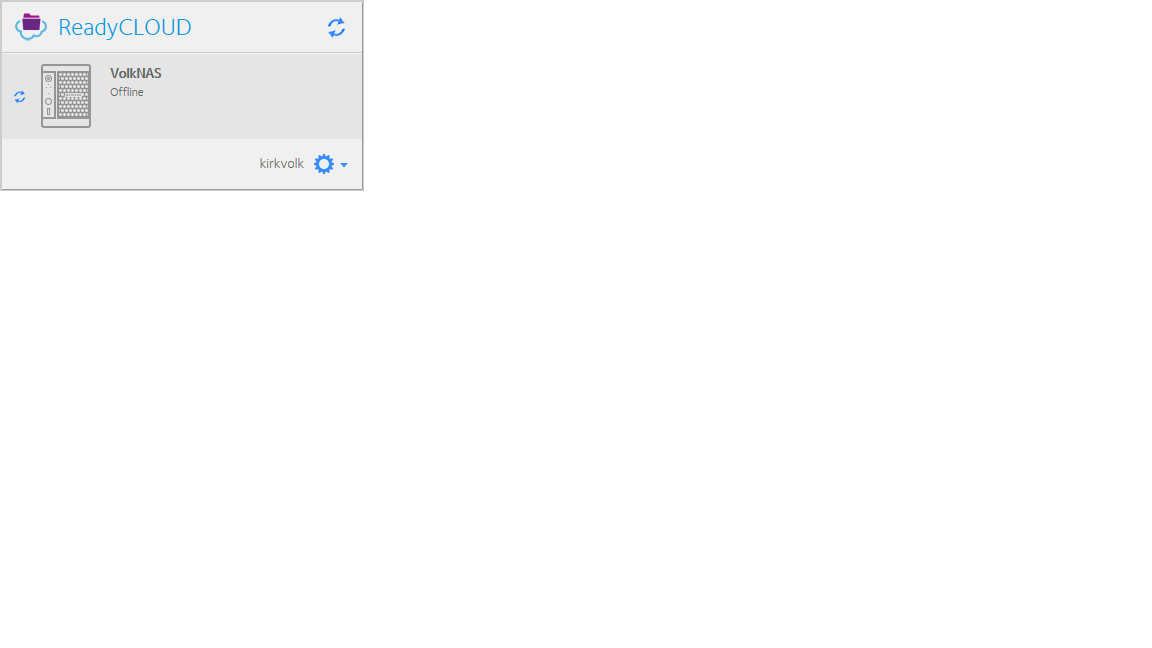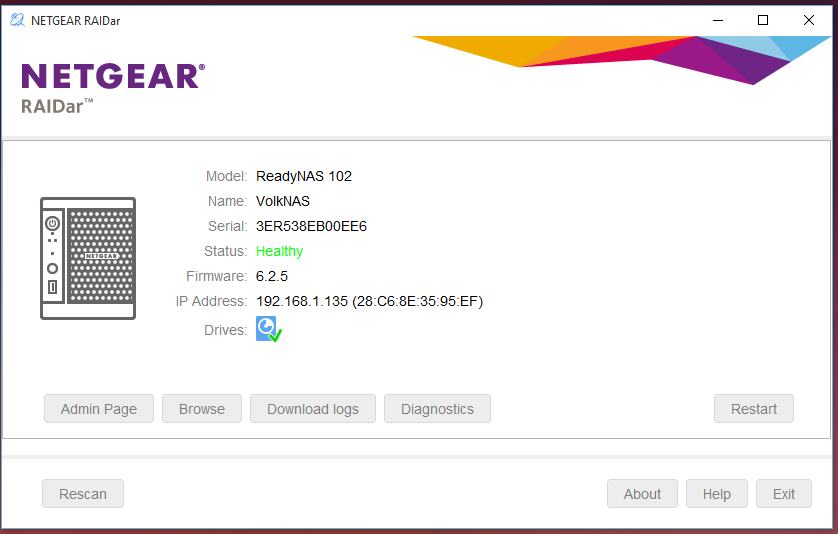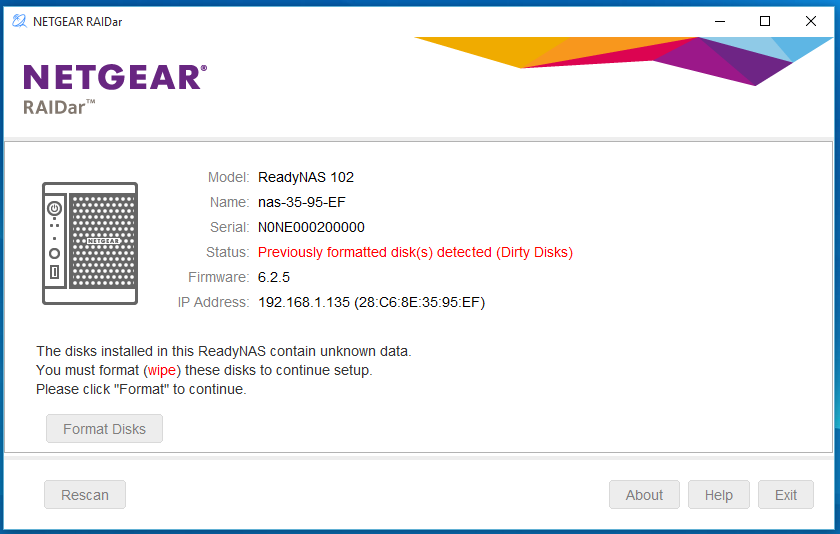- Subscribe to RSS Feed
- Mark Topic as New
- Mark Topic as Read
- Float this Topic for Current User
- Bookmark
- Subscribe
- Printer Friendly Page
Re: Firmware upgrade to 6.2.5 fails on RN102 #25584267
- Mark as New
- Bookmark
- Subscribe
- Subscribe to RSS Feed
- Permalink
- Report Inappropriate Content
Can anybody help me please. The official helpdesk of Netgear won't since I dont have an expensive service contract. 😞
I get a notification that a new firmware version is available. When I try to perform the upgrade the download is running and I am prompted to reboot my device. After done so it shows that still version 6.2.4 is installed and the pop up that a new version is available is shown again. Tried to swich off the device and do a full restart won't solve this. Any suggestions?
Solved! Go to Solution.
Accepted Solutions
- Mark as New
- Bookmark
- Subscribe
- Subscribe to RSS Feed
- Permalink
- Report Inappropriate Content
Sent you a PM.
Definitely do not try an OS Re-install.
OS Re-installs should only be done where the data can be accessed and support/other expert knows from experience that it has a high probability of resolving the problem.
All Replies
- Mark as New
- Bookmark
- Subscribe
- Subscribe to RSS Feed
- Permalink
- Report Inappropriate Content
Re: Firmware upgrade to 6.2.5 failes on RN102
Firstly do you have a backup of your data?
Secondly have you tried clearing your web browser cache, closing your web browser and then attempting to access the web admin interface again?
Do you see any error messages about a failed firmware update?
- Mark as New
- Bookmark
- Subscribe
- Subscribe to RSS Feed
- Permalink
- Report Inappropriate Content
Re: Firmware upgrade to 6.2.5 failes on RN102
I had no trouble upgrading my 102 to the 6.2.5 firmware using the "automatic" method, lthough I seem to recall having one more "reboot" prompt that normal.
There is also a manual upgrade method that you could try - I'm not near my 102 right now, I think it's through system, then settings, then upgrade.
- Mark as New
- Bookmark
- Subscribe
- Subscribe to RSS Feed
- Permalink
- Report Inappropriate Content
Re: Firmware upgrade to 6.2.5 fails on RN102
Doing a remote update should be just as reliable as doing a local upgrade.
One would certainly need more info than has already been provided to determine what is going on with this system.
- Mark as New
- Bookmark
- Subscribe
- Subscribe to RSS Feed
- Permalink
- Report Inappropriate Content
Re: Firmware upgrade to 6.2.5 fails on RN102
After downloading the new version 6.2.5 on a RN10200 the installation stops with the announcement: this version is corrupt. Did repeat it several times, however the response is the same all the time.
- Mark as New
- Bookmark
- Subscribe
- Subscribe to RSS Feed
- Permalink
- Report Inappropriate Content
Re: Firmware upgrade to 6.2.5 fails on RN102
@wiersmam wrote:
After downloading the new version 6.2.5 on a RN10200 the installation stops with the announcement: this version is corrupt. Did repeat it several times, however the response is the same all the time.
Maybe try letting the NAS download the firmware?
Or try downloading 6.2.5 (for arm) again.
- Mark as New
- Bookmark
- Subscribe
- Subscribe to RSS Feed
- Permalink
- Report Inappropriate Content
Re: Firmware upgrade to 6.2.5 fails on RN102
Hi Stephen.
That is just what I did. However, now my problems increased. I can't get access to my NAS via the web page at all. Neither via my iPhone app. I can see that it is running. Power led and both drive leds are on as well as the disk activity led. I can switch it on and off now ( I could'nt do this when the problem started so I just unpluhgged it from the mains)
Renee
- Mark as New
- Bookmark
- Subscribe
- Subscribe to RSS Feed
- Permalink
- Report Inappropriate Content
Re: Firmware upgrade to 6.2.5 failes on RN102
Hi MDGM, no error messages seen. It just keeps showing that the current version is 6.2.4. Please aso read my reply to Stephen about the increased problems.
- Mark as New
- Bookmark
- Subscribe
- Subscribe to RSS Feed
- Permalink
- Report Inappropriate Content
Re: Firmware upgrade to 6.2.5 failes on RN102
If you can't get in to the admin webpage, there is a possibility the OS on the disks has become corrupted - there is a recovery process that uses the buttons the NAS to reload it from flash memory - I'm not certain what the implications are for data on your disks though, it may wipe them.
- Mark as New
- Bookmark
- Subscribe
- Subscribe to RSS Feed
- Permalink
- Report Inappropriate Content
Re: Firmware upgrade to 6.2.5 failes on RN102
@fordem wrote:
If you can't get in to the admin webpage, there is a possibility the OS on the disks has become corrupted - there is a recovery process that uses the buttons the NAS to reload it from flash memory - I'm not certain what the implications are for data on your disks though, it may wipe them.
There are two processes actually
-factory default (which is destructive)
-OS reinstall which is not (though it does reset the admin password and the IP address configuration).
I wouldn't run either right now, unless you have a full backup of the NAS.
- Mark as New
- Bookmark
- Subscribe
- Subscribe to RSS Feed
- Permalink
- Report Inappropriate Content
Re: Firmware upgrade to 6.2.5 failes on RN102
Even after several tries (automatic or manual, does not make any difference), I still receive the message: file is corrupt or can not be found. The current version still works fine for me, I leave it as it is.
thanks for your replies
- Mark as New
- Bookmark
- Subscribe
- Subscribe to RSS Feed
- Permalink
- Report Inappropriate Content
Re: Firmware upgrade to 6.2.5 failes on RN102
Hi Stephen,
Thanks for your comment. Unfortunately I was just in the middle of creating a backup to my Dropbox account. I was trying to move data from separate folders to 1 overall folder which I wanted to link to my Dropbox account when the problems started. So I have just partly backups. What are my chances to do a succesful OS reïnstal without wiping all data and how can I perform this?
By the way, here is a screenshot of the errormessage shown.
- Mark as New
- Bookmark
- Subscribe
- Subscribe to RSS Feed
- Permalink
- Report Inappropriate Content
Re: Firmware upgrade to 6.2.5 failes on RN102
The way to do the OS reinstall is from the boot menu (page 16 ff in the hardware manual).
http://www.downloads.netgear.com/files/GDC/READYNAS-100/RN_OS_6_Desktop_HW_UM_26March2015.pdf
Normally I'd say the odds of success are very good, but I am concerned about your particular failure mode. It seems likely to either relate to the flash memory or the OS partition, and either way that reduces the odds.
I think it'd be better if someone from Netgear took a look.
- Mark as New
- Bookmark
- Subscribe
- Subscribe to RSS Feed
- Permalink
- Report Inappropriate Content
Re: Firmware upgrade to 6.2.5 fails on RN102 #25584267
- Mark as New
- Bookmark
- Subscribe
- Subscribe to RSS Feed
- Permalink
- Report Inappropriate Content
Sent you a PM.
Definitely do not try an OS Re-install.
OS Re-installs should only be done where the data can be accessed and support/other expert knows from experience that it has a high probability of resolving the problem.
- Mark as New
- Bookmark
- Subscribe
- Subscribe to RSS Feed
- Permalink
- Report Inappropriate Content
Re: Firmware upgrade to 6.2.5 fails on RN102 #25584267
Thanks MDGM. I will try to do this tomorrow. Now I have to get some sleep. I am in European time zone (CET) 😉
- Mark as New
- Bookmark
- Subscribe
- Subscribe to RSS Feed
- Permalink
- Report Inappropriate Content
Re: Firmware upgrade to 6.2.5 fails on RN102 #25584267
I can see lots of checksum mismatches and the checksum keeps on changing.
- Mark as New
- Bookmark
- Subscribe
- Subscribe to RSS Feed
- Permalink
- Report Inappropriate Content
Re: Firmware upgrade to 6.2.5 fails on RN102 #25584267
I also attempted an upgrade to 6.2.5 when prompted via NAS. Upgrade never completed and I cannot log into NAS as administrator. Power indicator on NAS is blinking slowly. NAS status reports offline via readycloud interface. I don't have a recent backup of data. Graceful shutdown does not work.
- Mark as New
- Bookmark
- Subscribe
- Subscribe to RSS Feed
- Permalink
- Report Inappropriate Content
Re: Firmware upgrade to 6.2.5 fails on RN102 #25584267
Here is a what I see when I use Raidar to find the NAS I really don't want to start from scratch since my backup is a little dated. Any ideas?
- Mark as New
- Bookmark
- Subscribe
- Subscribe to RSS Feed
- Permalink
- Report Inappropriate Content
Re: Firmware upgrade to 6.2.5 fails on RN102 #25584267
This is what I see when using readycloud. I don't think that a can get to access to the device by any means that doesn't risk data loss. I've tried to force a reboot by removing the DC power but than doesn't work. Please advise.
- Mark as New
- Bookmark
- Subscribe
- Subscribe to RSS Feed
- Permalink
- Report Inappropriate Content
Re: Firmware upgrade to 6.2.5 fails on RN102 #25584267
Hi Kirk,
I'm afraid I have no idea. I'm not that experienced. Maybe that a moderator can advise.
You may try to get access via your browser on a computer in the same network via the IP address of your NAS in that local network.
- Mark as New
- Bookmark
- Subscribe
- Subscribe to RSS Feed
- Permalink
- Report Inappropriate Content
Re: Firmware upgrade to 6.2.5 fails on RN102 #25584267
I am hoping a moderator sees this thread and replies. I've captured all my troubleshooting steps so far in a word doc.
- Mark as New
- Bookmark
- Subscribe
- Subscribe to RSS Feed
- Permalink
- Report Inappropriate Content
Re: Firmware upgrade to 6.2.5 fails on RN102 #25584267
@KVOLK wrote:
I am hoping a moderator sees this thread and replies. I've captured all my troubleshooting steps so far in a word doc.
Do you have ssh enabled? One common reason for a persistently failing update is a filling OS partition.
That's hard to confirm w/o ssh (or netgear support taking a look remotely).
- Mark as New
- Bookmark
- Subscribe
- Subscribe to RSS Feed
- Permalink
- Report Inappropriate Content
Re: Firmware upgrade to 6.2.5 fails on RN102 #25584267
I don't think that I enabled SSH. I was at about 50% capacity on my installed drives. The OS is embedded in the NAS hardware, right? I was able to upgrade to 6.2.5 with a new HDD in the bay as evidenced by the first image.
If I reinstall the old drives back in I see the second image.
Please advise.
- Mark as New
- Bookmark
- Subscribe
- Subscribe to RSS Feed
- Permalink
- Report Inappropriate Content
Re: Firmware upgrade to 6.2.5 fails on RN102 #25584267
You have two issues - one is the failed upgrade itself, and the second is why the data volumes won't mount.
My OS partition filling comment was related to the first issue but the second is the critical one.
If you don't have a backup you should contact netgear support at support.netgear.com.
If you do have a backup, then you have the option of doing a factory reset, and rebuilding every from scratch (restoring data from backup, etc).