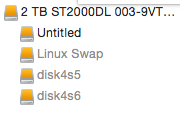- Subscribe to RSS Feed
- Mark Topic as New
- Mark Topic as Read
- Float this Topic for Current User
- Bookmark
- Subscribe
- Printer Friendly Page
Re: Help Transferring Files from Duo to New RN102
- Mark as New
- Bookmark
- Subscribe
- Subscribe to RSS Feed
- Permalink
- Report Inappropriate Content
Help Transferring Files from Duo to New RN102
My 5 year old Readynas Duo is slowly dying. It says it has 0% of 0Gb in Front view, but in fact the files are still accesible across the network from my Mac (sometimes!). I have purchased a new RN102 to copy the files too but cant work out how to back up from the old NAS to the new. I know that the old NAS is on 10.0.1.2 and is called 'Custard_bowl' with a share called 'Central' but I cant make the corrent selections when I try to set the source of the files on Backup section of OS6 on the new NAS. It may be that the old NAS is not working properly or that I am entering something wrong. This is what I have tried;
TYPE: Remote
NAME: remote Windows/NAS (Timestamp)
HOST:Custard_bowl (I also tried 10.0.1.2)
PATH:/Central (I also tried 'central', 'Central'
LOGIN: (I tried leaving this blank, 'admin', 'Guest')
PASSWORD:
When ever I connect to drives it is always as a guest so I was not sure what to enter in the Login and password.
Any help apprecaited as I have searched the support sections but cant work it out.
Cheers
Ed
- Mark as New
- Bookmark
- Subscribe
- Subscribe to RSS Feed
- Permalink
- Report Inappropriate Content
Re: Help Transferring Files from Duo to New RN102
if you enter admin as the logon, then use the duo's admin password.
Is the duo's web admin ui (e.g., frontview) still responding?
- Mark as New
- Bookmark
- Subscribe
- Subscribe to RSS Feed
- Permalink
- Report Inappropriate Content
Re: Help Transferring Files from Duo to New RN102
Thanks for the response. Yes the UI still works but does some weird things. I had to reboot it several times and it would not let me turn on the file protocols on each reeboot. I managed to get it to start working on AFP after several failed attempts and have not touched it since then in case it stops responding! It is also running the fan at full speed even though it is not very hot.
- Mark as New
- Bookmark
- Subscribe
- Subscribe to RSS Feed
- Permalink
- Report Inappropriate Content
Re: Help Transferring Files from Duo to New RN102
It sounds like your OS partition may be full. or nearly full.
You can also try some other things, bottom line is that you need to get your data off the duo before it completely fails.
Have you tried to use nfs or rsync as the backup protocol. assuming of course you can turn these on for the duo and the share in question.
You could also copy the data over your LAN through your mac using backup software on the mac (I have a PC so not sure what's available)
Do you have any other backup of the data?
Is it a duo v1? If so you could access the data by reading disk 1 with linux reader:
http://www.diskinternals.com/linux-reader/
At least then you can retrieve the data and then copy it to the 102.
- Mark as New
- Bookmark
- Subscribe
- Subscribe to RSS Feed
- Permalink
- Report Inappropriate Content
Re: Help Transferring Files from Duo to New RN102
Deleting all the logs will free up some space. DON'T download them first (that will make things worse).
Paid support (one-time incident) can easily fix it. Some Netgear folks here will sometimes offer to log in remotely and help out.
- Mark as New
- Bookmark
- Subscribe
- Subscribe to RSS Feed
- Permalink
- Report Inappropriate Content
Re: Help Transferring Files from Duo to New RN102
Thanks. I tried switching on RSync in Frontview and that has now stopped AFP working so I cant get at the files either over rsync or afp. I dont have a backup of all the files on there (Photos are not copied anywhere else). It is a mirrored RAID so I have taken one of the drives out now. So it looks like I will need to access the drive with a linux reader from my computer. Are there any that work on a MAC? I have tried FUSE but that does not seam to be able to read it.
Front view now wont load up in the web browser and it says 'System error please contact customer support'!
- Mark as New
- Bookmark
- Subscribe
- Subscribe to RSS Feed
- Permalink
- Report Inappropriate Content
Re: Help Transferring Files from Duo to New RN102
The idea behind activating rsync would be to run a backup job on the 102 to retrieve the data but it looks likely that won't work.
Try to read disk 1, not disk 2 from the duo with Linux reader if you can get access to a PC.
for Mac there is extfs, but many reports I've read suggest it doesn't always work. Worth trying though.
- Mark as New
- Bookmark
- Subscribe
- Subscribe to RSS Feed
- Permalink
- Report Inappropriate Content
Re: Help Transferring Files from Duo to New RN102
I have tried both MAC Fuse and extfs. Neither can read the drive. I think it becouase the drive appears to have no partitions and both of these are looking for partitions. I will take the drive into work on Monday and see if I can use a PC to try and pull the data off the drives. Thanks for your help.
- Mark as New
- Bookmark
- Subscribe
- Subscribe to RSS Feed
- Permalink
- Report Inappropriate Content
Re: Help Transferring Files from Duo to New RN102
One of the drives in the duo is the parity drive, and has no data partition. That's normally the drive in slot 2.
If you are using linux reader or fuse you'd want to be using drive 1.
- Mark as New
- Bookmark
- Subscribe
- Subscribe to RSS Feed
- Permalink
- Report Inappropriate Content
Re: Help Transferring Files from Duo to New RN102
Great, yes I can see disk 1! Where in the file structure would i find my share with my data on it?
- Mark as New
- Bookmark
- Subscribe
- Subscribe to RSS Feed
- Permalink
- Report Inappropriate Content
Re: Help Transferring Files from Duo to New RN102
It should be in the largest partition (if the NAS were running, the linux path would be /c/central)
- Mark as New
- Bookmark
- Subscribe
- Subscribe to RSS Feed
- Permalink
- Report Inappropriate Content
Re: Help Transferring Files from Duo to New RN102
ed_vh, glad you can see your data.
i did say in both my posts that you should be reading Disk 1.
- Mark as New
- Bookmark
- Subscribe
- Subscribe to RSS Feed
- Permalink
- Report Inappropriate Content
Re: Help Transferring Files from Duo to New RN102
vandermerwe - Sorry I missed you stating disk 1, I should have read more carefully.
Still does not look right. It says the drive has 2GB of data on it (should be more like 1000GB, if I look at the properties of the drive in finder. There is no 'Central' in the c folder. The only mention of central is a shortcut to it at the top level, which does not do anything on the mac. I will take it into work tomorow to check on a PC as I hope this maybe a limitation of the extfs on the mac.
Thanks again for the help.
- Mark as New
- Bookmark
- Subscribe
- Subscribe to RSS Feed
- Permalink
- Report Inappropriate Content
Re: Help Transferring Files from Duo to New RN102
The 2gb sounds like the OS partition, so you are looking at the wrong partition.
If that is the OS partition and it has 2gb in it then that is the cause of your problems as we suspected earlier. When this partition becomes full, things go wrong. As StephenB mentioned, it is easy to fix remotely, by Netgear support. If you are lucky someone here may be able to take a look. You would need to replace the disk in the nas.
Did you try deleting some logs, perhaps all the backup job logs. This may free up enough space for the OS to work enough that you can get to the data.
Failing all this, try Linux reader on a PC, or perhaps post what you see when viewing the disk..
- Mark as New
- Bookmark
- Subscribe
- Subscribe to RSS Feed
- Permalink
- Report Inappropriate Content
Re: Help Transferring Files from Duo to New RN102
Yes, I agree its the 2 GB partition.
Maybe bring in both disks (labeled) to check on a windows PC.
Do you have access to linux systems at work as well?
- Mark as New
- Bookmark
- Subscribe
- Subscribe to RSS Feed
- Permalink
- Report Inappropriate Content
Re: Help Transferring Files from Duo to New RN102
Disk utility shows 4 partitions but only lets me read 'Untitled'.
I only deleted log files by pressing the button in front view to clear the logs. Not sure this is enough. Can they be cleared on the Untitled share I can see? This is the top level of the structure;
I will get to look at the drives on a PC tommorow at work. Not found anyone with a Linux box yet.
Happy to replace the disk its mainly a question of how I move the data across.
Thanks, Ed
- Mark as New
- Bookmark
- Subscribe
- Subscribe to RSS Feed
- Permalink
- Report Inappropriate Content
Re: Help Transferring Files from Duo to New RN102
ed_vh I have sent you a private message.
- Mark as New
- Bookmark
- Subscribe
- Subscribe to RSS Feed
- Permalink
- Report Inappropriate Content
Re: Help Transferring Files from Duo to New RN102
What's in c?
- Mark as New
- Bookmark
- Subscribe
- Subscribe to RSS Feed
- Permalink
- Report Inappropriate Content
Re: Help Transferring Files from Duo to New RN102
@vandermerwe wrote:
What's in c?
This appears to be the OS partition - so c (and central) would just be soft links to the partition he isn't seeing.
- Mark as New
- Bookmark
- Subscribe
- Subscribe to RSS Feed
- Permalink
- Report Inappropriate Content
Re: Help Transferring Files from Duo to New RN102
Of course, I didn't put much thought into that post.