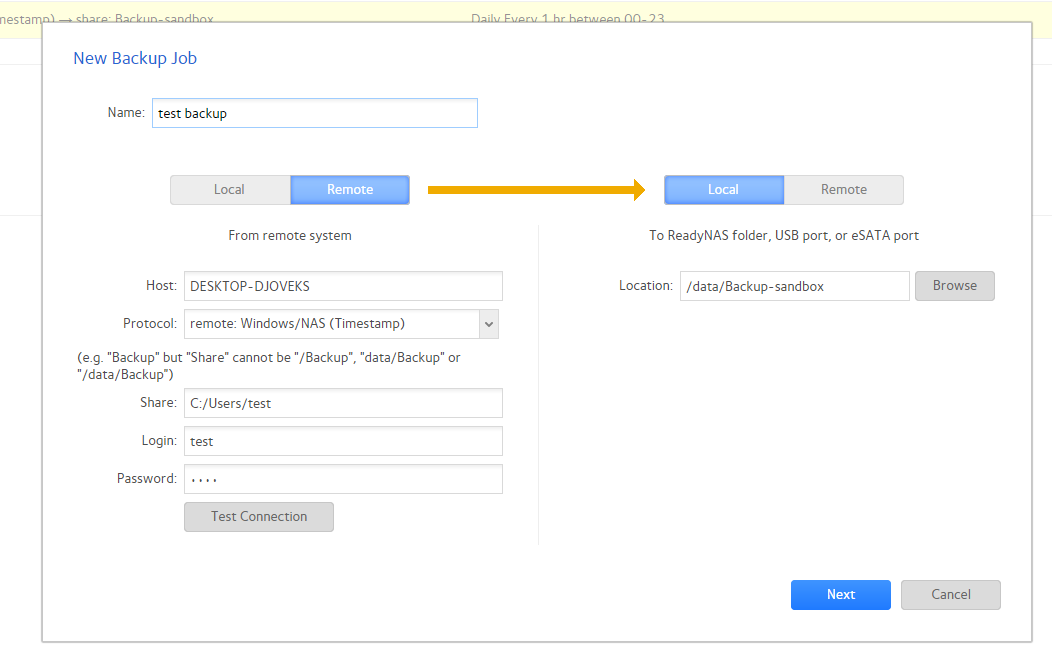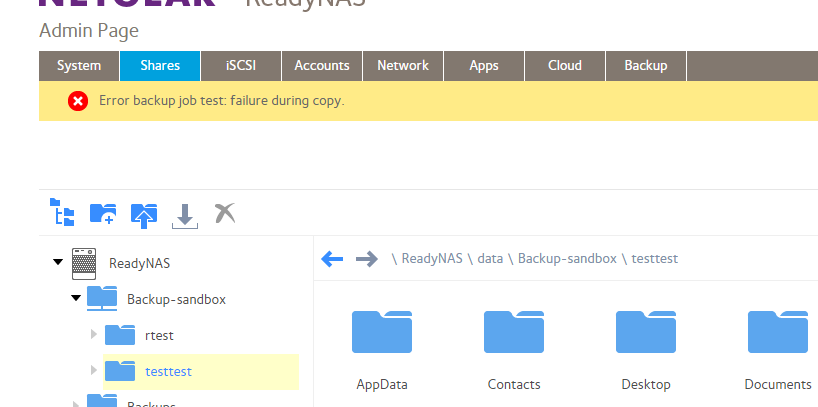- Subscribe to RSS Feed
- Mark Topic as New
- Mark Topic as Read
- Float this Topic for Current User
- Bookmark
- Subscribe
- Printer Friendly Page
How do I allow multiple users backup windows/mac to my NAS, but not be able to delete files from it
- Mark as New
- Bookmark
- Subscribe
- Subscribe to RSS Feed
- Permalink
- Report Inappropriate Content
How do I allow multiple users backup windows/mac to my NAS, but not be able to delete files from it
I am trying to have mutiple company computers back up to a NAS unit. I want to allow them to all write to the nas, but I dont want anyone to be able to remove backed up files.
- Mark as New
- Bookmark
- Subscribe
- Subscribe to RSS Feed
- Permalink
- Report Inappropriate Content
Re: How do I allow multiple users backup windows/mac to my NAS, but not be able to delete files from
Generally with linux if someone has permission to create/write a file in a folder, then they also have delete permission.
Does the backup program let you set an account credential for the NAS?
What NAS do you have and what firmware is it running?
- Mark as New
- Bookmark
- Subscribe
- Subscribe to RSS Feed
- Permalink
- Report Inappropriate Content
Re: How do I allow multiple users backup windows/mac to my NAS, but not be able to delete files from
I am using a ReadyNAS 314 running 6.7.5
I am currently using the stock backup option with windows. If you know a program that is better and cost effective I would love to hear about it.
- Mark as New
- Bookmark
- Subscribe
- Subscribe to RSS Feed
- Permalink
- Report Inappropriate Content
Re: How do I allow multiple users backup windows/mac to my NAS, but not be able to delete files from
Which version(s) of windows?
- Mark as New
- Bookmark
- Subscribe
- Subscribe to RSS Feed
- Permalink
- Report Inappropriate Content
Re: How do I allow multiple users backup windows/mac to my NAS, but not be able to delete files from
all on windows 10
- Mark as New
- Bookmark
- Subscribe
- Subscribe to RSS Feed
- Permalink
- Report Inappropriate Content
Re: How do I allow multiple users backup windows/mac to my NAS, but not be able to delete files from
some mac users too, but my understanding is that you cant have both systems backup to the same NAS
- Mark as New
- Bookmark
- Subscribe
- Subscribe to RSS Feed
- Permalink
- Report Inappropriate Content
Re: How do I allow multiple users backup windows/mac to my NAS, but not be able to delete files from
Is your real concern that they not delete their own backups, or somebody else's? If it's the latter, then separate shares and appropriate permissions for each backup are the answer.
If it really is that you don't want them to delete their own backup, then while you'll end up with two copies of everything, but you could set up backup routines that copy their backups to a share to which they have no access. So, unless they delete it before your NAS backup occurs, you have a copy.
You could also have the NAS "pull" the backups from the computers instead of "pushing" them from the PC's, puting the files where they have read-only rights. But that would mean that you have to put the passwords for each computer in the appropriate backup job and update them whenever they change.
- Mark as New
- Bookmark
- Subscribe
- Subscribe to RSS Feed
- Permalink
- Report Inappropriate Content
Re: How do I allow multiple users backup windows/mac to my NAS, but not be able to delete files from
@ryansp wrote:
some mac users too, but my understanding is that you cant have both systems backup to the same NAS
Of course you can. The NAS supports timemachine. Though I'm not a mac user, so I have no direct experience with that.
@Sandshark wrote:
Is your real concern that they not delete their own backups, or somebody else's? If it's the latter, then separate shares and appropriate permissions for each backup are the answer.
I was assuming the former (taking the post at face value). I agree that separate shares takes care of the latter.
@Sandshark wrote:
If it really is that you don't want them to delete their own backup, then while you'll end up with two copies of everything, but you could set up backup routines that copy their backups to a share to which they have no access. So, unless they delete it before your NAS backup occurs, you have a copy.
Enabling snapshots on the backup share might be enough, since even if they are deleted you can get them back. I'd recommend "custom" snapshots with limited retention - otherwise the snapshot space will quickly grow out of control.
@Sandshark wrote:
You could also have the NAS "pull" the backups from the computers instead of "pushing" them from the PC's, puting the files where they have read-only rights. But that would mean that you have to put the passwords for each computer in the appropriate backup job and update them whenever they change.
Whether this works depends on what you want to back up. It can work for documents, etc - but it won't work for full backups of the system files and user acocunt info.
I've always used Acronis - and that does give you the option of setting the NAS account credentials in the backup program. If you use the IP address of the NAS in an Acronis backup job, then you can use a different credential than your user normally uses to access the NAS by hostname. Then the backup program can have write/delete permission, but the user wouldn't.
I don't use Windows backup myself (and it's behavior is different for different versions of windows). But it's possible that Win-10 has a similar ability, so you might look for that.
- Mark as New
- Bookmark
- Subscribe
- Subscribe to RSS Feed
- Permalink
- Report Inappropriate Content
Re: How do I allow multiple users backup windows/mac to my NAS, but not be able to delete files from
How would you recomend going about pulling information. is there a software that you would use for that?
- Mark as New
- Bookmark
- Subscribe
- Subscribe to RSS Feed
- Permalink
- Report Inappropriate Content
Re: How do I allow multiple users backup windows/mac to my NAS, but not be able to delete files from
@ryansp wrote:
How would you recomend going about pulling information. is there a software that you would use for that?
"Pulling" uses the NAS backup jobs (Windows protocol) with the PC as the remote source of the backup.
The files on the PC being backed up need to be in shared folders on the PC.
- Mark as New
- Bookmark
- Subscribe
- Subscribe to RSS Feed
- Permalink
- Report Inappropriate Content
Re: How do I allow multiple users backup windows/mac to my NAS, but not be able to delete files from
I am trying to set up a data backup by pulling data from windows using the NAS. I have entered what I beleave to be correct, but it is not connecting. Any ideas about where I am going wrong?
- Mark as New
- Bookmark
- Subscribe
- Subscribe to RSS Feed
- Permalink
- Report Inappropriate Content
Re: How do I allow multiple users backup windows/mac to my NAS, but not be able to delete files from
You are entering the path name on windows (c:\Users\Test).
What you need to do is share the Test folder from Windows. The "share" on the NAS source entry is then just Test
FWIW, backing up a folder in \users might not work. There hidden and system files in there.
- Mark as New
- Bookmark
- Subscribe
- Subscribe to RSS Feed
- Permalink
- Report Inappropriate Content
Re: How do I allow multiple users backup windows/mac to my NAS, but not be able to delete files from
I am afraid I do not understand.
- Mark as New
- Bookmark
- Subscribe
- Subscribe to RSS Feed
- Permalink
- Report Inappropriate Content
Re: How do I allow multiple users backup windows/mac to my NAS, but not be able to delete files from
@ryansp wrote:
I am afraid I do not understand.
The part on creating a network share? Or the comment that backing up c:\users likely won't work?
This guide is going in the other direction (backing up from the NAS to a windows network share), but it still might help: https://kb.netgear.com/29763/How-do-I-back-up-data-from-my-ReadyNAS-OS-6-system-to-a-Windows-SMB-sha...
There are other guides here: https://kb.netgear.com/29788/ReadyNAS-Backup-FAQ
- Mark as New
- Bookmark
- Subscribe
- Subscribe to RSS Feed
- Permalink
- Report Inappropriate Content
Re: How do I allow multiple users backup windows/mac to my NAS, but not be able to delete files from
It was the part about C:/users, but after playing around a little I figured it out. Last question you have been super helpful. When I back up i get a notification that there was a falure during coppy, but the information seems to be on the NAS. Furthermore if I add a file and push annother backup the changes appear on the NAS. Is there any cause for concern?
- Mark as New
- Bookmark
- Subscribe
- Subscribe to RSS Feed
- Permalink
- Report Inappropriate Content
Re: How do I allow multiple users backup windows/mac to my NAS, but not be able to delete files from
The details of what didn't get copied should be in the backup log.
You can see that by clicking on the settings wheel for the backup job (you should see "Log" as one of the options).
- Mark as New
- Bookmark
- Subscribe
- Subscribe to RSS Feed
- Permalink
- Report Inappropriate Content
Re: How do I allow multiple users backup windows/mac to my NAS, but not be able to delete files from
Ah perfect, It all seems to be dropbox and windows files that I do not care about them being backed up. Is it okay to leave it in this state?
- Mark as New
- Bookmark
- Subscribe
- Subscribe to RSS Feed
- Permalink
- Report Inappropriate Content
Re: How do I allow multiple users backup windows/mac to my NAS, but not be able to delete files from
If it backed up everything you care about, then yes.
If this is a laptop, then be careful to choose "public" as the network type when you are away from home. That disables the windows file sharing server - preventing other folks from potentially accessing your files over wifi.
- Mark as New
- Bookmark
- Subscribe
- Subscribe to RSS Feed
- Permalink
- Report Inappropriate Content
Re: How do I allow multiple users backup windows/mac to my NAS, but not be able to delete files from
Thank you so much for all your help