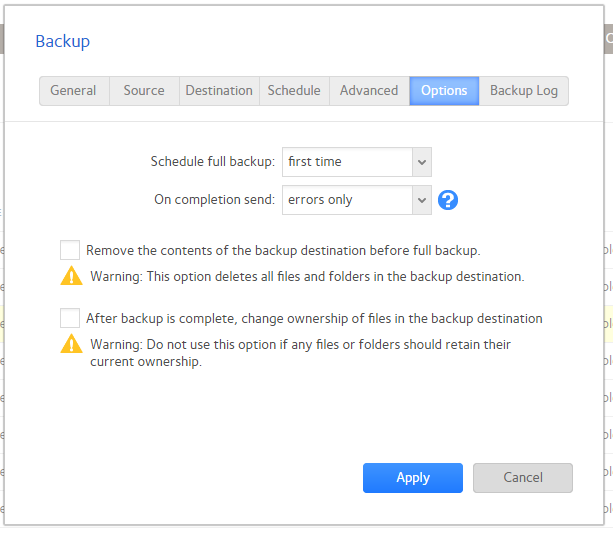- Subscribe to RSS Feed
- Mark Topic as New
- Mark Topic as Read
- Float this Topic for Current User
- Bookmark
- Subscribe
- Printer Friendly Page
Re: Migrate ReadyNAS Pro 6 to ReadyNAS 526X? Questions: Diskless? Easiest reliable migration appro
- Mark as New
- Bookmark
- Subscribe
- Subscribe to RSS Feed
- Permalink
- Report Inappropriate Content
Migrate ReadyNAS Pro 6 to ReadyNAS 526X? Questions: Diskless? Easiest reliable migration approach?
I have a ReadyNAS Pro 6 with 6 1TB drives and will need to upgrade. Since I'm running out of space and this unit is EOL it seems time to move on. I'm thinking I should get a ReadyNAS 526X. I'm thinking to get it diskless and then put in 4TB WD Red or Red Pro drives. Any thoughts on that?
Most importatly, what is the easiest reliable approach to migrate my data?
I've done some searching. It seems like the options include:
Rsync - not sure that is easiest enough for me to easily handle? Is there a good current tutorial someplace?
Could I just swap the 6 existing 1TB disks from the Pro to the 526X and then sequentially replace them with the larger 4TB disks and allow it to rebuild on the growing array?
I assume simply copying folders over the network is a PITA and subject to errors?
Is there a way to connect the 2 NAS via USB while doing the migration, would that help?
What is best approach?
Thanks
- Mark as New
- Bookmark
- Subscribe
- Subscribe to RSS Feed
- Permalink
- Report Inappropriate Content
Re: Migrate ReadyNAS Pro 6 to ReadyNAS 526X? Questions: Diskless? Easiest reliable migration appro
Your pro has plenty of headroom, you could certainly upgrade the drives in it. Though it won't expand more than 8 TiB from the original volume configuration w/o a factory reset, you could certainly back up the data, install 6x4TB, and do a factory reset.
Though the RN526x looks like a very good NAS, so it is a nice upgrade.
The easiest way to migrate your data is set up the old NAS (leaving the old one operational).Then use frontview backup (choosing rsync as the protocol). I always do one backup job per share.
When you are done, you could use your pro as a backup NAS (perhaps converting it to OS 6).
- Mark as New
- Bookmark
- Subscribe
- Subscribe to RSS Feed
- Permalink
- Report Inappropriate Content
Re: Migrate ReadyNAS Pro 6 to ReadyNAS 526X? Questions: Diskless? Easiest reliable migration appro
If I use Frontview/Backup - then what options and settings would I want to choose to copy over the entire NAS to a new NAS? Is there a step by step tutorial on this someplace?
- Mark as New
- Bookmark
- Subscribe
- Subscribe to RSS Feed
- Permalink
- Report Inappropriate Content
Re: Migrate ReadyNAS Pro 6 to ReadyNAS 526X? Questions: Diskless? Easiest reliable migration appro
Well, I always do one backup job per share myself.
There's a pretty good backup faq here: http://kb.netgear.com/app/answers/detail/a_id/29788/~/readynas-backup-faq?cid=wmt_netgear_organic
This section is closest to what you want: http://kb.netgear.com/app/answers/detail/a_id/29741?cid=wmt_netgear_organic
OS-4 offers the same backup options as OS6, though they are organized somewhat differently in the UI.
- Mark as New
- Bookmark
- Subscribe
- Subscribe to RSS Feed
- Permalink
- Report Inappropriate Content
Re: Migrate ReadyNAS Pro 6 to ReadyNAS 526X? Questions: Diskless? Easiest reliable migration appro
Hi, per your message:
"Your pro has plenty of headroom, you could certainly upgrade the drives in it. Though it won't expand more than 8 TiB from the original volume configuration w/o a factory reset, you could certainly back up the data, install 6x4TB, and do a factory reset."
So can you help me explore just a disk upgrade on the pro 6. I've got 6x1TB w/ XRAID2. If I do an upgrade to this box, I'd like to do a disk by disk swap, without needing to backup existing data. What is max size I could go to? 6x3TB or 6x4TB? Thanks
- Mark as New
- Bookmark
- Subscribe
- Subscribe to RSS Feed
- Permalink
- Report Inappropriate Content
Re: Migrate ReadyNAS Pro 6 to ReadyNAS 526X? Questions: Diskless? Easiest reliable migration appro
If your original factory install was 6x1TB, then it could expand to a 13 TB volume. So if that's the case, you could go with 5x3TB+1TB.
But if you started with 1x1TB, then the ceiling would be 9 TB, and you'd be limited to 3x3TB+3x1TB
The most flexible approach is to switch to OS-6 (although it does require a factory reset). Then you have no known expansion limits.
If you have no backup strategy in place, then I'd suggest getting the 526x with new disks, and then re-purposing the pro as a backup NAS. You could then increase its capacity over time (shifting to OS 6 when/if expansion fails). That's what I'm doing myself.
- Mark as New
- Bookmark
- Subscribe
- Subscribe to RSS Feed
- Permalink
- Report Inappropriate Content
Re: Migrate ReadyNAS Pro 6 to ReadyNAS 526X? Questions: Diskless? Easiest reliable migration appro
Yes, the unit was purchased with the 6x1TB factory installed. So I guess I could go to 13TB.
You make an interesting point. I'm a bit conflicted on what direction makes the most sense. The idea of having a back up unit is appealing, and once I got everything migrated over to the new NAS that would allow for a reset and expansion of the old unit with the new firmware.
I had looked at the links you provided upthread on migration. Anything even simpler available? Also is it possible/is there any advantage to connect the old and new NAS via USB directly for migration or should they just both be on the network?
Thanks for all your help, both for me and others on here.
- Mark as New
- Bookmark
- Subscribe
- Subscribe to RSS Feed
- Permalink
- Report Inappropriate Content
Re: Migrate ReadyNAS Pro 6 to ReadyNAS 526X? Questions: Diskless? Easiest reliable migration appro
There's no way to connect the two NAS together via USB.
If you re-purpose the pro as a backup, then you'd use frontview backup jobs to copy the data over the network to the 526X. Once done, you'd reverse the backup jobs so the pro backs up the 526x on schedule. I think this is the best option really, unless you need to sell the pro in order to afford the new NAS.
If you decide instead to use your existing disks in the 526X, then you'd need to use the migration feature - which requires you to make a backup anyway. If you must reuse the existing disks, it'll be simpler to make the backup while the pro is still running.
- Mark as New
- Bookmark
- Subscribe
- Subscribe to RSS Feed
- Permalink
- Report Inappropriate Content
Re: Migrate ReadyNAS Pro 6 to ReadyNAS 526X? Questions: Diskless? Easiest reliable migration appro
So i bought a 626X and have 6 4TB WD Red installed. I have let it sync and have updated the firmware to the latest.
I see its configured fror Raid 5, should I go for Raid 6? And how do I do that? I don't see a way to follow the directions and to this. I can't destroy a volume and I can't add a volume. Help.
- Mark as New
- Bookmark
- Subscribe
- Subscribe to RSS Feed
- Permalink
- Report Inappropriate Content
Re: Migrate ReadyNAS Pro 6 to ReadyNAS 526X? Questions: Diskless? Easiest reliable migration appro
@BigEd1 wrote:
I see its configured fror Raid 5, should I go for Raid 6?
That is up to you, it is not a one-size-fits-all decision.
RAID-6 will reduce your capacity from 20 TB to 16 TB, and it will also reduce the write-speed performance.
The benefit is that you will be protected from two disk failures, instead of only one.
@BigEd1 wrote:
I don't see a way to follow the directions and to this. I can't destroy a volume and I can't add a volume. Help.
If you turn XRAID off, the destroy option in the volume settings should be selectable.
Then destroy the volume, create a new one using RAID-6. You can then turn xraid back on if you like.
- Mark as New
- Bookmark
- Subscribe
- Subscribe to RSS Feed
- Permalink
- Report Inappropriate Content
Re: Migrate ReadyNAS Pro 6 to ReadyNAS 526X? Questions: Diskless? Easiest reliable migration appro
Ok, I decided to go with Raid 6 and got it reconfigured. Then I used RSync to migrate from the 2 shares on my old Pro to the 626X. One share was relatively small and one was quite large. I let the large one run a few days. I checked this morning and my desktop PC had rebooted at some point during the operation. Would this effect the RSync job if it was underway? I did a "properties" from file explorer on the folders in the shares and they appear to have the same number of files and be the same size on both the old Pro and the 626X. Does that mean I should be fine that everything moved over? Is there a foolproof way to do a compare? Or was my compare sufficient?
- Mark as New
- Bookmark
- Subscribe
- Subscribe to RSS Feed
- Permalink
- Report Inappropriate Content
Re: Migrate ReadyNAS Pro 6 to ReadyNAS 526X? Questions: Diskless? Easiest reliable migration appro
Sounds like you are good to go.
The PC is just another device on your network, I presume the Rsync job was performed on that network
NAS to NAS directly i.e. no PC involvement
You could try running the backup job again as an incremental update and see what happens.
- Mark as New
- Bookmark
- Subscribe
- Subscribe to RSS Feed
- Permalink
- Report Inappropriate Content
Re: Migrate ReadyNAS Pro 6 to ReadyNAS 526X? Questions: Diskless? Easiest reliable migration appro
My concern with the PC rebooting was that I kicked off the Rsync job using the PC and the web gui. Would that have caused the Rsync job to be effected if the PC did reboot while it was running?
How do I do an incremental backup? I don't see that option anywhere.
- Mark as New
- Bookmark
- Subscribe
- Subscribe to RSS Feed
- Permalink
- Report Inappropriate Content
Re: Migrate ReadyNAS Pro 6 to ReadyNAS 526X? Questions: Diskless? Easiest reliable migration appro
If you did not delete the Backup job (and did not select option to run full job every time), just run them again
- Mark as New
- Bookmark
- Subscribe
- Subscribe to RSS Feed
- Permalink
- Report Inappropriate Content
Re: Migrate ReadyNAS Pro 6 to ReadyNAS 526X? Questions: Diskless? Easiest reliable migration appro
@BigEd1 wrote:
My concern with the PC rebooting was that I kicked off the Rsync job using the PC and the web gui. Would that have caused the Rsync job to be effected if the PC did reboot while it was running?
No, what happens on the PC doesn't matter once the job is started.
@BigEd1 wrote:
How do I do an incremental backup? I don't see that option anywhere.
The default settings are to do a full backup the first time, and incremental after that. So just running it again is fine. If you want to double-check, open the settings for the backup job and click "options"
The "schedule full backup" line controls how often full backups are done.