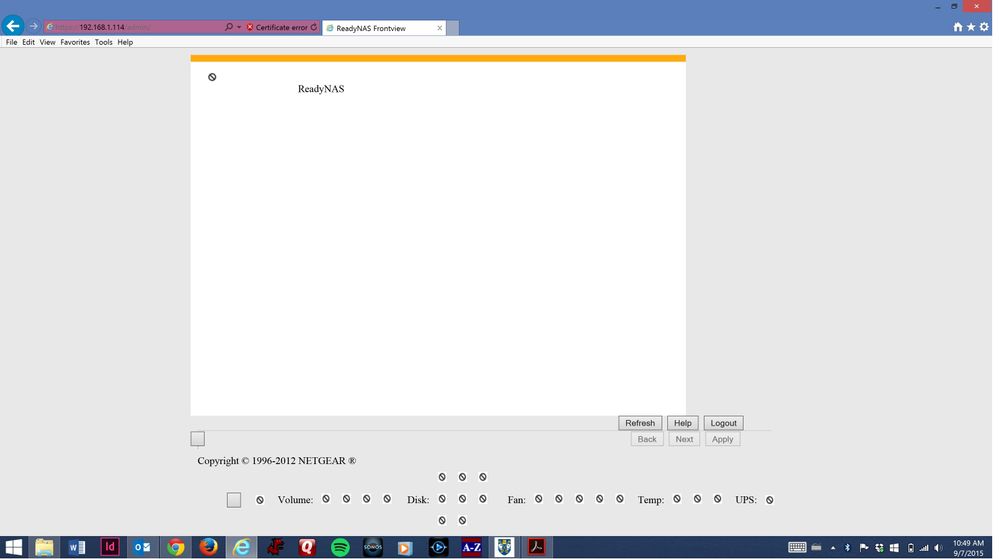Reply
Topic Options
- Subscribe to RSS Feed
- Mark Topic as New
- Mark Topic as Read
- Float this Topic for Current User
- Bookmark
- Subscribe
- Printer Friendly Page
Re: [NV+] Problems with FrontView after reinstalling FW
- Mark as New
- Bookmark
- Subscribe
- Subscribe to RSS Feed
- Permalink
- Report Inappropriate Content
2013-10-12
01:17 PM
2013-10-12
01:17 PM
[NV+] Problems with FrontView after reinstalling FW
Hi there,
I hope someone around here can help me... Pls excuse my bad english, I try to do my best.
Today my NV+ started to behave a bit strange, so I tried to reboot it using Frontview. The interface was loading, but the command to reboot has not been executed. Besides that, the interface looked normal.
So I decided to shut it down using the power button. After the reboot, Raidar showed me that everything was fine, but none of the shares was accessible. Frontview (still looking normal) told me that 0 of 0 Bytes are free (I use 4*2TB in Raid 5). So I did a few other Reboots and it got worse.
Finally I reinstalled the FW (pressing the Reset Button for 5 Seconds). The NV+ reinstalled the FW and performed a check. And now comes the problem:
- Shares without a password are accessible
- Shares with password (with an assigned user) are not accessible, looks like the user/password has been deleted during re-installing the FW
- Raidar says everthing is okay
- Frontview looks totally crappy, no images, no menu, no buttons, no stylesheets (regardless wether using FF, Chrome or IE)
- telnet is not working
- ssh is not working (i am not really shure wether it has been enabled before reinstalling the FW
So at the moment i am not able to access the data in protected folders.
I hope I was able to pint out the problem. Anyone any ideas? Pls help.
Thanx!
Gerald
I hope someone around here can help me... Pls excuse my bad english, I try to do my best.
Today my NV+ started to behave a bit strange, so I tried to reboot it using Frontview. The interface was loading, but the command to reboot has not been executed. Besides that, the interface looked normal.
So I decided to shut it down using the power button. After the reboot, Raidar showed me that everything was fine, but none of the shares was accessible. Frontview (still looking normal) told me that 0 of 0 Bytes are free (I use 4*2TB in Raid 5). So I did a few other Reboots and it got worse.
Finally I reinstalled the FW (pressing the Reset Button for 5 Seconds). The NV+ reinstalled the FW and performed a check. And now comes the problem:
- Shares without a password are accessible
- Shares with password (with an assigned user) are not accessible, looks like the user/password has been deleted during re-installing the FW
- Raidar says everthing is okay
- Frontview looks totally crappy, no images, no menu, no buttons, no stylesheets (regardless wether using FF, Chrome or IE)
- telnet is not working
- ssh is not working (i am not really shure wether it has been enabled before reinstalling the FW
So at the moment i am not able to access the data in protected folders.
I hope I was able to pint out the problem. Anyone any ideas? Pls help.
Thanx!
Gerald
Message 1 of 20
Labels:
- Mark as New
- Bookmark
- Subscribe
- Subscribe to RSS Feed
- Permalink
- Report Inappropriate Content
2013-10-12
02:42 PM
2013-10-12
02:42 PM
Re: [NV+] Problems with FrontView after reinstalling FW
Try support.netgear.com
Message 2 of 20
- Mark as New
- Bookmark
- Subscribe
- Subscribe to RSS Feed
- Permalink
- Report Inappropriate Content
2013-10-13
02:12 AM
2013-10-13
02:12 AM
Re: [NV+] Problems with FrontView after reinstalling FW
Hi Stephen,
thx for your answer, but i dont think they'll help as my NAS is older than 90 days...
thx for your answer, but i dont think they'll help as my NAS is older than 90 days...
Message 3 of 20
- Mark as New
- Bookmark
- Subscribe
- Subscribe to RSS Feed
- Permalink
- Report Inappropriate Content
2013-10-13
03:05 AM
2013-10-13
03:05 AM
Re: [NV+] Problems with FrontView after reinstalling FW
the 90 day limit is for free phone support. Use the email option after that.
GeraldK wrote: Hi Stephen,
thx for your answer, but i dont think they'll help as my NAS is older than 90 days...
Message 4 of 20
- Mark as New
- Bookmark
- Subscribe
- Subscribe to RSS Feed
- Permalink
- Report Inappropriate Content
2013-10-13
03:50 AM
2013-10-13
03:50 AM
Re: [NV+] Problems with FrontView after reinstalling FW
You could alternatively check your PM inbox. I might be able to have a look if you like.
Message 5 of 20
- Mark as New
- Bookmark
- Subscribe
- Subscribe to RSS Feed
- Permalink
- Report Inappropriate Content
2013-10-13
06:24 AM
2013-10-13
06:24 AM
[SOLVED] [NV+] Problems with FrontView after reinstalling FW
Solved, logfiles got to big. One of the most silly things that the NAS itself should prevent!
Thank you mdgm for your support!
Thank you mdgm for your support!
Message 6 of 20
- Mark as New
- Bookmark
- Subscribe
- Subscribe to RSS Feed
- Permalink
- Report Inappropriate Content
2013-10-19
12:32 AM
2013-10-19
12:32 AM
Re: [NV+] Problems with FrontView after reinstalling FW
I'm having similar issues. How do you correct the log file issue?
Message 7 of 20
- Mark as New
- Bookmark
- Subscribe
- Subscribe to RSS Feed
- Permalink
- Report Inappropriate Content
2013-10-19
12:56 AM
2013-10-19
12:56 AM
Re: [NV+] Problems with FrontView after reinstalling FW
Check your PM inbox.
Message 8 of 20
- Mark as New
- Bookmark
- Subscribe
- Subscribe to RSS Feed
- Permalink
- Report Inappropriate Content
2013-10-19
03:36 AM
2013-10-19
03:36 AM
Re: [NV+] Problems with FrontView after reinstalling FW
/var/log/frontview/error.log got too big. Seen this a fair bit lately with units running 4.1.10
Message 9 of 20
- Mark as New
- Bookmark
- Subscribe
- Subscribe to RSS Feed
- Permalink
- Report Inappropriate Content
2013-11-14
11:43 AM
2013-11-14
11:43 AM
Re: [NV+] Problems with FrontView after reinstalling FW
I can get access to all my shares, but I can not get into the setup. I think I have the log file error issue. I did not make any changes except to the configuration and suddenly I can't get into the setup. I just get Web Page Not Available. I tried to go to setup on a Mac, PC, iPad via different browsers. All failed. I can find it in RAIDar but the setup takes me to the same dead page. It reads and writes to shares and I can even see it from ReadyNAS Remote. Tried the admin setup from there, but that didn't work either. Called Tech Support. Mentioned all this and they had me do an OS reinstall via the reset button. Saw it go through the process. Came up with my original IP and I was right back to where I started. They had said it was suppose to go to DHCP, so not sure why the OS reinstall didn't work.
What I was doing was building a FreeNAS in a VirtualBox for a Time Machine backup to my Macs. I had the Netgear NV+ configured to do Time Machine. In fact it still shows up in the setup screen on the MAc. Problem was it was failing to initialize. So I went to get into setup to turn it off and blamo it won't let me in to the setup any more. Bought this in 2008 and have never had any issues. Lost some hard drive, but never not been able to access the setup.
So how can I get into the system to delete the error.log if I can't get into the setup? I am on firmware 4.1.12. I have two Ulta NAS on my network and I can access them just fine. So it is in the NAS and not in my network or my PC or Mac.
UPDATE
===============
I figured out how to Telnet into the NAS from Tech Support Mode. Hold down power button when off for 15 sec then release when prompted on screen. I navigated to the /var/log/frontview/, but no "error.log" only "enclosure.log". No idea what to do next. HELP.
If you don't have a telnet client installed, you can use this command line instead of adding via control panel.
To install Telnet Client by using a command line
Open a command prompt window. Click Start, type cmd in the Start Search box, and then press ENTER.
Type the following command: pkgmgr /iu:"TelnetClient"
What I was doing was building a FreeNAS in a VirtualBox for a Time Machine backup to my Macs. I had the Netgear NV+ configured to do Time Machine. In fact it still shows up in the setup screen on the MAc. Problem was it was failing to initialize. So I went to get into setup to turn it off and blamo it won't let me in to the setup any more. Bought this in 2008 and have never had any issues. Lost some hard drive, but never not been able to access the setup.
So how can I get into the system to delete the error.log if I can't get into the setup? I am on firmware 4.1.12. I have two Ulta NAS on my network and I can access them just fine. So it is in the NAS and not in my network or my PC or Mac.
UPDATE
===============
I figured out how to Telnet into the NAS from Tech Support Mode. Hold down power button when off for 15 sec then release when prompted on screen. I navigated to the /var/log/frontview/, but no "error.log" only "enclosure.log". No idea what to do next. HELP.
If you don't have a telnet client installed, you can use this command line instead of adding via control panel.
To install Telnet Client by using a command line
Open a command prompt window. Click Start, type cmd in the Start Search box, and then press ENTER.
Type the following command: pkgmgr /iu:"TelnetClient"
Message 10 of 20
- Mark as New
- Bookmark
- Subscribe
- Subscribe to RSS Feed
- Permalink
- Report Inappropriate Content
2014-06-16
12:35 PM
2014-06-16
12:35 PM
Re: [NV+] Problems with FrontView after reinstalling FW
I am having the same issue. I can not acess the readyNAS via Front view. I can however acess the file partitions.
I tried the TechSupportMode but could only find the "enclosure.log" not the "error.log" file. Did you find a solution?
If I find it in Telnet how do I delete it?
I tried the TechSupportMode but could only find the "enclosure.log" not the "error.log" file. Did you find a solution?
If I find it in Telnet how do I delete it?
Message 11 of 20
- Mark as New
- Bookmark
- Subscribe
- Subscribe to RSS Feed
- Permalink
- Report Inappropriate Content
2015-03-23
12:17 PM
2015-03-23
12:17 PM
Re: [NV+] Problems with FrontView after reinstalling FW
Me Too! ReadyNAS NV Sparc. Tried all the Forum recommend stuff and nothing works. I can still access the data on the NAS but no FrontView. Keep reading that there is "for pay" solution for this that only ReadyNAS tech support can do. I need it! How do I get in touch with them?
Message 12 of 20
- Mark as New
- Bookmark
- Subscribe
- Subscribe to RSS Feed
- Permalink
- Report Inappropriate Content
2015-03-23
12:28 PM
2015-03-23
12:28 PM
Re: [NV+] Problems with FrontView after reinstalling FW
Beaner-Bob wrote: Me Too! ReadyNAS NV Sparc. Tried all the Forum recommend stuff and nothing works. I can still access the data on the NAS but no FrontView. Keep reading that there is "for pay" solution for this that only ReadyNAS tech support can do. I need it! How do I get in touch with them?
To contact Netgear Support, check this link: http://support.netgear.com/general/contact/#tab-call -- be sure to select the country where you're from.
Message 13 of 20
- Mark as New
- Bookmark
- Subscribe
- Subscribe to RSS Feed
- Permalink
- Report Inappropriate Content
2015-03-24
08:43 AM
2015-03-24
08:43 AM
Re: [NV+] Problems with FrontView after reinstalling FW
The /var/log/frontview/error.log appears to be bundled-up and renamed to "httpd_errors.log" when you "Download all logs" in Frontview. It is surprising that it is not cleared-out when one does a "clear logs"...
Indeed it seems as if my daemon.log and especially system.log can get very very large and are not cleared with the "clear logs" button either. Does anyone know a commant in SSH to scour all ReadyNAS files for e.g. files > 10MB?
Indeed it seems as if my daemon.log and especially system.log can get very very large and are not cleared with the "clear logs" button either. Does anyone know a commant in SSH to scour all ReadyNAS files for e.g. files > 10MB?
Message 14 of 20
- Mark as New
- Bookmark
- Subscribe
- Subscribe to RSS Feed
- Permalink
- Report Inappropriate Content
2015-03-24
04:43 PM
2015-03-24
04:43 PM
Re: [NV+] Problems with FrontView after reinstalling FW
I think the clear logs button clears the status log you see in Frontview. Not sure if it clears anything else.
The logs should be automatically rotated/truncated but sometimes this may not happen (e.g. if a log is flooded too fast).
The logs should be automatically rotated/truncated but sometimes this may not happen (e.g. if a log is flooded too fast).
Message 15 of 20
- Mark as New
- Bookmark
- Subscribe
- Subscribe to RSS Feed
- Permalink
- Report Inappropriate Content
2015-03-25
08:57 AM
2015-03-25
08:57 AM
Re: [NV+] Problems with FrontView after reinstalling FW
mdgm wrote: I think the clear logs button clears the status log you see in Frontview. Not sure if it clears anything else.
The logs should be automatically rotated/truncated but sometimes this may not happen (e.g. if a log is flooded too fast).
Thanks mdgm. Yeah Linux is supposed to handle logs but it seems at least in my experience that it doesn't do so well with the Backup_XXX.log files, in my case a button-backup rsync-to-external-USB I do weekly. Seems to me I had a problem years back with that one where it got so big it choked-down the RN. I now clear it manually every few weeks with its frontview command button.
Message 16 of 20
- Mark as New
- Bookmark
- Subscribe
- Subscribe to RSS Feed
- Permalink
- Report Inappropriate Content
2015-03-25
10:32 PM
2015-03-25
10:32 PM
Re: [NV+] Problems with FrontView after reinstalling FW
The backup job logs are not truncated or rotated but you can clear them in Frontview as you mention.
Message 17 of 20
- Mark as New
- Bookmark
- Subscribe
- Subscribe to RSS Feed
- Permalink
- Report Inappropriate Content
2015-03-26
04:13 PM
2015-03-26
04:13 PM
Re: [NV+] Problems with FrontView after reinstalling FW
mdgm wrote: The backup job logs are not truncated or rotated but you can clear them in Frontview as you mention.
Thanks for confirming. 🙂
Message 18 of 20
- Mark as New
- Bookmark
- Subscribe
- Subscribe to RSS Feed
- Permalink
- Report Inappropriate Content
2015-09-06
11:52 PM
2015-09-06
11:52 PM
Re: [NV+] Problems with FrontView after reinstalling FW
I'm having a similar problem. For various reasons I had to reinstall the OS on my NV+ (v1). That appears to have restored network access to the ReadyNAS, but Frontview now is corrupted. It looks like this in IE, Chrome, and Firefox:
I wouldn't be surprised to find out that I have the same problem mentioned here with log files that are too large, but I have no idea now to fix that. I'd appreciate any help anyone can offer. Thanks!
Matthew
Message 19 of 20
- Mark as New
- Bookmark
- Subscribe
- Subscribe to RSS Feed
- Permalink
- Report Inappropriate Content
2015-09-07
12:04 AM
2015-09-07
12:04 AM
Re: [NV+] Problems with FrontView after reinstalling FW
Stick to one thread please msilverz. Locking this one.
Message 20 of 20