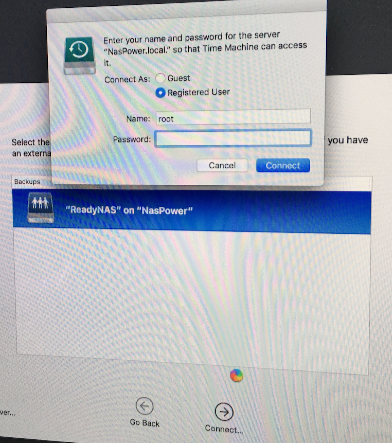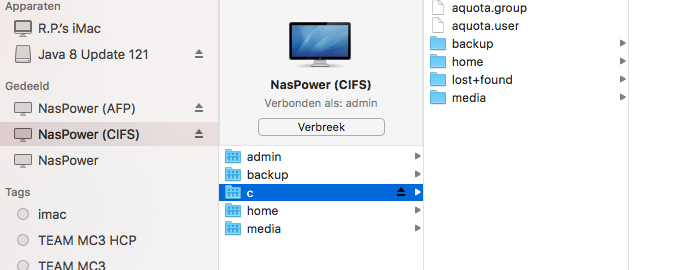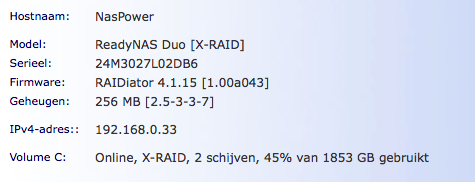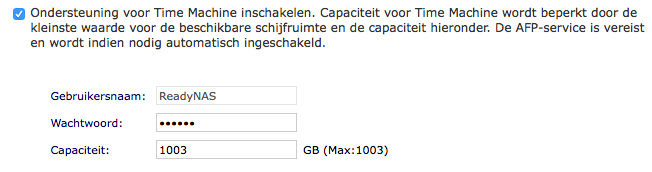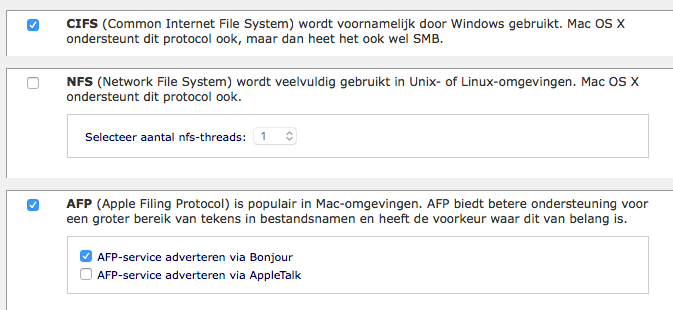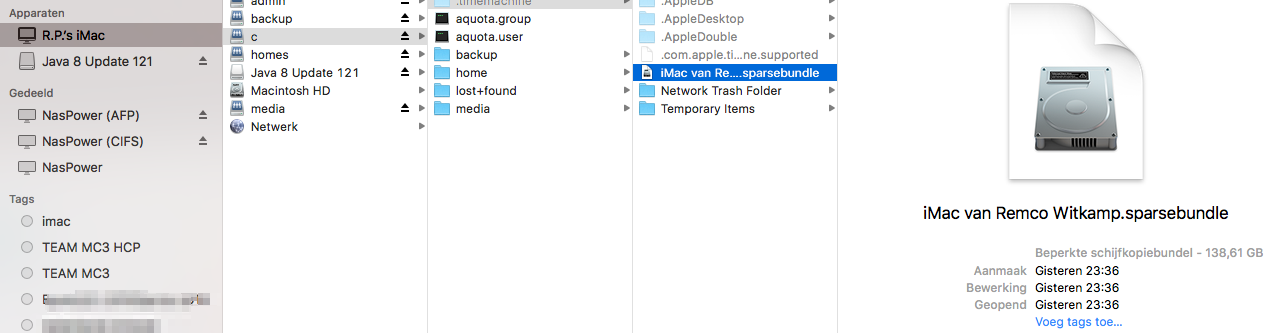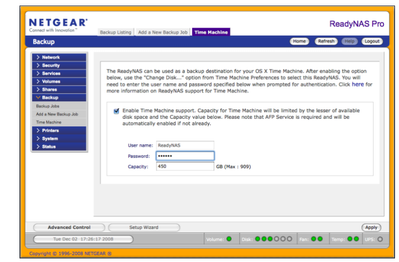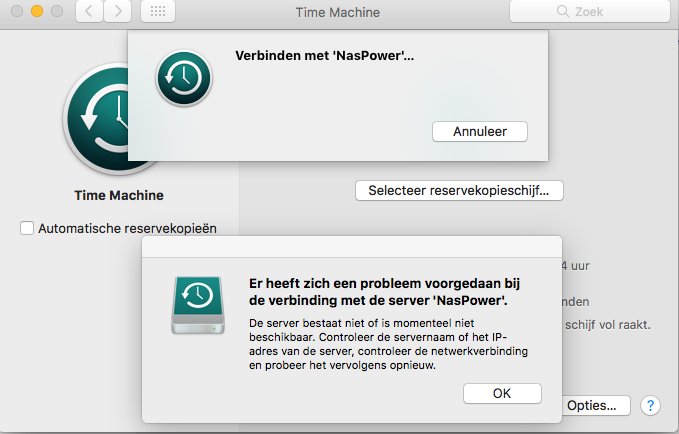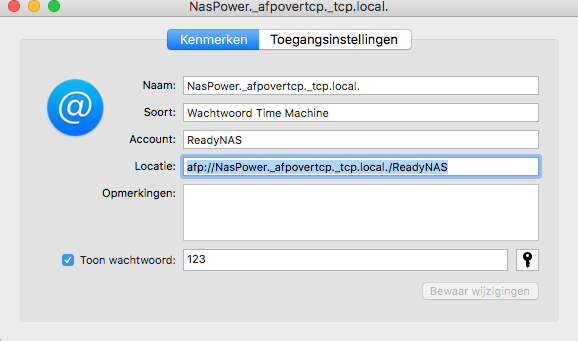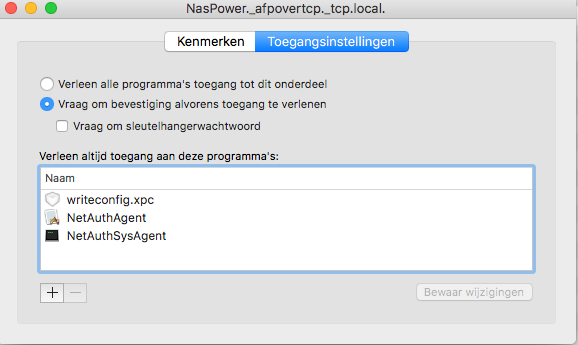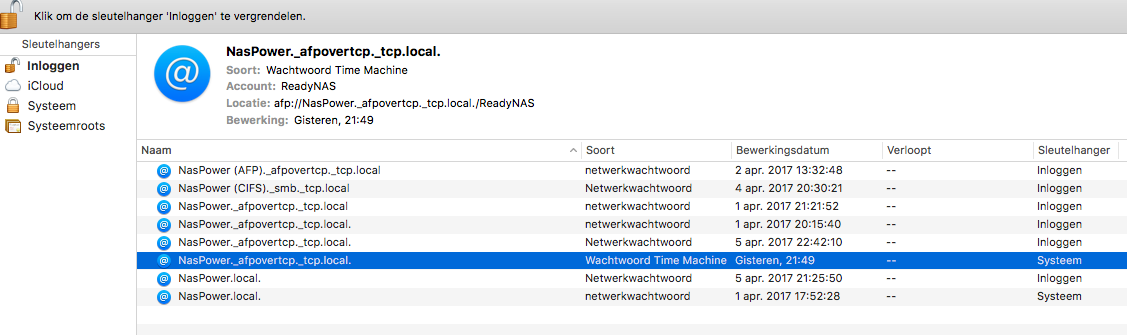- Subscribe to RSS Feed
- Mark Topic as New
- Mark Topic as Read
- Float this Topic for Current User
- Bookmark
- Subscribe
- Printer Friendly Page
Re: Need to restore from Time Machine but it can't find it!
- Mark as New
- Bookmark
- Subscribe
- Subscribe to RSS Feed
- Permalink
- Report Inappropriate Content
Need to restore from Time Machine but it can't find it!
I have a ReadyNas Duo V2 running on my home LAN for Time Machine with iMac.
Two HDD 2TB are installed; perfectly OK. about 800 GB is in use (this is because of my Time Machine iMac backup).
Now I try to restore the complete backup after installing a new HDD in my iMac.
Via CMD R I get the restore option from Time Machine.
When I select this option I get a menu with Username: Root and a Password option.
I don't know this password and I don't understand why the username is auto filled with root?
If I change it to admin and use my password it will not help.
Via finder I can access the NAS and I can see the shared folders. I am not able to locate the sparse bundle.
If I start Time Machine I get the timeline. So something is there.
What steps do I have to take to restore my backup?
I am able to access my Netgear NAS and login as admin. I've setup the Time Machine many years ago and I know the username and password.
I'll hope someone is able to give me the right hints so I am able to restore my backup.
Thanks,
Remco
- Mark as New
- Bookmark
- Subscribe
- Subscribe to RSS Feed
- Permalink
- Report Inappropriate Content
Re: Need to restore from Time Machine but it can't find it!
And when I login via IP adres of my nas /shares it says: No shares currently accessible.
Anyone?
- Mark as New
- Bookmark
- Subscribe
- Subscribe to RSS Feed
- Permalink
- Report Inappropriate Content
Re: Need to restore from Time Machine but it can't find it!
Hello Remco96,
To check sparse bundle. enable AFP and access the NAS via AFP. This should show the TimeMachine folder.
As for the username and password, have you tried ReadyNAS as username and use the password you have set on the ReadyNAS TimeMachine settings?
Regards,
- Mark as New
- Bookmark
- Subscribe
- Subscribe to RSS Feed
- Permalink
- Report Inappropriate Content
Re: Need to restore from Time Machine but it can't find it!
Thanks for your feedback. Yes, via AFP I am able to access the NAS and find a sparsebundle. It is only one file; only 150 GB and nog the 800 GB file I am looking for. I think there should be some other sparsebundles arround.
There are differtent folders and one called C. So I think I am almost there. How do I get to open the .sparsebundle to recover my iMac?
During startup CMD R will enable TimeMachine recovery. After the select it will open a window with username and password. I think it should be ReadyNAS user but it doen't work.
Why / what is user ''root''? It prompts automaticly in the window....
- Mark as New
- Bookmark
- Subscribe
- Subscribe to RSS Feed
- Permalink
- Report Inappropriate Content
Re: Need to restore from Time Machine but it can't find it!
Hello Remco96,
Can you post some screenshots when you are trying to restore using Time Machine?
Regards,
- Mark as New
- Bookmark
- Subscribe
- Subscribe to RSS Feed
- Permalink
- Report Inappropriate Content
Re: Need to restore from Time Machine but it can't find it!
Now I connect again via AFP. I see four folders admin, backup, homes and media. Two of them are the folders that are configured via the ReadyNAS frontview app (backup and media). They are both empty.
The admin folder contains a readme.txt and some hidden folders (network trash folder and temporary items).
I will make some screenshots.
- Mark as New
- Bookmark
- Subscribe
- Subscribe to RSS Feed
- Permalink
- Report Inappropriate Content
- Mark as New
- Bookmark
- Subscribe
- Subscribe to RSS Feed
- Permalink
- Report Inappropriate Content
- Mark as New
- Bookmark
- Subscribe
- Subscribe to RSS Feed
- Permalink
- Report Inappropriate Content
Re: Need to restore from Time Machine but it can't find it!
I made a connection via LAN and now I see a sparsebundle? But not the one I made last week before changing the HDD.
- Mark as New
- Bookmark
- Subscribe
- Subscribe to RSS Feed
- Permalink
- Report Inappropriate Content
Re: Need to restore from Time Machine but it can't find it!
Hello Remco96,
Not sure why "root" is there, I think I normally see that in the username box when connecting to NAS via Time Machine, it is like the default on that window that pops up but it should be ReadyNAS as the username and password should be the one you have set on the Frontview's Time Machine settings like the one in the image below:
Time Machine has nothing to do with CIFS so do not delete or change anything through CIFS or settings on the CIFS.
Regards,
- Mark as New
- Bookmark
- Subscribe
- Subscribe to RSS Feed
- Permalink
- Report Inappropriate Content
Re: Need to restore from Time Machine but it can't find it!
Thanks for you help so far!
Well, I did not change anything; only had a look.
I've changed the password of the ReadyNAS user to 123 to be sure that is not the issue.
And when I restart again and try to restore it with user ReadyNAS the password is not correct. (shaking window)
It should not be easy but it isn't...;
- Mark as New
- Bookmark
- Subscribe
- Subscribe to RSS Feed
- Permalink
- Report Inappropriate Content
Re: Need to restore from Time Machine but it can't find it!
Hello Remco96,
You changed the password of the ReadyNAS user to 123, are you referring to the Time Machine settings on ReadyNAS? Whatever password you have set on it, please take note of it then maybe you can try the following:
Change Keychain Password
- Turn Time Machine off.
- Launch Keychain Access, located in /Applications/Utilities.
- In the Keychain Access window, select System from the sidebar's keychain list.
- Locate the keychain entry whose name starts with the name of your Time Capsule or NAS. Example: If your Time Capsule's name is Tardis, its keychain name will be Tardis.local or Tardis._afpovertcp._tcp.local.
- Double-click the keychain entry for your Time Capsule or NAS.
- A window will open, displaying various attributes of the keychain file.
- Click the Attributes tab, and then place a check mark in the Show Password box. Supply your admin password to authenticate your access.
- The password for your Time Capsule or NAS will display.
- If the password isn't correct, enter the new password in the Show Password field, and then click Save Changes.
- Quit Keychain Access.
- Turn Time Machine on.
Source: https://www.lifewire.com/time-machine-backup-volume-not-mounted-2259981
Make sure the password you have set on the ReadyNAS Time Machine settings is the same with Keychain password.
Regards,
- Mark as New
- Bookmark
- Subscribe
- Subscribe to RSS Feed
- Permalink
- Report Inappropriate Content
Re: Need to restore from Time Machine but it can't find it!
Thank you for the help again. I was able to check the password like you described. It was not matching with the password 123, it was an password I used before. So I was happy and thinking the problem would be solved. But still it isn't.
In Time Machine I connected again and use username and password. Connection OK. Ready to start creating a new backup.
When I restart I still cannot manage to login. It still says, password incorrect. Username ReadyNAS.
There is an option to select ''Other''. There is a field to add the smb adress. Is this maybe something to try?
Or create a backup of the NAS and use that one to restore my Mac?
- Mark as New
- Bookmark
- Subscribe
- Subscribe to RSS Feed
- Permalink
- Report Inappropriate Content
Re: Need to restore from Time Machine but it can't find it!
Maybe of your interest to know:
Version RAIDiator 4.1.15.
- Mark as New
- Bookmark
- Subscribe
- Subscribe to RSS Feed
- Permalink
- Report Inappropriate Content
Re: Need to restore from Time Machine but it can't find it!
Have you checked the Keychain on your Mac to make sure the old password is not saved there?
We don't support Time Machine backups over SMB at this time. If that's added it would be for OS6 which doesn't run on your NAS not for RAIDiator.
- Mark as New
- Bookmark
- Subscribe
- Subscribe to RSS Feed
- Permalink
- Report Inappropriate Content
Re: Need to restore from Time Machine but it can't find it!
Yes, double double double checked it. It is okay. And when I disconnect and reconnect to the Time Machine I have to enter username and password and it works.
It alsos displays when the last backup is made. So everything normal.
Only via CMD R it will not accept it. Username ReadyNAS.... very time consuming this issue....
- Mark as New
- Bookmark
- Subscribe
- Subscribe to RSS Feed
- Permalink
- Report Inappropriate Content
Re: Need to restore from Time Machine but it can't find it!
Any suggestions?
I have connected an old backup HDD via USB and it displays directly backup date etc; a click away to restore.
Also connected the NAS to the same networkswitch. Still the same issue.
And it is still possible to disconnect the NAS in Time Machine. Reconnect with username and password to connect; displays last backup date 30 March. So what can cause that it refuses to restore?
Any suggestions?
Otherwise:
Is there a possibility to backup the contact from NAS to external USB disk?
- Mark as New
- Bookmark
- Subscribe
- Subscribe to RSS Feed
- Permalink
- Report Inappropriate Content
Re: Need to restore from Time Machine but it can't find it!
How to continue?
- Mark as New
- Bookmark
- Subscribe
- Subscribe to RSS Feed
- Permalink
- Report Inappropriate Content
Re: Need to restore from Time Machine but it can't find it!
Hello there Netgear?
Still need some support with the restore of the data that is stored on my Netgear ReadyNAS...
- Mark as New
- Bookmark
- Subscribe
- Subscribe to RSS Feed
- Permalink
- Report Inappropriate Content
Re: Need to restore from Time Machine but it can't find it!
Well... I still need support...
- Mark as New
- Bookmark
- Subscribe
- Subscribe to RSS Feed
- Permalink
- Report Inappropriate Content
Re: Need to restore from Time Machine but it can't find it!
I have received an e-mail saying: A reply to a topic you are following has been accepted as a solution!
But the problem is still the samen so please I like to get my data back.
Is it possible to move both disks in a new ReadyNAS NAS solution or something like that?
Can it be something else?
Can I go to a support store in the Netherlands for assistance?
Thank you for your help.
- Mark as New
- Bookmark
- Subscribe
- Subscribe to RSS Feed
- Permalink
- Report Inappropriate Content
Re: Need to restore from Time Machine but it can't find it!
So, when I remove the NAS via TimeMachine I can reconnect agian. The first menu tells me something is wrong with the connection. See screenshot:
It says, there seems to be a problem connecting to server NasPower. The server doesn't exist or is not available. Check servername or IP adres of the server and try again.
When I press OK it displays:
Submenu with username and password. When I fill in the username and password as I configured in Frontview it will connect.
And it shows my last backup is made March 30th... so it is there.
It should be easy to restore...
- Mark as New
- Bookmark
- Subscribe
- Subscribe to RSS Feed
- Permalink
- Report Inappropriate Content
Re: Need to restore from Time Machine but it can't find it!
Is this okay?
afp://NasPower._afpovertcp._tcp.local./ReadyNAS
Do I maybe need to change the setting above to Access for all programms?
So, only the System Keychain for Time Machine has a password. All the other don't.
- Mark as New
- Bookmark
- Subscribe
- Subscribe to RSS Feed
- Permalink
- Report Inappropriate Content
Re: Need to restore from Time Machine but it can't find it!
Remco96 - did you ever get resolution to this issue - because I have experienced exactly the same thing. I have been using my ReadyNAS as the Time Machine backup server for 4 Macs in my family for years. I have twice successfully restored a fresh machine from the exact same ReadyNAS Time Machine backup (once for a hardware failure, once for a stolen machine) and in both cases it worked brilliantly - 200+GB restored in a few hours, with every setting in every application exactly as I had left them.
I recently bought a new MacBook Pro, and figured it would be easy to do the same thing - simply go into migration assistant and log into the Time Capsule and let 'er rip.
Unfortunately I had exactly the same experience that you did. I could set up a new identity on the new machine, and direct TimeMachine to back up that identity to the NAS with no problem. But when I used Migration Assistant to try to connect to the time capsule on the ReadyNAS, it presented me with exactly the same dialog boxes that you had in your screenshot:
1) it shows the ReadyNAS as a source, select it and hit the "continue" button below
2) it presents a "connect" dialog box with "root" pre-filled as the username
3) changing the username to ReadyNAS and using the password configured in FrontView doesn't work - gives the "shaking dialog" treatment for an incorrect username/password
4) changing the username to a valid AFP username, and entering the correct password is accepted (the dialog doesn't shake) but it doesn't find a valid timecapsule to restore from (not surprising, because the AFP credentials are for a different share on the ReadyNAS)
5) Using the "Other" button to enter the fully qualified path to the time capsule also doesn't work (tried both smb://[path] as well as afp://[path])
6) Spent 3 hours on the phone with a level 3 Apple server engineer trying to debug - his conclusion was that there were changes in the file access protocols in OSX Sierra that were evidently not being supported in the current version of the ReadyNAS firmware.
Thus while it currently looks like everything is OK with all my machines backing up to the ReadyNAS as they always have -- I think I am actually un-protected from a hardware fault, because all my machines are now running Sierra and the TimeMachine Restore function is no longer able to access those backups!!!
I was only able to setup my new MacBook Pro by restoring it from my old MacBook Air - which took about 10 hours instead of the 3-4 I would have expected from the time machine.
- Mark as New
- Bookmark
- Subscribe
- Subscribe to RSS Feed
- Permalink
- Report Inappropriate Content
Re: Need to restore from Time Machine but it can't find it!
No, it is still not solved. And Netgear gave some hints but they did not helped me out to solve this issue. So, I still would like to restore my backup... that is was all about buying a Netgear NAS.